
Slow; blue screens/dumps; TCP/IP security limits reached... [Solved]
#61
![Slow; blue screens/dumps; TCP/IP security limits reached... [Solved]: post #61](https://www.geekstogo.com/forum/public/style_images/shift/icon_share.png)
 Posted 30 September 2013 - 06:31 PM
Posted 30 September 2013 - 06:31 PM

#62
![Slow; blue screens/dumps; TCP/IP security limits reached... [Solved]: post #62](https://www.geekstogo.com/forum/public/style_images/shift/icon_share.png)
 Posted 30 September 2013 - 07:23 PM
Posted 30 September 2013 - 07:23 PM

Emerald, it stalled. Should I reboot and start over?
Hmm... wonder if AVG is getting in the way.
Try running it in Safe Mode.
Boot into Safe Mode:
1) Restart your computer
2) After hearing your computer beep once during startup, but before the Windows icon appears, tap F8 continually.
3) Instead of Windows loading as normal, a menu should appear
4) Select the option, to run Windows in Safe Mode.
Run the OTL fix again and see how it goes.
#63
![Slow; blue screens/dumps; TCP/IP security limits reached... [Solved]: post #63](https://www.geekstogo.com/forum/public/style_images/shift/icon_share.png)
 Posted 30 September 2013 - 07:42 PM
Posted 30 September 2013 - 07:42 PM

"Processing Registry data -[HKEY_USERS\.DEFAULT\Software\Adobe Reader\8.0\AVGeneral]..."
UPDATE: And now MSE and SC are having their little minion slap fight again.
Edited by shelovestomuse, 30 September 2013 - 07:56 PM.
#64
![Slow; blue screens/dumps; TCP/IP security limits reached... [Solved]: post #64](https://www.geekstogo.com/forum/public/style_images/shift/icon_share.png)
 Posted 30 September 2013 - 08:20 PM
Posted 30 September 2013 - 08:20 PM

Some errors in that fix.
Try this:
Please run OTL.exe
- Under the Custom Scans/Fixes box at the bottom, copy and paste the content of the quote box below:
:Reg
[-HKEY_CURRENT_USER\AppEvents\Schemes\Apps\avgtray]
[-HKEY_CURRENT_USER\AppEvents\Schemes\Apps\avgtray\avgtrayRSAlert]
[-HKEY_CURRENT_USER\AppEvents\Schemes\Apps\avgtray\avgtrayScanFinished]
[-HKEY_CURRENT_USER\AppEvents\Schemes\Apps\avgtray\avgtrayScanFinishedThreatFound]
[-HKEY_CURRENT_USER\AppEvents\Schemes\Apps\avgtray\avgtrayScanStarted]
[-HKEY_CURRENT_USER\AppEvents\Schemes\Apps\avgtray\avgtrayUpdEnd]
[-HKEY_CURRENT_USER\AppEvents\Schemes\Apps\avgtray\avgtrayUpdEndFail]
[-HKEY_CURRENT_USER\AppEvents\Schemes\Apps\avgtray\avgtrayUpdStart]
[-HKEY_CURRENT_USER\AppEvents\Schemes\Apps\avgtray\avgtrayWSAlert]
[-HKEY_CURRENT_USER\Software\AVG]
[-HKEY_CURRENT_USER\Software\AVG\AVG10]
[-HKEY_CURRENT_USER\Software\AVG\Avg9]
[-HKEY_CURRENT_USER\Software\AVG Secure Search]
[-HKEY_CURRENT_USER\Software\Microsoft\IntelliType Pro\AppSpecific\avgtray.exe]
[-HKEY_CURRENT_USER\Software\Microsoft\IntelliType Pro\AppSpecific\avgtray.exe]
[-HKEY_CURRENT_USER\Software\Microsoft\IntelliType Pro\AppSpecific\avgui.exe]
[-HKEY_CURRENT_USER\Software\Microsoft\IntelliType Pro\AppSpecific\avgui.exe]
[-HKEY_CURRENT_USER\Software\Microsoft\Windows\CurrentVersion\Explorer\MenuOrder\Start Menu2\Programs\AVG]
[-HKEY_CURRENT_USER\Software\Microsoft\Windows\CurrentVersion\Explorer\MenuOrder\Start Menu2\Programs\AVG PC Tuneup 2011]
[-HKEY_CURRENT_USER\Software\Microsoft\Windows\CurrentVersion\Internet Settings\ZoneMap\Domains\avg.com]
[-HKEY_CURRENT_USER\Software\Classes\Applications\avgtray.exe]
[-HKEY_CURRENT_USER\Software\Classes\Applications\avgtray.exe]
[-HKEY_CURRENT_USER\Software\Classes\Applications\avgui.exe]
[-HKEY_CURRENT_USER\Software\Classes\Applications\avgui.exe]
[-HKEY_LOCAL_MACHINE\SOFTWARE\AVG]
[-HKEY_LOCAL_MACHINE\SOFTWARE\AVG\AVG IDS]
[-HKEY_LOCAL_MACHINE\SOFTWARE\AVG\AVG IDS\IDS]
[-HKEY_LOCAL_MACHINE\SOFTWARE\AVG\AVG IDS\IDS]
[-HKEY_LOCAL_MACHINE\SOFTWARE\AVG\Avg2013]
[-HKEY_LOCAL_MACHINE\SOFTWARE\AVG\Avg2013]
[-HKEY_LOCAL_MACHINE\SOFTWARE\AVG Secure Search]
[-HKEY_LOCAL_MACHINE\SOFTWARE\AVG Secure Search]
[-HKEY_LOCAL_MACHINE\SOFTWARE\AVG Secure Search\Initialize\DSP]
[-HKEY_LOCAL_MACHINE\SOFTWARE\AVG Secure Search\Initialize\DSP]
[-HKEY_LOCAL_MACHINE\SOFTWARE\AVG Secure Search\Initialize\DSP]
[-HKEY_LOCAL_MACHINE\SOFTWARE\AVG Secure Search\Initialize\General]
[-HKEY_LOCAL_MACHINE\SOFTWARE\AVG Secure Search\Initialize\HP]
[-HKEY_LOCAL_MACHINE\SOFTWARE\AVG Secure Search\Initialize\IGTB]
[-HKEY_LOCAL_MACHINE\SOFTWARE\AVG Secure Search\Initialize\NT]
[-HKEY_LOCAL_MACHINE\SOFTWARE\AVG Secure Search\Initialize\STATS]
[-HKEY_LOCAL_MACHINE\SOFTWARE\Classes\.avgdx]
[-HKEY_LOCAL_MACHINE\SOFTWARE\Classes\.avgdx]
[-HKEY_LOCAL_MACHINE\SOFTWARE\Microsoft\ESENT\Process\avgfws]
[-HKEY_LOCAL_MACHINE\SOFTWARE\Microsoft\ESENT\Process\avgmfapx]
[-HKEY_LOCAL_MACHINE\SOFTWARE\Microsoft\ESENT\Process\AVGTBInstall]
[-HKEY_LOCAL_MACHINE\SOFTWARE\Microsoft\ESENT\Process\avgtray]
[-HKEY_LOCAL_MACHINE\SOFTWARE\Microsoft\ESENT\Process\avgui]
[-HKEY_LOCAL_MACHINE\SOFTWARE\Microsoft\Windows\CurrentVersion\App Management\ARPCache\AVG]
[-HKEY_LOCAL_MACHINE\SYSTEM\ControlSet001\Control\DeviceClasses\{ad498944-762f-11d0-8dcb-00c04fc3358c}\##?#ROOT#GR_AVGFWMP#0000#{ad498944-762f-11d0-8dcb-00c04fc3358c}]
[-HKEY_LOCAL_MACHINE\SYSTEM\ControlSet001\Control\DeviceClasses\{ad498944-762f-11d0-8dcb-00c04fc3358c}\##?#ROOT#GR_AVGFWMP#0000#{ad498944-762f-11d0-8dcb-00c04fc3358c}]
[-HKEY_LOCAL_MACHINE\SYSTEM\ControlSet001\Control\DeviceClasses\{ad498944-762f-11d0-8dcb-00c04fc3358c}\##?#ROOT#GR_AVGFWMP#0000#{ad498944-762f-11d0-8dcb-00c04fc3358c}\#{1C96A208-54EC-4535-BC30-C18D766AD9E4}]
[-HKEY_LOCAL_MACHINE\SYSTEM\ControlSet001\Control\DeviceClasses\{ad498944-762f-11d0-8dcb-00c04fc3358c}\##?#Root#GR_AVGFWMP#0001#{ad498944-762f-11d0-8dcb-00c04fc3358c}]
[-HKEY_LOCAL_MACHINE\SYSTEM\ControlSet001\Control\DeviceClasses\{ad498944-762f-11d0-8dcb-00c04fc3358c}\##?#Root#GR_AVGFWMP#0001#{ad498944-762f-11d0-8dcb-00c04fc3358c}]
[-HKEY_LOCAL_MACHINE\SYSTEM\ControlSet001\Control\DeviceClasses\{ad498944-762f-11d0-8dcb-00c04fc3358c}\##?#Root#GR_AVGFWMP#0001#{ad498944-762f-11d0-8dcb-00c04fc3358c}\#{2E797835-055D-40D8-970E-A6CC8D1DBBFF}]
[-HKEY_LOCAL_MACHINE\SYSTEM\ControlSet001\Control\DeviceClasses\{ad498944-762f-11d0-8dcb-00c04fc3358c}\##?#ROOT#GR_AVGFWMP#0002#{ad498944-762f-11d0-8dcb-00c04fc3358c}]
[-HKEY_LOCAL_MACHINE\SYSTEM\ControlSet001\Control\DeviceClasses\{ad498944-762f-11d0-8dcb-00c04fc3358c}\##?#ROOT#GR_AVGFWMP#0002#{ad498944-762f-11d0-8dcb-00c04fc3358c}]
[-HKEY_LOCAL_MACHINE\SYSTEM\ControlSet001\Control\DeviceClasses\{ad498944-762f-11d0-8dcb-00c04fc3358c}\##?#ROOT#GR_AVGFWMP#0002#{ad498944-762f-11d0-8dcb-00c04fc3358c}\#{86893EAD-EAF8-4412-BE36-34A9C65E9579}]
[-HKEY_LOCAL_MACHINE\SYSTEM\ControlSet001\Enum\Root\GR_AVGFWMP]
[-HKEY_LOCAL_MACHINE\SYSTEM\ControlSet001\Enum\Root\GR_AVGFWMP\0000]
[-HKEY_LOCAL_MACHINE\SYSTEM\ControlSet001\Enum\Root\GR_AVGFWMP\0001]
[-HKEY_LOCAL_MACHINE\SYSTEM\ControlSet001\Enum\Root\GR_AVGFWMP\0002]
[-HKEY_LOCAL_MACHINE\SYSTEM\ControlSet001\Enum\Root\LEGACY_AVGASCLN]
[-HKEY_LOCAL_MACHINE\SYSTEM\ControlSet001\Enum\Root\LEGACY_AVGASCLN\0000]
[-HKEY_LOCAL_MACHINE\SYSTEM\ControlSet001\Enum\Root\LEGACY_AVGIDSEH]
[-HKEY_LOCAL_MACHINE\SYSTEM\ControlSet001\Enum\Root\LEGACY_AVGIDSEH\0000]
[-HKEY_LOCAL_MACHINE\SYSTEM\ControlSet001\Enum\Root\LEGACY_AVG_ANTI-SPYWARE_DRIVER]
[-HKEY_LOCAL_MACHINE\SYSTEM\ControlSet001\Enum\Root\LEGACY_AVG_ANTI-SPYWARE_DRIVER\0000]
[-HKEY_LOCAL_MACHINE\SYSTEM\ControlSet001\Hardware Profiles\0001\System\CurrentControlSet\Enum\ROOT\GR_AVGFWMP]
[-HKEY_LOCAL_MACHINE\SYSTEM\ControlSet001\Hardware Profiles\Current\System\CurrentControlSet\Enum\ROOT\GR_AVGFWMP]
[-HKEY_LOCAL_MACHINE\SYSTEM\ControlSet001\Services\Avg]
[-HKEY_LOCAL_MACHINE\SYSTEM\ControlSet001\Services\Avg\AVG10]
[-HKEY_LOCAL_MACHINE\SYSTEM\ControlSet001\Services\Avg\AVG2012]
[-HKEY_LOCAL_MACHINE\SYSTEM\ControlSet001\Services\Avg\AVG2012]
[-HKEY_LOCAL_MACHINE\SYSTEM\ControlSet001\Services\Avg\AVG2012]
[-HKEY_LOCAL_MACHINE\SYSTEM\ControlSet001\Services\Avgfwfd]
[-HKEY_LOCAL_MACHINE\SYSTEM\ControlSet002\Control\DeviceClasses\{ad498944-762f-11d0-8dcb-00c04fc3358c}\##?#ROOT#GR_AVGFWMP#0000#{ad498944-762f-11d0-8dcb-00c04fc3358c}]
[-HKEY_LOCAL_MACHINE\SYSTEM\ControlSet002\Control\DeviceClasses\{ad498944-762f-11d0-8dcb-00c04fc3358c}\##?#ROOT#GR_AVGFWMP#0000#{ad498944-762f-11d0-8dcb-00c04fc3358c}\#{1C96A208-54EC-4535-BC30-C18D766AD9E4}]
[-HKEY_LOCAL_MACHINE\SYSTEM\ControlSet002\Control\DeviceClasses\{ad498944-762f-11d0-8dcb-00c04fc3358c}\##?#Root#GR_AVGFWMP#0001#{ad498944-762f-11d0-8dcb-00c04fc3358c}]
[-HKEY_LOCAL_MACHINE\SYSTEM\ControlSet002\Control\DeviceClasses\{ad498944-762f-11d0-8dcb-00c04fc3358c}\##?#Root#GR_AVGFWMP#0001#{ad498944-762f-11d0-8dcb-00c04fc3358c}\#{2E797835-055D-40D8-970E-A6CC8D1DBBFF}]
[-HKEY_LOCAL_MACHINE\SYSTEM\ControlSet002\Control\DeviceClasses\{ad498944-762f-11d0-8dcb-00c04fc3358c}\##?#ROOT#GR_AVGFWMP#0002#{ad498944-762f-11d0-8dcb-00c04fc3358c}]
[-HKEY_LOCAL_MACHINE\SYSTEM\ControlSet002\Control\DeviceClasses\{ad498944-762f-11d0-8dcb-00c04fc3358c}\##?#ROOT#GR_AVGFWMP#0002#{ad498944-762f-11d0-8dcb-00c04fc3358c}\#{86893EAD-EAF8-4412-BE36-34A9C65E9579}]
[-HKEY_LOCAL_MACHINE\SYSTEM\ControlSet002\Enum\Root\GR_AVGFWMP]
[-HKEY_LOCAL_MACHINE\SYSTEM\ControlSet002\Enum\Root\GR_AVGFWMP\0000]
[-HKEY_LOCAL_MACHINE\SYSTEM\ControlSet002\Enum\Root\GR_AVGFWMP\0001]
[-HKEY_LOCAL_MACHINE\SYSTEM\ControlSet002\Enum\Root\GR_AVGFWMP\0002]
[HKEY_LOCAL_MACHINE\SYSTEM\ControlSet002\Enum\Root\LEGACY_AVGASCLN]
[HKEY_LOCAL_MACHINE\SYSTEM\ControlSet002\Enum\Root\LEGACY_AVGASCLN\0000]
[-HKEY_LOCAL_MACHINE\SYSTEM\ControlSet002\Enum\Root\LEGACY_AVGIDSEH]
[-HKEY_LOCAL_MACHINE\SYSTEM\ControlSet002\Enum\Root\LEGACY_AVGIDSEH\0000]
[-HKEY_LOCAL_MACHINE\SYSTEM\ControlSet002\Enum\Root\LEGACY_AVG_ANTI-SPYWARE_DRIVER]
[-HKEY_LOCAL_MACHINE\SYSTEM\ControlSet002\Enum\Root\LEGACY_AVG_ANTI-SPYWARE_DRIVER\0000]
[-HKEY_LOCAL_MACHINE\SYSTEM\ControlSet002\Hardware Profiles\0001\System\CurrentControlSet\Enum\ROOT\GR_AVGFWMP]
[-HKEY_LOCAL_MACHINE\SYSTEM\ControlSet002\Services\Avg]
[-HKEY_LOCAL_MACHINE\SYSTEM\ControlSet002\Services\Avg\AVG10]
[-HKEY_LOCAL_MACHINE\SYSTEM\ControlSet002\Services\Avg\AVG2012]
[-HKEY_LOCAL_MACHINE\SYSTEM\ControlSet002\Services\Avgfwfd]
[-HKEY_LOCAL_MACHINE\SYSTEM\CurrentControlSet\Enum\Root\GR_AVGFWMP]
[-HKEY_LOCAL_MACHINE\SYSTEM\CurrentControlSet\Enum\Root\GR_AVGFWMP\0000]
[-HKEY_LOCAL_MACHINE\SYSTEM\CurrentControlSet\Enum\Root\GR_AVGFWMP\0001]
[-HKEY_LOCAL_MACHINE\SYSTEM\CurrentControlSet\Enum\Root\GR_AVGFWMP\0002]
[-HKEY_LOCAL_MACHINE\SYSTEM\CurrentControlSet\Enum\Root\LEGACY_AVGASCLN]
[-HKEY_LOCAL_MACHINE\SYSTEM\CurrentControlSet\Enum\Root\LEGACY_AVGASCLN\0000]
[-HKEY_LOCAL_MACHINE\SYSTEM\CurrentControlSet\Enum\Root\LEGACY_AVGIDSEH]
[-HKEY_LOCAL_MACHINE\SYSTEM\CurrentControlSet\Enum\Root\LEGACY_AVGIDSEH\0000]
[-HKEY_LOCAL_MACHINE\SYSTEM\CurrentControlSet\Enum\Root\LEGACY_AVG_ANTI-SPYWARE_DRIVER]
[-HKEY_LOCAL_MACHINE\SYSTEM\CurrentControlSet\Enum\Root\LEGACY_AVG_ANTI-SPYWARE_DRIVER\0000]
[-HKEY_LOCAL_MACHINE\SYSTEM\CurrentControlSet\Hardware Profiles\0001\System\CurrentControlSet\Enum\ROOT\GR_AVGFWMP]
[-HKEY_LOCAL_MACHINE\SYSTEM\CurrentControlSet\Hardware Profiles\Current\System\CurrentControlSet\Enum\ROOT\GR_AVGFWMP]
[-HKEY_LOCAL_MACHINE\SYSTEM\CurrentControlSet\Services\Avg]
[-HKEY_LOCAL_MACHINE\SYSTEM\CurrentControlSet\Services\Avg\AVG10]
[-HKEY_LOCAL_MACHINE\SYSTEM\CurrentControlSet\Services\Avg\AVG2012]
[-HKEY_LOCAL_MACHINE\SYSTEM\CurrentControlSet\Services\Avgfwfd]
[-HKEY_USERS\.DEFAULT\Software\Avg]
[-HKEY_USERS\.DEFAULT\Software\Avg\Avg8]
[-HKEY_USERS\S-1-5-21-2447034510-1578476889-3553571194-1005\AppEvents\Schemes\Apps\avgtray]
[-HKEY_USERS\S-1-5-21-2447034510-1578476889-3553571194-1005\AppEvents\Schemes\Apps\avgtray\avgtrayRSAlert]
[-HKEY_USERS\S-1-5-21-2447034510-1578476889-3553571194-1005\AppEvents\Schemes\Apps\avgtray\avgtrayScanFinished]
[-HKEY_USERS\S-1-5-21-2447034510-1578476889-3553571194-1005\AppEvents\Schemes\Apps\avgtray\avgtrayScanFinishedThreatFound]
[-HKEY_USERS\S-1-5-21-2447034510-1578476889-3553571194-1005\AppEvents\Schemes\Apps\avgtray\avgtrayScanStarted]
[-HKEY_USERS\S-1-5-21-2447034510-1578476889-3553571194-1005\AppEvents\Schemes\Apps\avgtray\avgtrayUpdEnd]
[-HKEY_USERS\S-1-5-21-2447034510-1578476889-3553571194-1005\AppEvents\Schemes\Apps\avgtray\avgtrayUpdEndFail]
[-HKEY_USERS\S-1-5-21-2447034510-1578476889-3553571194-1005\AppEvents\Schemes\Apps\avgtray\avgtrayUpdStart]
[-HKEY_USERS\S-1-5-21-2447034510-1578476889-3553571194-1005\AppEvents\Schemes\Apps\avgtray\avgtrayWSAlert]
[-HKEY_USERS\S-1-5-21-2447034510-1578476889-3553571194-1005\Software\AVG]
[-HKEY_USERS\S-1-5-21-2447034510-1578476889-3553571194-1005\Software\AVG\AVG10]
[-HKEY_USERS\S-1-5-21-2447034510-1578476889-3553571194-1005\Software\AVG\Avg9]
[-HKEY_USERS\S-1-5-21-2447034510-1578476889-3553571194-1005\Software\AVG Secure Search]
[-HKEY_USERS\S-1-5-21-2447034510-1578476889-3553571194-1005\Software\Microsoft\IntelliType Pro\AppSpecific\avgtray.exe]
[-HKEY_USERS\S-1-5-21-2447034510-1578476889-3553571194-1005\Software\Microsoft\IntelliType Pro\AppSpecific\avgui.exe]
[-HKEY_USERS\S-1-5-21-2447034510-1578476889-3553571194-1005\Software\Classes\Applications\avgtray.exe]
[-HKEY_USERS\S-1-5-21-2447034510-1578476889-3553571194-1005\Software\Classes\Applications\avgui.exe]
[-HKEY_USERS\S-1-5-21-2447034510-1578476889-3553571194-1005_Classes\Applications\avgtray.exe]
[-HKEY_USERS\S-1-5-21-2447034510-1578476889-3553571194-1005_Classes\Applications\avgui.exe]
[-HKEY_USERS\S-1-5-18\Software\Avg]
[-HKEY_USERS\S-1-5-18\Software\Avg\Avg8]
[-HKEY_CURRENT_CONFIG\System\CurrentControlSet\Enum\ROOT\GR_AVGFWMP]
:Files
C:\Documents and Settings\Administrator\Desktop\avgremover.exe
C:\Documents and Settings\Administrator\Desktop\avgremover.log
C:\Documents and Settings\Administrator\Desktop\avgrep.txt
C:\Documents and Settings\Administrator\Recent\avgremover.lnk
C:\Documents and Settings\Administrator\Recent\avgrep.lnk
C:\Documents and Settings\All Users\Application Data\MFAData\avguninstallinfo.cab
C:\Documents and Settings\All Users\Application Data\MFAData\cfgdump\avgexp_cfg.xml
C:\Documents and Settings\All Users\Application Data\MFAData\cfgdump\avgexp_idp.xml
C:\Documents and Settings\All Users\Application Data\MFAData\cfgdump\avgexp_pup.xm
C:\Documents and Settings\All Users\Application Data\MFAData\cfgdump\avgexp_rs.xml
C:\Documents and Settings\All Users\Application Data\MFAData\cfgdump\avgexp_ws.xml
C:\Documents and Settings\All Users\Application Data\MFAData\pack\bins\poi13avgcom_dtc3sl.bin
C:\Documents and Settings\All Users\Application Data\MFAData\pack\bins\w13avgx2677ax.bin
C:\Documents and Settings\All Users\Application Data\MFAData\SelfUpd\avg.snu
C:\Documents and Settings\All Users\Application Data\MFAData\SelfUpd\avgabout.dll
C:\Documents and Settings\All Users\Application Data\MFAData\SelfUpd\avgadvisorx.dll
C:\Documents and Settings\All Users\Application Data\MFAData\SelfUpd\avgameh.dll
C:\Documents and Settings\All Users\Application Data\MFAData\SelfUpd\avgamnot.dll
C:\Documents and Settings\All Users\Application Data\MFAData\SelfUpd\avgamx.dll
C:\Documents and Settings\All Users\Application Data\MFAData\SelfUpd\avgapiimplx.dll
C:\Documents and Settings\All Users\Application Data\MFAData\SelfUpd\avgapix.dll
C:\Documents and Settings\All Users\Application Data\MFAData\SelfUpd\avgapps.dll
C:\Documents and Settings\All Users\Application Data\MFAData\SelfUpd\avgar_us.chm
C:\Documents and Settings\All Users\Application Data\MFAData\SelfUpd\avgaspmx.dll
C:\Documents and Settings\All Users\Application Data\MFAData\SelfUpd\avgas_us.chm
C:\Documents and Settings\All Users\Application Data\MFAData\SelfUpd\avgatend.stp
C:\Documents and Settings\All Users\Application Data\MFAData\SelfUpd\avgatupd.stp
C:\Documents and Settings\All Users\Application Data\MFAData\SelfUpd\avgcclix.dll
C:\Documents and Settings\All Users\Application Data\MFAData\SelfUpd\avgceix.dll
C:\Documents and Settings\All Users\Application Data\MFAData\SelfUpd\avgcertx.dll
C:\Documents and Settings\All Users\Application Data\MFAData\SelfUpd\avgcfgex.exe
C:\Documents and Settings\All Users\Application Data\MFAData\SelfUpd\avgcfgx.dll
C:\Documents and Settings\All Users\Application Data\MFAData\SelfUpd\avgchclx.dll
C:\Documents and Settings\All Users\Application Data\MFAData\SelfUpd\avgchjwx.dll
C:\Documents and Settings\All Users\Application Data\MFAData\SelfUpd\avgclitx.dll
C:\Documents and Settings\All Users\Application Data\MFAData\SelfUpd\avgcmgr.exe
C:\Documents and Settings\All Users\Application Data\MFAData\SelfUpd\avgcorex.dll
C:\Documents and Settings\All Users\Application Data\MFAData\SelfUpd\avgcorex.dll.old
C:\Documents and Settings\All Users\Application Data\MFAData\SelfUpd\avgcremx.exe
C:\Documents and Settings\All Users\Application Data\MFAData\SelfUpd\avgcslx.dll
C:\Documents and Settings\All Users\Application Data\MFAData\SelfUpd\avgcsrvx.exe
C:\Documents and Settings\All Users\Application Data\MFAData\SelfUpd\avgdecider.dll
C:\Documents and Settings\All Users\Application Data\MFAData\SelfUpd\avgdg_us.chm
C:\Documents and Settings\All Users\Application Data\MFAData\SelfUpd\avgdiagex.exe
C:\Documents and Settings\All Users\Application Data\MFAData\SelfUpd\avgdtiex.dll
C:\Documents and Settings\All Users\Application Data\MFAData\SelfUpd\avgdumpx.exe
C:\Documents and Settings\All Users\Application Data\MFAData\SelfUpd\avgemcx.exe
C:\Documents and Settings\All Users\Application Data\MFAData\SelfUpd\avgfree_us.mht
C:\Documents and Settings\All Users\Application Data\MFAData\SelfUpd\avgfws.exe
C:\Documents and Settings\All Users\Application Data\MFAData\SelfUpd\avgfwui.dll
C:\Documents and Settings\All Users\Application Data\MFAData\SelfUpd\avgfwwlx.dll
C:\Documents and Settings\All Users\Application Data\MFAData\SelfUpd\avgfw_us.chm
C:\Documents and Settings\All Users\Application Data\MFAData\SelfUpd\avgf_us.chm
C:\Documents and Settings\All Users\Application Data\MFAData\SelfUpd\avgidpmx.dll
C:\Documents and Settings\All Users\Application Data\MFAData\SelfUpd\avgidpsdkx.dll
C:\Documents and Settings\All Users\Application Data\MFAData\SelfUpd\avgidp_us.chm
C:\Documents and Settings\All Users\Application Data\MFAData\SelfUpd\avgidsagent.exe
C:\Documents and Settings\All Users\Application Data\MFAData\SelfUpd\avglngx.dll
C:\Documents and Settings\All Users\Application Data\MFAData\SelfUpd\avglogx.dll
C:\Documents and Settings\All Users\Application Data\MFAData\SelfUpd\avglscanx.exe
C:\Documents and Settings\All Users\Application Data\MFAData\SelfUpd\avgls_us.chm
C:\Documents and Settings\All Users\Application Data\MFAData\SelfUpd\avgmfapx.exe
C:\Documents and Settings\All Users\Application Data\MFAData\SelfUpd\avgmfarx.dll
C:\Documents and Settings\All Users\Application Data\MFAData\SelfUpd\avgmvflx.dll
C:\Documents and Settings\All Users\Application Data\MFAData\SelfUpd\avgmwdef_us.mht
C:\Documents and Settings\All Users\Application Data\MFAData\SelfUpd\avgndisx.exe
C:\Documents and Settings\All Users\Application Data\MFAData\SelfUpd\avgndisx.exe.bindump
C:\Documents and Settings\All Users\Application Data\MFAData\SelfUpd\avgnsx.exe
C:\Documents and Settings\All Users\Application Data\MFAData\SelfUpd\avgntdumpx.exe
C:\Documents and Settings\All Users\Application Data\MFAData\SelfUpd\avgntopensslx.dll
C:\Documents and Settings\All Users\Application Data\MFAData\SelfUpd\avgntsqlitex.dll
C:\Documents and Settings\All Users\Application Data\MFAData\SelfUpd\avgopensslx.dll
C:\Documents and Settings\All Users\Application Data\MFAData\SelfUpd\avgpostinstx.dll
C:\Documents and Settings\All Users\Application Data\MFAData\SelfUpd\avgpp.dll
C:\Documents and Settings\All Users\Application Data\MFAData\SelfUpd\avgresf.dll
C:\Documents and Settings\All Users\Application Data\MFAData\SelfUpd\avgrktx.dll
C:\Documents and Settings\All Users\Application Data\MFAData\SelfUpd\avgrsx.exe
C:\Documents and Settings\All Users\Application Data\MFAData\SelfUpd\avgrunasx.exe
C:\Documents and Settings\All Users\Application Data\MFAData\SelfUpd\avgsals_us.mht
C:\Documents and Settings\All Users\Application Data\MFAData\SelfUpd\avgsbfree_us.mht
C:\Documents and Settings\All Users\Application Data\MFAData\SelfUpd\avgscanx.dll
C:\Documents and Settings\All Users\Application Data\MFAData\SelfUpd\avgscanx.exe
C:\Documents and Settings\All Users\Application Data\MFAData\SelfUpd\avgsched.dll
C:\Documents and Settings\All Users\Application Data\MFAData\SelfUpd\avgse.dll
C:\Documents and Settings\All Users\Application Data\MFAData\SelfUpd\avgspmui.dll
C:\Documents and Settings\All Users\Application Data\MFAData\SelfUpd\avgsrmax.exe
C:\Documents and Settings\All Users\Application Data\MFAData\SelfUpd\avgsrmx.dll
C:\Documents and Settings\All Users\Application Data\MFAData\SelfUpd\avgssie.dll
C:\Documents and Settings\All Users\Application Data\MFAData\SelfUpd\avgstrmx.exe
C:\Documents and Settings\All Users\Application Data\MFAData\SelfUpd\avgst_us.chm
C:\Documents and Settings\All Users\Application Data\MFAData\SelfUpd\avgsystx.exe
C:\Documents and Settings\All Users\Application Data\MFAData\SelfUpd\avgsysx.dll
C:\Documents and Settings\All Users\Application Data\MFAData\SelfUpd\AVGTBInstall.exe
C:\Documents and Settings\All Users\Application Data\MFAData\SelfUpd\avgtray.exe
C:\Documents and Settings\All Users\Application Data\MFAData\SelfUpd\avgtrial_us.mht
C:\Documents and Settings\All Users\Application Data\MFAData\SelfUpd\avgui.exe
C:\Documents and Settings\All Users\Application Data\MFAData\SelfUpd\avguiadv.dll
C:\Documents and Settings\All Users\Application Data\MFAData\SelfUpd\avguires.dll
C:\Documents and Settings\All Users\Application Data\MFAData\SelfUpd\avguirux.exe
C:\Documents and Settings\All Users\Application Data\MFAData\SelfUpd\avgupd.sig
C:\Documents and Settings\All Users\Application Data\MFAData\SelfUpd\avgupdx.dll
C:\Documents and Settings\All Users\Application Data\MFAData\SelfUpd\avgutilx.dll
C:\Documents and Settings\All Users\Application Data\MFAData\SelfUpd\avgvvx.dll
C:\Documents and Settings\All Users\Application Data\MFAData\SelfUpd\avgwd.dll
C:\Documents and Settings\All Users\Application Data\MFAData\SelfUpd\avgwdsvc.exe
C:\Documents and Settings\All Users\Application Data\MFAData\SelfUpd\avgwdwsc.dll
C:\Documents and Settings\All Users\Application Data\MFAData\SelfUpd\avgwebui.dll
C:\Documents and Settings\All Users\Application Data\MFAData\SelfUpd\avgwsc.exe
C:\Documents and Settings\All Users\Application Data\MFAData\SelfUpd\avgxpl.dll
C:\Documents and Settings\All Users\Application Data\MFAData\SelfUpd\avg_us.chm
C:\Documents and Settings\All Users\Application Data\MFAData\SelfUpd\avg_us.lng
C:\Documents and Settings\All Users\Documents\G2G\avgremover.exe
C:\Documents and Settings\All Users\Documents\G2G\avgremover.log
C:\Documents and Settings\Charlotte Watson\Local Settings\Application Data\Google\Chrome\User Data\Temp\scoped_dir_17107\CRX_INSTALL\content\avgls-inline.js
C:\Documents and Settings\Charlotte Watson\Local Settings\Application Data\Google\Chrome\User Data\Temp\scoped_dir_17107\CRX_INSTALL\plugins\avgnpss.dll
C:\Documents and Settings\Charlotte Watson\Local Settings\Application Data\Google\Chrome\User Data\Temp\scoped_dir_17107\CRX_INSTALL\plugins\avgxpl.dll
C:\WINDOWS\system32\avgfwdx.dll
:Commands
[resethosts]
[emptytemp] - Then click the Run Fix button at the top
- Let the program run unhindered, reboot when it is done
- It will produce a log for you on reboot, please post that log in your next reply.The log is saved in the same location as OTL.
#65
![Slow; blue screens/dumps; TCP/IP security limits reached... [Solved]: post #65](https://www.geekstogo.com/forum/public/style_images/shift/icon_share.png)
 Posted 30 September 2013 - 08:44 PM
Posted 30 September 2013 - 08:44 PM

========== REGISTRY ==========
Registry key HKEY_CURRENT_USER\AppEvents\Schemes\Apps\avgtray\ not found.
Registry key HKEY_CURRENT_USER\AppEvents\Schemes\Apps\avgtray\avgtrayRSAlert\ not found.
Registry key HKEY_CURRENT_USER\AppEvents\Schemes\Apps\avgtray\avgtrayScanFinished\ not found.
Registry key HKEY_CURRENT_USER\AppEvents\Schemes\Apps\avgtray\avgtrayScanFinishedThreatFound\ not found.
Registry key HKEY_CURRENT_USER\AppEvents\Schemes\Apps\avgtray\avgtrayScanStarted\ not found.
Registry key HKEY_CURRENT_USER\AppEvents\Schemes\Apps\avgtray\avgtrayUpdEnd\ not found.
Registry key HKEY_CURRENT_USER\AppEvents\Schemes\Apps\avgtray\avgtrayUpdEndFail\ not found.
Registry key HKEY_CURRENT_USER\AppEvents\Schemes\Apps\avgtray\avgtrayUpdStart\ not found.
Registry key HKEY_CURRENT_USER\AppEvents\Schemes\Apps\avgtray\avgtrayWSAlert\ not found.
Registry key HKEY_CURRENT_USER\Software\AVG\ not found.
Registry key HKEY_CURRENT_USER\Software\AVG\AVG10\ not found.
Registry key HKEY_CURRENT_USER\Software\AVG\Avg9\ not found.
Registry key HKEY_CURRENT_USER\Software\AVG Secure Search\ not found.
Registry key HKEY_CURRENT_USER\Software\Microsoft\IntelliType Pro\AppSpecific\avgtray.exe\ not found.
Registry key HKEY_CURRENT_USER\Software\Microsoft\IntelliType Pro\AppSpecific\avgtray.exe\ not found.
Registry key HKEY_CURRENT_USER\Software\Microsoft\IntelliType Pro\AppSpecific\avgui.exe\ not found.
Registry key HKEY_CURRENT_USER\Software\Microsoft\IntelliType Pro\AppSpecific\avgui.exe\ not found.
Registry key HKEY_CURRENT_USER\Software\Microsoft\Windows\CurrentVersion\Explorer\MenuOrder\Start Menu2\Programs\AVG\ not found.
Registry key HKEY_CURRENT_USER\Software\Microsoft\Windows\CurrentVersion\Explorer\MenuOrder\Start Menu2\Programs\AVG PC Tuneup 2011\ not found.
Registry key HKEY_CURRENT_USER\Software\Microsoft\Windows\CurrentVersion\Internet Settings\ZoneMap\Domains\avg.com\ not found.
Registry key HKEY_CURRENT_USER\Software\Classes\Applications\avgtray.exe\ not found.
Registry key HKEY_CURRENT_USER\Software\Classes\Applications\avgtray.exe\ not found.
Registry key HKEY_CURRENT_USER\Software\Classes\Applications\avgui.exe\ not found.
Registry key HKEY_CURRENT_USER\Software\Classes\Applications\avgui.exe\ not found.
Registry key HKEY_LOCAL_MACHINE\SOFTWARE\AVG\ not found.
Registry key HKEY_LOCAL_MACHINE\SOFTWARE\AVG\AVG IDS\ not found.
Registry key HKEY_LOCAL_MACHINE\SOFTWARE\AVG\AVG IDS\IDS\ not found.
Registry key HKEY_LOCAL_MACHINE\SOFTWARE\AVG\AVG IDS\IDS\ not found.
Registry key HKEY_LOCAL_MACHINE\SOFTWARE\AVG\Avg2013\ not found.
Registry key HKEY_LOCAL_MACHINE\SOFTWARE\AVG\Avg2013\ not found.
Registry key HKEY_LOCAL_MACHINE\SOFTWARE\AVG Secure Search\ not found.
Registry key HKEY_LOCAL_MACHINE\SOFTWARE\AVG Secure Search\ not found.
Registry key HKEY_LOCAL_MACHINE\SOFTWARE\AVG Secure Search\Initialize\DSP\ not found.
Registry key HKEY_LOCAL_MACHINE\SOFTWARE\AVG Secure Search\Initialize\DSP\ not found.
Registry key HKEY_LOCAL_MACHINE\SOFTWARE\AVG Secure Search\Initialize\DSP\ not found.
Registry key HKEY_LOCAL_MACHINE\SOFTWARE\AVG Secure Search\Initialize\General\ not found.
Registry key HKEY_LOCAL_MACHINE\SOFTWARE\AVG Secure Search\Initialize\HP\ not found.
Registry key HKEY_LOCAL_MACHINE\SOFTWARE\AVG Secure Search\Initialize\IGTB\ not found.
Registry key HKEY_LOCAL_MACHINE\SOFTWARE\AVG Secure Search\Initialize\NT\ not found.
Registry key HKEY_LOCAL_MACHINE\SOFTWARE\AVG Secure Search\Initialize\STATS\ not found.
Registry key HKEY_LOCAL_MACHINE\SOFTWARE\Classes\.avgdx\ not found.
Registry key HKEY_LOCAL_MACHINE\SOFTWARE\Classes\.avgdx\ not found.
Registry key HKEY_LOCAL_MACHINE\SOFTWARE\Microsoft\ESENT\Process\avgfws\ not found.
Registry key HKEY_LOCAL_MACHINE\SOFTWARE\Microsoft\ESENT\Process\avgmfapx\ not found.
Registry key HKEY_LOCAL_MACHINE\SOFTWARE\Microsoft\ESENT\Process\AVGTBInstall\ not found.
Registry key HKEY_LOCAL_MACHINE\SOFTWARE\Microsoft\ESENT\Process\avgtray\ not found.
Registry key HKEY_LOCAL_MACHINE\SOFTWARE\Microsoft\ESENT\Process\avgui\ not found.
Registry key HKEY_LOCAL_MACHINE\SOFTWARE\Microsoft\Windows\CurrentVersion\App Management\ARPCache\AVG\ not found.
Registry key HKEY_LOCAL_MACHINE\SYSTEM\ControlSet001\Control\DeviceClasses\{ad498944-762f-11d0-8dcb-00c04fc3358c}\##?#ROOT#GR_AVGFWMP#0000#{ad498944-762f-11d0-8dcb-00c04fc3358c}\ not found.
Registry key HKEY_LOCAL_MACHINE\SYSTEM\ControlSet001\Control\DeviceClasses\{ad498944-762f-11d0-8dcb-00c04fc3358c}\##?#ROOT#GR_AVGFWMP#0000#{ad498944-762f-11d0-8dcb-00c04fc3358c}\ not found.
Registry key HKEY_LOCAL_MACHINE\SYSTEM\ControlSet001\Control\DeviceClasses\{ad498944-762f-11d0-8dcb-00c04fc3358c}\##?#ROOT#GR_AVGFWMP#0000#{ad498944-762f-11d0-8dcb-00c04fc3358c}\#{1C96A208-54EC-4535-BC30-C18D766AD9E4}\ not found.
Registry key HKEY_LOCAL_MACHINE\SYSTEM\ControlSet001\Control\DeviceClasses\{ad498944-762f-11d0-8dcb-00c04fc3358c}\##?#Root#GR_AVGFWMP#0001#{ad498944-762f-11d0-8dcb-00c04fc3358c}\ not found.
Registry key HKEY_LOCAL_MACHINE\SYSTEM\ControlSet001\Control\DeviceClasses\{ad498944-762f-11d0-8dcb-00c04fc3358c}\##?#Root#GR_AVGFWMP#0001#{ad498944-762f-11d0-8dcb-00c04fc3358c}\ not found.
Registry key HKEY_LOCAL_MACHINE\SYSTEM\ControlSet001\Control\DeviceClasses\{ad498944-762f-11d0-8dcb-00c04fc3358c}\##?#Root#GR_AVGFWMP#0001#{ad498944-762f-11d0-8dcb-00c04fc3358c}\#{2E797835-055D-40D8-970E-A6CC8D1DBBFF}\ not found.
Registry key HKEY_LOCAL_MACHINE\SYSTEM\ControlSet001\Control\DeviceClasses\{ad498944-762f-11d0-8dcb-00c04fc3358c}\##?#ROOT#GR_AVGFWMP#0002#{ad498944-762f-11d0-8dcb-00c04fc3358c}\ not found.
Registry key HKEY_LOCAL_MACHINE\SYSTEM\ControlSet001\Control\DeviceClasses\{ad498944-762f-11d0-8dcb-00c04fc3358c}\##?#ROOT#GR_AVGFWMP#0002#{ad498944-762f-11d0-8dcb-00c04fc3358c}\ not found.
Registry key HKEY_LOCAL_MACHINE\SYSTEM\ControlSet001\Control\DeviceClasses\{ad498944-762f-11d0-8dcb-00c04fc3358c}\##?#ROOT#GR_AVGFWMP#0002#{ad498944-762f-11d0-8dcb-00c04fc3358c}\#{86893EAD-EAF8-4412-BE36-34A9C65E9579}\ not found.
Registry key HKEY_LOCAL_MACHINE\SYSTEM\ControlSet001\Enum\Root\GR_AVGFWMP\ not found.
Registry key HKEY_LOCAL_MACHINE\SYSTEM\ControlSet001\Enum\Root\GR_AVGFWMP\0000\ not found.
Registry key HKEY_LOCAL_MACHINE\SYSTEM\ControlSet001\Enum\Root\GR_AVGFWMP\0001\ not found.
Registry key HKEY_LOCAL_MACHINE\SYSTEM\ControlSet001\Enum\Root\GR_AVGFWMP\0002\ not found.
Registry key HKEY_LOCAL_MACHINE\SYSTEM\ControlSet001\Enum\Root\LEGACY_AVGASCLN\ not found.
Registry key HKEY_LOCAL_MACHINE\SYSTEM\ControlSet001\Enum\Root\LEGACY_AVGASCLN\0000\ not found.
Registry key HKEY_LOCAL_MACHINE\SYSTEM\ControlSet001\Enum\Root\LEGACY_AVGIDSEH\ not found.
Registry key HKEY_LOCAL_MACHINE\SYSTEM\ControlSet001\Enum\Root\LEGACY_AVGIDSEH\0000\ not found.
Registry key HKEY_LOCAL_MACHINE\SYSTEM\ControlSet001\Enum\Root\LEGACY_AVG_ANTI-SPYWARE_DRIVER\ not found.
Registry key HKEY_LOCAL_MACHINE\SYSTEM\ControlSet001\Enum\Root\LEGACY_AVG_ANTI-SPYWARE_DRIVER\0000\ not found.
Registry key HKEY_LOCAL_MACHINE\SYSTEM\ControlSet001\Hardware Profiles\0001\System\CurrentControlSet\Enum\ROOT\GR_AVGFWMP\ not found.
Registry key HKEY_LOCAL_MACHINE\SYSTEM\ControlSet001\Hardware Profiles\Current\System\CurrentControlSet\Enum\ROOT\GR_AVGFWMP\ not found.
Registry key HKEY_LOCAL_MACHINE\SYSTEM\ControlSet001\Services\Avg\ not found.
Registry key HKEY_LOCAL_MACHINE\SYSTEM\ControlSet001\Services\Avg\AVG10\ not found.
Registry key HKEY_LOCAL_MACHINE\SYSTEM\ControlSet001\Services\Avg\AVG2012\ not found.
Registry key HKEY_LOCAL_MACHINE\SYSTEM\ControlSet001\Services\Avg\AVG2012\ not found.
Registry key HKEY_LOCAL_MACHINE\SYSTEM\ControlSet001\Services\Avg\AVG2012\ not found.
Registry key HKEY_LOCAL_MACHINE\SYSTEM\ControlSet001\Services\Avgfwfd\ not found.
Registry key HKEY_LOCAL_MACHINE\SYSTEM\ControlSet002\Control\DeviceClasses\{ad498944-762f-11d0-8dcb-00c04fc3358c}\##?#ROOT#GR_AVGFWMP#0000#{ad498944-762f-11d0-8dcb-00c04fc3358c}\ not found.
Registry key HKEY_LOCAL_MACHINE\SYSTEM\ControlSet002\Control\DeviceClasses\{ad498944-762f-11d0-8dcb-00c04fc3358c}\##?#ROOT#GR_AVGFWMP#0000#{ad498944-762f-11d0-8dcb-00c04fc3358c}\#{1C96A208-54EC-4535-BC30-C18D766AD9E4}\ not found.
Registry key HKEY_LOCAL_MACHINE\SYSTEM\ControlSet002\Control\DeviceClasses\{ad498944-762f-11d0-8dcb-00c04fc3358c}\##?#Root#GR_AVGFWMP#0001#{ad498944-762f-11d0-8dcb-00c04fc3358c}\ not found.
Registry key HKEY_LOCAL_MACHINE\SYSTEM\ControlSet002\Control\DeviceClasses\{ad498944-762f-11d0-8dcb-00c04fc3358c}\##?#Root#GR_AVGFWMP#0001#{ad498944-762f-11d0-8dcb-00c04fc3358c}\#{2E797835-055D-40D8-970E-A6CC8D1DBBFF}\ not found.
Registry key HKEY_LOCAL_MACHINE\SYSTEM\ControlSet002\Control\DeviceClasses\{ad498944-762f-11d0-8dcb-00c04fc3358c}\##?#ROOT#GR_AVGFWMP#0002#{ad498944-762f-11d0-8dcb-00c04fc3358c}\ not found.
Registry key HKEY_LOCAL_MACHINE\SYSTEM\ControlSet002\Control\DeviceClasses\{ad498944-762f-11d0-8dcb-00c04fc3358c}\##?#ROOT#GR_AVGFWMP#0002#{ad498944-762f-11d0-8dcb-00c04fc3358c}\#{86893EAD-EAF8-4412-BE36-34A9C65E9579}\ not found.
Registry key HKEY_LOCAL_MACHINE\SYSTEM\ControlSet002\Enum\Root\GR_AVGFWMP\ not found.
Registry key HKEY_LOCAL_MACHINE\SYSTEM\ControlSet002\Enum\Root\GR_AVGFWMP\0000\ not found.
Registry key HKEY_LOCAL_MACHINE\SYSTEM\ControlSet002\Enum\Root\GR_AVGFWMP\0001\ not found.
Registry key HKEY_LOCAL_MACHINE\SYSTEM\ControlSet002\Enum\Root\GR_AVGFWMP\0002\ not found.
Registry key HKEY_LOCAL_MACHINE\SYSTEM\ControlSet002\Enum\Root\LEGACY_AVGIDSEH\ not found.
Registry key HKEY_LOCAL_MACHINE\SYSTEM\ControlSet002\Enum\Root\LEGACY_AVGIDSEH\0000\ not found.
Registry key HKEY_LOCAL_MACHINE\SYSTEM\ControlSet002\Enum\Root\LEGACY_AVG_ANTI-SPYWARE_DRIVER\ not found.
Registry key HKEY_LOCAL_MACHINE\SYSTEM\ControlSet002\Enum\Root\LEGACY_AVG_ANTI-SPYWARE_DRIVER\0000\ not found.
Registry key HKEY_LOCAL_MACHINE\SYSTEM\ControlSet002\Hardware Profiles\0001\System\CurrentControlSet\Enum\ROOT\GR_AVGFWMP\ not found.
Registry key HKEY_LOCAL_MACHINE\SYSTEM\ControlSet002\Services\Avg\ not found.
Registry key HKEY_LOCAL_MACHINE\SYSTEM\ControlSet002\Services\Avg\AVG10\ not found.
Registry key HKEY_LOCAL_MACHINE\SYSTEM\ControlSet002\Services\Avg\AVG2012\ not found.
Registry key HKEY_LOCAL_MACHINE\SYSTEM\ControlSet002\Services\Avgfwfd\ not found.
Registry key HKEY_LOCAL_MACHINE\SYSTEM\CurrentControlSet\Enum\Root\GR_AVGFWMP\ not found.
Registry key HKEY_LOCAL_MACHINE\SYSTEM\CurrentControlSet\Enum\Root\GR_AVGFWMP\0000\ not found.
Registry key HKEY_LOCAL_MACHINE\SYSTEM\CurrentControlSet\Enum\Root\GR_AVGFWMP\0001\ not found.
Registry key HKEY_LOCAL_MACHINE\SYSTEM\CurrentControlSet\Enum\Root\GR_AVGFWMP\0002\ not found.
Registry key HKEY_LOCAL_MACHINE\SYSTEM\CurrentControlSet\Enum\Root\LEGACY_AVGASCLN\ not found.
Registry key HKEY_LOCAL_MACHINE\SYSTEM\CurrentControlSet\Enum\Root\LEGACY_AVGASCLN\0000\ not found.
Registry key HKEY_LOCAL_MACHINE\SYSTEM\CurrentControlSet\Enum\Root\LEGACY_AVGIDSEH\ not found.
Registry key HKEY_LOCAL_MACHINE\SYSTEM\CurrentControlSet\Enum\Root\LEGACY_AVGIDSEH\0000\ not found.
Registry key HKEY_LOCAL_MACHINE\SYSTEM\CurrentControlSet\Enum\Root\LEGACY_AVG_ANTI-SPYWARE_DRIVER\ not found.
Registry key HKEY_LOCAL_MACHINE\SYSTEM\CurrentControlSet\Enum\Root\LEGACY_AVG_ANTI-SPYWARE_DRIVER\0000\ not found.
Registry key HKEY_LOCAL_MACHINE\SYSTEM\CurrentControlSet\Hardware Profiles\0001\System\CurrentControlSet\Enum\ROOT\GR_AVGFWMP\ not found.
Registry key HKEY_LOCAL_MACHINE\SYSTEM\CurrentControlSet\Hardware Profiles\Current\System\CurrentControlSet\Enum\ROOT\GR_AVGFWMP\ not found.
Registry key HKEY_LOCAL_MACHINE\SYSTEM\CurrentControlSet\Services\Avg\ not found.
Registry key HKEY_LOCAL_MACHINE\SYSTEM\CurrentControlSet\Services\Avg\AVG10\ not found.
Registry key HKEY_LOCAL_MACHINE\SYSTEM\CurrentControlSet\Services\Avg\AVG2012\ not found.
Registry key HKEY_LOCAL_MACHINE\SYSTEM\CurrentControlSet\Services\Avgfwfd\ not found.
Registry key HKEY_USERS\.DEFAULT\Software\Avg\ deleted successfully.
Registry key HKEY_USERS\.DEFAULT\Software\Avg\Avg8\ not found.
Registry key HKEY_USERS\S-1-5-21-2447034510-1578476889-3553571194-1005\AppEvents\Schemes\Apps\avgtray\ not found.
Registry key HKEY_USERS\S-1-5-21-2447034510-1578476889-3553571194-1005\AppEvents\Schemes\Apps\avgtray\avgtrayRSAlert\ not found.
Registry key HKEY_USERS\S-1-5-21-2447034510-1578476889-3553571194-1005\AppEvents\Schemes\Apps\avgtray\avgtrayScanFinished\ not found.
Registry key HKEY_USERS\S-1-5-21-2447034510-1578476889-3553571194-1005\AppEvents\Schemes\Apps\avgtray\avgtrayScanFinishedThreatFound\ not found.
Registry key HKEY_USERS\S-1-5-21-2447034510-1578476889-3553571194-1005\AppEvents\Schemes\Apps\avgtray\avgtrayScanStarted\ not found.
Registry key HKEY_USERS\S-1-5-21-2447034510-1578476889-3553571194-1005\AppEvents\Schemes\Apps\avgtray\avgtrayUpdEnd\ not found.
Registry key HKEY_USERS\S-1-5-21-2447034510-1578476889-3553571194-1005\AppEvents\Schemes\Apps\avgtray\avgtrayUpdEndFail\ not found.
Registry key HKEY_USERS\S-1-5-21-2447034510-1578476889-3553571194-1005\AppEvents\Schemes\Apps\avgtray\avgtrayUpdStart\ not found.
Registry key HKEY_USERS\S-1-5-21-2447034510-1578476889-3553571194-1005\AppEvents\Schemes\Apps\avgtray\avgtrayWSAlert\ not found.
Registry key HKEY_USERS\S-1-5-21-2447034510-1578476889-3553571194-1005\Software\AVG\ not found.
Registry key HKEY_USERS\S-1-5-21-2447034510-1578476889-3553571194-1005\Software\AVG\AVG10\ not found.
Registry key HKEY_USERS\S-1-5-21-2447034510-1578476889-3553571194-1005\Software\AVG\Avg9\ not found.
Registry key HKEY_USERS\S-1-5-21-2447034510-1578476889-3553571194-1005\Software\AVG Secure Search\ not found.
Registry key HKEY_USERS\S-1-5-21-2447034510-1578476889-3553571194-1005\Software\Microsoft\IntelliType Pro\AppSpecific\avgtray.exe\ not found.
Registry key HKEY_USERS\S-1-5-21-2447034510-1578476889-3553571194-1005\Software\Microsoft\IntelliType Pro\AppSpecific\avgui.exe\ not found.
Registry key HKEY_USERS\S-1-5-21-2447034510-1578476889-3553571194-1005\Software\Classes\Applications\avgtray.exe\ not found.
Registry key HKEY_USERS\S-1-5-21-2447034510-1578476889-3553571194-1005\Software\Classes\Applications\avgui.exe\ not found.
Registry key HKEY_USERS\S-1-5-21-2447034510-1578476889-3553571194-1005_Classes\Applications\avgtray.exe\ not found.
Registry key HKEY_USERS\S-1-5-21-2447034510-1578476889-3553571194-1005_Classes\Applications\avgui.exe\ not found.
Registry key HKEY_USERS\S-1-5-18\Software\Avg\ not found.
Registry key HKEY_USERS\S-1-5-18\Software\Avg\Avg8\ not found.
Registry key HKEY_CURRENT_CONFIG\System\CurrentControlSet\Enum\ROOT\GR_AVGFWMP\ not found.
========== FILES ==========
C:\Documents and Settings\Administrator\Desktop\avgremover.exe moved successfully.
C:\Documents and Settings\Administrator\Desktop\avgremover.log moved successfully.
C:\Documents and Settings\Administrator\Desktop\avgrep.txt moved successfully.
C:\Documents and Settings\Administrator\Recent\avgremover.lnk moved successfully.
C:\Documents and Settings\Administrator\Recent\avgrep.lnk moved successfully.
C:\Documents and Settings\All Users\Application Data\MFAData\avguninstallinfo.cab moved successfully.
C:\Documents and Settings\All Users\Application Data\MFAData\cfgdump\avgexp_cfg.xml moved successfully.
C:\Documents and Settings\All Users\Application Data\MFAData\cfgdump\avgexp_idp.xml moved successfully.
File\Folder C:\Documents and Settings\All Users\Application Data\MFAData\cfgdump\avgexp_pup.xm not found.
C:\Documents and Settings\All Users\Application Data\MFAData\cfgdump\avgexp_rs.xml moved successfully.
C:\Documents and Settings\All Users\Application Data\MFAData\cfgdump\avgexp_ws.xml moved successfully.
C:\Documents and Settings\All Users\Application Data\MFAData\pack\bins\poi13avgcom_dtc3sl.bin moved successfully.
C:\Documents and Settings\All Users\Application Data\MFAData\pack\bins\w13avgx2677ax.bin moved successfully.
C:\Documents and Settings\All Users\Application Data\MFAData\SelfUpd\avg.snu moved successfully.
C:\Documents and Settings\All Users\Application Data\MFAData\SelfUpd\avgabout.dll moved successfully.
C:\Documents and Settings\All Users\Application Data\MFAData\SelfUpd\avgadvisorx.dll moved successfully.
C:\Documents and Settings\All Users\Application Data\MFAData\SelfUpd\avgameh.dll moved successfully.
C:\Documents and Settings\All Users\Application Data\MFAData\SelfUpd\avgamnot.dll moved successfully.
C:\Documents and Settings\All Users\Application Data\MFAData\SelfUpd\avgamx.dll moved successfully.
C:\Documents and Settings\All Users\Application Data\MFAData\SelfUpd\avgapiimplx.dll moved successfully.
C:\Documents and Settings\All Users\Application Data\MFAData\SelfUpd\avgapix.dll moved successfully.
C:\Documents and Settings\All Users\Application Data\MFAData\SelfUpd\avgapps.dll moved successfully.
C:\Documents and Settings\All Users\Application Data\MFAData\SelfUpd\avgar_us.chm moved successfully.
C:\Documents and Settings\All Users\Application Data\MFAData\SelfUpd\avgaspmx.dll moved successfully.
C:\Documents and Settings\All Users\Application Data\MFAData\SelfUpd\avgas_us.chm moved successfully.
C:\Documents and Settings\All Users\Application Data\MFAData\SelfUpd\avgatend.stp moved successfully.
C:\Documents and Settings\All Users\Application Data\MFAData\SelfUpd\avgatupd.stp moved successfully.
C:\Documents and Settings\All Users\Application Data\MFAData\SelfUpd\avgcclix.dll moved successfully.
C:\Documents and Settings\All Users\Application Data\MFAData\SelfUpd\avgceix.dll moved successfully.
C:\Documents and Settings\All Users\Application Data\MFAData\SelfUpd\avgcertx.dll moved successfully.
C:\Documents and Settings\All Users\Application Data\MFAData\SelfUpd\avgcfgex.exe moved successfully.
C:\Documents and Settings\All Users\Application Data\MFAData\SelfUpd\avgcfgx.dll moved successfully.
C:\Documents and Settings\All Users\Application Data\MFAData\SelfUpd\avgchclx.dll moved successfully.
C:\Documents and Settings\All Users\Application Data\MFAData\SelfUpd\avgchjwx.dll moved successfully.
C:\Documents and Settings\All Users\Application Data\MFAData\SelfUpd\avgclitx.dll moved successfully.
C:\Documents and Settings\All Users\Application Data\MFAData\SelfUpd\avgcmgr.exe moved successfully.
C:\Documents and Settings\All Users\Application Data\MFAData\SelfUpd\avgcorex.dll moved successfully.
C:\Documents and Settings\All Users\Application Data\MFAData\SelfUpd\avgcorex.dll.old moved successfully.
C:\Documents and Settings\All Users\Application Data\MFAData\SelfUpd\avgcremx.exe moved successfully.
C:\Documents and Settings\All Users\Application Data\MFAData\SelfUpd\avgcslx.dll moved successfully.
C:\Documents and Settings\All Users\Application Data\MFAData\SelfUpd\avgcsrvx.exe moved successfully.
C:\Documents and Settings\All Users\Application Data\MFAData\SelfUpd\avgdecider.dll moved successfully.
C:\Documents and Settings\All Users\Application Data\MFAData\SelfUpd\avgdg_us.chm moved successfully.
C:\Documents and Settings\All Users\Application Data\MFAData\SelfUpd\avgdiagex.exe moved successfully.
C:\Documents and Settings\All Users\Application Data\MFAData\SelfUpd\avgdtiex.dll moved successfully.
C:\Documents and Settings\All Users\Application Data\MFAData\SelfUpd\avgdumpx.exe moved successfully.
C:\Documents and Settings\All Users\Application Data\MFAData\SelfUpd\avgemcx.exe moved successfully.
C:\Documents and Settings\All Users\Application Data\MFAData\SelfUpd\avgfree_us.mht moved successfully.
C:\Documents and Settings\All Users\Application Data\MFAData\SelfUpd\avgfws.exe moved successfully.
C:\Documents and Settings\All Users\Application Data\MFAData\SelfUpd\avgfwui.dll moved successfully.
C:\Documents and Settings\All Users\Application Data\MFAData\SelfUpd\avgfwwlx.dll moved successfully.
C:\Documents and Settings\All Users\Application Data\MFAData\SelfUpd\avgfw_us.chm moved successfully.
C:\Documents and Settings\All Users\Application Data\MFAData\SelfUpd\avgf_us.chm moved successfully.
C:\Documents and Settings\All Users\Application Data\MFAData\SelfUpd\avgidpmx.dll moved successfully.
C:\Documents and Settings\All Users\Application Data\MFAData\SelfUpd\avgidpsdkx.dll moved successfully.
C:\Documents and Settings\All Users\Application Data\MFAData\SelfUpd\avgidp_us.chm moved successfully.
C:\Documents and Settings\All Users\Application Data\MFAData\SelfUpd\avgidsagent.exe moved successfully.
C:\Documents and Settings\All Users\Application Data\MFAData\SelfUpd\avglngx.dll moved successfully.
C:\Documents and Settings\All Users\Application Data\MFAData\SelfUpd\avglogx.dll moved successfully.
C:\Documents and Settings\All Users\Application Data\MFAData\SelfUpd\avglscanx.exe moved successfully.
C:\Documents and Settings\All Users\Application Data\MFAData\SelfUpd\avgls_us.chm moved successfully.
C:\Documents and Settings\All Users\Application Data\MFAData\SelfUpd\avgmfapx.exe moved successfully.
C:\Documents and Settings\All Users\Application Data\MFAData\SelfUpd\avgmfarx.dll moved successfully.
C:\Documents and Settings\All Users\Application Data\MFAData\SelfUpd\avgmvflx.dll moved successfully.
C:\Documents and Settings\All Users\Application Data\MFAData\SelfUpd\avgmwdef_us.mht moved successfully.
C:\Documents and Settings\All Users\Application Data\MFAData\SelfUpd\avgndisx.exe moved successfully.
C:\Documents and Settings\All Users\Application Data\MFAData\SelfUpd\avgndisx.exe.bindump moved successfully.
C:\Documents and Settings\All Users\Application Data\MFAData\SelfUpd\avgnsx.exe moved successfully.
C:\Documents and Settings\All Users\Application Data\MFAData\SelfUpd\avgntdumpx.exe moved successfully.
C:\Documents and Settings\All Users\Application Data\MFAData\SelfUpd\avgntopensslx.dll moved successfully.
C:\Documents and Settings\All Users\Application Data\MFAData\SelfUpd\avgntsqlitex.dll moved successfully.
C:\Documents and Settings\All Users\Application Data\MFAData\SelfUpd\avgopensslx.dll moved successfully.
C:\Documents and Settings\All Users\Application Data\MFAData\SelfUpd\avgpostinstx.dll moved successfully.
C:\Documents and Settings\All Users\Application Data\MFAData\SelfUpd\avgpp.dll moved successfully.
C:\Documents and Settings\All Users\Application Data\MFAData\SelfUpd\avgresf.dll moved successfully.
C:\Documents and Settings\All Users\Application Data\MFAData\SelfUpd\avgrktx.dll moved successfully.
C:\Documents and Settings\All Users\Application Data\MFAData\SelfUpd\avgrsx.exe moved successfully.
C:\Documents and Settings\All Users\Application Data\MFAData\SelfUpd\avgrunasx.exe moved successfully.
C:\Documents and Settings\All Users\Application Data\MFAData\SelfUpd\avgsals_us.mht moved successfully.
C:\Documents and Settings\All Users\Application Data\MFAData\SelfUpd\avgsbfree_us.mht moved successfully.
C:\Documents and Settings\All Users\Application Data\MFAData\SelfUpd\avgscanx.dll moved successfully.
C:\Documents and Settings\All Users\Application Data\MFAData\SelfUpd\avgscanx.exe moved successfully.
C:\Documents and Settings\All Users\Application Data\MFAData\SelfUpd\avgsched.dll moved successfully.
C:\Documents and Settings\All Users\Application Data\MFAData\SelfUpd\avgse.dll moved successfully.
C:\Documents and Settings\All Users\Application Data\MFAData\SelfUpd\avgspmui.dll moved successfully.
C:\Documents and Settings\All Users\Application Data\MFAData\SelfUpd\avgsrmax.exe moved successfully.
C:\Documents and Settings\All Users\Application Data\MFAData\SelfUpd\avgsrmx.dll moved successfully.
C:\Documents and Settings\All Users\Application Data\MFAData\SelfUpd\avgssie.dll moved successfully.
C:\Documents and Settings\All Users\Application Data\MFAData\SelfUpd\avgstrmx.exe moved successfully.
C:\Documents and Settings\All Users\Application Data\MFAData\SelfUpd\avgst_us.chm moved successfully.
C:\Documents and Settings\All Users\Application Data\MFAData\SelfUpd\avgsystx.exe moved successfully.
C:\Documents and Settings\All Users\Application Data\MFAData\SelfUpd\avgsysx.dll moved successfully.
C:\Documents and Settings\All Users\Application Data\MFAData\SelfUpd\AVGTBInstall.exe moved successfully.
C:\Documents and Settings\All Users\Application Data\MFAData\SelfUpd\avgtray.exe moved successfully.
C:\Documents and Settings\All Users\Application Data\MFAData\SelfUpd\avgtrial_us.mht moved successfully.
C:\Documents and Settings\All Users\Application Data\MFAData\SelfUpd\avgui.exe moved successfully.
C:\Documents and Settings\All Users\Application Data\MFAData\SelfUpd\avguiadv.dll moved successfully.
C:\Documents and Settings\All Users\Application Data\MFAData\SelfUpd\avguires.dll moved successfully.
C:\Documents and Settings\All Users\Application Data\MFAData\SelfUpd\avguirux.exe moved successfully.
C:\Documents and Settings\All Users\Application Data\MFAData\SelfUpd\avgupd.sig moved successfully.
C:\Documents and Settings\All Users\Application Data\MFAData\SelfUpd\avgupdx.dll moved successfully.
C:\Documents and Settings\All Users\Application Data\MFAData\SelfUpd\avgutilx.dll moved successfully.
C:\Documents and Settings\All Users\Application Data\MFAData\SelfUpd\avgvvx.dll moved successfully.
C:\Documents and Settings\All Users\Application Data\MFAData\SelfUpd\avgwd.dll moved successfully.
C:\Documents and Settings\All Users\Application Data\MFAData\SelfUpd\avgwdsvc.exe moved successfully.
C:\Documents and Settings\All Users\Application Data\MFAData\SelfUpd\avgwdwsc.dll moved successfully.
C:\Documents and Settings\All Users\Application Data\MFAData\SelfUpd\avgwebui.dll moved successfully.
C:\Documents and Settings\All Users\Application Data\MFAData\SelfUpd\avgwsc.exe moved successfully.
C:\Documents and Settings\All Users\Application Data\MFAData\SelfUpd\avgxpl.dll moved successfully.
C:\Documents and Settings\All Users\Application Data\MFAData\SelfUpd\avg_us.chm moved successfully.
C:\Documents and Settings\All Users\Application Data\MFAData\SelfUpd\avg_us.lng moved successfully.
C:\Documents and Settings\All Users\Documents\G2G\avgremover.exe moved successfully.
C:\Documents and Settings\All Users\Documents\G2G\avgremover.log moved successfully.
C:\Documents and Settings\Charlotte Watson\Local Settings\Application Data\Google\Chrome\User Data\Temp\scoped_dir_17107\CRX_INSTALL\content\avgls-inline.js moved successfully.
C:\Documents and Settings\Charlotte Watson\Local Settings\Application Data\Google\Chrome\User Data\Temp\scoped_dir_17107\CRX_INSTALL\plugins\avgnpss.dll moved successfully.
C:\Documents and Settings\Charlotte Watson\Local Settings\Application Data\Google\Chrome\User Data\Temp\scoped_dir_17107\CRX_INSTALL\plugins\avgxpl.dll moved successfully.
C:\WINDOWS\system32\avgfwdx.dll moved successfully.
========== COMMANDS ==========
C:\WINDOWS\System32\drivers\etc\Hosts moved successfully.
HOSTS file reset successfully
[EMPTYTEMP]
User: Administrator
->Temp folder emptied: 0 bytes
->Temporary Internet Files folder emptied: 5871334 bytes
->Flash cache emptied: 492 bytes
User: All Users
User: Charlotte Watson
->Temp folder emptied: 109590 bytes
->Temporary Internet Files folder emptied: 216154 bytes
->Java cache emptied: 0 bytes
->Google Chrome cache emptied: 429934636 bytes
->Apple Safari cache emptied: 0 bytes
->Flash cache emptied: 0 bytes
User: Default User
->Temp folder emptied: 0 bytes
->Temporary Internet Files folder emptied: 0 bytes
->Flash cache emptied: 0 bytes
User: LocalService
->Temp folder emptied: 0 bytes
->Temporary Internet Files folder emptied: 32902 bytes
->Flash cache emptied: 0 bytes
User: NetworkService
->Temp folder emptied: 32674 bytes
->Temporary Internet Files folder emptied: 49554 bytes
->Java cache emptied: 0 bytes
->Flash cache emptied: 0 bytes
%systemdrive% .tmp files removed: 0 bytes
%systemroot% .tmp files removed: 0 bytes
%systemroot%\System32 .tmp files removed: 0 bytes
%systemroot%\System32\dllcache .tmp files removed: 0 bytes
%systemroot%\System32\drivers .tmp files removed: 0 bytes
Windows Temp folder emptied: 59941 bytes
%systemroot%\system32\config\systemprofile\Local Settings\Temp folder emptied: 0 bytes
%systemroot%\system32\config\systemprofile\Local Settings\Temporary Internet Files folder emptied: 0 bytes
RecycleBin emptied: 12933497 bytes
Total Files Cleaned = 428.00 mb
OTL by OldTimer - Version 3.2.69.0 log created on 09302013_213258
Files\Folders moved on Reboot...
PendingFileRenameOperations files...
Registry entries deleted on Reboot...
#66
![Slow; blue screens/dumps; TCP/IP security limits reached... [Solved]: post #66](https://www.geekstogo.com/forum/public/style_images/shift/icon_share.png)
 Posted 30 September 2013 - 09:16 PM
Posted 30 September 2013 - 09:16 PM

Now
Please download Farbar Service Scanner and run.
- Make sure the following options are checked:
- Internet Services
- Windows Firewall
- System Restore
- Security Center/Action Center
- Windows Update
- Other Services
[*]Press Scan
[*]A log (FSS.txt) will be created in the same directory the tool is run.
[*]Copy and paste the log back here.
[/list]
#67
![Slow; blue screens/dumps; TCP/IP security limits reached... [Solved]: post #67](https://www.geekstogo.com/forum/public/style_images/shift/icon_share.png)
 Posted 30 September 2013 - 09:30 PM
Posted 30 September 2013 - 09:30 PM

Getting too old.
Nah. Probably just overextended.
Farbar Service Scanner Version: 13-09-2013
Ran by Charlotte Watson (administrator) on 30-09-2013 at 22:27:29
Running from "C:\Documents and Settings\Charlotte Watson\Desktop"
Microsoft Windows XP Professional Service Pack 3 (X86)
Boot Mode: Normal
****************************************************************
Internet Services:
============
Connection Status:
==============
Localhost is accessible.
LAN connected.
Google IP is accessible.
Google.com is accessible.
Yahoo.com is accessible.
Windows Firewall:
=============
Firewall Disabled Policy:
==================
System Restore:
============
System Restore Disabled Policy:
========================
Security Center:
============
Windows Update:
============
Windows Autoupdate Disabled Policy:
============================
Other Services:
==============
File Check:
========
C:\WINDOWS\system32\dhcpcsvc.dll => MD5 is legit
C:\WINDOWS\system32\Drivers\afd.sys => MD5 is legit
C:\WINDOWS\system32\Drivers\netbt.sys => MD5 is legit
C:\WINDOWS\system32\Drivers\tcpip.sys => MD5 is legit
C:\WINDOWS\system32\Drivers\ipsec.sys => MD5 is legit
C:\WINDOWS\system32\dnsrslvr.dll => MD5 is legit
C:\WINDOWS\system32\ipnathlp.dll => MD5 is legit
C:\WINDOWS\system32\netman.dll => MD5 is legit
C:\WINDOWS\system32\wbem\WMIsvc.dll => MD5 is legit
C:\WINDOWS\system32\srsvc.dll => MD5 is legit
C:\WINDOWS\system32\Drivers\sr.sys => MD5 is legit
C:\WINDOWS\system32\wscsvc.dll => MD5 is legit
C:\WINDOWS\system32\wbem\WMIsvc.dll => MD5 is legit
C:\WINDOWS\system32\wuauserv.dll => MD5 is legit
C:\WINDOWS\system32\qmgr.dll => MD5 is legit
C:\WINDOWS\system32\es.dll => MD5 is legit
C:\WINDOWS\system32\cryptsvc.dll => MD5 is legit
C:\WINDOWS\system32\svchost.exe => MD5 is legit
C:\WINDOWS\system32\rpcss.dll => MD5 is legit
C:\WINDOWS\system32\services.exe => MD5 is legit
Extra List:
=======
Gpc(6) IPSec(4) NetBT(5) PSched(7) Tcpip(3)
0x15000000040000000100000002000000030000000F0000000E0000000D0000000C000000080000000B00000011000000100000001300000012000000050000000600000007000000090000000A0000001400000015000000
IpSec Tag value is correct.
**** End of log ****
#68
![Slow; blue screens/dumps; TCP/IP security limits reached... [Solved]: post #68](https://www.geekstogo.com/forum/public/style_images/shift/icon_share.png)
 Posted 30 September 2013 - 09:48 PM
Posted 30 September 2013 - 09:48 PM

Nah. Probably just overextended.
I am assuming you still having problems with the Security Center thinking MSE isn't working.
Try this:
Open MSE and go to the tab Settings > Real-time Protection. Uncheck Turn on real time protection... Save the change, and exit.
Re-open MSE and go to Settings > Real-time Protection and check the box Turn on real time protection... and exit.
Come back and tell me if that has made a change.
#69
![Slow; blue screens/dumps; TCP/IP security limits reached... [Solved]: post #69](https://www.geekstogo.com/forum/public/style_images/shift/icon_share.png)
 Posted 30 September 2013 - 09:57 PM
Posted 30 September 2013 - 09:57 PM

BTW, by "overextended" I meant too much to do, which is where I permanently reside, so I can relate. I hope that's what it means in NZ...
#70
![Slow; blue screens/dumps; TCP/IP security limits reached... [Solved]: post #70](https://www.geekstogo.com/forum/public/style_images/shift/icon_share.png)
 Posted 30 September 2013 - 10:21 PM
Posted 30 September 2013 - 10:21 PM

BTW, by "overextended" I meant too much to do, which is where I permanently reside, so I can relate. I hope that's what it means in NZ...
Yes I think we are on the same page.
And, yes madly trying to get things done before we leave tomorrow for Sydney to stay with daughter, son in law and see the grandchildren for a couple of weeks.
Doesn't mean I won't be checking in though.
SC went away.
Looks like we might have success.
Let's watch things for a bit to see if things have settled down. What do you think?
#71
![Slow; blue screens/dumps; TCP/IP security limits reached... [Solved]: post #71](https://www.geekstogo.com/forum/public/style_images/shift/icon_share.png)
 Posted 30 September 2013 - 10:33 PM
Posted 30 September 2013 - 10:33 PM

Let's watch things for a bit to see if things have settled down. What do you think?
Sounds like a plan to me!
Our older son is getting married in January...in Ontario. Clearly he's never fully experienced the horror of lake effect as surely he'd have thought about Texans not having a lot of experience driving in the snow. His fianceé is Canadian. Has kind of brought us full circle as my great-grandparents were also from SE Canada.
Enjoy Sydney and the last of your Spring! I imagine it must be lovely!
#72
![Slow; blue screens/dumps; TCP/IP security limits reached... [Solved]: post #72](https://www.geekstogo.com/forum/public/style_images/shift/icon_share.png)
 Posted 01 October 2013 - 06:38 AM
Posted 01 October 2013 - 06:38 AM

Can I sue AVG?
I'm attaching the images. I assume you're on vacay and in transit, so won't expect you to answer right away.
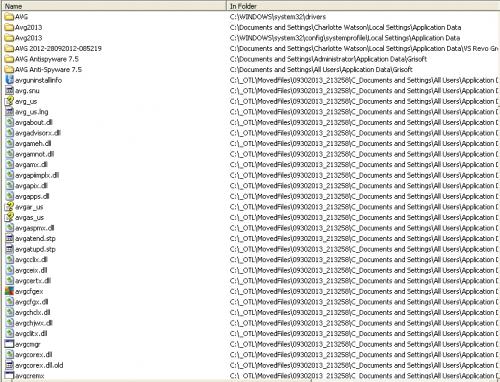

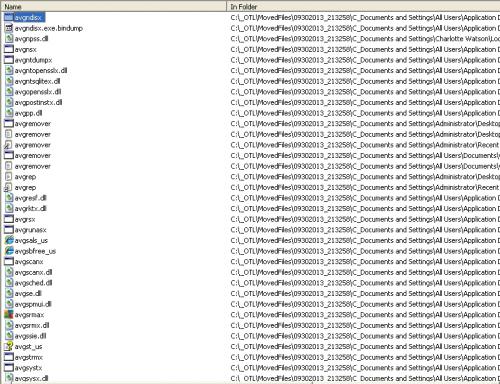
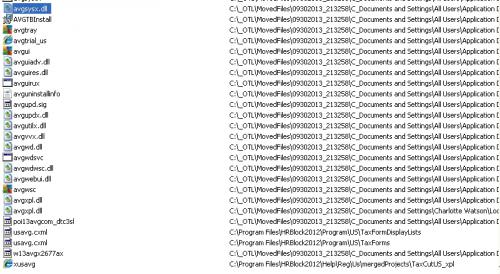
#73
![Slow; blue screens/dumps; TCP/IP security limits reached... [Solved]: post #73](https://www.geekstogo.com/forum/public/style_images/shift/icon_share.png)
 Posted 01 October 2013 - 12:28 PM
Posted 01 October 2013 - 12:28 PM

Almost all of those are ones we have already dealt to with OTL. They are in OTL moved files folder and will be removed permanently when you follow the clean up instructions outlined at post #48.
There are some more things we can try though.
Firstly
Download AppRemover and run it.
Click Next >>

Ensure Remove Security Application is collected and click Next >>

AppRemover will scan all the security applications on your PC

Select Any [<<AVG>> entries from the applications offered and click Next >> twice.

Follow any further on-screen instructions. If asked to reboot, please do so.
After that follow the procedure we used at post #68 and see if that fixes it.
Reboot and see if it is still fixed. If it isn't then go to the instructions below:
Secondly
How to reset WMI Repository
Go to the link below and follow the instructions there:
http://answers.micro...32-509923caf2b2
Tell me how you get on.
#74
![Slow; blue screens/dumps; TCP/IP security limits reached... [Solved]: post #74](https://www.geekstogo.com/forum/public/style_images/shift/icon_share.png)
 Posted 02 October 2013 - 10:09 PM
Posted 02 October 2013 - 10:09 PM

So, I figured I'd give you time to get settled with your kiddos before dropping the bad news bomb, and worked on the bathroom I've been trying to refinish for the last two weeks, and did school with the boy and helped him with his Geography report that's due tomorrow.
#75
![Slow; blue screens/dumps; TCP/IP security limits reached... [Solved]: post #75](https://www.geekstogo.com/forum/public/style_images/shift/icon_share.png)
 Posted 02 October 2013 - 11:43 PM
Posted 02 October 2013 - 11:43 PM

So, I figured I'd give you time to get settled with your kiddos before dropping the bad news bomb, and worked on the bathroom I've been trying to refinish for the last two weeks, and did school with the boy and helped him with his Geography report that's due tomorrow.
Wow you are busy.
Now
I think we should re-group before we go on.
One thing, please tell me before you try other things. Might interfere with what we are doing.
The blue screen with something about "page fault in non-paged area" as well as lots of zeros and x's.
Might be caused by a corrupt system file.
System File Checker may help.
Follow these steps:
- Click Start > Run and type sfc /scannow (note the space, it should be there), and then press ENTER.
- Follow the prompts throughout the System File Checker process.
- Restart your computer when System File Checker process is complete.
- Double-click SystemLook.exe to run it.
- Copy the content of the following codebox into the main textfield:
:folderfind *AVG*
- Click the Look button to start the scan.
- When finished, a notepad window will open with the results of the scan. Please post this log in your next reply.
Similar Topics
0 user(s) are reading this topic
0 members, 0 guests, 0 anonymous users
As Featured On:








 This topic is locked
This topic is locked





 Sign In
Sign In Create Account
Create Account

