It is extremely frustrating as my computer's fan is very loud (another issue I need to get fixed) and it wakes me up, as the computer is next to my bed. I then have to get up and manually turn off the computer again.
While I normally turn it off into sleep mode, I have also tried hibernate mode and that doesn't solve the issue. I've also tried to unplug the mouse and all my other peripherals before going to bed, but the computer still comes back on in the night.
I've searched online and tried many of the steps on webpages such as this one, but nothing works.
The computer I have is a Sony Vaio laptop and the operating system is Windows 8.
Is there any advice anybody can give on how I can try to resolve this issue please?
One thing I've noticed is that the computer often comes on at 4:30am. Is there anywhere in the computer's logs I can check to see what process is running at that time?
Many thanks.





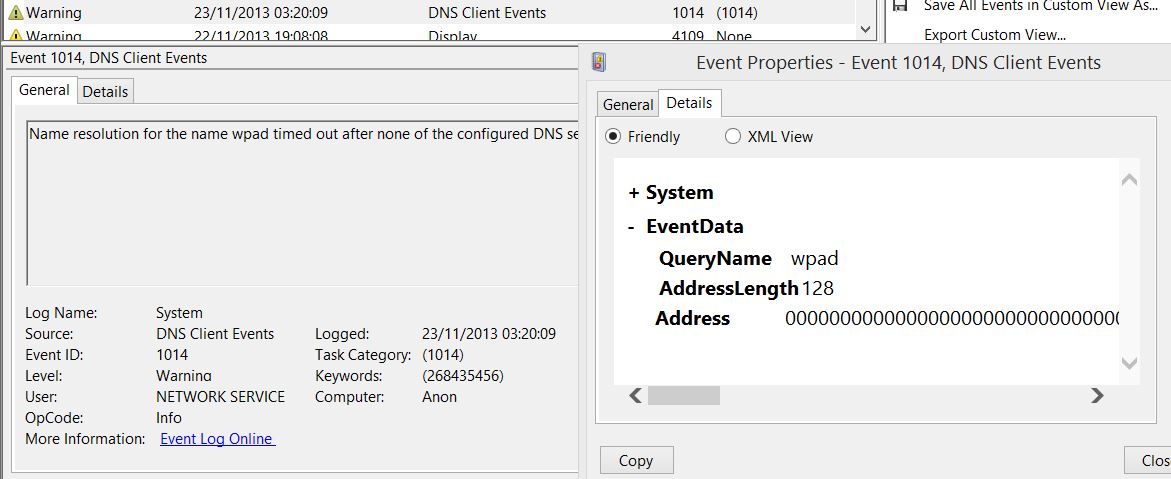











 Sign In
Sign In Create Account
Create Account

