"power supply surges detected during the previous power on ASUS anti-surge triggered to protect system from unstable power supply unit
press F1 to run setup
press F2 to load default values and continue"
So I go into the setup and make my way to hardware monitor and I see 2 voltages in red (see attached photo), I reboot and everything is good
So today I am running bandicam not recording but it is running I was gonna record some stuff in WoW so I log out of a toon to log onto another and I get a yellow screen , can't get out of it so I have to do a reset by my power button, I get back in WoW this time without running bandicam and I get another reboot with same message, I go into setup again and same values are red
So I turn off my computer and check all my power connections and all are good
Here is a rundown of my system
- MB- asus m4a78lt-m le
- CPU- AMD phenom II x2 560 blk ed overclocked to phenom II x4 b60
- PSU-corsair builder series 600w cx (only one year old, was bought last august to replace an xion 630w PSU)
- memory-4gb kinston 1600 ddr3 ram
- hard drive-1TB hdd
- video card-evga gtx 550ti
- sound card-soundblaster
- dvd drive
- card reader
Edited by panthertooth, 24 September 2013 - 03:02 PM.




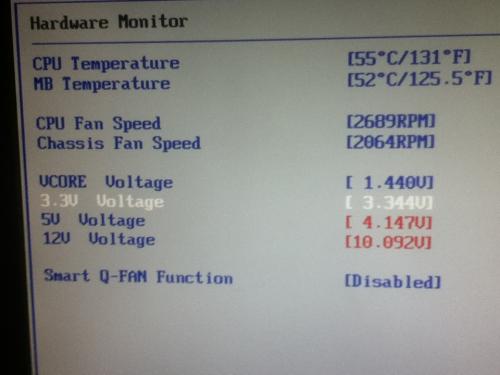



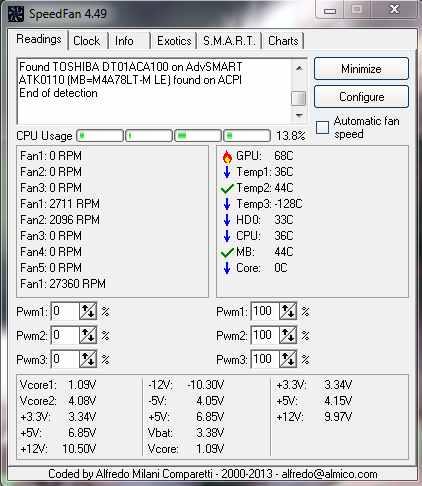
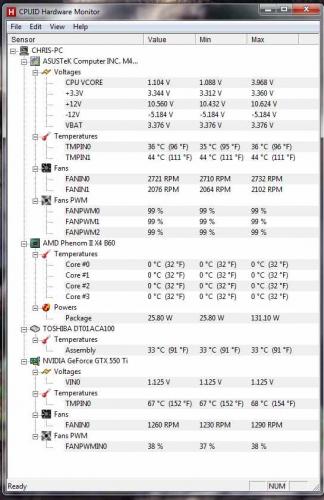
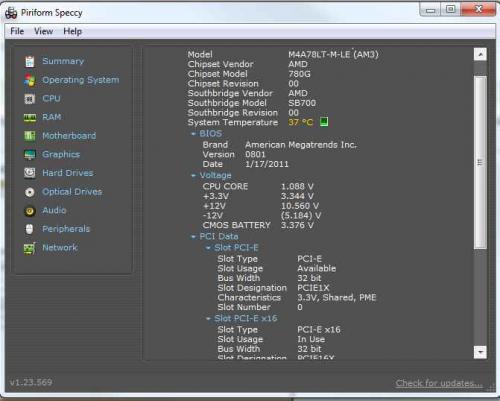













 Sign In
Sign In Create Account
Create Account

