
faulty power supply?
#16

 Posted 26 September 2013 - 09:36 AM
Posted 26 September 2013 - 09:36 AM

#17

 Posted 26 September 2013 - 10:46 AM
Posted 26 September 2013 - 10:46 AM

I seem to only be having this issue when I am playing world of Warcraft, I don't know if this has anything to do with it at all but could it be because I am running a video card that has a 6-pin power plug so it is pulling more power from the PSU and causing it to overload ?
I am thinking of putting my old 9800 back in and see if it does anything different
#18

 Posted 26 September 2013 - 11:10 AM
Posted 26 September 2013 - 11:10 AM

It is a good idea to try the 9800 GPU but only for testing purposes as a bad PSU damages all of your hardware and predominantly the device that often requires the most power - the GPU.
Quick testing would include playing WOW for around 5-10 minutes and then running Speedfan and HWMonitor and posting the screenshots for us.
#19

 Posted 26 September 2013 - 11:32 AM
Posted 26 September 2013 - 11:32 AM

#20

 Posted 26 September 2013 - 11:50 AM
Posted 26 September 2013 - 11:50 AM

Have you done the above.If your computer is connected to a power strip try swapping it and/or try another power/wall socket outlet in case the power that the PSU is receiving is off
Only if it is determined that the PSU is definitely bad and trying the 9800 video card for testing is part of the process of elimination.So typically what you are saying is I should not be using my computer


My canned text regarding the BIOS readings;
NB: BIOS voltage readings.
The readings are not conclusive in the BIOS as the computer is under the least amount of load, if they are higher or lower than what they should be though it does suggest a PSU problem.
NB: Some MBs own monitoring software will sometimes cause programs such as Speedfan to show anomalous readings hence why we use further testing software
#21

 Posted 26 September 2013 - 01:29 PM
Posted 26 September 2013 - 01:29 PM

As per my reply #12
Quote
If your computer is connected to a power strip try swapping it and/or try another power/wall socket outlet in case the power that the PSU is receiving is off
Have you done the above.
So I run my computer through a power sentry powerstrip/surge protector , I plugged my PC into a totally different outlet in a different room and ran it straight into the wall, no strip
This is HM/speedfan of PC in different outlet, I ran speccy but didnt post a pic it was the same as last pic (this is idle)Pic-1
The next two pics are readings from idle-before playing WoW and after 10 minutes of playing WoW Pic-2, Pic-3
#22

 Posted 26 September 2013 - 01:43 PM
Posted 26 September 2013 - 01:43 PM

Did you also check what the readings were in the BIOS (I should have suggested that you did
#23

 Posted 26 September 2013 - 01:46 PM
Posted 26 September 2013 - 01:46 PM

I also found that while playing WoW it was maybe an hour or so before anything would happen
I am always checking for heat and it did seem a bit hot coming from the PSU fan while running WoW idle seemed fine, But running the smaller GPU it don't seem to be as warm
Edited by panthertooth, 26 September 2013 - 01:49 PM.
#24

 Posted 26 September 2013 - 02:20 PM
Posted 26 September 2013 - 02:20 PM

Not stupid at all but the answer is that you can`t, it only takes a matter of seconds to restart your computer and so the readings will not be too far off what they were when you were gaming.This may be a stupid question but how can I check the BIOS without rebooting
As an asides are you aware that your PSU has a thermally controlled cooling fan which will shut down the PSU/computer if it gets hot or is faulty.
#25

 Posted 26 September 2013 - 02:26 PM
Posted 26 September 2013 - 02:26 PM

As an asides are you aware that your PSU has a thermally controlled cooling fan which will also shut down the computer if it gets hot or is faulty.
Nope I did not know that, Thank you for telling me
Not stupid at all but the answer is that you can`t, it only takes a matter of seconds to restart your computer and so the readings will not be too far off what they were when you were gaming.
So should I power off from start>shut down Or should I do it from my power switch while still running my game ?
#26

 Posted 26 September 2013 - 02:39 PM
Posted 26 September 2013 - 02:39 PM

Shut down your game and the computer as you normally would and then immediately restart it and access the BIOS straight away.
#27

 Posted 26 September 2013 - 02:49 PM
Posted 26 September 2013 - 02:49 PM

At present there is no reason to suspect the MB - I would however suggest restoring the MBs default settings in the BIOS in case the O/Cing is causing the problem.
The default settings was already restored on one of the reboots , If you notice on my last speed fan it is only showing two cores instead of four
It was like that last night as well and I still had a reboot so I don't think it has to do with the O/Cing but It probably wasn't helping since I am sure it will pull more voltage
Still waiting to hear back from Corsair , May have to give them a call to get them going
I have been running wow now for at least 45 mins and always ran a browser game in facebook (war commander) will finish what I am doing in wow which should be another 20 mins or so then will do a reboot
#28

 Posted 26 September 2013 - 03:07 PM
Posted 26 September 2013 - 03:07 PM

#29

 Posted 26 September 2013 - 03:16 PM
Posted 26 September 2013 - 03:16 PM

I think changing the video cards did make a difference because I never had any reboots, The true test will be later this evening when my WoW companion comes on , I will let you know if I have any reboots during that game time
Question: Should I have Smart Q-fan enabled ? Or does it not really matter
#30

 Posted 26 September 2013 - 03:25 PM
Posted 26 September 2013 - 03:25 PM

It will do no harm to enable Q fan because what is intended to do is slow the CPU cooling fan down when it is not under load (Quiet) and speed it up when the CPU gets hot (noisy as opposed to quiet).
Similar Topics
0 user(s) are reading this topic
0 members, 0 guests, 0 anonymous users
As Featured On:










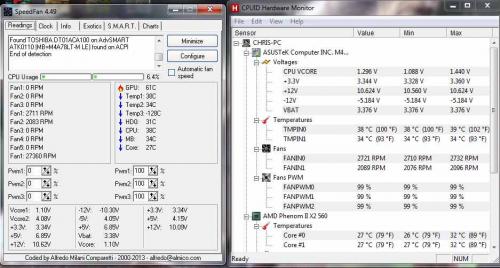
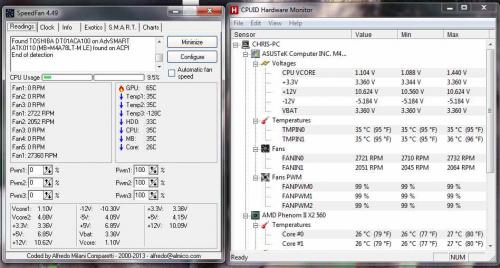
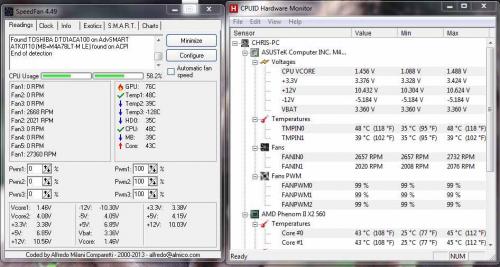

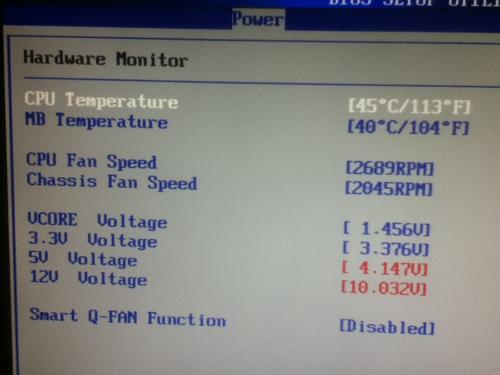




 Sign In
Sign In Create Account
Create Account

