
Startup takes to long please help
Started by
BarbaraLewis
, Sep 26 2013 10:16 AM
#16

 Posted 27 September 2013 - 01:33 AM
Posted 27 September 2013 - 01:33 AM

#17

 Posted 27 September 2013 - 01:36 AM
Posted 27 September 2013 - 01:36 AM

Eish am i realy this stupid? Cant even upload an attachment
Cant even upload an attachment
#18

 Posted 27 September 2013 - 01:38 AM
Posted 27 September 2013 - 01:38 AM

i tried that but it wont paste
#19

 Posted 27 September 2013 - 01:40 AM
Posted 27 September 2013 - 01:40 AM

MiniToolBox by Farbar Version: 13-07-2013
Ran by Barbara (administrator) on 27-09-2013 at 08:56:56
Running from "C:\Users\Barbara\Desktop"
Microsoft Windows 7 Professional Service Pack 1 (X64)
Boot Mode: Normal
***************************************************************************
========================= Flush DNS: ===================================
Windows IP Configuration
Successfully flushed the DNS Resolver Cache.
========================= IE Proxy Settings: ==============================
Proxy is not enabled.
No Proxy Server is set.
"Reset IE Proxy Settings": IE Proxy Settings were reset.
========================= Hosts content: =================================
========================= IP Configuration: ================================
Broadcom 802.11n Network Adapter = Wireless Network Connection (Connected)
Bluetooth Device (Personal Area Network) = Bluetooth Network Connection (Media disconnected)
Realtek PCIe GBE Family Controller = Local Area Connection (Media disconnected)
Microsoft Virtual WiFi Miniport Adapter = Wireless Network Connection 2 (Media disconnected)
# ----------------------------------
# IPv4 Configuration
# ----------------------------------
pushd interface ipv4
reset
set global icmpredirects=enabled mldversion=version2
add route prefix=169.254.0.0/16 interface="iftype0_0" nexthop=10.0.0.3 metric=1 publish=Yes
set subinterface interface=?8. subinterface=ethernet_6 mtu=1477
popd
# End of IPv4 configuration
Windows IP Configuration
Host Name . . . . . . . . . . . . : Barbara-PC
Primary Dns Suffix . . . . . . . :
Node Type . . . . . . . . . . . . : Hybrid
IP Routing Enabled. . . . . . . . : No
WINS Proxy Enabled. . . . . . . . : No
DNS Suffix Search List. . . . . . : Home
Wireless LAN adapter Wireless Network Connection 2:
Media State . . . . . . . . . . . : Media disconnected
Connection-specific DNS Suffix . :
Description . . . . . . . . . . . : Microsoft Virtual WiFi Miniport Adapter
Physical Address. . . . . . . . . : EC-55-F9-4D-98-82
DHCP Enabled. . . . . . . . . . . : Yes
Autoconfiguration Enabled . . . . : Yes
Wireless LAN adapter Wireless Network Connection:
Connection-specific DNS Suffix . : Home
Description . . . . . . . . . . . : Broadcom 802.11n Network Adapter
Physical Address. . . . . . . . . : EC-55-F9-4D-98-82
DHCP Enabled. . . . . . . . . . . : Yes
Autoconfiguration Enabled . . . . : Yes
Link-local IPv6 Address . . . . . : fe80::dd4e:2eec:7a33:ba31%14(Preferred)
IPv4 Address. . . . . . . . . . . : 10.0.0.7(Preferred)
Subnet Mask . . . . . . . . . . . : 255.255.255.0
Lease Obtained. . . . . . . . . . : 27 September 2013 08:49:55 AM
Lease Expires . . . . . . . . . . : 28 September 2013 08:50:00 AM
Default Gateway . . . . . . . . . : 10.0.0.2
DHCP Server . . . . . . . . . . . : 10.0.0.2
DHCPv6 IAID . . . . . . . . . . . : 384587257
DHCPv6 Client DUID. . . . . . . . : 00-01-00-01-15-16-18-90-F0-DE-F1-4C-66-BE
DNS Servers . . . . . . . . . . . : 10.0.0.2
NetBIOS over Tcpip. . . . . . . . : Enabled
Ethernet adapter Local Area Connection:
Media State . . . . . . . . . . . : Media disconnected
Connection-specific DNS Suffix . :
Description . . . . . . . . . . . : Realtek PCIe GBE Family Controller
Physical Address. . . . . . . . . : F0-DE-F1-4C-66-BE
DHCP Enabled. . . . . . . . . . . : Yes
Autoconfiguration Enabled . . . . : Yes
Ethernet adapter Bluetooth Network Connection:
Media State . . . . . . . . . . . : Media disconnected
Connection-specific DNS Suffix . :
Description . . . . . . . . . . . : Bluetooth Device (Personal Area Network)
Physical Address. . . . . . . . . : 90-00-4E-A0-ED-46
DHCP Enabled. . . . . . . . . . . : Yes
Autoconfiguration Enabled . . . . : Yes
Tunnel adapter isatap.Home:
Media State . . . . . . . . . . . : Media disconnected
Connection-specific DNS Suffix . : Home
Description . . . . . . . . . . . : Microsoft ISATAP Adapter
Physical Address. . . . . . . . . : 00-00-00-00-00-00-00-E0
DHCP Enabled. . . . . . . . . . . : No
Autoconfiguration Enabled . . . . : Yes
Tunnel adapter Teredo Tunneling Pseudo-Interface:
Connection-specific DNS Suffix . :
Description . . . . . . . . . . . : Teredo Tunneling Pseudo-Interface
Physical Address. . . . . . . . . : 00-00-00-00-00-00-00-E0
DHCP Enabled. . . . . . . . . . . : No
Autoconfiguration Enabled . . . . : Yes
IPv6 Address. . . . . . . . . . . : 2001:0:9d38:6ab8:3822:1d24:961a:f540(Preferred)
Link-local IPv6 Address . . . . . : fe80::3822:1d24:961a:f540%16(Preferred)
Default Gateway . . . . . . . . . : ::
NetBIOS over Tcpip. . . . . . . . : Disabled
Server: UnKnown
Address: 10.0.0.2
Name: google.com
Addresses: 2c0f:fb50:4002:801::1006
74.125.233.70
74.125.233.68
74.125.233.69
74.125.233.73
74.125.233.65
74.125.233.67
74.125.233.71
74.125.233.66
74.125.233.64
74.125.233.72
74.125.233.78
Pinging google.com [74.125.233.70] with 32 bytes of data:
Reply from 74.125.233.70: bytes=32 time=16ms TTL=54
Reply from 74.125.233.70: bytes=32 time=17ms TTL=54
Ping statistics for 74.125.233.70:
Packets: Sent = 2, Received = 2, Lost = 0 (0% loss),
Approximate round trip times in milli-seconds:
Minimum = 16ms, Maximum = 17ms, Average = 16ms
Server: UnKnown
Address: 10.0.0.2
Name: yahoo.com
Addresses: 206.190.36.45
98.139.183.24
98.138.253.109
Pinging yahoo.com [206.190.36.45] with 32 bytes of data:
Reply from 206.190.36.45: bytes=32 time=367ms TTL=46
Reply from 206.190.36.45: bytes=32 time=378ms TTL=46
Ping statistics for 206.190.36.45:
Packets: Sent = 2, Received = 2, Lost = 0 (0% loss),
Approximate round trip times in milli-seconds:
Minimum = 367ms, Maximum = 378ms, Average = 372ms
Pinging 127.0.0.1 with 32 bytes of data:
Reply from 127.0.0.1: bytes=32 time<1ms TTL=128
Reply from 127.0.0.1: bytes=32 time<1ms TTL=128
Ping statistics for 127.0.0.1:
Packets: Sent = 2, Received = 2, Lost = 0 (0% loss),
Approximate round trip times in milli-seconds:
Minimum = 0ms, Maximum = 0ms, Average = 0ms
===========================================================================
Interface List
17...ec 55 f9 4d 98 82 ......Microsoft Virtual WiFi Miniport Adapter
14...ec 55 f9 4d 98 82 ......Broadcom 802.11n Network Adapter
12...f0 de f1 4c 66 be ......Realtek PCIe GBE Family Controller
11...90 00 4e a0 ed 46 ......Bluetooth Device (Personal Area Network)
1...........................Software Loopback Interface 1
25...00 00 00 00 00 00 00 e0 Microsoft ISATAP Adapter
16...00 00 00 00 00 00 00 e0 Teredo Tunneling Pseudo-Interface
===========================================================================
IPv4 Route Table
===========================================================================
Active Routes:
Network Destination Netmask Gateway Interface Metric
0.0.0.0 0.0.0.0 10.0.0.2 10.0.0.7 25
10.0.0.0 255.255.255.0 On-link 10.0.0.7 281
10.0.0.7 255.255.255.255 On-link 10.0.0.7 281
10.0.0.255 255.255.255.255 On-link 10.0.0.7 281
127.0.0.0 255.0.0.0 On-link 127.0.0.1 306
127.0.0.1 255.255.255.255 On-link 127.0.0.1 306
127.255.255.255 255.255.255.255 On-link 127.0.0.1 306
169.254.0.0 255.255.0.0 10.0.0.3 10.0.0.7 26
224.0.0.0 240.0.0.0 On-link 127.0.0.1 306
224.0.0.0 240.0.0.0 On-link 10.0.0.7 281
255.255.255.255 255.255.255.255 On-link 127.0.0.1 306
255.255.255.255 255.255.255.255 On-link 10.0.0.7 281
===========================================================================
Persistent Routes:
Network Address Netmask Gateway Address Metric
169.254.0.0 255.255.0.0 10.0.0.3 1
===========================================================================
IPv6 Route Table
===========================================================================
Active Routes:
If Metric Network Destination Gateway
16 58 ::/0 On-link
1 306 ::1/128 On-link
16 58 2001::/32 On-link
16 306 2001:0:9d38:6ab8:3822:1d24:961a:f540/128
On-link
14 281 fe80::/64 On-link
16 306 fe80::/64 On-link
16 306 fe80::3822:1d24:961a:f540/128
On-link
14 281 fe80::dd4e:2eec:7a33:ba31/128
On-link
1 306 ff00::/8 On-link
16 306 ff00::/8 On-link
14 281 ff00::/8 On-link
===========================================================================
Persistent Routes:
None
========================= Winsock entries =====================================
Catalog5 01 C:\windows\SysWOW64\NLAapi.dll [52224] (Microsoft Corporation)
Catalog5 02 C:\windows\SysWOW64\napinsp.dll [52224] (Microsoft Corporation)
Catalog5 03 C:\windows\SysWOW64\pnrpnsp.dll [65024] (Microsoft Corporation)
Catalog5 04 C:\windows\SysWOW64\pnrpnsp.dll [65024] (Microsoft Corporation)
Catalog5 05 C:\windows\SysWOW64\wshbth.dll [36352] (Microsoft Corporation)
Catalog5 06 C:\Program Files (x86)\Common Files\Microsoft Shared\Windows Live\WLIDNSP.DLL [145280] (Microsoft Corp.)
Catalog5 07 C:\Program Files (x86)\Common Files\Microsoft Shared\Windows Live\WLIDNSP.DLL [145280] (Microsoft Corp.)
Catalog5 08 C:\windows\SysWOW64\mswsock.dll [232448] (Microsoft Corporation)
Catalog5 09 C:\windows\SysWOW64\winrnr.dll [20992] (Microsoft Corporation)
Catalog9 01 C:\windows\SysWOW64\mswsock.dll [232448] (Microsoft Corporation)
Catalog9 02 C:\windows\SysWOW64\mswsock.dll [232448] (Microsoft Corporation)
Catalog9 03 C:\windows\SysWOW64\mswsock.dll [232448] (Microsoft Corporation)
Catalog9 04 C:\windows\SysWOW64\mswsock.dll [232448] (Microsoft Corporation)
Catalog9 05 C:\windows\SysWOW64\mswsock.dll [232448] (Microsoft Corporation)
Catalog9 06 C:\windows\SysWOW64\mswsock.dll [232448] (Microsoft Corporation)
Catalog9 07 C:\windows\SysWOW64\mswsock.dll [232448] (Microsoft Corporation)
Catalog9 08 C:\windows\SysWOW64\mswsock.dll [232448] (Microsoft Corporation)
Catalog9 09 C:\windows\SysWOW64\mswsock.dll [232448] (Microsoft Corporation)
Catalog9 10 C:\windows\SysWOW64\mswsock.dll [232448] (Microsoft Corporation)
Catalog9 11 C:\windows\SysWOW64\mswsock.dll [232448] (Microsoft Corporation)
x64-Catalog5 01 C:\Windows\System32\NLAapi.dll [70656] (Microsoft Corporation)
x64-Catalog5 02 C:\Windows\System32\napinsp.dll [68096] (Microsoft Corporation)
x64-Catalog5 03 C:\Windows\System32\pnrpnsp.dll [86016] (Microsoft Corporation)
x64-Catalog5 04 C:\Windows\System32\pnrpnsp.dll [86016] (Microsoft Corporation)
x64-Catalog5 05 C:\Windows\System32\wshbth.dll [47104] (Microsoft Corporation)
x64-Catalog5 06 C:\Program Files\Common Files\Microsoft Shared\Windows Live\WLIDNSP.DLL [170880] (Microsoft Corp.)
x64-Catalog5 07 C:\Program Files\Common Files\Microsoft Shared\Windows Live\WLIDNSP.DLL [170880] (Microsoft Corp.)
x64-Catalog5 08 C:\Windows\System32\mswsock.dll [326144] (Microsoft Corporation)
x64-Catalog5 09 C:\Windows\System32\winrnr.dll [28672] (Microsoft Corporation)
x64-Catalog9 01 C:\Windows\System32\mswsock.dll [326144] (Microsoft Corporation)
x64-Catalog9 02 C:\Windows\System32\mswsock.dll [326144] (Microsoft Corporation)
x64-Catalog9 03 C:\Windows\System32\mswsock.dll [326144] (Microsoft Corporation)
x64-Catalog9 04 C:\Windows\System32\mswsock.dll [326144] (Microsoft Corporation)
x64-Catalog9 05 C:\Windows\System32\mswsock.dll [326144] (Microsoft Corporation)
x64-Catalog9 06 C:\Windows\System32\mswsock.dll [326144] (Microsoft Corporation)
x64-Catalog9 07 C:\Windows\System32\mswsock.dll [326144] (Microsoft Corporation)
x64-Catalog9 08 C:\Windows\System32\mswsock.dll [326144] (Microsoft Corporation)
x64-Catalog9 09 C:\Windows\System32\mswsock.dll [326144] (Microsoft Corporation)
x64-Catalog9 10 C:\Windows\System32\mswsock.dll [326144] (Microsoft Corporation)
x64-Catalog9 11 C:\Windows\System32\mswsock.dll [326144] (Microsoft Corporation)
========================= Event log errors: ===============================
Application errors:
==================
Error: (09/26/2013 06:23:12 PM) (Source: SideBySide) (User: )
Description: Activation context generation failed for "C:\windows\WinSxS\manifests\amd64_microsoft.windows.common-controls_6595b64144ccf1df_6.0.7601.17514_none_fa396087175ac9ac.manifest1".Error in manifest or policy file "C:\windows\WinSxS\manifests\amd64_microsoft.windows.common-controls_6595b64144ccf1df_6.0.7601.17514_none_fa396087175ac9ac.manifest2" on line C:\windows\WinSxS\manifests\amd64_microsoft.windows.common-controls_6595b64144ccf1df_6.0.7601.17514_none_fa396087175ac9ac.manifest3.
A component version required by the application conflicts with another component version already active.
Conflicting components are:.
Component 1: C:\windows\WinSxS\manifests\amd64_microsoft.windows.common-controls_6595b64144ccf1df_6.0.7601.17514_none_fa396087175ac9ac.manifest.
Component 2: C:\windows\WinSxS\manifests\x86_microsoft.windows.common-controls_6595b64144ccf1df_6.0.7601.17514_none_41e6975e2bd6f2b2.manifest.
Error: (09/26/2013 03:30:26 PM) (Source: SideBySide) (User: )
Description: Activation context generation failed for "C:\windows\WinSxS\manifests\x86_microsoft.windows.common-controls_6595b64144ccf1df_6.0.7601.17514_none_41e6975e2bd6f2b2.manifest1".Error in manifest or policy file "C:\windows\WinSxS\manifests\x86_microsoft.windows.common-controls_6595b64144ccf1df_6.0.7601.17514_none_41e6975e2bd6f2b2.manifest2" on line C:\windows\WinSxS\manifests\x86_microsoft.windows.common-controls_6595b64144ccf1df_6.0.7601.17514_none_41e6975e2bd6f2b2.manifest3.
A component version required by the application conflicts with another component version already active.
Conflicting components are:.
Component 1: C:\windows\WinSxS\manifests\x86_microsoft.windows.common-controls_6595b64144ccf1df_6.0.7601.17514_none_41e6975e2bd6f2b2.manifest.
Component 2: C:\windows\WinSxS\manifests\amd64_microsoft.windows.common-controls_6595b64144ccf1df_6.0.7601.17514_none_fa396087175ac9ac.manifest.
Error: (09/26/2013 03:30:25 PM) (Source: SideBySide) (User: )
Description: Activation context generation failed for "C:\windows\WinSxS\manifests\x86_microsoft.windows.common-controls_6595b64144ccf1df_6.0.7601.17514_none_41e6975e2bd6f2b2.manifest1".Error in manifest or policy file "C:\windows\WinSxS\manifests\x86_microsoft.windows.common-controls_6595b64144ccf1df_6.0.7601.17514_none_41e6975e2bd6f2b2.manifest2" on line C:\windows\WinSxS\manifests\x86_microsoft.windows.common-controls_6595b64144ccf1df_6.0.7601.17514_none_41e6975e2bd6f2b2.manifest3.
A component version required by the application conflicts with another component version already active.
Conflicting components are:.
Component 1: C:\windows\WinSxS\manifests\x86_microsoft.windows.common-controls_6595b64144ccf1df_6.0.7601.17514_none_41e6975e2bd6f2b2.manifest.
Component 2: C:\windows\WinSxS\manifests\amd64_microsoft.windows.common-controls_6595b64144ccf1df_6.0.7601.17514_none_fa396087175ac9ac.manifest.
Error: (09/26/2013 03:30:17 PM) (Source: SideBySide) (User: )
Description: Activation context generation failed for "C:\windows\WinSxS\manifests\amd64_microsoft.windows.common-controls_6595b64144ccf1df_6.0.7601.17514_none_fa396087175ac9ac.manifest1".Error in manifest or policy file "C:\windows\WinSxS\manifests\amd64_microsoft.windows.common-controls_6595b64144ccf1df_6.0.7601.17514_none_fa396087175ac9ac.manifest2" on line C:\windows\WinSxS\manifests\amd64_microsoft.windows.common-controls_6595b64144ccf1df_6.0.7601.17514_none_fa396087175ac9ac.manifest3.
A component version required by the application conflicts with another component version already active.
Conflicting components are:.
Component 1: C:\windows\WinSxS\manifests\amd64_microsoft.windows.common-controls_6595b64144ccf1df_6.0.7601.17514_none_fa396087175ac9ac.manifest.
Component 2: C:\windows\WinSxS\manifests\x86_microsoft.windows.common-controls_6595b64144ccf1df_6.0.7601.17514_none_41e6975e2bd6f2b2.manifest.
Error: (09/26/2013 00:54:09 PM) (Source: SideBySide) (User: )
Description: Activation context generation failed for "C:\windows\WinSxS\manifests\amd64_microsoft.windows.common-controls_6595b64144ccf1df_6.0.7601.17514_none_fa396087175ac9ac.manifest1".Error in manifest or policy file "C:\windows\WinSxS\manifests\amd64_microsoft.windows.common-controls_6595b64144ccf1df_6.0.7601.17514_none_fa396087175ac9ac.manifest2" on line C:\windows\WinSxS\manifests\amd64_microsoft.windows.common-controls_6595b64144ccf1df_6.0.7601.17514_none_fa396087175ac9ac.manifest3.
A component version required by the application conflicts with another component version already active.
Conflicting components are:.
Component 1: C:\windows\WinSxS\manifests\amd64_microsoft.windows.common-controls_6595b64144ccf1df_6.0.7601.17514_none_fa396087175ac9ac.manifest.
Component 2: C:\windows\WinSxS\manifests\x86_microsoft.windows.common-controls_6595b64144ccf1df_6.0.7601.17514_none_41e6975e2bd6f2b2.manifest.
Error: (09/26/2013 00:54:05 PM) (Source: SideBySide) (User: )
Description: Activation context generation failed for "C:\windows\WinSxS\manifests\amd64_microsoft.windows.common-controls_6595b64144ccf1df_6.0.7601.17514_none_fa396087175ac9ac.manifest1".Error in manifest or policy file "C:\windows\WinSxS\manifests\amd64_microsoft.windows.common-controls_6595b64144ccf1df_6.0.7601.17514_none_fa396087175ac9ac.manifest2" on line C:\windows\WinSxS\manifests\amd64_microsoft.windows.common-controls_6595b64144ccf1df_6.0.7601.17514_none_fa396087175ac9ac.manifest3.
A component version required by the application conflicts with another component version already active.
Conflicting components are:.
Component 1: C:\windows\WinSxS\manifests\amd64_microsoft.windows.common-controls_6595b64144ccf1df_6.0.7601.17514_none_fa396087175ac9ac.manifest.
Component 2: C:\windows\WinSxS\manifests\x86_microsoft.windows.common-controls_6595b64144ccf1df_6.0.7601.17514_none_41e6975e2bd6f2b2.manifest.
Error: (09/26/2013 00:53:55 PM) (Source: SideBySide) (User: )
Description: Activation context generation failed for "C:\windows\WinSxS\manifests\amd64_microsoft.windows.common-controls_6595b64144ccf1df_6.0.7601.17514_none_fa396087175ac9ac.manifest1".Error in manifest or policy file "C:\windows\WinSxS\manifests\amd64_microsoft.windows.common-controls_6595b64144ccf1df_6.0.7601.17514_none_fa396087175ac9ac.manifest2" on line C:\windows\WinSxS\manifests\amd64_microsoft.windows.common-controls_6595b64144ccf1df_6.0.7601.17514_none_fa396087175ac9ac.manifest3.
A component version required by the application conflicts with another component version already active.
Conflicting components are:.
Component 1: C:\windows\WinSxS\manifests\amd64_microsoft.windows.common-controls_6595b64144ccf1df_6.0.7601.17514_none_fa396087175ac9ac.manifest.
Component 2: C:\windows\WinSxS\manifests\x86_microsoft.windows.common-controls_6595b64144ccf1df_6.0.7601.17514_none_41e6975e2bd6f2b2.manifest.
Error: (09/25/2013 11:53:44 AM) (Source: System Restore) (User: )
Description: An unspecified error occurred during System Restore: (Scheduled Checkpoint). Additional information: 0x80070005.
Error: (09/25/2013 11:41:08 AM) (Source: MsiInstaller) (User: Barbara-PC)
Description: Product: Nero - Burning Rom -- Error 1719.The Windows Installer Service could not be accessed. This can occur if the Windows Installer is not correctly installed. Contact your support personnel for assistance.
Error: (09/25/2013 09:05:13 AM) (Source: MsiInstaller) (User: Barbara-PC)
Description: Product: Angry Birds Star Wars -- Error 1721. There is a problem with this Windows Installer package. A program required for this install to complete could not be run. Contact your support personnel or package vendor. Action: AI_UPDATER_UNINSTALL, location: C:\Program Files (x86)\Rovio\Angry Birds Star Wars\updater.exe, command: /clean silent
System errors:
=============
Error: (09/27/2013 08:52:38 AM) (Source: Service Control Manager) (User: )
Description: The ReadyComm.DirectRouter service failed to start due to the following error:
%%2
Error: (09/27/2013 08:51:09 AM) (Source: DCOM) (User: )
Description: 1053WSearch{9E175B6D-F52A-11D8-B9A5-505054503030}
Error: (09/27/2013 08:51:07 AM) (Source: Service Control Manager) (User: )
Description: The Windows Search service failed to start due to the following error:
%%1053
Error: (09/27/2013 08:51:06 AM) (Source: Service Control Manager) (User: )
Description: A timeout was reached (30000 milliseconds) while waiting for the Windows Search service to connect.
Error: (09/27/2013 08:35:02 AM) (Source: Service Control Manager) (User: )
Description: The ScRegSetValueExW call failed for FailureActions with the following error:
%%5
Error: (09/27/2013 08:07:17 AM) (Source: Service Control Manager) (User: )
Description: The ReadyComm.DirectRouter service failed to start due to the following error:
%%2
Error: (09/27/2013 08:05:46 AM) (Source: Service Control Manager) (User: )
Description: The Windows Search service failed to start due to the following error:
%%1053
Error: (09/27/2013 08:05:46 AM) (Source: Service Control Manager) (User: )
Description: A timeout was reached (30000 milliseconds) while waiting for the Windows Search service to connect.
Error: (09/27/2013 08:05:46 AM) (Source: DCOM) (User: )
Description: 1053WSearch{9E175B6D-F52A-11D8-B9A5-505054503030}
Error: (09/26/2013 11:55:13 PM) (Source: Service Control Manager) (User: )
Description: The ScRegSetValueExW call failed for FailureActions with the following error:
%%5
Microsoft Office Sessions:
=========================
=========================== Installed Programs ============================
Update for Microsoft Office 2007 (KB2508958)
2007 Microsoft Office system (Version: 12.0.6612.1000)
64 Bit HP CIO Components Installer (Version: 6.2.1)
Activation Assistant for the 2007 Microsoft Office suites (Version: 1.0)
Adobe Flash Player 11 ActiveX (Version: 11.8.800.94)
Adobe Reader X (10.1.8) (Version: 10.1.8)
Ahead NeroMediaPlayer
Angry Birds Star Wars (Version: 1.0.0)
AVG 2013 (Version: 13.0.3222)
AVG 2013 (Version: 13.0.3408)
AVG 2013 (Version: 2013.0.3408)
AVG PC TuneUp 2014 (en-US) (Version: 14.0.1001.174)
AVG PC TuneUp 2014 (Version: 14.0.1001.174)
BioExcess (Version: 7.0.67.0)
BlackBerry App World Browser Plugin (Version: 4.3.2.7)
BlackBerry Desktop Software 7.1 (Version: 7.1.0.41)
BlackBerry Device Software Updater (Version: 7.1.0.89)
BufferChm (Version: 130.0.331.000)
Canon Easy-PhotoPrint EX
Canon Easy-WebPrint EX (Version: 1.3.5.0)
Canon IJ Network Scanner Selector EX
Canon Inkjet Printer/Scanner/Fax Extended Survey Program
Canon MP Navigator EX 5.1
Canon MX430 series MP Drivers
Canon MX430 series On-screen Manual
Canon MX430 series User Registration
Canon My Printer
Canon Solution Menu EX
Canon Speed Dial Utility
CyberLink YouCam (Version: 3.1.3603)
D1600 (Version: 130.0.373.000)
D3DX10 (Version: 15.4.2368.0902)
DeviceDiscovery (Version: 130.0.372.000)
DivX Setup (Version: 2.6.1.44)
DJ_SF_06_D1600_SW_Min (Version: 130.0.373.000)
EgisTec ES603 WDM Driver (Version: 3.0.10.4)
Energy Management (Version: 6.0.1.6)
Google Chrome (Version: 29.0.1547.76)
Google Drive (Version: 1.11.4865.2530)
Google Earth (Version: 7.1.1.1888)
Google Gmail Notifier
Google Talk Plugin (Version: 4.6.3.15268)
Google Update Helper (Version: 1.3.21.153)
GPBaseService2 (Version: 130.0.371.000)
Haali Media Splitter
HP Customer Participation Program 13.0 (Version: 13.0)
HP Deskjet D1600 Printer Driver Software 13.0 Rel .6 (Version: 13.0)
HP Imaging Device Functions 13.0 (Version: 13.0)
HP Print Projects 1.0 (Version: 1.0)
HP Smart Web Printing 4.5 (Version: 4.5)
HP Solution Center 13.0 (Version: 13.0)
HPPhotoGadget (Version: 130.0.282.000)
hpPrintProjects (Version: 130.0.303.000)
HPProductAssistant (Version: 130.0.371.000)
hpWLPGInstaller (Version: 130.0.303.000)
ImgBurn (Version: 2.5.8.0)
Intel® Control Center (Version: 1.2.1.1007)
Intel® Management Engine Components (Version: 7.0.0.1144)
Intel® Processor Graphics (Version: 9.17.10.2932)
Intel® Rapid Storage Technology (Version: 10.0.0.1046)
Java 7 Update 25 (Version: 7.0.250)
Java Auto Updater (Version: 2.1.9.5)
JDownloader (Version: 0.89)
Junk Mail filter update (Version: 15.4.3502.0922)
Lenovo Bluetooth with Enhanced Data Rate Software (Version: 6.3.0.7600)
Lenovo EasyCamera (Version: 13.10.1201.1)
Lenovo EE Boot Optimizer (Version: 0.0.1.5)
Lenovo OneKey Recovery (Version: 7.0.1628)
Lenovo ReadyComm 5 (Version: 5.1.1.24)
Lenovo ReadyComm 5.0 Service (Version: 5.0.0.1)
Lenovo Security Suite (Version: 2.0.11.0)
Lenovo_Wireless_Driver (Version: 1.02.01)
LockHunter 2.0 beta 2, 64 bit
MarketResearch (Version: 130.0.374.000)
Mesh Runtime (Version: 15.4.5722.2)
Microsoft .NET Framework 4 Client Profile (Version: 4.0.30319)
Microsoft Application Error Reporting (Version: 12.0.6015.5000)
Microsoft Office 2007 Service Pack 3 (SP3)
Microsoft Office 2010 (Version: 14.0.4763.1000)
Microsoft Office Access MUI (English) 2007 (Version: 12.0.6612.1000)
Microsoft Office Access Setup Metadata MUI (English) 2007 (Version: 12.0.6612.1000)
Microsoft Office Click-to-Run 2010 (Version: 14.0.4763.1000)
Microsoft Office Excel MUI (English) 2007 (Version: 12.0.6612.1000)
Microsoft Office File Validation Add-In (Version: 14.0.5130.5003)
Microsoft Office Office 64-bit Components 2007 (Version: 12.0.6612.1000)
Microsoft Office Outlook MUI (English) 2007 (Version: 12.0.6612.1000)
Microsoft Office PowerPoint MUI (English) 2007 (Version: 12.0.6612.1000)
Microsoft Office Professional Hybrid 2007 (Version: 12.0.6612.1000)
Microsoft Office Proof (English) 2007 (Version: 12.0.6612.1000)
Microsoft Office Proof (French) 2007 (Version: 12.0.6612.1000)
Microsoft Office Proof (Spanish) 2007 (Version: 12.0.6612.1000)
Microsoft Office Proofing (English) 2007 (Version: 12.0.4518.1014)
Microsoft Office Proofing Tools 2007 Service Pack 3 (SP3)
Microsoft Office Publisher MUI (English) 2007 (Version: 12.0.6612.1000)
Microsoft Office Shared 64-bit MUI (English) 2007 (Version: 12.0.6612.1000)
Microsoft Office Shared 64-bit Setup Metadata MUI (English) 2007 (Version: 12.0.6612.1000)
Microsoft Office Shared MUI (English) 2007 (Version: 12.0.6612.1000)
Microsoft Office Shared Setup Metadata MUI (English) 2007 (Version: 12.0.6612.1000)
Microsoft Office Starter 2010 - English (Version: 14.0.4763.1000)
Microsoft Office Word MUI (English) 2007 (Version: 12.0.6612.1000)
Microsoft Silverlight (Version: 5.1.20513.0)
Microsoft SQL Server 2005 Compact Edition [ENU] (Version: 3.1.0000)
Microsoft Visual C++ 2005 Redistributable (Version: 8.0.56336)
Microsoft Visual C++ 2005 Redistributable (Version: 8.0.61001)
Microsoft Visual C++ 2005 Redistributable (x64) (Version: 8.0.56336)
Microsoft Visual C++ 2005 Redistributable (x64) (Version: 8.0.61000)
Microsoft Visual C++ 2008 Redistributable - x64 9.0.30729.17 (Version: 9.0.30729)
Microsoft Visual C++ 2008 Redistributable - x64 9.0.30729.6161 (Version: 9.0.30729.6161)
Microsoft Visual C++ 2008 Redistributable - x86 9.0.21022 (Version: 9.0.21022)
Microsoft Visual C++ 2008 Redistributable - x86 9.0.30729 (Version: 9.0.30729)
Microsoft Visual C++ 2008 Redistributable - x86 9.0.30729.17 (Version: 9.0.30729)
Microsoft Visual C++ 2008 Redistributable - x86 9.0.30729.4148 (Version: 9.0.30729.4148)
Microsoft Visual C++ 2008 Redistributable - x86 9.0.30729.6161 (Version: 9.0.30729.6161)
Microsoft Visual C++ 2010 x86 Redistributable - 10.0.40219 (Version: 10.0.40219)
Microsoft Web Publishing Wizard 1.52
MSVCRT (Version: 15.4.2862.0708)
MSVCRT_amd64 (Version: 15.4.2862.0708)
My Lockbox 2.9.9 (Version: 2.9.9)
Port Locker (Version: 1.0.5.24)
Power2Go (Version: 5.6.0.7108)
PrintMaster
Rapport (Version: 3.5.1205.18)
Rapport (Version: 3.5.1302.61)
Realtek Ethernet Controller Driver For Windows 7 (Version: 7.21.531.2010)
Realtek High Definition Audio Driver (Version: 6.0.1.6282)
Realtek USB 2.0 Reader Driver (Version: 6.1.7600.10001)
Shockwave
Skype Click to Call (Version: 6.9.12585)
Skype™ 6.6 (Version: 6.6.106)
SmartWebPrinting (Version: 130.0.373.000)
SolutionCenter (Version: 130.0.373.000)
Status (Version: 130.0.373.000)
Synaptics Pointing Device Driver (Version: 15.2.1.0)
Toolbox (Version: 130.0.648.000)
TrayApp (Version: 130.0.376.000)
Trusteer Endpoint Protection (Version: 3.5.1302.61)
Update for 2007 Microsoft Office System (KB967642)
Update for Microsoft .NET Framework 4 Client Profile (KB2468871) (Version: 1)
Update for Microsoft .NET Framework 4 Client Profile (KB2533523) (Version: 1)
Update for Microsoft .NET Framework 4 Client Profile (KB2600217) (Version: 1)
Update for Microsoft .NET Framework 4 Client Profile (KB2836939) (Version: 1)
Update for Microsoft Office 2007 Help for Common Features (KB963673)
Update for Microsoft Office 2007 suites (KB2596620) 32-Bit Edition
Update for Microsoft Office 2007 suites (KB2596660) 32-Bit Edition
Update for Microsoft Office 2007 suites (KB2596848) 32-Bit Edition
Update for Microsoft Office 2007 suites (KB2687493) 32-Bit Edition
Update for Microsoft Office 2007 suites (KB2767849) 32-Bit Edition
Update for Microsoft Office 2007 suites (KB2767916) 32-Bit Edition
Update for Microsoft Office Access 2007 Help (KB963663)
Update for Microsoft Office Excel 2007 Help (KB963678)
Update for Microsoft Office Outlook 2007 (KB2687404) 32-Bit Edition
Update for Microsoft Office Outlook 2007 Help (KB963677)
Update for Microsoft Office Outlook 2007 Junk Email Filter (KB2825641) 32-Bit Edition
Update for Microsoft Office Powerpoint 2007 Help (KB963669)
Update for Microsoft Office Publisher 2007 Help (KB963667)
Update for Microsoft Office Script Editor Help (KB963671)
Update for Microsoft Office Word 2007 Help (KB963665)
Updater Service (Version: 15,9,28,27)
VC80CRTRedist - 8.0.50727.6195 (Version: 1.2.0)
Visual Studio 2008 x64 Redistributables (Version: 10.0.0.2)
Visual Studio 2010 x64 Redistributables (Version: 13.0.0.1)
VLC media player 2.0.8 (Version: 2.0.8)
Vodafone Mobile Broadband Lite (Version: 10.1.001.26030)
WebReg (Version: 130.0.132.017)
Windows Driver Package - Lenovo (ACPIVPC) System (12/02/2010 6.1.0.1) (Version: 12/02/2010 6.1.0.1)
Windows Live Communications Platform (Version: 15.4.3502.0922)
Windows Live Essentials (Version: 15.4.3502.0922)
Windows Live ID Sign-in Assistant (Version: 7.250.4225.0)
Windows Live Installer (Version: 15.4.3502.0922)
Windows Live Language Selector (Version: 15.4.3502.0922)
Windows Live Mail (Version: 15.4.3502.0922)
Windows Live Mesh (Version: 15.4.3502.0922)
Windows Live Mesh ActiveX Control for Remote Connections (Version: 15.4.5722.2)
Windows Live Messenger (Version: 15.4.3502.0922)
Windows Live MIME IFilter (Version: 15.4.3502.0922)
Windows Live Movie Maker (Version: 15.4.3502.0922)
Windows Live Photo Common (Version: 15.4.3502.0922)
Windows Live Photo Gallery (Version: 15.4.3502.0922)
Windows Live PIMT Platform (Version: 15.4.3502.0922)
Windows Live Remote Client (Version: 15.4.5722.2)
Windows Live Remote Client Resources (Version: 15.4.5722.2)
Windows Live Remote Service (Version: 15.4.5722.2)
Windows Live Remote Service Resources (Version: 15.4.5722.2)
Windows Live SOXE (Version: 15.4.3502.0922)
Windows Live SOXE Definitions (Version: 15.4.3502.0922)
Windows Live UX Platform (Version: 15.4.3502.0922)
Windows Live UX Platform Language Pack (Version: 15.4.3502.0922)
Windows Live Writer (Version: 15.4.3502.0922)
Windows Live Writer Resources (Version: 15.4.3502.0922)
Wondershare Data Recovery(Build 4.3.1.6) (Version: 4.3.1.6)
========================= Devices: ================================
========================= Minidump Files ==================================
No minidump file found
**** End of log ****
#20

 Posted 28 September 2013 - 06:15 AM
Posted 28 September 2013 - 06:15 AM

Hi,
sorry for the delay.
We're consulting with SleepyDude your issue, and should be here shortly.
sorry for the delay.
We're consulting with SleepyDude your issue, and should be here shortly.
#21

 Posted 28 September 2013 - 09:13 AM
Posted 28 September 2013 - 09:13 AM

Hi Barbara,
Sorry for the delay I was busy with other cases...
Let's generate another log to check some critical Windows services...
Download Farbar Service Scanner (FSS)
Sorry for the delay I was busy with other cases...
Let's generate another log to check some critical Windows services...
Download Farbar Service Scanner (FSS)
- Run FSS by double clicking the
 icon
icon
(On Windows Vista or higher right click the file and select Run as Administrator)
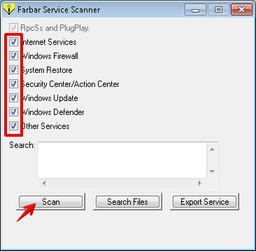
- Check all the options
- click Scan
- Post the generated log on your reply (The FSS.txt log is saved to the same folder where FSS is run from).
#22

 Posted 28 September 2013 - 09:35 AM
Posted 28 September 2013 - 09:35 AM

Hi Naat and Sleepydude
That"s ok i understand. thanx for assisting.
Here is the log requested
hope to hear from you soon
Farbar Service Scanner Version: 13-09-2013
Ran by Barbara (administrator) on 28-09-2013 at 17:25:31
Running from "C:\Users\Barbara\Desktop"
Microsoft Windows 7 Professional Service Pack 1 (X64)
Boot Mode: Normal
****************************************************************
Internet Services:
============
Connection Status:
==============
Localhost is accessible.
LAN connected.
Google IP is accessible.
Google.com is accessible.
Yahoo.com is accessible.
Windows Firewall:
=============
Firewall Disabled Policy:
==================
System Restore:
============
System Restore Disabled Policy:
========================
Action Center:
============
Windows Update:
============
Windows Autoupdate Disabled Policy:
============================
Windows Defender:
==============
WinDefend Service is not running. Checking service configuration:
The start type of WinDefend service is set to Demand. The default start type is Auto.
The ImagePath of WinDefend service is OK.
The ServiceDll of WinDefend service is OK.
Windows Defender Disabled Policy:
==========================
[HKEY_LOCAL_MACHINE\SOFTWARE\Microsoft\Windows Defender]
"DisableAntiSpyware"=DWORD:1
Other Services:
==============
File Check:
========
C:\Windows\System32\nsisvc.dll => MD5 is legit
C:\Windows\System32\drivers\nsiproxy.sys => MD5 is legit
C:\Windows\System32\dhcpcore.dll => MD5 is legit
C:\Windows\System32\drivers\afd.sys => MD5 is legit
C:\Windows\System32\drivers\tdx.sys => MD5 is legit
C:\Windows\System32\Drivers\tcpip.sys => MD5 is legit
C:\Windows\System32\dnsrslvr.dll => MD5 is legit
C:\Windows\System32\mpssvc.dll => MD5 is legit
C:\Windows\System32\bfe.dll => MD5 is legit
C:\Windows\System32\drivers\mpsdrv.sys => MD5 is legit
C:\Windows\System32\SDRSVC.dll => MD5 is legit
C:\Windows\System32\vssvc.exe => MD5 is legit
C:\Windows\System32\wscsvc.dll => MD5 is legit
C:\Windows\System32\wbem\WMIsvc.dll => MD5 is legit
C:\Windows\System32\wuaueng.dll => MD5 is legit
C:\Windows\System32\qmgr.dll => MD5 is legit
C:\Windows\System32\es.dll => MD5 is legit
C:\Windows\System32\cryptsvc.dll => MD5 is legit
C:\Program Files\Windows Defender\MpSvc.dll => MD5 is legit
C:\Windows\System32\ipnathlp.dll => MD5 is legit
C:\Windows\System32\iphlpsvc.dll => MD5 is legit
C:\Windows\System32\svchost.exe => MD5 is legit
C:\Windows\System32\rpcss.dll => MD5 is legit
**** End of log ****
That"s ok i understand. thanx for assisting.
Here is the log requested
hope to hear from you soon
Farbar Service Scanner Version: 13-09-2013
Ran by Barbara (administrator) on 28-09-2013 at 17:25:31
Running from "C:\Users\Barbara\Desktop"
Microsoft Windows 7 Professional Service Pack 1 (X64)
Boot Mode: Normal
****************************************************************
Internet Services:
============
Connection Status:
==============
Localhost is accessible.
LAN connected.
Google IP is accessible.
Google.com is accessible.
Yahoo.com is accessible.
Windows Firewall:
=============
Firewall Disabled Policy:
==================
System Restore:
============
System Restore Disabled Policy:
========================
Action Center:
============
Windows Update:
============
Windows Autoupdate Disabled Policy:
============================
Windows Defender:
==============
WinDefend Service is not running. Checking service configuration:
The start type of WinDefend service is set to Demand. The default start type is Auto.
The ImagePath of WinDefend service is OK.
The ServiceDll of WinDefend service is OK.
Windows Defender Disabled Policy:
==========================
[HKEY_LOCAL_MACHINE\SOFTWARE\Microsoft\Windows Defender]
"DisableAntiSpyware"=DWORD:1
Other Services:
==============
File Check:
========
C:\Windows\System32\nsisvc.dll => MD5 is legit
C:\Windows\System32\drivers\nsiproxy.sys => MD5 is legit
C:\Windows\System32\dhcpcore.dll => MD5 is legit
C:\Windows\System32\drivers\afd.sys => MD5 is legit
C:\Windows\System32\drivers\tdx.sys => MD5 is legit
C:\Windows\System32\Drivers\tcpip.sys => MD5 is legit
C:\Windows\System32\dnsrslvr.dll => MD5 is legit
C:\Windows\System32\mpssvc.dll => MD5 is legit
C:\Windows\System32\bfe.dll => MD5 is legit
C:\Windows\System32\drivers\mpsdrv.sys => MD5 is legit
C:\Windows\System32\SDRSVC.dll => MD5 is legit
C:\Windows\System32\vssvc.exe => MD5 is legit
C:\Windows\System32\wscsvc.dll => MD5 is legit
C:\Windows\System32\wbem\WMIsvc.dll => MD5 is legit
C:\Windows\System32\wuaueng.dll => MD5 is legit
C:\Windows\System32\qmgr.dll => MD5 is legit
C:\Windows\System32\es.dll => MD5 is legit
C:\Windows\System32\cryptsvc.dll => MD5 is legit
C:\Program Files\Windows Defender\MpSvc.dll => MD5 is legit
C:\Windows\System32\ipnathlp.dll => MD5 is legit
C:\Windows\System32\iphlpsvc.dll => MD5 is legit
C:\Windows\System32\svchost.exe => MD5 is legit
C:\Windows\System32\rpcss.dll => MD5 is legit
**** End of log ****
#23

 Posted 28 September 2013 - 10:05 AM
Posted 28 September 2013 - 10:05 AM

Hi,
Thanks for the log, no problems detected...
Lets Check Windows System files integrity
Thanks for the log, no problems detected...
Lets Check Windows System files integrity
- open the Command Prompt as Administrator
- type the following command and press Enter:
sfc /scannow
Note: This may take some time to finish.
Next,
if it say some errors are found and couldn't fix them do this: - In the elevated command prompt, type:
findstr /c:"[SR]" %windir%\logs\cbs\cbs.log >%userprofile%\Desktop\sfcdetails.txt
- Close the elevated command prompt.
- Attach to your post the sfcdetails.txt file that was just placed on your Desktop
- You can safely delete the sfcdetails.txt file afterwards if you like
#24

 Posted 03 October 2013 - 01:32 PM
Posted 03 October 2013 - 01:32 PM

Hi Sleepydude
Sorry for only replying now. had some trouble with bbm software. But sorted that out for now i hope
I did the command prompt and it said.. no repairs done so i assume there is no errors am i correct?
Only on the last scan it mention something about offline boot scans and that i need to enter a location,
Is that a problem or should i just ignore that?
Thanx for the time u guys are offering to help
Sorry for only replying now. had some trouble with bbm software. But sorted that out for now i hope
I did the command prompt and it said.. no repairs done so i assume there is no errors am i correct?
Only on the last scan it mention something about offline boot scans and that i need to enter a location,
Is that a problem or should i just ignore that?
Thanx for the time u guys are offering to help
#25

 Posted 03 October 2013 - 01:40 PM
Posted 03 October 2013 - 01:40 PM

Sleepy dude just want to make sure
when you've asked me to run the mini toolbar and post the result, i saw a lot off application errors. will all that errors be corrected after what we have done afterwords?
Sorry to be such a pain!
when you've asked me to run the mini toolbar and post the result, i saw a lot off application errors. will all that errors be corrected after what we have done afterwords?
Sorry to be such a pain!
#26

 Posted 03 October 2013 - 02:01 PM
Posted 03 October 2013 - 02:01 PM

Hi,
Can you explain me where did you see that message?
Please generate a new MiniToolBox log.
Close the browser and run the tool, check the following options:
Let's run a Disk Check...
Next,
...
Only on the last scan it mention something about offline boot scans and that i need to enter a location,
...
Can you explain me where did you see that message?
Please generate a new MiniToolBox log.
Close the browser and run the tool, check the following options:
- List last 10 Event Viewer log
- List Users, Partitions and Memory size
Let's run a Disk Check...
- open the Command Prompt as Administrator (Tutorial)
- type the command:
chkdsk /r /x C:
When it ask if you want to do a scan on next restart answer Yes - restart the computer. The scan will take a long time please let it run till the end.
Next,
- download ListChkdskResult
- execute the file and accept all the windows prompts to authorize the program to run
- Notepad will open with a report showing the chkdsk result
- copy & paste the log to your reply
#27

 Posted 03 October 2013 - 03:08 PM
Posted 03 October 2013 - 03:08 PM

I saw that on the end of the command prompt list.
I will run the minitoolbar again and post thr result
I will run the minitoolbar again and post thr result
#28

 Posted 03 October 2013 - 03:16 PM
Posted 03 October 2013 - 03:16 PM

Mini toolbox log requested
MiniToolBox by Farbar Version: 13-07-2013
Ran by Barbara (administrator) on 03-10-2013 at 23:09:57
Running from "C:\Users\Barbara\Desktop"
Microsoft Windows 7 Professional Service Pack 1 (X64)
Boot Mode: Normal
***************************************************************************
========================= Event log errors: ===============================
Application errors:
==================
Error: (10/03/2013 07:28:03 AM) (Source: SideBySide) (User: )
Description: Activation context generation failed for "C:\windows\WinSxS\manifests\x86_microsoft.windows.common-controls_6595b64144ccf1df_6.0.7601.17514_none_41e6975e2bd6f2b2.manifest1".Error in manifest or policy file "C:\windows\WinSxS\manifests\x86_microsoft.windows.common-controls_6595b64144ccf1df_6.0.7601.17514_none_41e6975e2bd6f2b2.manifest2" on line C:\windows\WinSxS\manifests\x86_microsoft.windows.common-controls_6595b64144ccf1df_6.0.7601.17514_none_41e6975e2bd6f2b2.manifest3.
A component version required by the application conflicts with another component version already active.
Conflicting components are:.
Component 1: C:\windows\WinSxS\manifests\x86_microsoft.windows.common-controls_6595b64144ccf1df_6.0.7601.17514_none_41e6975e2bd6f2b2.manifest.
Component 2: C:\windows\WinSxS\manifests\amd64_microsoft.windows.common-controls_6595b64144ccf1df_6.0.7601.17514_none_fa396087175ac9ac.manifest.
Error: (10/01/2013 00:36:51 AM) (Source: MsiInstaller) (User: Barbara-PC)
Description: Product: BlackBerry App World Browser Plugin -- Error 1706. An installation package for the product BlackBerry App World Browser Plugin cannot be found. Try the installation again using a valid copy of the installation package 'AppWorldInstaller-en.msi'.
Error: (10/01/2013 00:34:13 AM) (Source: SideBySide) (User: )
Description: Activation context generation failed for "C:\windows\WinSxS\manifests\x86_microsoft.windows.common-controls_6595b64144ccf1df_6.0.7601.17514_none_41e6975e2bd6f2b2.manifest1".Error in manifest or policy file "C:\windows\WinSxS\manifests\x86_microsoft.windows.common-controls_6595b64144ccf1df_6.0.7601.17514_none_41e6975e2bd6f2b2.manifest2" on line C:\windows\WinSxS\manifests\x86_microsoft.windows.common-controls_6595b64144ccf1df_6.0.7601.17514_none_41e6975e2bd6f2b2.manifest3.
A component version required by the application conflicts with another component version already active.
Conflicting components are:.
Component 1: C:\windows\WinSxS\manifests\x86_microsoft.windows.common-controls_6595b64144ccf1df_6.0.7601.17514_none_41e6975e2bd6f2b2.manifest.
Component 2: C:\windows\WinSxS\manifests\amd64_microsoft.windows.common-controls_6595b64144ccf1df_6.0.7601.17514_none_fa396087175ac9ac.manifest.
Error: (09/30/2013 10:27:02 PM) (Source: SideBySide) (User: )
Description: Activation context generation failed for "C:\windows\WinSxS\manifests\x86_microsoft.windows.common-controls_6595b64144ccf1df_6.0.7601.17514_none_41e6975e2bd6f2b2.manifest1".Error in manifest or policy file "C:\windows\WinSxS\manifests\x86_microsoft.windows.common-controls_6595b64144ccf1df_6.0.7601.17514_none_41e6975e2bd6f2b2.manifest2" on line C:\windows\WinSxS\manifests\x86_microsoft.windows.common-controls_6595b64144ccf1df_6.0.7601.17514_none_41e6975e2bd6f2b2.manifest3.
A component version required by the application conflicts with another component version already active.
Conflicting components are:.
Component 1: C:\windows\WinSxS\manifests\x86_microsoft.windows.common-controls_6595b64144ccf1df_6.0.7601.17514_none_41e6975e2bd6f2b2.manifest.
Component 2: C:\windows\WinSxS\manifests\amd64_microsoft.windows.common-controls_6595b64144ccf1df_6.0.7601.17514_none_fa396087175ac9ac.manifest.
Error: (09/30/2013 10:27:02 PM) (Source: SideBySide) (User: )
Description: Activation context generation failed for "C:\windows\WinSxS\manifests\x86_microsoft.windows.common-controls_6595b64144ccf1df_6.0.7601.17514_none_41e6975e2bd6f2b2.manifest1".Error in manifest or policy file "C:\windows\WinSxS\manifests\x86_microsoft.windows.common-controls_6595b64144ccf1df_6.0.7601.17514_none_41e6975e2bd6f2b2.manifest2" on line C:\windows\WinSxS\manifests\x86_microsoft.windows.common-controls_6595b64144ccf1df_6.0.7601.17514_none_41e6975e2bd6f2b2.manifest3.
A component version required by the application conflicts with another component version already active.
Conflicting components are:.
Component 1: C:\windows\WinSxS\manifests\x86_microsoft.windows.common-controls_6595b64144ccf1df_6.0.7601.17514_none_41e6975e2bd6f2b2.manifest.
Component 2: C:\windows\WinSxS\manifests\amd64_microsoft.windows.common-controls_6595b64144ccf1df_6.0.7601.17514_none_fa396087175ac9ac.manifest.
Error: (09/30/2013 03:00:24 AM) (Source: Application Hang) (User: )
Description: The program Loader.exe version 8.0.0.26 stopped interacting with Windows and was closed. To see if more information about the problem is available, check the problem history in the Action Center control panel.
Process ID: 914
Start Time: 01cebd7676880317
Termination Time: 5
Application Path: C:\Program Files (x86)\Common Files\Research In Motion\AppLoader\Loader.exe
Report Id:
Error: (09/30/2013 02:53:33 AM) (Source: Application Hang) (User: )
Description: The program Loader.exe version 8.0.0.26 stopped interacting with Windows and was closed. To see if more information about the problem is available, check the problem history in the Action Center control panel.
Process ID: 10ec
Start Time: 01cebd765faefbd2
Termination Time: 7
Application Path: C:\Program Files (x86)\Common Files\Research In Motion\AppLoader\Loader.exe
Report Id:
Error: (09/30/2013 02:49:54 AM) (Source: Application Hang) (User: )
Description: The program Loader.exe version 8.0.0.26 stopped interacting with Windows and was closed. To see if more information about the problem is available, check the problem history in the Action Center control panel.
Process ID: bec
Start Time: 01cebd764e3241b5
Termination Time: 3
Application Path: C:\Program Files (x86)\Common Files\Research In Motion\AppLoader\Loader.exe
Report Id:
Error: (09/30/2013 02:48:56 AM) (Source: Application Hang) (User: )
Description: The program Loader.exe version 8.0.0.26 stopped interacting with Windows and was closed. To see if more information about the problem is available, check the problem history in the Action Center control panel.
Process ID: 1064
Start Time: 01cebd7648ae47b9
Termination Time: 8
Application Path: C:\Program Files (x86)\Common Files\Research In Motion\AppLoader\Loader.exe
Report Id:
Error: (09/30/2013 02:28:08 AM) (Source: MsiInstaller) (User: Barbara-PC)
Description: Product: BlackBerry Device Software v7.1.0 for the BlackBerry 9320 smartphone -- Error 1719.Windows Installer service could not be accessed. Contact your support personnel to verify that it is properly registered and enabled.
System errors:
=============
Error: (10/03/2013 10:43:47 PM) (Source: Service Control Manager) (User: )
Description: The ReadyComm.DirectRouter service failed to start due to the following error:
%%2
Error: (10/03/2013 10:40:32 PM) (Source: EventLog) (User: )
Description: The previous system shutdown at 10:31:13 PM on ?2013/?10/?03 was unexpected.
Error: (10/03/2013 09:54:18 PM) (Source: Service Control Manager) (User: )
Description: The ReadyComm.DirectRouter service failed to start due to the following error:
%%2
Error: (10/03/2013 09:50:20 PM) (Source: Service Control Manager) (User: )
Description: The ScRegSetValueExW call failed for FailureActions with the following error:
%%5
Error: (10/03/2013 09:09:22 PM) (Source: DCOM) (User: Barbara-PC)
Description: machine-defaultLocalActivation{9BA05972-F6A8-11CF-A442-00A0C90A8F39}{9BA05972-F6A8-11CF-A442-00A0C90A8F39}Barbara-PCBarbaraS-1-5-21-1685702040-3966053137-456262865-1000LocalHost (Using LRPC)
Error: (10/03/2013 07:47:51 PM) (Source: Service Control Manager) (User: )
Description: The ReadyComm.DirectRouter service failed to start due to the following error:
%%2
Error: (10/03/2013 07:44:52 PM) (Source: EventLog) (User: )
Description: The previous system shutdown at 07:42:13 PM on ?2013/?10/?03 was unexpected.
Error: (10/03/2013 07:37:15 PM) (Source: Service Control Manager) (User: )
Description: The ScRegSetValueExW call failed for FailureActions with the following error:
%%5
Error: (10/03/2013 06:45:29 AM) (Source: Service Control Manager) (User: )
Description: The ReadyComm.DirectRouter service failed to start due to the following error:
%%2
Error: (10/02/2013 09:57:17 PM) (Source: Service Control Manager) (User: )
Description: The ScRegSetValueExW call failed for FailureActions with the following error:
%%5
Microsoft Office Sessions:
=========================
========================= Memory info: ===================================
Percentage of memory in use: 40%
Total physical RAM: 4010.17 MB
Available physical RAM: 2402.79 MB
Total Pagefile: 8018.53 MB
Available Pagefile: 6360.38 MB
Total Virtual: 4095.88 MB
Available Virtual: 3957.2 MB
========================= Partitions: =====================================
1 Drive c: () (Fixed) (Total:421.81 GB) (Free:364.02 GB) NTFS
2 Drive d: (LENOVO) (Fixed) (Total:29 GB) (Free:27.28 GB) NTFS
========================= Users: ========================================
User accounts for \\BARBARA-PC
Administrator Barbara Guest
Mcx1-BARBARA-PC
**** End of log ****
I am really not sure when the Mxc1 BARBARA PC created
MiniToolBox by Farbar Version: 13-07-2013
Ran by Barbara (administrator) on 03-10-2013 at 23:09:57
Running from "C:\Users\Barbara\Desktop"
Microsoft Windows 7 Professional Service Pack 1 (X64)
Boot Mode: Normal
***************************************************************************
========================= Event log errors: ===============================
Application errors:
==================
Error: (10/03/2013 07:28:03 AM) (Source: SideBySide) (User: )
Description: Activation context generation failed for "C:\windows\WinSxS\manifests\x86_microsoft.windows.common-controls_6595b64144ccf1df_6.0.7601.17514_none_41e6975e2bd6f2b2.manifest1".Error in manifest or policy file "C:\windows\WinSxS\manifests\x86_microsoft.windows.common-controls_6595b64144ccf1df_6.0.7601.17514_none_41e6975e2bd6f2b2.manifest2" on line C:\windows\WinSxS\manifests\x86_microsoft.windows.common-controls_6595b64144ccf1df_6.0.7601.17514_none_41e6975e2bd6f2b2.manifest3.
A component version required by the application conflicts with another component version already active.
Conflicting components are:.
Component 1: C:\windows\WinSxS\manifests\x86_microsoft.windows.common-controls_6595b64144ccf1df_6.0.7601.17514_none_41e6975e2bd6f2b2.manifest.
Component 2: C:\windows\WinSxS\manifests\amd64_microsoft.windows.common-controls_6595b64144ccf1df_6.0.7601.17514_none_fa396087175ac9ac.manifest.
Error: (10/01/2013 00:36:51 AM) (Source: MsiInstaller) (User: Barbara-PC)
Description: Product: BlackBerry App World Browser Plugin -- Error 1706. An installation package for the product BlackBerry App World Browser Plugin cannot be found. Try the installation again using a valid copy of the installation package 'AppWorldInstaller-en.msi'.
Error: (10/01/2013 00:34:13 AM) (Source: SideBySide) (User: )
Description: Activation context generation failed for "C:\windows\WinSxS\manifests\x86_microsoft.windows.common-controls_6595b64144ccf1df_6.0.7601.17514_none_41e6975e2bd6f2b2.manifest1".Error in manifest or policy file "C:\windows\WinSxS\manifests\x86_microsoft.windows.common-controls_6595b64144ccf1df_6.0.7601.17514_none_41e6975e2bd6f2b2.manifest2" on line C:\windows\WinSxS\manifests\x86_microsoft.windows.common-controls_6595b64144ccf1df_6.0.7601.17514_none_41e6975e2bd6f2b2.manifest3.
A component version required by the application conflicts with another component version already active.
Conflicting components are:.
Component 1: C:\windows\WinSxS\manifests\x86_microsoft.windows.common-controls_6595b64144ccf1df_6.0.7601.17514_none_41e6975e2bd6f2b2.manifest.
Component 2: C:\windows\WinSxS\manifests\amd64_microsoft.windows.common-controls_6595b64144ccf1df_6.0.7601.17514_none_fa396087175ac9ac.manifest.
Error: (09/30/2013 10:27:02 PM) (Source: SideBySide) (User: )
Description: Activation context generation failed for "C:\windows\WinSxS\manifests\x86_microsoft.windows.common-controls_6595b64144ccf1df_6.0.7601.17514_none_41e6975e2bd6f2b2.manifest1".Error in manifest or policy file "C:\windows\WinSxS\manifests\x86_microsoft.windows.common-controls_6595b64144ccf1df_6.0.7601.17514_none_41e6975e2bd6f2b2.manifest2" on line C:\windows\WinSxS\manifests\x86_microsoft.windows.common-controls_6595b64144ccf1df_6.0.7601.17514_none_41e6975e2bd6f2b2.manifest3.
A component version required by the application conflicts with another component version already active.
Conflicting components are:.
Component 1: C:\windows\WinSxS\manifests\x86_microsoft.windows.common-controls_6595b64144ccf1df_6.0.7601.17514_none_41e6975e2bd6f2b2.manifest.
Component 2: C:\windows\WinSxS\manifests\amd64_microsoft.windows.common-controls_6595b64144ccf1df_6.0.7601.17514_none_fa396087175ac9ac.manifest.
Error: (09/30/2013 10:27:02 PM) (Source: SideBySide) (User: )
Description: Activation context generation failed for "C:\windows\WinSxS\manifests\x86_microsoft.windows.common-controls_6595b64144ccf1df_6.0.7601.17514_none_41e6975e2bd6f2b2.manifest1".Error in manifest or policy file "C:\windows\WinSxS\manifests\x86_microsoft.windows.common-controls_6595b64144ccf1df_6.0.7601.17514_none_41e6975e2bd6f2b2.manifest2" on line C:\windows\WinSxS\manifests\x86_microsoft.windows.common-controls_6595b64144ccf1df_6.0.7601.17514_none_41e6975e2bd6f2b2.manifest3.
A component version required by the application conflicts with another component version already active.
Conflicting components are:.
Component 1: C:\windows\WinSxS\manifests\x86_microsoft.windows.common-controls_6595b64144ccf1df_6.0.7601.17514_none_41e6975e2bd6f2b2.manifest.
Component 2: C:\windows\WinSxS\manifests\amd64_microsoft.windows.common-controls_6595b64144ccf1df_6.0.7601.17514_none_fa396087175ac9ac.manifest.
Error: (09/30/2013 03:00:24 AM) (Source: Application Hang) (User: )
Description: The program Loader.exe version 8.0.0.26 stopped interacting with Windows and was closed. To see if more information about the problem is available, check the problem history in the Action Center control panel.
Process ID: 914
Start Time: 01cebd7676880317
Termination Time: 5
Application Path: C:\Program Files (x86)\Common Files\Research In Motion\AppLoader\Loader.exe
Report Id:
Error: (09/30/2013 02:53:33 AM) (Source: Application Hang) (User: )
Description: The program Loader.exe version 8.0.0.26 stopped interacting with Windows and was closed. To see if more information about the problem is available, check the problem history in the Action Center control panel.
Process ID: 10ec
Start Time: 01cebd765faefbd2
Termination Time: 7
Application Path: C:\Program Files (x86)\Common Files\Research In Motion\AppLoader\Loader.exe
Report Id:
Error: (09/30/2013 02:49:54 AM) (Source: Application Hang) (User: )
Description: The program Loader.exe version 8.0.0.26 stopped interacting with Windows and was closed. To see if more information about the problem is available, check the problem history in the Action Center control panel.
Process ID: bec
Start Time: 01cebd764e3241b5
Termination Time: 3
Application Path: C:\Program Files (x86)\Common Files\Research In Motion\AppLoader\Loader.exe
Report Id:
Error: (09/30/2013 02:48:56 AM) (Source: Application Hang) (User: )
Description: The program Loader.exe version 8.0.0.26 stopped interacting with Windows and was closed. To see if more information about the problem is available, check the problem history in the Action Center control panel.
Process ID: 1064
Start Time: 01cebd7648ae47b9
Termination Time: 8
Application Path: C:\Program Files (x86)\Common Files\Research In Motion\AppLoader\Loader.exe
Report Id:
Error: (09/30/2013 02:28:08 AM) (Source: MsiInstaller) (User: Barbara-PC)
Description: Product: BlackBerry Device Software v7.1.0 for the BlackBerry 9320 smartphone -- Error 1719.Windows Installer service could not be accessed. Contact your support personnel to verify that it is properly registered and enabled.
System errors:
=============
Error: (10/03/2013 10:43:47 PM) (Source: Service Control Manager) (User: )
Description: The ReadyComm.DirectRouter service failed to start due to the following error:
%%2
Error: (10/03/2013 10:40:32 PM) (Source: EventLog) (User: )
Description: The previous system shutdown at 10:31:13 PM on ?2013/?10/?03 was unexpected.
Error: (10/03/2013 09:54:18 PM) (Source: Service Control Manager) (User: )
Description: The ReadyComm.DirectRouter service failed to start due to the following error:
%%2
Error: (10/03/2013 09:50:20 PM) (Source: Service Control Manager) (User: )
Description: The ScRegSetValueExW call failed for FailureActions with the following error:
%%5
Error: (10/03/2013 09:09:22 PM) (Source: DCOM) (User: Barbara-PC)
Description: machine-defaultLocalActivation{9BA05972-F6A8-11CF-A442-00A0C90A8F39}{9BA05972-F6A8-11CF-A442-00A0C90A8F39}Barbara-PCBarbaraS-1-5-21-1685702040-3966053137-456262865-1000LocalHost (Using LRPC)
Error: (10/03/2013 07:47:51 PM) (Source: Service Control Manager) (User: )
Description: The ReadyComm.DirectRouter service failed to start due to the following error:
%%2
Error: (10/03/2013 07:44:52 PM) (Source: EventLog) (User: )
Description: The previous system shutdown at 07:42:13 PM on ?2013/?10/?03 was unexpected.
Error: (10/03/2013 07:37:15 PM) (Source: Service Control Manager) (User: )
Description: The ScRegSetValueExW call failed for FailureActions with the following error:
%%5
Error: (10/03/2013 06:45:29 AM) (Source: Service Control Manager) (User: )
Description: The ReadyComm.DirectRouter service failed to start due to the following error:
%%2
Error: (10/02/2013 09:57:17 PM) (Source: Service Control Manager) (User: )
Description: The ScRegSetValueExW call failed for FailureActions with the following error:
%%5
Microsoft Office Sessions:
=========================
========================= Memory info: ===================================
Percentage of memory in use: 40%
Total physical RAM: 4010.17 MB
Available physical RAM: 2402.79 MB
Total Pagefile: 8018.53 MB
Available Pagefile: 6360.38 MB
Total Virtual: 4095.88 MB
Available Virtual: 3957.2 MB
========================= Partitions: =====================================
1 Drive c: () (Fixed) (Total:421.81 GB) (Free:364.02 GB) NTFS
2 Drive d: (LENOVO) (Fixed) (Total:29 GB) (Free:27.28 GB) NTFS
========================= Users: ========================================
User accounts for \\BARBARA-PC
Administrator Barbara Guest
Mcx1-BARBARA-PC
**** End of log ****
I am really not sure when the Mxc1 BARBARA PC created
#29

 Posted 03 October 2013 - 06:14 PM
Posted 03 October 2013 - 06:14 PM

Hi Sleepydude
The chkdisk result requested:
Should i have deleted the listdisk?
ListChkdskResult by SleepyDude v0.1.7 Beta | 21-09-2013
------< Log generate on 2013/10/04 01:59:54 AM >------
Category: 0
Computer Name: Barbara-PC
Event Code: 1001
Record Number: 78071
Source Name: Microsoft-Windows-Wininit
Time Written: 10-03-2013 @ 23:54:44
Event Type: Information
User:
Message:
Checking file system on C:
The type of the file system is NTFS.
A disk check has been scheduled.
Windows will now check the disk.
CHKDSK is verifying files (stage 1 of 5)...
216064 file records processed.
File verification completed.
927 large file records processed.
0 bad file records processed.
2 EA records processed.
92 reparse records processed.
CHKDSK is verifying indexes (stage 2 of 5)...
275218 index entries processed.
Index verification completed.
0 unindexed files scanned.
0 unindexed files recovered.
CHKDSK is verifying security descriptors (stage 3 of 5)...
216064 file SDs/SIDs processed.
Cleaning up 315 unused index entries from index $SII of file 0x9.
Cleaning up 315 unused index entries from index $SDH of file 0x9.
Cleaning up 315 unused security descriptors.
Security descriptor verification completed.
29578 data files processed.
CHKDSK is verifying Usn Journal...
35191000 USN bytes processed.
Usn Journal verification completed.
CHKDSK is verifying file data (stage 4 of 5)...
216048 files processed.
File data verification completed.
CHKDSK is verifying free space (stage 5 of 5)...
95435423 free clusters processed.
Free space verification is complete.
Windows has checked the file system and found no problems.
442304511 KB total disk space.
60125780 KB in 143137 files.
100644 KB in 29579 indexes.
0 KB in bad sectors.
336395 KB in use by the system.
65536 KB occupied by the log file.
381741692 KB available on disk.
4096 bytes in each allocation unit.
110576127 total allocation units on disk.
95435423 allocation units available on disk.
Internal Info:
00 4c 03 00 b6 a2 02 00 55 e3 04 00 00 00 00 00 .L......U.......
ff 7a 00 00 5c 00 00 00 00 00 00 00 00 00 00 00 .z..\...........
00 00 00 00 00 00 00 00 00 00 00 00 00 00 00 00 ................
Windows has finished checking your disk.
Please wait while your computer restarts.
-----------------------------------------------------------------------
Category: 0
Computer Name: Barbara-PC
Event Code: 1001
Record Number: 76774
Source Name: Microsoft-Windows-Wininit
Time Written: 09-27-2013 @ 22:47:49
Event Type: Information
User:
Message:
Checking file system on C:
The type of the file system is NTFS.
A disk check has been scheduled.
Windows will now check the disk.
CHKDSK is verifying files (stage 1 of 5)...
216064 file records processed.
File verification completed.
940 large file records processed.
0 bad file records processed.
2 EA records processed.
92 reparse records processed.
CHKDSK is verifying indexes (stage 2 of 5)...
275102 index entries processed.
Index verification completed.
0 unindexed files scanned.
0 unindexed files recovered.
CHKDSK is verifying security descriptors (stage 3 of 5)...
216064 file SDs/SIDs processed.
Cleaning up 35 unused index entries from index $SII of file 0x9.
Cleaning up 35 unused index entries from index $SDH of file 0x9.
Cleaning up 35 unused security descriptors.
Security descriptor verification completed.
29520 data files processed.
CHKDSK is verifying Usn Journal...
36911728 USN bytes processed.
Usn Journal verification completed.
CHKDSK is verifying file data (stage 4 of 5)...
216048 files processed.
File data verification completed.
CHKDSK is verifying free space (stage 5 of 5)...
97925458 free clusters processed.
Free space verification is complete.
Windows has checked the file system and found no problems.
442304511 KB total disk space.
50165468 KB in 140302 files.
99328 KB in 29521 indexes.
0 KB in bad sectors.
337883 KB in use by the system.
65536 KB occupied by the log file.
391701832 KB available on disk.
4096 bytes in each allocation unit.
110576127 total allocation units on disk.
97925458 allocation units available on disk.
Internal Info:
00 4c 03 00 69 97 02 00 37 cf 04 00 00 00 00 00 .L..i...7.......
e2 7c 00 00 5c 00 00 00 00 00 00 00 00 00 00 00 .|..\...........
00 00 00 00 00 00 00 00 00 00 00 00 00 00 00 00 ................
Windows has finished checking your disk.
Please wait while your computer restarts.
-----------------------------------------------------------------------
Category: 0
Computer Name: Barbara-PC
Event Code: 1001
Record Number: 76739
Source Name: Microsoft-Windows-Wininit
Time Written: 09-27-2013 @ 19:36:23
Event Type: Information
User:
Message:
Checking file system on D:
The type of the file system is NTFS.
Volume label is LENOVO.
A disk check has been scheduled.
Windows will now check the disk.
CHKDSK is verifying files (stage 1 of 5)...
6912 file records processed.
File verification completed.
0 large file records processed.
0 bad file records processed.
0 EA records processed.
0 reparse records processed.
CHKDSK is verifying indexes (stage 2 of 5)...
8152 index entries processed.
Index verification completed.
0 unindexed files scanned.
0 unindexed files recovered.
CHKDSK is verifying security descriptors (stage 3 of 5)...
6912 file SDs/SIDs processed.
Security descriptor verification completed.
621 data files processed.
CHKDSK is verifying Usn Journal...
595936 USN bytes processed.
Usn Journal verification completed.
CHKDSK is verifying file data (stage 4 of 5)...
6896 files processed.
File data verification completed.
CHKDSK is verifying free space (stage 5 of 5)...
7155188 free clusters processed.
Free space verification is complete.
Windows has checked the file system and found no problems.
30403583 KB total disk space.
1705980 KB in 5554 files.
2036 KB in 622 indexes.
0 KB in bad sectors.
74815 KB in use by the system.
65536 KB occupied by the log file.
28620752 KB available on disk.
4096 bytes in each allocation unit.
7600895 total allocation units on disk.
7155188 allocation units available on disk.
Internal Info:
00 1b 00 00 2c 18 00 00 70 20 00 00 00 00 00 00 ....,...p ......
65 02 00 00 00 00 00 00 00 00 00 00 00 00 00 00 e...............
00 00 00 00 00 00 00 00 00 00 00 00 00 00 00 00 ................
-----------------------------------------------------------------------
Category: 0
Computer Name: Barbara-PC
Event Code: 1001
Record Number: 76645
Source Name: Microsoft-Windows-Wininit
Time Written: 09-27-2013 @ 12:45:56
Event Type: Information
User:
Message:
Checking file system on D:
The type of the file system is NTFS.
Volume label is LENOVO.
A disk check has been scheduled.
Windows will now check the disk.
CHKDSK is verifying files (stage 1 of 5)...
6912 file records processed.
File verification completed.
0 large file records processed.
0 bad file records processed.
0 EA records processed.
0 reparse records processed.
CHKDSK is verifying indexes (stage 2 of 5)...
8152 index entries processed.
Index verification completed.
0 unindexed files scanned.
0 unindexed files recovered.
CHKDSK is verifying security descriptors (stage 3 of 5)...
6912 file SDs/SIDs processed.
Cleaning up 3 unused index entries from index $SII of file 0x9.
Cleaning up 3 unused index entries from index $SDH of file 0x9.
Cleaning up 3 unused security descriptors.
Security descriptor verification completed.
621 data files processed.
CHKDSK is verifying Usn Journal...
595064 USN bytes processed.
Usn Journal verification completed.
CHKDSK is verifying file data (stage 4 of 5)...
6896 files processed.
File data verification completed.
CHKDSK is verifying free space (stage 5 of 5)...
7155190 free clusters processed.
Free space verification is complete.
Windows has checked the file system and found no problems.
30403583 KB total disk space.
1705968 KB in 5552 files.
2036 KB in 622 indexes.
0 KB in bad sectors.
74815 KB in use by the system.
65536 KB occupied by the log file.
28620764 KB available on disk.
4096 bytes in each allocation unit.
7600895 total allocation units on disk.
7155191 allocation units available on disk.
Internal Info:
00 1b 00 00 2a 18 00 00 6e 20 00 00 00 00 00 00 ....*...n ......
65 02 00 00 00 00 00 00 00 00 00 00 00 00 00 00 e...............
00 00 00 00 00 00 00 00 00 00 00 00 00 00 00 00 ................
-----------------------------------------------------------------------
Category: 0
Computer Name: Barbara-PC
Event Code: 26213
Record Number: 76035
Source Name: Chkdsk
Time Written: 09-25-2013 @ 11:13:11
Event Type: Information
User:
Message: Chkdsk was executed in read-only mode. A volume snapshot was not used. Extra errors and warnings may be reported as the volume may have changed during the chkdsk run.
Checking file system on D:\
Volume label is LENOVO.
CHKDSK is verifying files (stage 1 of 3)...
6656 file records processed.
File verification completed.
0 large file records processed.
0 bad file records processed.
0 EA records processed.
0 reparse records processed.
CHKDSK is verifying indexes (stage 2 of 3)...
7896 index entries processed.
Index verification completed.
CHKDSK is verifying security descriptors (stage 3 of 3)...
6656 file SDs/SIDs processed.
Cleaning up 1 unused index entries from index $SII of file 0x9.
Cleaning up 1 unused index entries from index $SDH of file 0x9.
Cleaning up 1 unused security descriptors.
Security descriptor verification completed.
621 data files processed.
CHKDSK is verifying Usn Journal...
363264 USN bytes processed.
Usn Journal verification completed.
Windows has checked the file system and found no problems.
30403583 KB total disk space.
2125308 KB in 5808 files.
1992 KB in 622 indexes.
74047 KB in use by the system.
65536 KB occupied by the log file.
28202236 KB available on disk.
4096 bytes in each allocation unit.
7600895 total allocation units on disk.
7050559 allocation units available on disk.
-----------------------------------------------------------------------
Category: 0
Computer Name: Barbara-PC
Event Code: 26213
Record Number: 76034
Source Name: Chkdsk
Time Written: 09-25-2013 @ 11:13:05
Event Type: Information
User:
Message: Chkdsk was executed in read-only mode. A volume snapshot was not used. Extra errors and warnings may be reported as the volume may have changed during the chkdsk run.
Checking file system on C:\
CHKDSK is verifying files (stage 1 of 3)...
216064 file records processed.
File verification completed.
942 large file records processed.
0 bad file records processed.
2 EA records processed.
92 reparse records processed.
CHKDSK is verifying indexes (stage 2 of 3)...
Index entry fsm_service_var_0.js.data of index $I30 in file 0x1fe80 points to unused file 0x5d93.
Index entry fsm_service_var_0.js.data in index $I30 of file 130688 is incorrect.
Index entry FSM_SE~1.DAT of index $I30 in file 0x1fe80 points to unused file 0x5d93.
Index entry FSM_SE~1.DAT in index $I30 of file 130688 is incorrect.
Index entry fsm_service_var_0.js.data of index $I30 in file 0x2072c points to unused file 0x4671.
Index entry fsm_service_var_0.js.data in index $I30 of file 132908 is incorrect.
Index entry FSM_SE~1.DAT of index $I30 in file 0x2072c points to unused file 0x4671.
Index entry FSM_SE~1.DAT in index $I30 of file 132908 is incorrect.
275614 index entries processed.
Index verification completed.
Errors found. CHKDSK cannot continue in read-only mode.
-----------------------------------------------------------------------
Category: 0
Computer Name: Barbara-PC
Event Code: 1001
Record Number: 75126
Source Name: Microsoft-Windows-Wininit
Time Written: 09-24-2013 @ 18:52:15
Event Type: Information
User:
Message:
Checking file system on C:
The type of the file system is NTFS.
A disk check has been scheduled.
Windows will now check the disk.
CHKDSK is verifying files (stage 1 of 5)...
216064 file records processed.
File verification completed.
959 large file records processed.
0 bad file records processed.
2 EA records processed.
92 reparse records processed.
CHKDSK is verifying indexes (stage 2 of 5)...
275578 index entries processed.
Index verification completed.
0 unindexed files scanned.
0 unindexed files recovered.
CHKDSK is verifying security descriptors (stage 3 of 5)...
216064 file SDs/SIDs processed.
Cleaning up 2515 unused index entries from index $SII of file 0x9.
Cleaning up 2515 unused index entries from index $SDH of file 0x9.
Cleaning up 2515 unused security descriptors.
Security descriptor verification completed.
29758 data files processed.
CHKDSK is verifying Usn Journal...
36853552 USN bytes processed.
Usn Journal verification completed.
CHKDSK is verifying file data (stage 4 of 5)...
216048 files processed.
File data verification completed.
CHKDSK is verifying free space (stage 5 of 5)...
95875772 free clusters processed.
Free space verification is complete.
Windows has checked the file system and found no problems.
442304511 KB total disk space.
58364608 KB in 140636 files.
99344 KB in 29759 indexes.
0 KB in bad sectors.
337471 KB in use by the system.
65536 KB occupied by the log file.
383503088 KB available on disk.
4096 bytes in each allocation unit.
110576127 total allocation units on disk.
95875772 allocation units available on disk.
Internal Info:
00 4c 03 00 a5 99 02 00 62 d5 04 00 00 00 00 00 .L......b.......
13 7a 00 00 5c 00 00 00 00 00 00 00 00 00 00 00 .z..\...........
00 00 00 00 00 00 00 00 00 00 00 00 00 00 00 00 ................
Windows has finished checking your disk.
Please wait while your computer restarts.
-----------------------------------------------------------------------
Category: 0
Computer Name: Barbara-PC
Event Code: 26214
Record Number: 75104
Source Name: Chkdsk
Time Written: 09-24-2013 @ 16:16:08
Event Type: Information
User:
Message: Chkdsk was executed in read/write mode.
Checking file system on D:\
Volume label is LENOVO.
CHKDSK is verifying files (stage 1 of 5)...
6656 file records processed.
File verification completed.
0 large file records processed.
0 bad file records processed.
0 EA records processed.
0 reparse records processed.
CHKDSK is verifying indexes (stage 2 of 5)...
7896 index entries processed.
Index verification completed.
CHKDSK is verifying security descriptors (stage 3 of 5)...
6656 file SDs/SIDs processed.
Security descriptor verification completed.
621 data files processed.
CHKDSK is verifying Usn Journal...
358904 USN bytes processed.
Usn Journal verification completed.
CHKDSK is verifying file data (stage 4 of 5)...
6640 files processed.
File data verification completed.
CHKDSK is verifying free space (stage 5 of 5)...
7050560 free clusters processed.
Free space verification is complete.
Windows has checked the file system and found no problems.
30403583 KB total disk space.
2125304 KB in 5807 files.
1992 KB in 622 indexes.
74047 KB in use by the system.
65536 KB occupied by the log file.
28202240 KB available on disk.
4096 bytes in each allocation unit.
7600895 total allocation units on disk.
7050560 allocation units available on disk.
-----------------------------------------------------------------------
Category: 0
Computer Name: Barbara-PC
Event Code: 1001
Record Number: 57140
Source Name: Microsoft-Windows-Wininit
Time Written: 06-20-2013 @ 08:58:34
Event Type: Information
User:
Message:
Checking file system on C:
The type of the file system is NTFS.
A disk check has been scheduled.
Windows will now check the disk.
CHKDSK is verifying files (stage 1 of 5)...
216064 file records processed.
File verification completed.
934 large file records processed.
0 bad file records processed.
2 EA records processed.
92 reparse records processed.
CHKDSK is verifying indexes (stage 2 of 5)...
275262 index entries processed.
Index verification completed.
0 unindexed files scanned.
0 unindexed files recovered.
CHKDSK is verifying security descriptors (stage 3 of 5)...
216064 file SDs/SIDs processed.
Cleaning up 2814 unused index entries from index $SII of file 0x9.
Cleaning up 2814 unused index entries from index $SDH of file 0x9.
Cleaning up 2814 unused security descriptors.
Security descriptor verification completed.
29600 data files processed.
CHKDSK is verifying Usn Journal...
37624320 USN bytes processed.
Usn Journal verification completed.
CHKDSK is verifying file data (stage 4 of 5)...
216048 files processed.
File data verification completed.
CHKDSK is verifying free space (stage 5 of 5)...
97058841 free clusters processed.
Free space verification is complete.
Windows has checked the file system and found no problems.
442304511 KB total disk space.
53629428 KB in 143861 files.
103756 KB in 29601 indexes.
0 KB in bad sectors.
335959 KB in use by the system.
65536 KB occupied by the log file.
388235368 KB available on disk.
4096 bytes in each allocation unit.
110576127 total allocation units on disk.
97058842 allocation units available on disk.
Internal Info:
00 4c 03 00 a0 a5 02 00 3a ec 04 00 00 00 00 00 .L......:.......
0c 7d 00 00 5c 00 00 00 00 00 00 00 00 00 00 00 .}..\...........
00 00 00 00 00 00 00 00 00 00 00 00 00 00 00 00 ................
Windows has finished checking your disk.
Please wait while your computer restarts.
-----------------------------------------------------------------------
Category: 0
Computer Name: Barbara-PC
Event Code: 26214
Record Number: 57119
Source Name: Chkdsk
Time Written: 06-20-2013 @ 06:29:28
Event Type: Information
User:
Message: Chkdsk was executed in read/write mode.
Checking file system on D:\
Volume label is LENOVO.
CHKDSK is verifying files (stage 1 of 5)...
6656 file records processed.
File verification completed.
0 large file records processed.
0 bad file records processed.
0 EA records processed.
0 reparse records processed.
CHKDSK is verifying indexes (stage 2 of 5)...
7896 index entries processed.
Index verification completed.
CHKDSK is verifying security descriptors (stage 3 of 5)...
6656 file SDs/SIDs processed.
Security descriptor verification completed.
621 data files processed.
CHKDSK is verifying Usn Journal...
252848 USN bytes processed.
Usn Journal verification completed.
CHKDSK is verifying file data (stage 4 of 5)...
6640 files processed.
File data verification completed.
CHKDSK is verifying free space (stage 5 of 5)...
7050562 free clusters processed.
Free space verification is complete.
Windows has checked the file system and found no problems.
30403583 KB total disk space.
2125300 KB in 5806 files.
1988 KB in 622 indexes.
74047 KB in use by the system.
65536 KB occupied by the log file.
28202248 KB available on disk.
4096 bytes in each allocation unit.
7600895 total allocation units on disk.
7050562 allocation units available on disk.
-----------------------------------------------------------------------
Category: 0
Computer Name: Barbara-PC
Event Code: 26214
Record Number: 56982
Source Name: Chkdsk
Time Written: 06-19-2013 @ 21:44:53
Event Type: Information
User:
Message: Chkdsk was executed in read/write mode.
Checking file system on D:\
Volume label is LENOVO.
CHKDSK is verifying files (stage 1 of 5)...
6656 file records processed.
File verification completed.
0 large file records processed.
0 bad file records processed.
0 EA records processed.
0 reparse records processed.
CHKDSK is verifying indexes (stage 2 of 5)...
7896 index entries processed.
Index verification completed.
CHKDSK is verifying security descriptors (stage 3 of 5)...
6656 file SDs/SIDs processed.
Cleaning up 3 unused index entries from index $SII of file 0x9.
Cleaning up 3 unused index entries from index $SDH of file 0x9.
Cleaning up 3 unused security descriptors.
Security descriptor verification completed.
621 data files processed.
CHKDSK is verifying Usn Journal...
252144 USN bytes processed.
Usn Journal verification completed.
CHKDSK is verifying file data (stage 4 of 5)...
6640 files processed.
File data verification completed.
CHKDSK is verifying free space (stage 5 of 5)...
7050563 free clusters processed.
Free space verification is complete.
Windows has checked the file system and found no problems.
30403583 KB total disk space.
2125296 KB in 5805 files.
1988 KB in 622 indexes.
74047 KB in use by the system.
65536 KB occupied by the log file.
28202252 KB available on disk.
4096 bytes in each allocation unit.
7600895 total allocation units on disk.
7050563 allocation units available on disk.
-----------------------------------------------------------------------
The chkdisk result requested:
Should i have deleted the listdisk?
ListChkdskResult by SleepyDude v0.1.7 Beta | 21-09-2013
------< Log generate on 2013/10/04 01:59:54 AM >------
Category: 0
Computer Name: Barbara-PC
Event Code: 1001
Record Number: 78071
Source Name: Microsoft-Windows-Wininit
Time Written: 10-03-2013 @ 23:54:44
Event Type: Information
User:
Message:
Checking file system on C:
The type of the file system is NTFS.
A disk check has been scheduled.
Windows will now check the disk.
CHKDSK is verifying files (stage 1 of 5)...
216064 file records processed.
File verification completed.
927 large file records processed.
0 bad file records processed.
2 EA records processed.
92 reparse records processed.
CHKDSK is verifying indexes (stage 2 of 5)...
275218 index entries processed.
Index verification completed.
0 unindexed files scanned.
0 unindexed files recovered.
CHKDSK is verifying security descriptors (stage 3 of 5)...
216064 file SDs/SIDs processed.
Cleaning up 315 unused index entries from index $SII of file 0x9.
Cleaning up 315 unused index entries from index $SDH of file 0x9.
Cleaning up 315 unused security descriptors.
Security descriptor verification completed.
29578 data files processed.
CHKDSK is verifying Usn Journal...
35191000 USN bytes processed.
Usn Journal verification completed.
CHKDSK is verifying file data (stage 4 of 5)...
216048 files processed.
File data verification completed.
CHKDSK is verifying free space (stage 5 of 5)...
95435423 free clusters processed.
Free space verification is complete.
Windows has checked the file system and found no problems.
442304511 KB total disk space.
60125780 KB in 143137 files.
100644 KB in 29579 indexes.
0 KB in bad sectors.
336395 KB in use by the system.
65536 KB occupied by the log file.
381741692 KB available on disk.
4096 bytes in each allocation unit.
110576127 total allocation units on disk.
95435423 allocation units available on disk.
Internal Info:
00 4c 03 00 b6 a2 02 00 55 e3 04 00 00 00 00 00 .L......U.......
ff 7a 00 00 5c 00 00 00 00 00 00 00 00 00 00 00 .z..\...........
00 00 00 00 00 00 00 00 00 00 00 00 00 00 00 00 ................
Windows has finished checking your disk.
Please wait while your computer restarts.
-----------------------------------------------------------------------
Category: 0
Computer Name: Barbara-PC
Event Code: 1001
Record Number: 76774
Source Name: Microsoft-Windows-Wininit
Time Written: 09-27-2013 @ 22:47:49
Event Type: Information
User:
Message:
Checking file system on C:
The type of the file system is NTFS.
A disk check has been scheduled.
Windows will now check the disk.
CHKDSK is verifying files (stage 1 of 5)...
216064 file records processed.
File verification completed.
940 large file records processed.
0 bad file records processed.
2 EA records processed.
92 reparse records processed.
CHKDSK is verifying indexes (stage 2 of 5)...
275102 index entries processed.
Index verification completed.
0 unindexed files scanned.
0 unindexed files recovered.
CHKDSK is verifying security descriptors (stage 3 of 5)...
216064 file SDs/SIDs processed.
Cleaning up 35 unused index entries from index $SII of file 0x9.
Cleaning up 35 unused index entries from index $SDH of file 0x9.
Cleaning up 35 unused security descriptors.
Security descriptor verification completed.
29520 data files processed.
CHKDSK is verifying Usn Journal...
36911728 USN bytes processed.
Usn Journal verification completed.
CHKDSK is verifying file data (stage 4 of 5)...
216048 files processed.
File data verification completed.
CHKDSK is verifying free space (stage 5 of 5)...
97925458 free clusters processed.
Free space verification is complete.
Windows has checked the file system and found no problems.
442304511 KB total disk space.
50165468 KB in 140302 files.
99328 KB in 29521 indexes.
0 KB in bad sectors.
337883 KB in use by the system.
65536 KB occupied by the log file.
391701832 KB available on disk.
4096 bytes in each allocation unit.
110576127 total allocation units on disk.
97925458 allocation units available on disk.
Internal Info:
00 4c 03 00 69 97 02 00 37 cf 04 00 00 00 00 00 .L..i...7.......
e2 7c 00 00 5c 00 00 00 00 00 00 00 00 00 00 00 .|..\...........
00 00 00 00 00 00 00 00 00 00 00 00 00 00 00 00 ................
Windows has finished checking your disk.
Please wait while your computer restarts.
-----------------------------------------------------------------------
Category: 0
Computer Name: Barbara-PC
Event Code: 1001
Record Number: 76739
Source Name: Microsoft-Windows-Wininit
Time Written: 09-27-2013 @ 19:36:23
Event Type: Information
User:
Message:
Checking file system on D:
The type of the file system is NTFS.
Volume label is LENOVO.
A disk check has been scheduled.
Windows will now check the disk.
CHKDSK is verifying files (stage 1 of 5)...
6912 file records processed.
File verification completed.
0 large file records processed.
0 bad file records processed.
0 EA records processed.
0 reparse records processed.
CHKDSK is verifying indexes (stage 2 of 5)...
8152 index entries processed.
Index verification completed.
0 unindexed files scanned.
0 unindexed files recovered.
CHKDSK is verifying security descriptors (stage 3 of 5)...
6912 file SDs/SIDs processed.
Security descriptor verification completed.
621 data files processed.
CHKDSK is verifying Usn Journal...
595936 USN bytes processed.
Usn Journal verification completed.
CHKDSK is verifying file data (stage 4 of 5)...
6896 files processed.
File data verification completed.
CHKDSK is verifying free space (stage 5 of 5)...
7155188 free clusters processed.
Free space verification is complete.
Windows has checked the file system and found no problems.
30403583 KB total disk space.
1705980 KB in 5554 files.
2036 KB in 622 indexes.
0 KB in bad sectors.
74815 KB in use by the system.
65536 KB occupied by the log file.
28620752 KB available on disk.
4096 bytes in each allocation unit.
7600895 total allocation units on disk.
7155188 allocation units available on disk.
Internal Info:
00 1b 00 00 2c 18 00 00 70 20 00 00 00 00 00 00 ....,...p ......
65 02 00 00 00 00 00 00 00 00 00 00 00 00 00 00 e...............
00 00 00 00 00 00 00 00 00 00 00 00 00 00 00 00 ................
-----------------------------------------------------------------------
Category: 0
Computer Name: Barbara-PC
Event Code: 1001
Record Number: 76645
Source Name: Microsoft-Windows-Wininit
Time Written: 09-27-2013 @ 12:45:56
Event Type: Information
User:
Message:
Checking file system on D:
The type of the file system is NTFS.
Volume label is LENOVO.
A disk check has been scheduled.
Windows will now check the disk.
CHKDSK is verifying files (stage 1 of 5)...
6912 file records processed.
File verification completed.
0 large file records processed.
0 bad file records processed.
0 EA records processed.
0 reparse records processed.
CHKDSK is verifying indexes (stage 2 of 5)...
8152 index entries processed.
Index verification completed.
0 unindexed files scanned.
0 unindexed files recovered.
CHKDSK is verifying security descriptors (stage 3 of 5)...
6912 file SDs/SIDs processed.
Cleaning up 3 unused index entries from index $SII of file 0x9.
Cleaning up 3 unused index entries from index $SDH of file 0x9.
Cleaning up 3 unused security descriptors.
Security descriptor verification completed.
621 data files processed.
CHKDSK is verifying Usn Journal...
595064 USN bytes processed.
Usn Journal verification completed.
CHKDSK is verifying file data (stage 4 of 5)...
6896 files processed.
File data verification completed.
CHKDSK is verifying free space (stage 5 of 5)...
7155190 free clusters processed.
Free space verification is complete.
Windows has checked the file system and found no problems.
30403583 KB total disk space.
1705968 KB in 5552 files.
2036 KB in 622 indexes.
0 KB in bad sectors.
74815 KB in use by the system.
65536 KB occupied by the log file.
28620764 KB available on disk.
4096 bytes in each allocation unit.
7600895 total allocation units on disk.
7155191 allocation units available on disk.
Internal Info:
00 1b 00 00 2a 18 00 00 6e 20 00 00 00 00 00 00 ....*...n ......
65 02 00 00 00 00 00 00 00 00 00 00 00 00 00 00 e...............
00 00 00 00 00 00 00 00 00 00 00 00 00 00 00 00 ................
-----------------------------------------------------------------------
Category: 0
Computer Name: Barbara-PC
Event Code: 26213
Record Number: 76035
Source Name: Chkdsk
Time Written: 09-25-2013 @ 11:13:11
Event Type: Information
User:
Message: Chkdsk was executed in read-only mode. A volume snapshot was not used. Extra errors and warnings may be reported as the volume may have changed during the chkdsk run.
Checking file system on D:\
Volume label is LENOVO.
CHKDSK is verifying files (stage 1 of 3)...
6656 file records processed.
File verification completed.
0 large file records processed.
0 bad file records processed.
0 EA records processed.
0 reparse records processed.
CHKDSK is verifying indexes (stage 2 of 3)...
7896 index entries processed.
Index verification completed.
CHKDSK is verifying security descriptors (stage 3 of 3)...
6656 file SDs/SIDs processed.
Cleaning up 1 unused index entries from index $SII of file 0x9.
Cleaning up 1 unused index entries from index $SDH of file 0x9.
Cleaning up 1 unused security descriptors.
Security descriptor verification completed.
621 data files processed.
CHKDSK is verifying Usn Journal...
363264 USN bytes processed.
Usn Journal verification completed.
Windows has checked the file system and found no problems.
30403583 KB total disk space.
2125308 KB in 5808 files.
1992 KB in 622 indexes.
74047 KB in use by the system.
65536 KB occupied by the log file.
28202236 KB available on disk.
4096 bytes in each allocation unit.
7600895 total allocation units on disk.
7050559 allocation units available on disk.
-----------------------------------------------------------------------
Category: 0
Computer Name: Barbara-PC
Event Code: 26213
Record Number: 76034
Source Name: Chkdsk
Time Written: 09-25-2013 @ 11:13:05
Event Type: Information
User:
Message: Chkdsk was executed in read-only mode. A volume snapshot was not used. Extra errors and warnings may be reported as the volume may have changed during the chkdsk run.
Checking file system on C:\
CHKDSK is verifying files (stage 1 of 3)...
216064 file records processed.
File verification completed.
942 large file records processed.
0 bad file records processed.
2 EA records processed.
92 reparse records processed.
CHKDSK is verifying indexes (stage 2 of 3)...
Index entry fsm_service_var_0.js.data of index $I30 in file 0x1fe80 points to unused file 0x5d93.
Index entry fsm_service_var_0.js.data in index $I30 of file 130688 is incorrect.
Index entry FSM_SE~1.DAT of index $I30 in file 0x1fe80 points to unused file 0x5d93.
Index entry FSM_SE~1.DAT in index $I30 of file 130688 is incorrect.
Index entry fsm_service_var_0.js.data of index $I30 in file 0x2072c points to unused file 0x4671.
Index entry fsm_service_var_0.js.data in index $I30 of file 132908 is incorrect.
Index entry FSM_SE~1.DAT of index $I30 in file 0x2072c points to unused file 0x4671.
Index entry FSM_SE~1.DAT in index $I30 of file 132908 is incorrect.
275614 index entries processed.
Index verification completed.
Errors found. CHKDSK cannot continue in read-only mode.
-----------------------------------------------------------------------
Category: 0
Computer Name: Barbara-PC
Event Code: 1001
Record Number: 75126
Source Name: Microsoft-Windows-Wininit
Time Written: 09-24-2013 @ 18:52:15
Event Type: Information
User:
Message:
Checking file system on C:
The type of the file system is NTFS.
A disk check has been scheduled.
Windows will now check the disk.
CHKDSK is verifying files (stage 1 of 5)...
216064 file records processed.
File verification completed.
959 large file records processed.
0 bad file records processed.
2 EA records processed.
92 reparse records processed.
CHKDSK is verifying indexes (stage 2 of 5)...
275578 index entries processed.
Index verification completed.
0 unindexed files scanned.
0 unindexed files recovered.
CHKDSK is verifying security descriptors (stage 3 of 5)...
216064 file SDs/SIDs processed.
Cleaning up 2515 unused index entries from index $SII of file 0x9.
Cleaning up 2515 unused index entries from index $SDH of file 0x9.
Cleaning up 2515 unused security descriptors.
Security descriptor verification completed.
29758 data files processed.
CHKDSK is verifying Usn Journal...
36853552 USN bytes processed.
Usn Journal verification completed.
CHKDSK is verifying file data (stage 4 of 5)...
216048 files processed.
File data verification completed.
CHKDSK is verifying free space (stage 5 of 5)...
95875772 free clusters processed.
Free space verification is complete.
Windows has checked the file system and found no problems.
442304511 KB total disk space.
58364608 KB in 140636 files.
99344 KB in 29759 indexes.
0 KB in bad sectors.
337471 KB in use by the system.
65536 KB occupied by the log file.
383503088 KB available on disk.
4096 bytes in each allocation unit.
110576127 total allocation units on disk.
95875772 allocation units available on disk.
Internal Info:
00 4c 03 00 a5 99 02 00 62 d5 04 00 00 00 00 00 .L......b.......
13 7a 00 00 5c 00 00 00 00 00 00 00 00 00 00 00 .z..\...........
00 00 00 00 00 00 00 00 00 00 00 00 00 00 00 00 ................
Windows has finished checking your disk.
Please wait while your computer restarts.
-----------------------------------------------------------------------
Category: 0
Computer Name: Barbara-PC
Event Code: 26214
Record Number: 75104
Source Name: Chkdsk
Time Written: 09-24-2013 @ 16:16:08
Event Type: Information
User:
Message: Chkdsk was executed in read/write mode.
Checking file system on D:\
Volume label is LENOVO.
CHKDSK is verifying files (stage 1 of 5)...
6656 file records processed.
File verification completed.
0 large file records processed.
0 bad file records processed.
0 EA records processed.
0 reparse records processed.
CHKDSK is verifying indexes (stage 2 of 5)...
7896 index entries processed.
Index verification completed.
CHKDSK is verifying security descriptors (stage 3 of 5)...
6656 file SDs/SIDs processed.
Security descriptor verification completed.
621 data files processed.
CHKDSK is verifying Usn Journal...
358904 USN bytes processed.
Usn Journal verification completed.
CHKDSK is verifying file data (stage 4 of 5)...
6640 files processed.
File data verification completed.
CHKDSK is verifying free space (stage 5 of 5)...
7050560 free clusters processed.
Free space verification is complete.
Windows has checked the file system and found no problems.
30403583 KB total disk space.
2125304 KB in 5807 files.
1992 KB in 622 indexes.
74047 KB in use by the system.
65536 KB occupied by the log file.
28202240 KB available on disk.
4096 bytes in each allocation unit.
7600895 total allocation units on disk.
7050560 allocation units available on disk.
-----------------------------------------------------------------------
Category: 0
Computer Name: Barbara-PC
Event Code: 1001
Record Number: 57140
Source Name: Microsoft-Windows-Wininit
Time Written: 06-20-2013 @ 08:58:34
Event Type: Information
User:
Message:
Checking file system on C:
The type of the file system is NTFS.
A disk check has been scheduled.
Windows will now check the disk.
CHKDSK is verifying files (stage 1 of 5)...
216064 file records processed.
File verification completed.
934 large file records processed.
0 bad file records processed.
2 EA records processed.
92 reparse records processed.
CHKDSK is verifying indexes (stage 2 of 5)...
275262 index entries processed.
Index verification completed.
0 unindexed files scanned.
0 unindexed files recovered.
CHKDSK is verifying security descriptors (stage 3 of 5)...
216064 file SDs/SIDs processed.
Cleaning up 2814 unused index entries from index $SII of file 0x9.
Cleaning up 2814 unused index entries from index $SDH of file 0x9.
Cleaning up 2814 unused security descriptors.
Security descriptor verification completed.
29600 data files processed.
CHKDSK is verifying Usn Journal...
37624320 USN bytes processed.
Usn Journal verification completed.
CHKDSK is verifying file data (stage 4 of 5)...
216048 files processed.
File data verification completed.
CHKDSK is verifying free space (stage 5 of 5)...
97058841 free clusters processed.
Free space verification is complete.
Windows has checked the file system and found no problems.
442304511 KB total disk space.
53629428 KB in 143861 files.
103756 KB in 29601 indexes.
0 KB in bad sectors.
335959 KB in use by the system.
65536 KB occupied by the log file.
388235368 KB available on disk.
4096 bytes in each allocation unit.
110576127 total allocation units on disk.
97058842 allocation units available on disk.
Internal Info:
00 4c 03 00 a0 a5 02 00 3a ec 04 00 00 00 00 00 .L......:.......
0c 7d 00 00 5c 00 00 00 00 00 00 00 00 00 00 00 .}..\...........
00 00 00 00 00 00 00 00 00 00 00 00 00 00 00 00 ................
Windows has finished checking your disk.
Please wait while your computer restarts.
-----------------------------------------------------------------------
Category: 0
Computer Name: Barbara-PC
Event Code: 26214
Record Number: 57119
Source Name: Chkdsk
Time Written: 06-20-2013 @ 06:29:28
Event Type: Information
User:
Message: Chkdsk was executed in read/write mode.
Checking file system on D:\
Volume label is LENOVO.
CHKDSK is verifying files (stage 1 of 5)...
6656 file records processed.
File verification completed.
0 large file records processed.
0 bad file records processed.
0 EA records processed.
0 reparse records processed.
CHKDSK is verifying indexes (stage 2 of 5)...
7896 index entries processed.
Index verification completed.
CHKDSK is verifying security descriptors (stage 3 of 5)...
6656 file SDs/SIDs processed.
Security descriptor verification completed.
621 data files processed.
CHKDSK is verifying Usn Journal...
252848 USN bytes processed.
Usn Journal verification completed.
CHKDSK is verifying file data (stage 4 of 5)...
6640 files processed.
File data verification completed.
CHKDSK is verifying free space (stage 5 of 5)...
7050562 free clusters processed.
Free space verification is complete.
Windows has checked the file system and found no problems.
30403583 KB total disk space.
2125300 KB in 5806 files.
1988 KB in 622 indexes.
74047 KB in use by the system.
65536 KB occupied by the log file.
28202248 KB available on disk.
4096 bytes in each allocation unit.
7600895 total allocation units on disk.
7050562 allocation units available on disk.
-----------------------------------------------------------------------
Category: 0
Computer Name: Barbara-PC
Event Code: 26214
Record Number: 56982
Source Name: Chkdsk
Time Written: 06-19-2013 @ 21:44:53
Event Type: Information
User:
Message: Chkdsk was executed in read/write mode.
Checking file system on D:\
Volume label is LENOVO.
CHKDSK is verifying files (stage 1 of 5)...
6656 file records processed.
File verification completed.
0 large file records processed.
0 bad file records processed.
0 EA records processed.
0 reparse records processed.
CHKDSK is verifying indexes (stage 2 of 5)...
7896 index entries processed.
Index verification completed.
CHKDSK is verifying security descriptors (stage 3 of 5)...
6656 file SDs/SIDs processed.
Cleaning up 3 unused index entries from index $SII of file 0x9.
Cleaning up 3 unused index entries from index $SDH of file 0x9.
Cleaning up 3 unused security descriptors.
Security descriptor verification completed.
621 data files processed.
CHKDSK is verifying Usn Journal...
252144 USN bytes processed.
Usn Journal verification completed.
CHKDSK is verifying file data (stage 4 of 5)...
6640 files processed.
File data verification completed.
CHKDSK is verifying free space (stage 5 of 5)...
7050563 free clusters processed.
Free space verification is complete.
Windows has checked the file system and found no problems.
30403583 KB total disk space.
2125296 KB in 5805 files.
1988 KB in 622 indexes.
74047 KB in use by the system.
65536 KB occupied by the log file.
28202252 KB available on disk.
4096 bytes in each allocation unit.
7600895 total allocation units on disk.
7050563 allocation units available on disk.
-----------------------------------------------------------------------
#30

 Posted 04 October 2013 - 02:19 AM
Posted 04 October 2013 - 02:19 AM

Hi,
Yes you can delete ListChkdskResult and the log generated. Thank You.
I have a question, you know and use this program Lenovo ReadyComm 5?
Yes you can delete ListChkdskResult and the log generated. Thank You.
I have a question, you know and use this program Lenovo ReadyComm 5?
Similar Topics
0 user(s) are reading this topic
0 members, 0 guests, 0 anonymous users
As Featured On:















 Sign In
Sign In Create Account
Create Account

