
BSOD Windows XP
Started by
cmislin
, Sep 30 2013 05:55 PM
#1

 Posted 30 September 2013 - 05:55 PM
Posted 30 September 2013 - 05:55 PM

#2

 Posted 02 October 2013 - 05:37 AM
Posted 02 October 2013 - 05:37 AM

Can you attach the newest logs and I will take a look for the culprit again. 
#3

 Posted 02 October 2013 - 11:55 AM
Posted 02 October 2013 - 11:55 AM

Logs and whocrash ones. Also I've set my BSOD to complete memory dump. The only hardware that changed since last time is the nvida card that finally died so I have my backup Nvidia Geforce 9800 GT which is very close to what I have before. Thanks again I just got tired of firefox and wanted chrome back. Hopefully something can be found or a workout around.
Attached Files
#4

 Posted 02 October 2013 - 12:06 PM
Posted 02 October 2013 - 12:06 PM

OK the last few errors are the same and did you uninstall the old drivers when the video card was changed and install along with updating the current drivers?
The logs all show errors from July and August only.
The logs all show errors from July and August only.
#5

 Posted 02 October 2013 - 01:13 PM
Posted 02 October 2013 - 01:13 PM

#6

 Posted 02 October 2013 - 01:35 PM
Posted 02 October 2013 - 01:35 PM

All the 8E errors relate to a driver issue so I am figuring it is the video card.
Lets take a closer look and see if any other drivers are out of date.
Download DriverMax and have it scan your system. It will open their website with all the out of date drivers you can update. With the free version you can update only 2 drivers per day so if you have a lot of them it will take a few days to get everything updated. I have been using it for about 4 months now and like it better then any other utility out there for keeping my drivers up to date.
If you want you can post screenshots of all the drivers in the list that need to be updated and I will suggest in what order to get them.
Lets take a closer look and see if any other drivers are out of date.
Download DriverMax and have it scan your system. It will open their website with all the out of date drivers you can update. With the free version you can update only 2 drivers per day so if you have a lot of them it will take a few days to get everything updated. I have been using it for about 4 months now and like it better then any other utility out there for keeping my drivers up to date.
If you want you can post screenshots of all the drivers in the list that need to be updated and I will suggest in what order to get them.
#7

 Posted 02 October 2013 - 03:30 PM
Posted 02 October 2013 - 03:30 PM

#8

 Posted 02 October 2013 - 03:38 PM
Posted 02 October 2013 - 03:38 PM

Install the smbus first and then the one above it second.
#9

 Posted 02 October 2013 - 04:14 PM
Posted 02 October 2013 - 04:14 PM

#10

 Posted 02 October 2013 - 04:35 PM
Posted 02 October 2013 - 04:35 PM

You can go in order now. Hopefulyl the first one will do the most good out of the three left. The smbus actually should have worked at this point. That is the main driver chipset for the system.t allows everything else on the motherboard to identify and work correctly.
#11

 Posted 02 October 2013 - 05:08 PM
Posted 02 October 2013 - 05:08 PM

Ok will do and if before that any more BSOD will post the logs and such. So does having full memory dump give anymore info in the reports?
#12

 Posted 02 October 2013 - 05:31 PM
Posted 02 October 2013 - 05:31 PM

Not to me it won't. The event viewer and blue screen view gives just the same info as far as I am concerned.
#13

 Posted 02 October 2013 - 05:39 PM
Posted 02 October 2013 - 05:39 PM

So probably going to change it back to minidump for now?
#14

 Posted 02 October 2013 - 07:11 PM
Posted 02 October 2013 - 07:11 PM

No problem you can attach that as BlueScreenView reads them with no problem.
#15

 Posted 02 October 2013 - 08:03 PM
Posted 02 October 2013 - 08:03 PM

I think I did that in the logsNo problem you can attach that as BlueScreenView reads them with no problem.
Similar Topics
0 user(s) are reading this topic
0 members, 0 guests, 0 anonymous users
As Featured On:











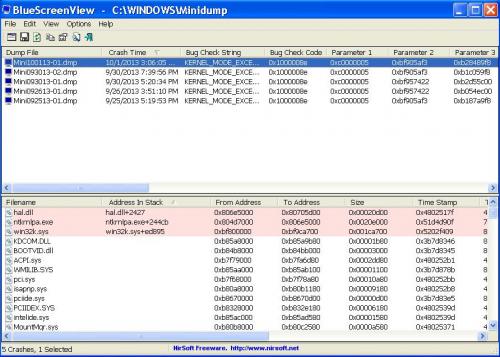
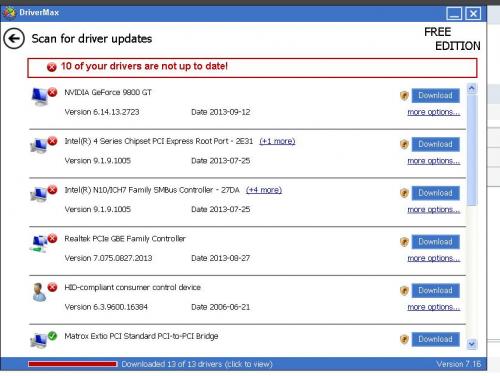



 Sign In
Sign In Create Account
Create Account

