Edited by cmislin, 18 November 2013 - 01:27 PM.

BSOD Windows XP
#166

 Posted 18 November 2013 - 01:25 PM
Posted 18 November 2013 - 01:25 PM

#167

 Posted 18 November 2013 - 02:44 PM
Posted 18 November 2013 - 02:44 PM

#168

 Posted 18 November 2013 - 02:56 PM
Posted 18 November 2013 - 02:56 PM

Well I know its not under warranty anymore. It was past warranty before it had any symptoms. Well what I meant to ask is the info the hd collect the smart data I think it is called. From that is there a way to sorta guess should the drive be replaced? It has values for everything in it basically.You can run HD diagnostics on it but other then that no way to tell. You can check to see if it is still under warranty with the manufacturer if you want.
#169

 Posted 18 November 2013 - 03:45 PM
Posted 18 November 2013 - 03:45 PM

#170

 Posted 18 November 2013 - 07:22 PM
Posted 18 November 2013 - 07:22 PM

Well none of that has ever shown anything bad but some of the values on the smart hd info does possible have me concerned. Unless the info that defraggler is pulling is wrong.If the hd diagnostics doesn't show any problem then the only other possibility is bad sectors which a chkdsk /r would find and mark as bad so they can't be used. If that is the case then yes you should start saving for a new hd.
#171

 Posted 18 November 2013 - 07:39 PM
Posted 18 November 2013 - 07:39 PM

#172

 Posted 18 November 2013 - 08:03 PM
Posted 18 November 2013 - 08:03 PM

#173

 Posted 18 November 2013 - 08:07 PM
Posted 18 November 2013 - 08:07 PM

#174

 Posted 19 November 2013 - 09:37 PM
Posted 19 November 2013 - 09:37 PM

Attached Files
#175

 Posted 20 November 2013 - 01:50 AM
Posted 20 November 2013 - 01:50 AM

#176

 Posted 20 November 2013 - 02:20 PM
Posted 20 November 2013 - 02:20 PM

#177

 Posted 20 November 2013 - 02:32 PM
Posted 20 November 2013 - 02:32 PM

#178

 Posted 20 November 2013 - 04:06 PM
Posted 20 November 2013 - 04:06 PM

ok currently now in safemode with networking.OK no problem and take your time.
#179

 Posted 22 November 2013 - 07:42 PM
Posted 22 November 2013 - 07:42 PM

http://windows-guide...bsod-windows-7/
So I downloaded http://download.cnet...4-75722087.html
1st time running it BSOD after that it ran find and found no problems of rootkits. Beyond that hickup I haven't had any issues running safemod with networking. Also attached is the logs from bluesceen and whocrash.
Attached Files
#180

 Posted 22 November 2013 - 08:17 PM
Posted 22 November 2013 - 08:17 PM

Both errors indicate a possible driver issue. Was the BSOD's in safe mode or did you go back to normal mode and got the BSOD's?
Similar Topics
0 user(s) are reading this topic
0 members, 0 guests, 0 anonymous users
As Featured On:










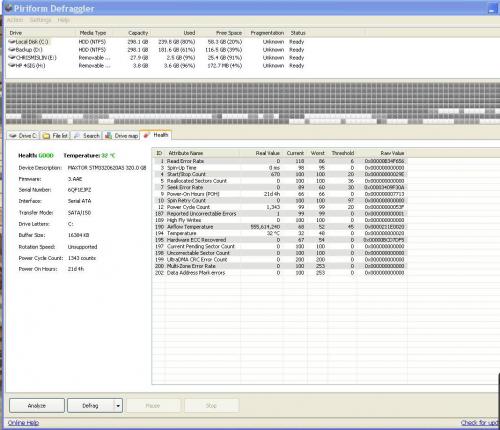
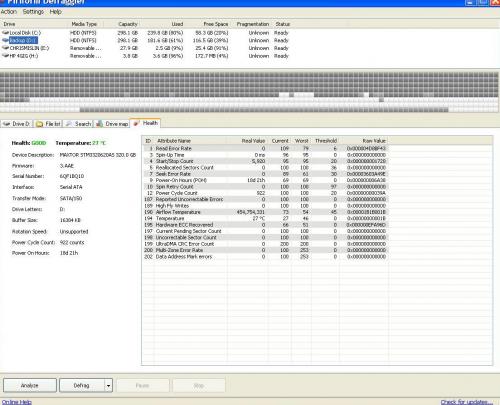



 Sign In
Sign In Create Account
Create Account

