When Event Viewer opens, click on Applications... then scroll down to Winlogon and double-click on it. This is the log created after running Checkdisk...copy and paste the log back here

BSOD Windows XP
Started by
cmislin
, Sep 30 2013 05:55 PM
#241

 Posted 03 December 2013 - 04:37 PM
Posted 03 December 2013 - 04:37 PM

When Event Viewer opens, click on Applications... then scroll down to Winlogon and double-click on it. This is the log created after running Checkdisk...copy and paste the log back here
#242

 Posted 03 December 2013 - 09:34 PM
Posted 03 December 2013 - 09:34 PM

Event Type: Information
Event Source: Winlogon
Event Category: None
Event ID: 1001
Date: 12/3/2013
Time: 10:31:35 PM
User: N/A
Computer: CHRIS-8F370AB9F
Description:
Checking file system on \DosDevices\C:
The type of the file system is NTFS.
Cleaning up minor inconsistencies on the drive.
Cleaning up 11 unused index entries from index $SII of file 0x9.
Cleaning up 11 unused index entries from index $SDH of file 0x9.
Cleaning up 11 unused security descriptors.
CHKDSK is verifying Usn Journal...
Usn Journal verification completed.
CHKDSK is verifying file data (stage 4 of 5)...
File data verification completed.
CHKDSK is verifying free space (stage 5 of 5)...
Free space verification is complete.
312560608 KB total disk space.
250335488 KB in 261110 files.
118788 KB in 30689 indexes.
0 KB in bad sectors.
460496 KB in use by the system.
65536 KB occupied by the log file.
61645836 KB available on disk.
4096 bytes in each allocation unit.
78140152 total allocation units on disk.
15411459 allocation units available on disk.
Internal Info:
50 4a 05 00 e3 73 04 00 da a6 07 00 00 00 00 00 PJ...s..........
c3 7c 00 00 04 00 00 00 b6 08 00 00 00 00 00 00 .|..............
e8 00 98 06 00 00 00 00 9c 58 4d ea 00 00 00 00 .........XM.....
7c ea d3 0b 00 00 00 00 3e a4 04 46 0f 00 00 00 |.......>..F....
98 a7 ef 13 03 00 00 00 34 ba c2 59 13 00 00 00 ........4..Y....
99 9e 36 00 00 00 00 00 38 3c 07 00 f6 fb 03 00 ..6.....8<......
00 00 00 00 00 00 44 af 3b 00 00 00 e1 77 00 00 ......D.;....w..
For more information, see Help and Support Center at http://go.microsoft....ink/events.asp.
Event Source: Winlogon
Event Category: None
Event ID: 1001
Date: 12/3/2013
Time: 10:31:35 PM
User: N/A
Computer: CHRIS-8F370AB9F
Description:
Checking file system on \DosDevices\C:
The type of the file system is NTFS.
Cleaning up minor inconsistencies on the drive.
Cleaning up 11 unused index entries from index $SII of file 0x9.
Cleaning up 11 unused index entries from index $SDH of file 0x9.
Cleaning up 11 unused security descriptors.
CHKDSK is verifying Usn Journal...
Usn Journal verification completed.
CHKDSK is verifying file data (stage 4 of 5)...
File data verification completed.
CHKDSK is verifying free space (stage 5 of 5)...
Free space verification is complete.
312560608 KB total disk space.
250335488 KB in 261110 files.
118788 KB in 30689 indexes.
0 KB in bad sectors.
460496 KB in use by the system.
65536 KB occupied by the log file.
61645836 KB available on disk.
4096 bytes in each allocation unit.
78140152 total allocation units on disk.
15411459 allocation units available on disk.
Internal Info:
50 4a 05 00 e3 73 04 00 da a6 07 00 00 00 00 00 PJ...s..........
c3 7c 00 00 04 00 00 00 b6 08 00 00 00 00 00 00 .|..............
e8 00 98 06 00 00 00 00 9c 58 4d ea 00 00 00 00 .........XM.....
7c ea d3 0b 00 00 00 00 3e a4 04 46 0f 00 00 00 |.......>..F....
98 a7 ef 13 03 00 00 00 34 ba c2 59 13 00 00 00 ........4..Y....
99 9e 36 00 00 00 00 00 38 3c 07 00 f6 fb 03 00 ..6.....8<......
00 00 00 00 00 00 44 af 3b 00 00 00 e1 77 00 00 ......D.;....w..
For more information, see Help and Support Center at http://go.microsoft....ink/events.asp.
#243

 Posted 04 December 2013 - 05:49 AM
Posted 04 December 2013 - 05:49 AM

OK it found the usual things wrong but no bad sectors found. That is a good sign the drive is doing good.
How is the system running?
Any BSOD's or is the system booting into windows normally now?
How is the system running?
Any BSOD's or is the system booting into windows normally now?
#244

 Posted 04 December 2013 - 02:56 PM
Posted 04 December 2013 - 02:56 PM

Well I didn't really do much on it. Its still in safe mode if you would like I would try to boot it up and see?
#245

 Posted 04 December 2013 - 03:16 PM
Posted 04 December 2013 - 03:16 PM

Yes please try to go into normal mode now.
#246

 Posted 04 December 2013 - 03:59 PM
Posted 04 December 2013 - 03:59 PM

Started at splash screen then went blank and still some hdd activity. Waiting to see if it boots eventually.
#247

 Posted 04 December 2013 - 10:14 PM
Posted 04 December 2013 - 10:14 PM

Still didn't boot and no more hard drive activity for a hour or so atleast.
#248

 Posted 05 December 2013 - 04:41 AM
Posted 05 December 2013 - 04:41 AM

Sounds like a serious driver issue since it will start in Safe Mode. Boot back into Safe Mode and do the following for me please.
Lets see what you have in your startup
Please click on
Start and then on Run
Type in msconfig and then press Enter
Now click on Startup
Next click on your Print Screen on your keyboard. It is normally the key above your number pad between the F12 key and the Scroll Lock key. Make sure you get everything even if you have to take more then one picture of the list.
Now go to Start
All Programs
Accessories
Paint
In the empty white area click and hold the CTRL key and then click the V
Go to the File option at the top and click on Save As
Save as file type JPEG and save it to your desktop
In your next reply attach the screenshot.
Lets see what you have in your startup
Please click on
Start and then on Run
Type in msconfig and then press Enter
Now click on Startup
Next click on your Print Screen on your keyboard. It is normally the key above your number pad between the F12 key and the Scroll Lock key. Make sure you get everything even if you have to take more then one picture of the list.
Now go to Start
All Programs
Accessories
Paint
In the empty white area click and hold the CTRL key and then click the V
Go to the File option at the top and click on Save As
Save as file type JPEG and save it to your desktop
In your next reply attach the screenshot.
#249

 Posted 05 December 2013 - 12:21 PM
Posted 05 December 2013 - 12:21 PM

#250

 Posted 05 December 2013 - 12:28 PM
Posted 05 December 2013 - 12:28 PM

OK so this is how startup looked when you opened it correct?
I see nothing there to stop normal bootup at this time.
I see nothing there to stop normal bootup at this time.
#251

 Posted 05 December 2013 - 12:38 PM
Posted 05 December 2013 - 12:38 PM

Correct I looked the list over and thats is all I believe I had starting up on windows boot.
#252

 Posted 05 December 2013 - 01:02 PM
Posted 05 December 2013 - 01:02 PM

OK if normal boot won't happen and now that you have found the restore part you can try to restore back before this all started.
#253

 Posted 05 December 2013 - 01:17 PM
Posted 05 December 2013 - 01:17 PM

Well yes but first need to boot back into safemode to click on the prompt correctly. You said like august go back to?OK if normal boot won't happen and now that you have found the restore part you can try to restore back before this all started.
Edited by cmislin, 05 December 2013 - 01:18 PM.
#254

 Posted 05 December 2013 - 01:19 PM
Posted 05 December 2013 - 01:19 PM

Strike that windows still tells me system restore is off and need to be turned on in normal mode 1st
#255

 Posted 05 December 2013 - 01:20 PM
Posted 05 December 2013 - 01:20 PM

OK maybe one of the others assisting has a hint to get into windows normally.
Similar Topics
0 user(s) are reading this topic
0 members, 0 guests, 0 anonymous users
As Featured On:










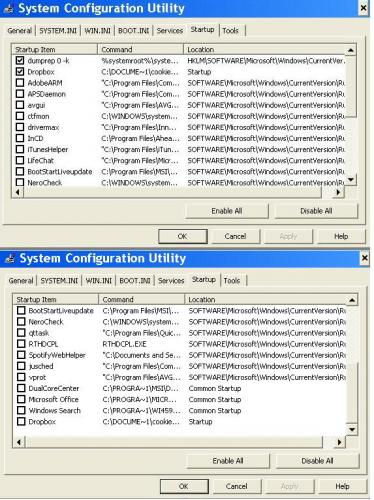


 Sign In
Sign In Create Account
Create Account

