Glad to see you up and about.
Having a windows 7 machine will save some steps.
You should find this release, puppy-4.2.1retro-k2.6.21.7-seamonkey.iso2009-May-22 03:32:32101.1M application/octet-stream
on this page, > http://distro.ibiblio.org/puppylinux/ 22 up from the bottom of the page.
> Download to the desktop.
Place s disc in the optical drive,
> Right click on the ISO file and select, burn to disc.
If you can select, boot from CD when restarting the computer, do, if not you will have to enter the BIOS and set the CD rom as first boot, save setting and exit.
When the installation begins, answer the Wizard questions, At the dialogue where a screen resolutions is pre selected, accept. Takes about 2 minutes to install.
Have fun.
Further reading, > http://www.winhelp.u...uppy-linux.html





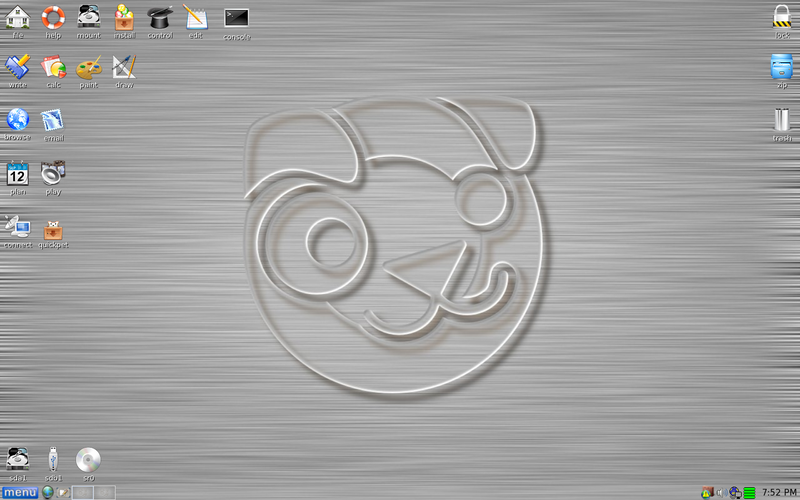










 Sign In
Sign In Create Account
Create Account

