Edited by cmislin, 11 October 2013 - 03:07 AM.

BSOD Windows XP
Started by
cmislin
, Sep 30 2013 05:55 PM
#61

 Posted 11 October 2013 - 02:13 AM
Posted 11 October 2013 - 02:13 AM

#62

 Posted 11 October 2013 - 06:04 AM
Posted 11 October 2013 - 06:04 AM

Utorrent installed on your system?
I see you have C cleaner installed... but do you use the registry cleaner of it?
Your Java seems to be out of date also at version 7 update 25, where the newest is Version 7 Update 40
I would suggest you update it also.
I see you have C cleaner installed... but do you use the registry cleaner of it?
Your Java seems to be out of date also at version 7 update 25, where the newest is Version 7 Update 40
I would suggest you update it also.
#63

 Posted 11 October 2013 - 10:41 AM
Posted 11 October 2013 - 10:41 AM

Ya I torrent occasion and yes I know thats an easy place to pickup unwanted stuff. Yes I run both cc cleaner and the registry side of it atleast once a week. Whats the easiest way to update java? Also I thought it was one of those programs like flash that told ya it was out of date and asked to update or use to be? Because I thought I updated it recently and a fix for something else I was having issues with a game and java conflict.
#64

 Posted 11 October 2013 - 11:38 AM
Posted 11 October 2013 - 11:38 AM

Try this for Java.
Please download JavaRa from the link in my signature below to your desktop and unzip it to its own folder
http://sourceforge.n...ft&words=javara
Java Download Link
http://www.java.com/...load/manual.jsp
Please download JavaRa from the link in my signature below to your desktop and unzip it to its own folder
- * Run JavaRa.exe, pick the language of your choice and click Select. Then click Remove Older Versions.
* Accept any prompts.
* Open JavaRa.exe again and select Search For Updates.
* Select Update Using Sun Java's Website then click Search and click on the Open Webpage button. - Download and install the latest Java Runtime Environment (JRE) version for your computer.
http://sourceforge.n...ft&words=javara
Java Download Link
http://www.java.com/...load/manual.jsp
#65

 Posted 11 October 2013 - 11:39 AM
Posted 11 October 2013 - 11:39 AM

The reason I ask about the registry cleaner is we don't suggest the use of any registry cleaner per the quote below.
A registry cleaner will not increase your system's speed or performance, and has the potential to break your registry to the point that your PC is no longer bootable.
We strongly advise that people stay away from any of the registry cleaners out there.
Go HERE to get more information about why registry cleaners aren't needed.
Thanks to Sari for the explanation
Just a note: Before attempting to clean or fix any registry you should always make a backup of it first just in case something goes wrong.
A registry cleaner will not increase your system's speed or performance, and has the potential to break your registry to the point that your PC is no longer bootable.
We strongly advise that people stay away from any of the registry cleaners out there.
Go HERE to get more information about why registry cleaners aren't needed.
Thanks to Sari for the explanation
Just a note: Before attempting to clean or fix any registry you should always make a backup of it first just in case something goes wrong.
#66

 Posted 11 October 2013 - 12:36 PM
Posted 11 October 2013 - 12:36 PM

#67

 Posted 11 October 2013 - 01:31 PM
Posted 11 October 2013 - 01:31 PM

yes the X86 version.which version should I install? The Windows x86 version? I have window xp 32-bit.
#68

 Posted 11 October 2013 - 02:31 PM
Posted 11 October 2013 - 02:31 PM

Ok I have the right one downloaded and unzipped and the folder there but I don't see a executable to run and install it. I have a folder that has two folders in it bin and lib but no a clue which executable in either of those folders to run to install the java.
#69

 Posted 11 October 2013 - 03:31 PM
Posted 11 October 2013 - 03:31 PM

Wait which one did you download because the windows versions is at the bottom of the list.
Windows X86 online
Windows X86 offline
Both are exe files so there is nothing to unzip
Personally I would suggest the offline version. It is the 4th one from the bottom.
Windows X86 online
Windows X86 offline
Both are exe files so there is nothing to unzip
Personally I would suggest the offline version. It is the 4th one from the bottom.
#70

 Posted 11 October 2013 - 06:08 PM
Posted 11 October 2013 - 06:08 PM

OK the 4th one is downloaded and installed. Also he one I originally downloaded was the 3rd one but never ran it since didn't know how.(all talking about from the bottom up) What is next?
#71

 Posted 11 October 2013 - 06:43 PM
Posted 11 October 2013 - 06:43 PM

Yeah the 3rd one up from the bottom is a Linux file.
Your last reported BSOD was on 10\10 which was yesterday. Anything since then?
Your last reported BSOD was on 10\10 which was yesterday. Anything since then?
#72

 Posted 11 October 2013 - 06:46 PM
Posted 11 October 2013 - 06:46 PM

Haven't been home much yet today doing much on the computer so no BSOD so far.
#73

 Posted 12 October 2013 - 04:54 AM
Posted 12 October 2013 - 04:54 AM

OK maybe we got it resolved but I want to watch it for at least the weekend and see what happens.
#74

 Posted 12 October 2013 - 12:16 PM
Posted 12 October 2013 - 12:16 PM

Ok will do. I will update if anything comes up in that time-frame or such.
#75

 Posted 16 October 2013 - 01:25 AM
Posted 16 October 2013 - 01:25 AM

Had a BSOD today when opening chrome shortly after
Attached Files
Similar Topics
0 user(s) are reading this topic
0 members, 0 guests, 0 anonymous users
As Featured On:










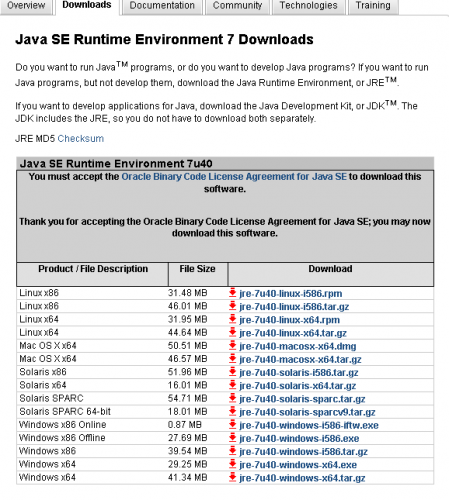



 Sign In
Sign In Create Account
Create Account

