
Need Help Identifying Pin Connector(s) On Motherboard
#1

 Posted 05 October 2013 - 10:46 AM
Posted 05 October 2013 - 10:46 AM

#2

 Posted 05 October 2013 - 11:37 AM
Posted 05 October 2013 - 11:37 AM


Here is a link to the manual, it may be a version off but it should be close enough for your board: A8N Manual
#3

 Posted 05 October 2013 - 03:18 PM
Posted 05 October 2013 - 03:18 PM

Question is were can I plug that white 2 pin plug? Could I plug it in were the 2 pins are for the ide? It lights up the front of the computer case?Here is a image from their online manual I was able to find...
Here is a link to the manual, it may be a version off but it should be close enough for your board: A8N Manual
#4

 Posted 05 October 2013 - 05:56 PM
Posted 05 October 2013 - 05:56 PM

#5

 Posted 05 October 2013 - 07:48 PM
Posted 05 October 2013 - 07:48 PM

Question is were can I plug that white 2 pin plug? Could I plug it in were the 2 pins are for the ide?
No, it is more likely needed to be plugged into a 12v plug from the PSU.
So that we can be more certain, please give us the brand and model of the computer case, we can then look at the manual.
#6

 Posted 05 October 2013 - 08:21 PM
Posted 05 October 2013 - 08:21 PM

#7

 Posted 05 October 2013 - 09:55 PM
Posted 05 October 2013 - 09:55 PM

What colours are the wires?
#8

 Posted 05 October 2013 - 11:15 PM
Posted 05 October 2013 - 11:15 PM

#9

 Posted 06 October 2013 - 04:31 AM
Posted 06 October 2013 - 04:31 AM

Without a clear picture of the plugand wiring, the following suggestions might be suitable.
The only 4 pin Molex to 2 pin connector I have seen is this, > http://www.ebay.com/...e-/250795436393 I do not think suitable.
Good chance that your LED light run on 12V but, they may require 7v or 5v, so there is a chance 12v will be to much andburn them out,
This may be OK, > http://www.ekwb.com/...-molex-12v.html
Then this cable will reduce it to 7v, > http://www.ekwb.com/...in-7v-20cm.html
Or this cable will reduce to 5v, > http://www.xoxide.co...20cm-black.html
!!Just found this site may be the place to make some enquiries, does this look like it may work? http://www.techbuy.c...h Passthrough T
#10

 Posted 06 October 2013 - 05:23 AM
Posted 06 October 2013 - 05:23 AM

Similar Topics
0 user(s) are reading this topic
0 members, 0 guests, 0 anonymous users
As Featured On:









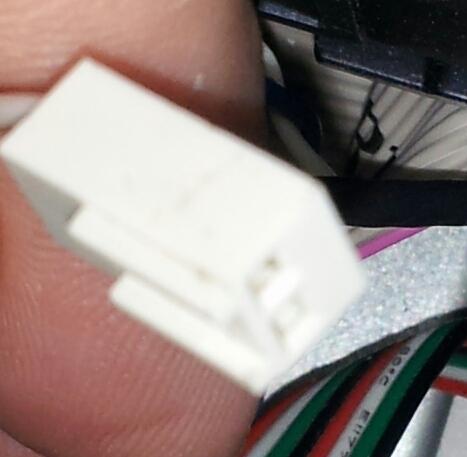

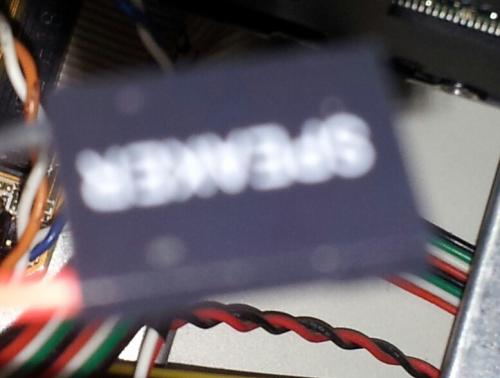






 Sign In
Sign In Create Account
Create Account

