I am using windows 7 laptop. Since last few days the system has started giving BSOD error. It shows a blank white or black screen and then blue screen restart occurs. I did crash dump analysis and below are the details.
On Sun 10/6/2013 7:22:39 AM GMT your computer crashed
crash dump file: C:\Windows\Minidump\100613-27222-01.dmp
This was probably caused by the following module: hal.sys (hal+0xEF3F)
Bugcheck code: 0x124 (0x0, 0xFFFFFFFF8682D01C, 0xFFFFFFFFBE000000, 0x800400)
Error: WHEA_UNCORRECTABLE_ERROR
Bug check description: This bug check indicates that a fatal hardware error has occurred. This bug check uses the error data that is provided by the Windows Hardware Error Architecture (WHEA).
This is likely to be caused by a hardware problem problem. This problem might be caused by a thermal issue.
A third party driver was identified as the probable root cause of this system error. It is suggested you look for an update for the following driver: hal.sys .
Google query: hal.sys WHEA_UNCORRECTABLE_ERROR
On Sat 10/5/2013 8:00:52 PM GMT your computer crashed
crash dump file: C:\Windows\Minidump\100613-21902-01.dmp
This was probably caused by the following module: dxgkrnl.sys (dxgkrnl+0x8CC26)
Bugcheck code: 0x116 (0xFFFFFFFF87D84458, 0xFFFFFFFF9409D86E, 0x0, 0x2)
Error: VIDEO_TDR_ERROR
file path: C:\Windows\system32\drivers\dxgkrnl.sys
product: Microsoft® Windows® Operating System
company: Microsoft Corporation
description: DirectX Graphics Kernel
Bug check description: This indicates that an attempt to reset the display driver and recover from a timeout failed.
The crash took place in a standard Microsoft module. Your system configuration may be incorrect. Possibly this problem is caused by another driver on your system that cannot be identified at this time.
On Sat 10/5/2013 11:49:21 AM GMT your computer crashed
crash dump file: C:\Windows\Minidump\100513-17612-01.dmp
This was probably caused by the following module: dxgkrnl.sys (dxgkrnl+0x8CC26)
Bugcheck code: 0x116 (0xFFFFFFFF85C94510, 0xFFFFFFFF94A4386E, 0x0, 0x2)
Error: VIDEO_TDR_ERROR
file path: C:\Windows\system32\drivers\dxgkrnl.sys
product: Microsoft® Windows® Operating System
company: Microsoft Corporation
description: DirectX Graphics Kernel
Bug check description: This indicates that an attempt to reset the display driver and recover from a timeout failed.
The crash took place in a standard Microsoft module. Your system configuration may be incorrect. Possibly this problem is caused by another driver on your system that cannot be identified at this time.
On Sat 10/5/2013 11:22:31 AM GMT your computer crashed
crash dump file: C:\Windows\Minidump\100513-16863-01.dmp
This was probably caused by the following module: dxgkrnl.sys (dxgkrnl+0x8CC26)
Bugcheck code: 0x116 (0xFFFFFFFF85B03328, 0xFFFFFFFF938B086E, 0x0, 0x2)
Error: VIDEO_TDR_ERROR
file path: C:\Windows\system32\drivers\dxgkrnl.sys
product: Microsoft® Windows® Operating System
company: Microsoft Corporation
description: DirectX Graphics Kernel
Bug check description: This indicates that an attempt to reset the display driver and recover from a timeout failed.
The crash took place in a standard Microsoft module. Your system configuration may be incorrect. Possibly this problem is caused by another driver on your system that cannot be identified at this time.
It looks like there is some problem with driver.
Suggestions needed!.
Regards
Prince Kapoor





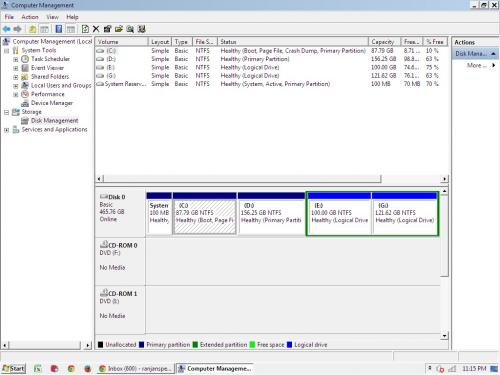











 Sign In
Sign In Create Account
Create Account

