date and time always wrong
Started by
aliboy66
, Oct 06 2013 06:15 AM
#1

 Posted 06 October 2013 - 06:15 AM
Posted 06 October 2013 - 06:15 AM

#2

 Posted 06 October 2013 - 07:45 AM
Posted 06 October 2013 - 07:45 AM

Hello aliboy66
If your time and date is always incorrect it would normally suggest a bad CMOS battery, some notebook batteries are similar to the CR2032 type that desktop computers have but some (including Toshiba notebooks) have CMOS batteries that have a physical connection that plugs into the MB, this may be loose or damaged which would result in the loss of the time and date, this will need to be checked out which is not an easy task as you have to remove the Keyboard to get to the CMOS battery, see the example guide steps 1 to 12Here
If the CMOS battery is replaced but the issue is not resolved then a bad BIOS chip is the likely cause, this will require the services of a suitably qualified technician to replace it and this will come at a painful cost I`m afraid
If your time and date is always incorrect it would normally suggest a bad CMOS battery, some notebook batteries are similar to the CR2032 type that desktop computers have but some (including Toshiba notebooks) have CMOS batteries that have a physical connection that plugs into the MB, this may be loose or damaged which would result in the loss of the time and date, this will need to be checked out which is not an easy task as you have to remove the Keyboard to get to the CMOS battery, see the example guide steps 1 to 12Here
If the time and date are incorrect Windows and other software (including your anti virus) will not be able to update which leaves your computer vulnerable when you are on line.Will this affect my computer in any way?
If the CMOS battery is replaced but the issue is not resolved then a bad BIOS chip is the likely cause, this will require the services of a suitably qualified technician to replace it and this will come at a painful cost I`m afraid
#3

 Posted 06 October 2013 - 10:20 AM
Posted 06 October 2013 - 10:20 AM

Hello aliboy : )
Check out this guide, see if its something you can handle. Change CMOS Battery.
Check out this guide, see if its something you can handle. Change CMOS Battery.
Edited by Babbzzz, 11 October 2013 - 11:08 AM.
Similar Topics
0 user(s) are reading this topic
0 members, 0 guests, 0 anonymous users
As Featured On:










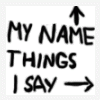




 Sign In
Sign In Create Account
Create Account

