A friend emailed me a word doc that she had edited and it arrived as a .rar? I opened it and happily went about my editing. 6 hours worth! I kept saving and the autosave kept saving too. I had to go pick my son up from school so closed the document using the 'x'. none of the changes are on my file!!! Where did they go?? Please please can someone help me!!
I'm using window 8
I've checked the last version of the doc in in word - old version
I don't know what to do




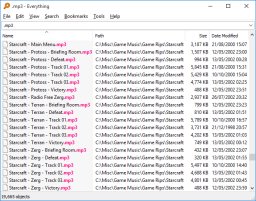

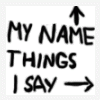











 Sign In
Sign In Create Account
Create Account

