Tried running the sfc /scnnow, got to 70% verification and stopped.
Here is the log from next step.
2013-10-12 15:56:56, Info CSI 00000009 [SR] Verifying 100 (0x00000064) components
2013-10-12 15:56:56, Info CSI 0000000a [SR] Beginning Verify and Repair transaction
2013-10-12 15:57:23, Info CSI 0000000c [SR] Verify complete
2013-10-12 15:57:23, Info CSI 0000000d [SR] Verifying 100 (0x00000064) components
2013-10-12 15:57:23, Info CSI 0000000e [SR] Beginning Verify and Repair transaction
2013-10-12 15:57:37, Info CSI 00000010 [SR] Verify complete
2013-10-12 15:57:37, Info CSI 00000011 [SR] Verifying 100 (0x00000064) components
2013-10-12 15:57:37, Info CSI 00000012 [SR] Beginning Verify and Repair transaction
2013-10-12 15:57:57, Info CSI 00000014 [SR] Verify complete
2013-10-12 15:57:57, Info CSI 00000015 [SR] Verifying 100 (0x00000064) components
2013-10-12 15:57:57, Info CSI 00000016 [SR] Beginning Verify and Repair transaction
2013-10-12 15:58:03, Info CSI 00000018 [SR] Verify complete
2013-10-12 15:58:04, Info CSI 00000019 [SR] Verifying 100 (0x00000064) components
2013-10-12 15:58:04, Info CSI 0000001a [SR] Beginning Verify and Repair transaction
2013-10-12 15:58:10, Info CSI 0000001c [SR] Verify complete
2013-10-12 15:58:10, Info CSI 0000001d [SR] Verifying 100 (0x00000064) components
2013-10-12 15:58:10, Info CSI 0000001e [SR] Beginning Verify and Repair transaction
2013-10-12 15:58:14, Info CSI 00000020 [SR] Verify complete
2013-10-12 15:58:15, Info CSI 00000021 [SR] Verifying 100 (0x00000064) components
2013-10-12 15:58:15, Info CSI 00000022 [SR] Beginning Verify and Repair transaction
2013-10-12 15:58:20, Info CSI 00000024 [SR] Verify complete
2013-10-12 15:58:21, Info CSI 00000025 [SR] Verifying 100 (0x00000064) components
2013-10-12 15:58:21, Info CSI 00000026 [SR] Beginning Verify and Repair transaction
2013-10-12 15:58:27, Info CSI 00000028 [SR] Verify complete
2013-10-12 15:58:28, Info CSI 00000029 [SR] Verifying 100 (0x00000064) components
2013-10-12 15:58:28, Info CSI 0000002a [SR] Beginning Verify and Repair transaction
2013-10-12 15:58:33, Info CSI 0000002c [SR] Verify complete
2013-10-12 15:58:34, Info CSI 0000002d [SR] Verifying 100 (0x00000064) components
2013-10-12 15:58:34, Info CSI 0000002e [SR] Beginning Verify and Repair transaction
2013-10-12 15:58:39, Info CSI 00000030 [SR] Verify complete
2013-10-12 15:58:39, Info CSI 00000031 [SR] Verifying 100 (0x00000064) components
2013-10-12 15:58:39, Info CSI 00000032 [SR] Beginning Verify and Repair transaction
2013-10-12 15:58:46, Info CSI 00000034 [SR] Verify complete
2013-10-12 15:58:46, Info CSI 00000035 [SR] Verifying 100 (0x00000064) components
2013-10-12 15:58:46, Info CSI 00000036 [SR] Beginning Verify and Repair transaction
2013-10-12 15:58:51, Info CSI 00000038 [SR] Verify complete
2013-10-12 15:58:51, Info CSI 00000039 [SR] Verifying 100 (0x00000064) components
2013-10-12 15:58:51, Info CSI 0000003a [SR] Beginning Verify and Repair transaction
2013-10-12 15:58:56, Info CSI 0000003c [SR] Verify complete
2013-10-12 15:58:57, Info CSI 0000003d [SR] Verifying 100 (0x00000064) components
2013-10-12 15:58:57, Info CSI 0000003e [SR] Beginning Verify and Repair transaction
2013-10-12 15:59:04, Info CSI 00000040 [SR] Verify complete
2013-10-12 15:59:04, Info CSI 00000041 [SR] Verifying 100 (0x00000064) components
2013-10-12 15:59:04, Info CSI 00000042 [SR] Beginning Verify and Repair transaction
2013-10-12 15:59:14, Info CSI 00000044 [SR] Verify complete
2013-10-12 15:59:15, Info CSI 00000045 [SR] Verifying 100 (0x00000064) components
2013-10-12 15:59:15, Info CSI 00000046 [SR] Beginning Verify and Repair transaction
2013-10-12 15:59:22, Info CSI 0000004b [SR] Verify complete
2013-10-12 15:59:23, Info CSI 0000004c [SR] Verifying 100 (0x00000064) components
2013-10-12 15:59:23, Info CSI 0000004d [SR] Beginning Verify and Repair transaction
2013-10-12 15:59:33, Info CSI 00000050 [SR] Verify complete
2013-10-12 15:59:33, Info CSI 00000051 [SR] Verifying 100 (0x00000064) components
2013-10-12 15:59:33, Info CSI 00000052 [SR] Beginning Verify and Repair transaction
2013-10-12 15:59:41, Info CSI 00000056 [SR] Verify complete
2013-10-12 15:59:41, Info CSI 00000057 [SR] Verifying 100 (0x00000064) components
2013-10-12 15:59:41, Info CSI 00000058 [SR] Beginning Verify and Repair transaction
2013-10-12 16:00:00, Info CSI 00000062 [SR] Verify complete
2013-10-12 16:00:00, Info CSI 00000063 [SR] Verifying 100 (0x00000064) components
2013-10-12 16:00:00, Info CSI 00000064 [SR] Beginning Verify and Repair transaction
2013-10-12 16:00:10, Info CSI 00000066 [SR] Verify complete
2013-10-12 16:00:11, Info CSI 00000067 [SR] Verifying 100 (0x00000064) components
2013-10-12 16:00:11, Info CSI 00000068 [SR] Beginning Verify and Repair transaction
2013-10-12 16:00:19, Info CSI 0000006a [SR] Verify complete
2013-10-12 16:00:19, Info CSI 0000006b [SR] Verifying 100 (0x00000064) components
2013-10-12 16:00:19, Info CSI 0000006c [SR] Beginning Verify and Repair transaction
2013-10-12 16:00:27, Info CSI 0000006e [SR] Verify complete
2013-10-12 16:00:28, Info CSI 0000006f [SR] Verifying 100 (0x00000064) components
2013-10-12 16:00:28, Info CSI 00000070 [SR] Beginning Verify and Repair transaction
2013-10-12 16:00:37, Info CSI 00000072 [SR] Verify complete
2013-10-12 16:00:37, Info CSI 00000073 [SR] Verifying 100 (0x00000064) components
2013-10-12 16:00:37, Info CSI 00000074 [SR] Beginning Verify and Repair transaction
2013-10-12 16:00:45, Info CSI 00000076 [SR] Verify complete
2013-10-12 16:00:45, Info CSI 00000077 [SR] Verifying 100 (0x00000064) components
2013-10-12 16:00:45, Info CSI 00000078 [SR] Beginning Verify and Repair transaction
2013-10-12 16:00:56, Info CSI 0000007a [SR] Verify complete
2013-10-12 16:00:56, Info CSI 0000007b [SR] Verifying 100 (0x00000064) components
2013-10-12 16:00:56, Info CSI 0000007c [SR] Beginning Verify and Repair transaction
2013-10-12 16:01:11, Info CSI 00000080 [SR] Verify complete
2013-10-12 16:01:11, Info CSI 00000081 [SR] Verifying 100 (0x00000064) components
2013-10-12 16:01:11, Info CSI 00000082 [SR] Beginning Verify and Repair transaction
2013-10-12 16:01:24, Info CSI 00000084 [SR] Verify complete
2013-10-12 16:01:25, Info CSI 00000085 [SR] Verifying 100 (0x00000064) components
2013-10-12 16:01:25, Info CSI 00000086 [SR] Beginning Verify and Repair transaction
2013-10-12 16:01:46, Info CSI 00000088 [SR] Verify complete
2013-10-12 16:01:46, Info CSI 00000089 [SR] Verifying 100 (0x00000064) components
2013-10-12 16:01:46, Info CSI 0000008a [SR] Beginning Verify and Repair transaction
2013-10-12 16:01:59, Info CSI 0000008c [SR] Verify complete
2013-10-12 16:01:59, Info CSI 0000008d [SR] Verifying 100 (0x00000064) components
2013-10-12 16:01:59, Info CSI 0000008e [SR] Beginning Verify and Repair transaction
2013-10-12 16:02:03, Info CSI 00000090 [SR] Verify complete
2013-10-12 16:02:03, Info CSI 00000091 [SR] Verifying 100 (0x00000064) components
2013-10-12 16:02:03, Info CSI 00000092 [SR] Beginning Verify and Repair transaction
2013-10-12 16:02:05, Info CSI 00000094 [SR] Verify complete
2013-10-12 16:02:05, Info CSI 00000095 [SR] Verifying 100 (0x00000064) components
2013-10-12 16:02:05, Info CSI 00000096 [SR] Beginning Verify and Repair transaction
2013-10-12 16:02:13, Info CSI 00000098 [SR] Verify complete
2013-10-12 16:02:13, Info CSI 00000099 [SR] Verifying 100 (0x00000064) components
2013-10-12 16:02:13, Info CSI 0000009a [SR] Beginning Verify and Repair transaction
2013-10-12 16:02:24, Info CSI 000000b8 [SR] Verify complete
2013-10-12 16:02:24, Info CSI 000000b9 [SR] Verifying 100 (0x00000064) components
2013-10-12 16:02:24, Info CSI 000000ba [SR] Beginning Verify and Repair transaction
2013-10-12 16:02:27, Info CSI 000000bc [SR] Verify complete
2013-10-12 16:02:28, Info CSI 000000bd [SR] Verifying 100 (0x00000064) components
2013-10-12 16:02:28, Info CSI 000000be [SR] Beginning Verify and Repair transaction
2013-10-12 16:02:33, Info CSI 000000c0 [SR] Verify complete
2013-10-12 16:02:34, Info CSI 000000c1 [SR] Verifying 100 (0x00000064) components
2013-10-12 16:02:34, Info CSI 000000c2 [SR] Beginning Verify and Repair transaction
2013-10-12 16:02:39, Info CSI 000000c4 [SR] Verify complete
2013-10-12 16:02:39, Info CSI 000000c5 [SR] Verifying 100 (0x00000064) components
2013-10-12 16:02:39, Info CSI 000000c6 [SR] Beginning Verify and Repair transaction
2013-10-12 16:02:51, Info CSI 000000c8 [SR] Verify complete
2013-10-12 16:02:51, Info CSI 000000c9 [SR] Verifying 100 (0x00000064) components
2013-10-12 16:02:51, Info CSI 000000ca [SR] Beginning Verify and Repair transaction
2013-10-12 16:03:04, Info CSI 000000cd [SR] Verify complete
2013-10-12 16:03:05, Info CSI 000000ce [SR] Verifying 100 (0x00000064) components
2013-10-12 16:03:05, Info CSI 000000cf [SR] Beginning Verify and Repair transaction
2013-10-12 16:03:10, Info CSI 000000d1 [SR] Verify complete
2013-10-12 16:03:10, Info CSI 000000d2 [SR] Verifying 100 (0x00000064) components
2013-10-12 16:03:10, Info CSI 000000d3 [SR] Beginning Verify and Repair transaction
2013-10-12 16:03:14, Info CSI 000000d5 [SR] Verify complete
2013-10-12 16:03:15, Info CSI 000000d6 [SR] Verifying 100 (0x00000064) components
2013-10-12 16:03:15, Info CSI 000000d7 [SR] Beginning Verify and Repair transaction
2013-10-12 16:03:27, Info CSI 000000d9 [SR] Verify complete
2013-10-12 16:03:27, Info CSI 000000da [SR] Verifying 100 (0x00000064) components
2013-10-12 16:03:27, Info CSI 000000db [SR] Beginning Verify and Repair transaction
2013-10-12 16:03:36, Info CSI 000000dd [SR] Verify complete
2013-10-12 16:03:37, Info CSI 000000de [SR] Verifying 100 (0x00000064) components
2013-10-12 16:03:37, Info CSI 000000df [SR] Beginning Verify and Repair transaction
2013-10-12 16:03:46, Info CSI 000000e1 [SR] Verify complete
2013-10-12 16:03:47, Info CSI 000000e2 [SR] Verifying 100 (0x00000064) components
2013-10-12 16:03:47, Info CSI 000000e3 [SR] Beginning Verify and Repair transaction
2013-10-12 16:04:04, Info CSI 00000109 [SR] Verify complete
2013-10-12 16:04:05, Info CSI 0000010a [SR] Verifying 100 (0x00000064) components
2013-10-12 16:04:05, Info CSI 0000010b [SR] Beginning Verify and Repair transaction
2013-10-12 16:04:17, Info CSI 0000010d [SR] Verify complete
2013-10-12 16:04:17, Info CSI 0000010e [SR] Verifying 100 (0x00000064) components
2013-10-12 16:04:17, Info CSI 0000010f [SR] Beginning Verify and Repair transaction
2013-10-12 16:04:40, Info CSI 00000111 [SR] Verify complete
2013-10-12 16:04:41, Info CSI 00000112 [SR] Verifying 100 (0x00000064) components
2013-10-12 16:04:41, Info CSI 00000113 [SR] Beginning Verify and Repair transaction
2013-10-12 16:04:54, Info CSI 00000116 [SR] Verify complete
2013-10-12 16:04:54, Info CSI 00000117 [SR] Verifying 100 (0x00000064) components
2013-10-12 16:04:54, Info CSI 00000118 [SR] Beginning Verify and Repair transaction
2013-10-12 16:05:09, Info CSI 0000011a [SR] Verify complete
2013-10-12 16:05:10, Info CSI 0000011b [SR] Verifying 100 (0x00000064) components
2013-10-12 16:05:10, Info CSI 0000011c [SR] Beginning Verify and Repair transaction
2013-10-12 16:05:22, Info CSI 0000011e [SR] Verify complete
2013-10-12 16:05:22, Info CSI 0000011f [SR] Verifying 100 (0x00000064) components
2013-10-12 16:05:22, Info CSI 00000120 [SR] Beginning Verify and Repair transaction
2013-10-12 16:05:30, Info CSI 00000122 [SR] Verify complete
2013-10-12 16:05:30, Info CSI 00000123 [SR] Verifying 100 (0x00000064) components
2013-10-12 16:05:30, Info CSI 00000124 [SR] Beginning Verify and Repair transaction
2013-10-12 16:05:38, Info CSI 00000126 [SR] Verify complete
2013-10-12 16:05:39, Info CSI 00000127 [SR] Verifying 100 (0x00000064) components
2013-10-12 16:05:39, Info CSI 00000128 [SR] Beginning Verify and Repair transaction
2013-10-12 16:05:48, Info CSI 0000012b [SR] Verify complete
2013-10-12 16:05:48, Info CSI 0000012c [SR] Verifying 100 (0x00000064) components
2013-10-12 16:05:48, Info CSI 0000012d [SR] Beginning Verify and Repair transaction
2013-10-12 16:06:09, Info CSI 0000012f [SR] Verify complete
2013-10-12 16:06:09, Info CSI 00000130 [SR] Verifying 100 (0x00000064) components
2013-10-12 16:06:09, Info CSI 00000131 [SR] Beginning Verify and Repair transaction
2013-10-12 16:06:21, Info CSI 00000134 [SR] Verify complete
2013-10-12 16:06:22, Info CSI 00000135 [SR] Verifying 100 (0x00000064) components
2013-10-12 16:06:22, Info CSI 00000136 [SR] Beginning Verify and Repair transaction
2013-10-12 16:06:30, Info CSI 00000138 [SR] Verify complete
2013-10-12 16:06:30, Info CSI 00000139 [SR] Verifying 100 (0x00000064) components
2013-10-12 16:06:30, Info CSI 0000013a [SR] Beginning Verify and Repair transaction
2013-10-12 16:06:40, Info CSI 0000013c [SR] Verify complete
2013-10-12 16:06:41, Info CSI 0000013d [SR] Verifying 100 (0x00000064) components
2013-10-12 16:06:41, Info CSI 0000013e [SR] Beginning Verify and Repair transaction
2013-10-12 16:06:59, Info CSI 00000141 [SR] Verify complete
2013-10-12 16:06:59, Info CSI 00000142 [SR] Verifying 100 (0x00000064) components
2013-10-12 16:06:59, Info CSI 00000143 [SR] Beginning Verify and Repair transaction
2013-10-12 16:07:11, Info CSI 00000145 [SR] Verify complete
2013-10-12 16:07:11, Info CSI 00000146 [SR] Verifying 100 (0x00000064) components
2013-10-12 16:07:11, Info CSI 00000147 [SR] Beginning Verify and Repair transaction
2013-10-12 16:07:20, Info CSI 00000149 [SR] Verify complete
2013-10-12 16:07:20, Info CSI 0000014a [SR] Verifying 100 (0x00000064) components
2013-10-12 16:07:20, Info CSI 0000014b [SR] Beginning Verify and Repair transaction
2013-10-12 16:07:32, Info CSI 0000014d [SR] Verify complete
2013-10-12 16:07:33, Info CSI 0000014e [SR] Verifying 100 (0x00000064) components
2013-10-12 16:07:33, Info CSI 0000014f [SR] Beginning Verify and Repair transaction





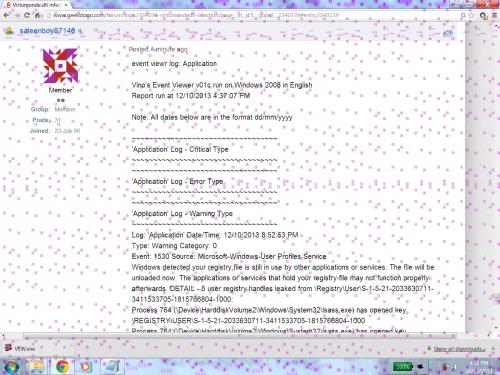











 Sign In
Sign In Create Account
Create Account

