VEW system log:
Vino's Event Viewer v01c run on Windows 2008 in English
Report run at 12/10/2013 8:15:36 PM
Note: All dates below are in the format dd/mm/yyyy
~~~~~~~~~~~~~~~~~~~~~~~~~~~~~~~~~~
'System' Log - Critical Type
~~~~~~~~~~~~~~~~~~~~~~~~~~~~~~~~~~
~~~~~~~~~~~~~~~~~~~~~~~~~~~~~~~~~~
'System' Log - Error Type
~~~~~~~~~~~~~~~~~~~~~~~~~~~~~~~~~~
Log: 'System' Date/Time: 13/10/2013 1:03:20 AM
Type: Error Category: 0
Event: 7000 Source: Service Control Manager
The MBAMScheduler service failed to start due to the following error: The service did not respond to the start or control request in a timely fashion.
Log: 'System' Date/Time: 13/10/2013 1:03:20 AM
Type: Error Category: 0
Event: 7009 Source: Service Control Manager
A timeout was reached (30000 milliseconds) while waiting for the MBAMScheduler service to connect.
Log: 'System' Date/Time: 12/10/2013 11:40:55 PM
Type: Error Category: 0
Event: 7001 Source: Service Control Manager
The Network List Service service depends on the Network Location Awareness service which failed to start because of the following error: The dependency service or group failed to start.
Log: 'System' Date/Time: 12/10/2013 11:40:55 PM
Type: Error Category: 0
Event: 7001 Source: Service Control Manager
The Network List Service service depends on the Network Location Awareness service which failed to start because of the following error: The dependency service or group failed to start.
Log: 'System' Date/Time: 12/10/2013 11:40:55 PM
Type: Error Category: 0
Event: 7001 Source: Service Control Manager
The Network List Service service depends on the Network Location Awareness service which failed to start because of the following error: The dependency service or group failed to start.
Log: 'System' Date/Time: 12/10/2013 11:40:55 PM
Type: Error Category: 0
Event: 7001 Source: Service Control Manager
The Network List Service service depends on the Network Location Awareness service which failed to start because of the following error: The dependency service or group failed to start.
Log: 'System' Date/Time: 12/10/2013 11:40:55 PM
Type: Error Category: 0
Event: 7001 Source: Service Control Manager
The Network List Service service depends on the Network Location Awareness service which failed to start because of the following error: The dependency service or group failed to start.
Log: 'System' Date/Time: 12/10/2013 11:40:55 PM
Type: Error Category: 0
Event: 7001 Source: Service Control Manager
The Network List Service service depends on the Network Location Awareness service which failed to start because of the following error: The dependency service or group failed to start.
Log: 'System' Date/Time: 12/10/2013 11:40:55 PM
Type: Error Category: 0
Event: 7001 Source: Service Control Manager
The Network List Service service depends on the Network Location Awareness service which failed to start because of the following error: The dependency service or group failed to start.
Log: 'System' Date/Time: 12/10/2013 11:40:55 PM
Type: Error Category: 0
Event: 7001 Source: Service Control Manager
The Network List Service service depends on the Network Location Awareness service which failed to start because of the following error: The dependency service or group failed to start.
Log: 'System' Date/Time: 12/10/2013 11:40:55 PM
Type: Error Category: 0
Event: 10005 Source: Microsoft-Windows-DistributedCOM
DCOM got error "1068" attempting to start the service netman with arguments "" in order to run the server: {BA126AD1-2166-11D1-B1D0-00805FC1270E}
Log: 'System' Date/Time: 12/10/2013 11:40:55 PM
Type: Error Category: 0
Event: 10005 Source: Microsoft-Windows-DistributedCOM
DCOM got error "1068" attempting to start the service netprofm with arguments "" in order to run the server: {A47979D2-C419-11D9-A5B4-001185AD2B89}
Log: 'System' Date/Time: 12/10/2013 11:40:54 PM
Type: Error Category: 0
Event: 10005 Source: Microsoft-Windows-DistributedCOM
DCOM got error "1084" attempting to start the service WSearch with arguments "" in order to run the server: {9E175B6D-F52A-11D8-B9A5-505054503030}
Log: 'System' Date/Time: 12/10/2013 11:40:54 PM
Type: Error Category: 0
Event: 10005 Source: Microsoft-Windows-DistributedCOM
DCOM got error "1084" attempting to start the service WSearch with arguments "" in order to run the server: {7D096C5F-AC08-4F1F-BEB7-5C22C517CE39}
Log: 'System' Date/Time: 12/10/2013 11:40:48 PM
Type: Error Category: 0
Event: 10005 Source: Microsoft-Windows-DistributedCOM
DCOM got error "1084" attempting to start the service EventSystem with arguments "" in order to run the server: {1BE1F766-5536-11D1-B726-00C04FB926AF}
Log: 'System' Date/Time: 12/10/2013 11:40:35 PM
Type: Error Category: 0
Event: 10005 Source: Microsoft-Windows-DistributedCOM
DCOM got error "1084" attempting to start the service ShellHWDetection with arguments "" in order to run the server: {DD522ACC-F821-461A-A407-50B198B896DC}
Log: 'System' Date/Time: 12/10/2013 11:40:23 PM
Type: Error Category: 0
Event: 7026 Source: Service Control Manager
The following boot-start or system-start driver(s) failed to load: AFD aswRdr aswRvrt aswSnx aswSP aswTdi aswVmm DfsC discache lenovo.smi NetBIOS NetBT nsiproxy Psched rdbss SASDIFSV SASKUTIL SCDEmu spldr tdx TPPWRIF Wanarpv6 WfpLwf ws2ifsl
Log: 'System' Date/Time: 12/10/2013 11:40:23 PM
Type: Error Category: 0
Event: 7001 Source: Service Control Manager
The Network Location Awareness service depends on the Network Store Interface Service service which failed to start because of the following error: The dependency service or group failed to start.
Log: 'System' Date/Time: 12/10/2013 11:40:23 PM
Type: Error Category: 0
Event: 7001 Source: Service Control Manager
The Network Connections service depends on the Network Store Interface Service service which failed to start because of the following error: The dependency service or group failed to start.
Log: 'System' Date/Time: 12/10/2013 11:40:23 PM
Type: Error Category: 0
Event: 7001 Source: Service Control Manager
The SMB 2.0 MiniRedirector service depends on the SMB MiniRedirector Wrapper and Engine service which failed to start because of the following error: The dependency service or group failed to start.
~~~~~~~~~~~~~~~~~~~~~~~~~~~~~~~~~~
'System' Log - Warning Type
~~~~~~~~~~~~~~~~~~~~~~~~~~~~~~~~~~
Log: 'System' Date/Time: 13/10/2013 1:02:01 AM
Type: Warning Category: 212
Event: 219 Source: Microsoft-Windows-Kernel-PnP
The driver \Driver\WUDFRd failed to load for the device USB\VID_0483&PID_2016\5&37c8a9dc&0&2.
Log: 'System' Date/Time: 13/10/2013 1:01:11 AM
Type: Warning Category: 0
Event: 4001 Source: Microsoft-Windows-WLAN-AutoConfig
WLAN AutoConfig service has successfully stopped.
Log: 'System' Date/Time: 13/10/2013 12:58:28 AM
Type: Warning Category: 0
Event: 1014 Source: Microsoft-Windows-DNS-Client
Name resolution for the name www.google.com timed out after none of the configured DNS servers responded.
Log: 'System' Date/Time: 13/10/2013 12:43:01 AM
Type: Warning Category: 0
Event: 1014 Source: Microsoft-Windows-DNS-Client
Name resolution for the name www.google.com timed out after none of the configured DNS servers responded.
Log: 'System' Date/Time: 13/10/2013 12:04:18 AM
Type: Warning Category: 212
Event: 219 Source: Microsoft-Windows-Kernel-PnP
The driver \Driver\WUDFRd failed to load for the device USB\VID_0483&PID_2016\5&37c8a9dc&0&2.
Log: 'System' Date/Time: 13/10/2013 12:03:34 AM
Type: Warning Category: 0
Event: 4001 Source: Microsoft-Windows-WLAN-AutoConfig
WLAN AutoConfig service has successfully stopped.
Log: 'System' Date/Time: 12/10/2013 11:51:04 PM
Type: Warning Category: 212
Event: 219 Source: Microsoft-Windows-Kernel-PnP
The driver \Driver\WUDFRd failed to load for the device USB\VID_0483&PID_2016\5&37c8a9dc&0&2.
Log: 'System' Date/Time: 12/10/2013 11:38:36 PM
Type: Warning Category: 0
Event: 4001 Source: Microsoft-Windows-WLAN-AutoConfig
WLAN AutoConfig service has successfully stopped.
Log: 'System' Date/Time: 12/10/2013 8:53:42 PM
Type: Warning Category: 212
Event: 219 Source: Microsoft-Windows-Kernel-PnP
The driver \Driver\WUDFRd failed to load for the device USB\VID_0483&PID_2016\5&37c8a9dc&0&2.
Log: 'System' Date/Time: 12/10/2013 8:52:56 PM
Type: Warning Category: 0
Event: 4001 Source: Microsoft-Windows-WLAN-AutoConfig
WLAN AutoConfig service has successfully stopped.
VEW application log:
Vino's Event Viewer v01c run on Windows 2008 in English
Report run at 12/10/2013 8:18:05 PM
Note: All dates below are in the format dd/mm/yyyy
~~~~~~~~~~~~~~~~~~~~~~~~~~~~~~~~~~
'Application' Log - Critical Type
~~~~~~~~~~~~~~~~~~~~~~~~~~~~~~~~~~
~~~~~~~~~~~~~~~~~~~~~~~~~~~~~~~~~~
'Application' Log - Error Type
~~~~~~~~~~~~~~~~~~~~~~~~~~~~~~~~~~
~~~~~~~~~~~~~~~~~~~~~~~~~~~~~~~~~~
'Application' Log - Warning Type
~~~~~~~~~~~~~~~~~~~~~~~~~~~~~~~~~~
Log: 'Application' Date/Time: 13/10/2013 1:01:08 AM
Type: Warning Category: 0
Event: 1530 Source: Microsoft-Windows-User Profiles Service
Windows detected your registry file is still in use by other applications or services. The file will be unloaded now. The applications or services that hold your registry file may not function properly afterwards. DETAIL - 5 user registry handles leaked from \Registry\User\S-1-5-21-2033630711-3411533705-1815766804-1000:
Process 716 (\Device\HarddiskVolume2\Windows\System32\lsass.exe) has opened key \REGISTRY\USER\S-1-5-21-2033630711-3411533705-1815766804-1000
Process 716 (\Device\HarddiskVolume2\Windows\System32\lsass.exe) has opened key \REGISTRY\USER\S-1-5-21-2033630711-3411533705-1815766804-1000
Process 716 (\Device\HarddiskVolume2\Windows\System32\lsass.exe) has opened key \REGISTRY\USER\S-1-5-21-2033630711-3411533705-1815766804-1000\Software\Microsoft\SystemCertificates\My
Process 716 (\Device\HarddiskVolume2\Windows\System32\lsass.exe) has opened key \REGISTRY\USER\S-1-5-21-2033630711-3411533705-1815766804-1000\Software\Microsoft\SystemCertificates\CA
Process 716 (\Device\HarddiskVolume2\Windows\System32\lsass.exe) has opened key \REGISTRY\USER\S-1-5-21-2033630711-3411533705-1815766804-1000\Software\Microsoft\SystemCertificates\Disallowed
Log: 'Application' Date/Time: 13/10/2013 12:51:02 AM
Type: Warning Category: 0
Event: 63 Source: Microsoft-Windows-WMI
A provider, WpcClamperProv, has been registered in the Windows Management Instrumentation namespace ROOT\CIMV2\Applications\WindowsParentalControls to use the LocalSystem account. This account is privileged and the provider may cause a security violation if it does not correctly impersonate user requests.
Log: 'Application' Date/Time: 13/10/2013 12:51:02 AM
Type: Warning Category: 0
Event: 63 Source: Microsoft-Windows-WMI
A provider, WpcClamperProv, has been registered in the Windows Management Instrumentation namespace ROOT\CIMV2\Applications\WindowsParentalControls to use the LocalSystem account. This account is privileged and the provider may cause a security violation if it does not correctly impersonate user requests.
Log: 'Application' Date/Time: 13/10/2013 12:50:59 AM
Type: Warning Category: 0
Event: 63 Source: Microsoft-Windows-WMI
A provider, HiPerfCooker_v1, has been registered in the Windows Management Instrumentation namespace Root\WMI to use the LocalSystem account. This account is privileged and the provider may cause a security violation if it does not correctly impersonate user requests.
Log: 'Application' Date/Time: 13/10/2013 12:50:59 AM
Type: Warning Category: 0
Event: 63 Source: Microsoft-Windows-WMI
A provider, HiPerfCooker_v1, has been registered in the Windows Management Instrumentation namespace Root\WMI to use the LocalSystem account. This account is privileged and the provider may cause a security violation if it does not correctly impersonate user requests.
Log: 'Application' Date/Time: 13/10/2013 12:50:54 AM
Type: Warning Category: 0
Event: 63 Source: Microsoft-Windows-WMI
A provider, CommandLineEventConsumer, has been registered in the Windows Management Instrumentation namespace root\default to use the LocalSystem account. This account is privileged and the provider may cause a security violation if it does not correctly impersonate user requests.
Log: 'Application' Date/Time: 13/10/2013 12:50:54 AM
Type: Warning Category: 0
Event: 63 Source: Microsoft-Windows-WMI
A provider, CommandLineEventConsumer, has been registered in the Windows Management Instrumentation namespace root\default to use the LocalSystem account. This account is privileged and the provider may cause a security violation if it does not correctly impersonate user requests.
Log: 'Application' Date/Time: 13/10/2013 12:50:54 AM
Type: Warning Category: 0
Event: 63 Source: Microsoft-Windows-WMI
A provider, LogFileEventConsumer, has been registered in the Windows Management Instrumentation namespace root\default to use the LocalSystem account. This account is privileged and the provider may cause a security violation if it does not correctly impersonate user requests.
Log: 'Application' Date/Time: 13/10/2013 12:50:54 AM
Type: Warning Category: 0
Event: 63 Source: Microsoft-Windows-WMI
A provider, LogFileEventConsumer, has been registered in the Windows Management Instrumentation namespace root\default to use the LocalSystem account. This account is privileged and the provider may cause a security violation if it does not correctly impersonate user requests.
Log: 'Application' Date/Time: 13/10/2013 12:50:52 AM
Type: Warning Category: 0
Event: 63 Source: Microsoft-Windows-WMI
A provider, ActiveScriptEventConsumer, has been registered in the Windows Management Instrumentation namespace root\subscription to use the LocalSystem account. This account is privileged and the provider may cause a security violation if it does not correctly impersonate user requests.
Log: 'Application' Date/Time: 13/10/2013 12:50:52 AM
Type: Warning Category: 0
Event: 63 Source: Microsoft-Windows-WMI
A provider, ActiveScriptEventConsumer, has been registered in the Windows Management Instrumentation namespace root\subscription to use the LocalSystem account. This account is privileged and the provider may cause a security violation if it does not correctly impersonate user requests.
Log: 'Application' Date/Time: 13/10/2013 12:50:52 AM
Type: Warning Category: 0
Event: 63 Source: Microsoft-Windows-WMI
A provider, CommandLineEventConsumer, has been registered in the Windows Management Instrumentation namespace root\subscription to use the LocalSystem account. This account is privileged and the provider may cause a security violation if it does not correctly impersonate user requests.
Log: 'Application' Date/Time: 13/10/2013 12:50:52 AM
Type: Warning Category: 0
Event: 63 Source: Microsoft-Windows-WMI
A provider, CommandLineEventConsumer, has been registered in the Windows Management Instrumentation namespace root\subscription to use the LocalSystem account. This account is privileged and the provider may cause a security violation if it does not correctly impersonate user requests.
Log: 'Application' Date/Time: 13/10/2013 12:50:52 AM
Type: Warning Category: 0
Event: 63 Source: Microsoft-Windows-WMI
A provider, LogFileEventConsumer, has been registered in the Windows Management Instrumentation namespace root\subscription to use the LocalSystem account. This account is privileged and the provider may cause a security violation if it does not correctly impersonate user requests.
Log: 'Application' Date/Time: 13/10/2013 12:50:52 AM
Type: Warning Category: 0
Event: 63 Source: Microsoft-Windows-WMI
A provider, LogFileEventConsumer, has been registered in the Windows Management Instrumentation namespace root\subscription to use the LocalSystem account. This account is privileged and the provider may cause a security violation if it does not correctly impersonate user requests.
Log: 'Application' Date/Time: 13/10/2013 12:50:50 AM
Type: Warning Category: 0
Event: 63 Source: Microsoft-Windows-WMI
A provider, ActiveScriptEventConsumer, has been registered in the Windows Management Instrumentation namespace root\default to use the LocalSystem account. This account is privileged and the provider may cause a security violation if it does not correctly impersonate user requests.
Log: 'Application' Date/Time: 13/10/2013 12:50:50 AM
Type: Warning Category: 0
Event: 63 Source: Microsoft-Windows-WMI
A provider, ActiveScriptEventConsumer, has been registered in the Windows Management Instrumentation namespace root\default to use the LocalSystem account. This account is privileged and the provider may cause a security violation if it does not correctly impersonate user requests.
Log: 'Application' Date/Time: 13/10/2013 12:50:46 AM
Type: Warning Category: 0
Event: 63 Source: Microsoft-Windows-WMI
A provider, MS_NT_EVENTLOG_EVENT_PROVIDER, has been registered in the Windows Management Instrumentation namespace Root\CIMV2 to use the LocalSystem account. This account is privileged and the provider may cause a security violation if it does not correctly impersonate user requests.
Log: 'Application' Date/Time: 13/10/2013 12:50:46 AM
Type: Warning Category: 0
Event: 63 Source: Microsoft-Windows-WMI
A provider, MS_NT_EVENTLOG_EVENT_PROVIDER, has been registered in the Windows Management Instrumentation namespace Root\CIMV2 to use the LocalSystem account. This account is privileged and the provider may cause a security violation if it does not correctly impersonate user requests.
Log: 'Application' Date/Time: 13/10/2013 12:50:30 AM
Type: Warning Category: 0
Event: 63 Source: Microsoft-Windows-WMI
A provider, SystemConfigurationChangeEvents, has been registered in the Windows Management Instrumentation namespace Root\CIMV2 to use the LocalSystem account. This account is privileged and the provider may cause a security violation if it does not correctly impersonate user requests.




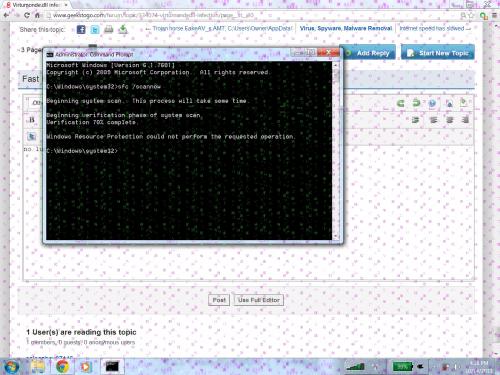
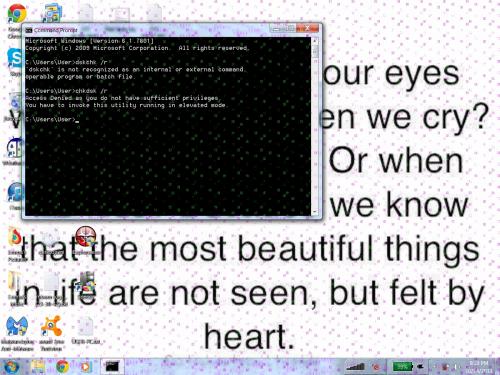
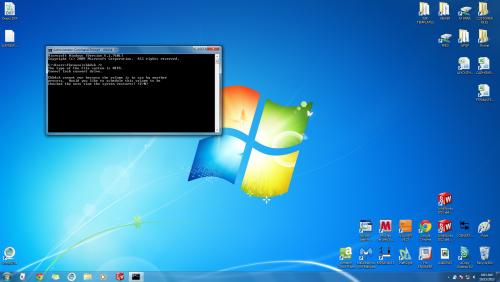











 Sign In
Sign In Create Account
Create Account

