I have not been active on this forum in a long while--I hope that you all are well.
I recently purchased a new laptop, Asus A55VD-NS51 (This is the same hardware as the K55VD, it's just the overseas branded model, by my understanding. I've had it for about a week.
Things seemed to be working fine, I've installed my needed programs, and then I realized the CD/DVD drive is not present.
When going into Device Manager, the drive has a yield sign exclamation point and further information states the following:
"Windows cannot start this hardware device because its configuration information (in the registry) is incomplete or damaged. (Code 19)"
The drive is TSSTCorp CDDVDW.
I thought this perhaps had to do with running the registry cleaner feature in CCleaner, so I restored the registry backup files made by the application. This did not resolve the problem. I then ran the Windows (8) Troubleshooter and attempted to resolve hardware problems. This did not resolve the problem.
Then I uninstalled and reinstalled the driver. This did not solve the problem, either. I also tried running system restore to a recent restore point, but this did not fix the problem either.
So, I rebooted into the system BIOS, to see if the drive showed up there. It did not (See attached image). Though, I did not have a disc in the drive.
I reset the BIOS settings to the factory defaults and rebooted back into the BIOS, this time with a disc in the drive. At this point it did recognize the SATI disc drive in the bay.
I'm not too familiar with UEFI and Windows 8, in general, it's all pretty new to me--so I'm wondering this: If I have no disc in the drive, will the BIOS not display any information about the disc drive, or does their need to be a disc in the drive to access the settings for said drive? The reason I ask, is that if the drive is failing or has a hardware problem, I should return it promptly.
I purchased this laptop from Newegg as an open-box item, and as such, it has a 30-day return policy. Perhaps this was a mistake, or an adventurous decision on my part.
Could the drive be failing or is this more than a likely a software-specific problem?
I'm not even certain exactly how I could boot into live USB Linux to see if things are working in that more familiar environment. I tried to do so first thing when I received the computer, but it wouldn't boot the flash drive, and I haven't had a chance to pursue the matter further.
So, do you think this laptop is toast?
What steps should I try next?
Any input is enormously appreciated.




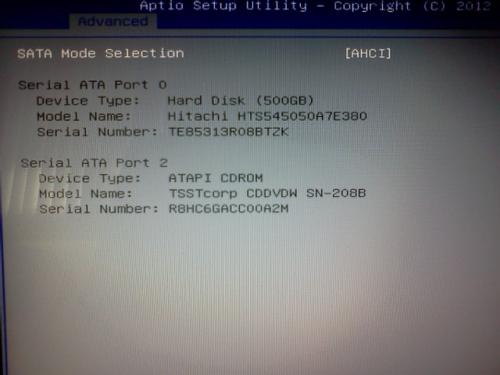
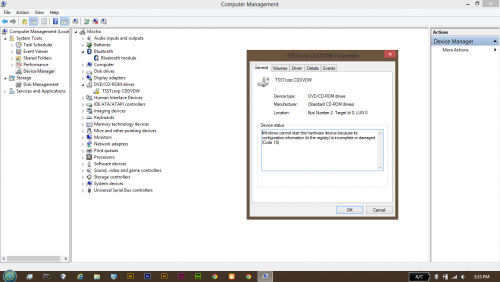
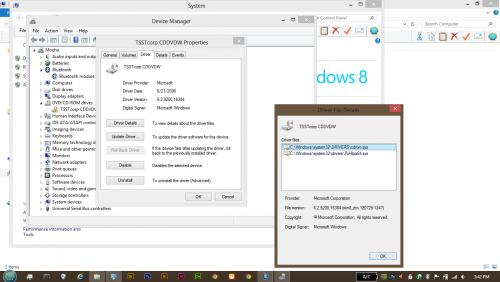
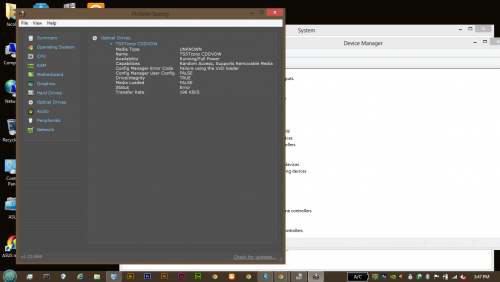
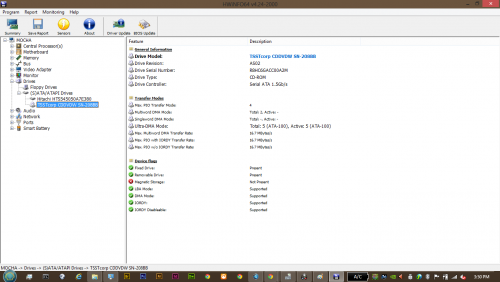












 Sign In
Sign In Create Account
Create Account

