on the first three steps.. does the ROM zip need to be in any folder or just on the sd card? do i need to do step 3? what benefit will i get out of step 6?
1. Download the ROM zip file to your SD card
2. Reboot to CWM/TWRP
3. Do a factory reset (only needed if you were not previously running cm9 - herring)
4. Format /system (same as with factory reset, only needed if not previously running cm9 - herring)
5. Flash the ROM using CWM/TWRP
6. (Optional) Flash gapps-ics-20120429-signed.zip if you want the Market plus other Google apps.
7. Clear cache and dalvik cache, fixing permissions at this point is a good idea!
8. Reboot to the ROM
1. You can put it in any folder. You can navigate through the folders in Recovery Mode.
3. It is advised that you do a Factory Reset, the main reason being that a problem might arise (it had for me, during installation an error 24 came because older versions of the app were detected in the /data folder) when you try to install apps in the new ROM.
6. Google Apps contain the proprietary Google applications that come pre-installed with most android devices. Due to licensing restrictions, these apps cannot come pre-installed with CyanogenMod and must be installed separately. CyanogenMod does not require Google Apps to function properly, however, to take full advantage of the Android system, Google Apps are recommended. If you want to setup your Gmail account you will require this.
Please post back with how it goes.


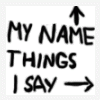












 Sign In
Sign In Create Account
Create Account

