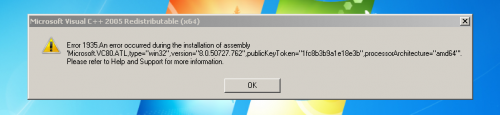
Microsoft Visual C++ 2005 Redistributable (x64) Installation Issues
#1

 Posted 18 October 2013 - 02:04 AM
Posted 18 October 2013 - 02:04 AM

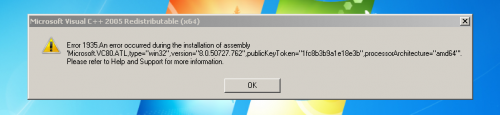
#2

 Posted 18 October 2013 - 02:38 AM
Posted 18 October 2013 - 02:38 AM

Can you install Windows Updates without errors?
Check Windows System files integrity
- open the Command Prompt as Administrator (Tutorial)
- type the following command and press Enter:
sfc /scannow
Note: This may take some time to finish.
if it say some errors are found do this: - In the command prompt window, type:
findstr /c:"[SR]" %windir%\logs\cbs\cbs.log >%userprofile%\Desktop\sfcdetails.txt
- Close the command prompt.
- Attach to your post the sfcdetails.txt file that was just placed on your Desktop
- You can safely delete the sfcdetails.txt file afterwards if you like
#3

 Posted 18 October 2013 - 03:18 AM
Posted 18 October 2013 - 03:18 AM

#5

 Posted 18 October 2013 - 03:31 AM
Posted 18 October 2013 - 03:31 AM

#6

 Posted 18 October 2013 - 03:34 AM
Posted 18 October 2013 - 03:34 AM

It is, it says administrator at the top, but i re opened it as admin and got the same result.
Running as Administrator you get a prompt with C:\Windows\System32>...
Let's check some windows critical services...
Download Farbar Service Scanner
- Run FSS
- Check all the options
- click Scan
Post the generated log in your reply.
#7

 Posted 18 October 2013 - 03:42 AM
Posted 18 October 2013 - 03:42 AM

Ran by DJ (administrator) on 18-10-2013 at 05:41:29
Running from "C:\Users\DJ\Downloads"
Microsoft Windows 7 Home Premium Service Pack 1 (X64)
Boot Mode: Normal
****************************************************************
Internet Services:
============
Connection Status:
==============
Localhost is accessible.
LAN connected.
Google IP is accessible.
Google.com is accessible.
Yahoo.com is accessible.
Windows Firewall:
=============
Firewall Disabled Policy:
==================
"HKLM\SYSTEM\CurrentControlSet\Services\SharedAccess\Parameters\FirewallPolicy\StandardProfile" registry key does not exist.
System Restore:
============
System Restore Disabled Policy:
========================
Action Center:
============
Windows Update:
============
Windows Autoupdate Disabled Policy:
============================
Windows Defender:
==============
WinDefend Service is not running. Checking service configuration:
The start type of WinDefend service is set to Demand. The default start type is Auto.
The ImagePath of WinDefend service is OK.
The ServiceDll of WinDefend service is OK.
Windows Defender Disabled Policy:
==========================
[HKEY_LOCAL_MACHINE\SOFTWARE\Microsoft\Windows Defender]
"DisableAntiSpyware"=DWORD:1
Other Services:
==============
Checking FirewallRules of SharedAccess: ATTENTION!=====> Unable to open "SharedAccess\Defaults\FirewallPolicy\FirewallRules" registry key. The key does not exist.
File Check:
========
C:\Windows\System32\nsisvc.dll => MD5 is legit
C:\Windows\System32\drivers\nsiproxy.sys => MD5 is legit
C:\Windows\System32\dhcpcore.dll => MD5 is legit
C:\Windows\System32\drivers\afd.sys
[2010-11-20 23:24] - [2010-11-20 23:24] - 0499712 ____A (Microsoft Corporation) D31DC7A16DEA4A9BAF179F3D6FBDB38C
C:\Windows\System32\drivers\tdx.sys => MD5 is legit
C:\Windows\System32\Drivers\tcpip.sys
[2011-06-27 16:36] - [2011-06-27 16:36] - 1924480 ____A (Microsoft Corporation) DC08410DB2D0CC542DACAC7A90E6CB7A
C:\Windows\System32\dnsrslvr.dll => MD5 is legit
C:\Windows\System32\mpssvc.dll => MD5 is legit
C:\Windows\System32\bfe.dll => MD5 is legit
C:\Windows\System32\drivers\mpsdrv.sys => MD5 is legit
C:\Windows\System32\SDRSVC.dll => MD5 is legit
C:\Windows\System32\vssvc.exe => MD5 is legit
C:\Windows\System32\wscsvc.dll => MD5 is legit
C:\Windows\System32\wbem\WMIsvc.dll => MD5 is legit
C:\Windows\System32\wuaueng.dll => MD5 is legit
C:\Windows\System32\qmgr.dll => MD5 is legit
C:\Windows\System32\es.dll => MD5 is legit
C:\Windows\System32\cryptsvc.dll => MD5 is legit
C:\Program Files\Windows Defender\MpSvc.dll => MD5 is legit
C:\Windows\System32\ipnathlp.dll => MD5 is legit
C:\Windows\System32\iphlpsvc.dll => MD5 is legit
C:\Windows\System32\svchost.exe => MD5 is legit
C:\Windows\System32\rpcss.dll => MD5 is legit
**** End of log ****
#8

 Posted 18 October 2013 - 03:55 AM
Posted 18 October 2013 - 03:55 AM

Do you have an Antivirus installed with firewall?
I want to see the Windows Event log...
Please download Event Viewer Tool by Vino Rosso (VEW) and save the file on the Desktop
- Execute the VEW tool and check the following options:
- Select Log to Query
* Application
* System - Select type to list
* Error
* Information - Number or date of events: 20
Please post the log.
#9

 Posted 18 October 2013 - 04:00 AM
Posted 18 October 2013 - 04:00 AM

Report run at 18/10/2013 5:59:04 AM
Note: All dates below are in the format dd/mm/yyyy
~~~~~~~~~~~~~~~~~~~~~~~~~~~~~~~~~~
'Application' Log - Critical Type
~~~~~~~~~~~~~~~~~~~~~~~~~~~~~~~~~~
Log: 'System' Date/Time: 20/09/2013 12:30:15 PM
Type: Critical Category: 63
Event: 41 Source: Microsoft-Windows-Kernel-Power
The system has rebooted without cleanly shutting down first. This error could be caused if the system stopped responding, crashed, or lost power unexpectedly.
~~~~~~~~~~~~~~~~~~~~~~~~~~~~~~~~~~
'Application' Log - Error Type
~~~~~~~~~~~~~~~~~~~~~~~~~~~~~~~~~~
Log: 'Application' Date/Time: 18/10/2013 8:03:40 AM
Type: Error Category: 0
Event: 11935 Source: MsiInstaller
Product: Microsoft Visual C++ 2005 Redistributable (x64) -- Error 1935.An error occurred during the installation of assembly 'Microsoft.VC80.ATL,type="win32",version="8.0.50727.762",publicKeyToken="1fc8b3b9a1e18e3b",processorArchitecture="amd64"'. Please refer to Help and Support for more information. HRESULT: 0x80070424. assembly interface: IAssemblyCacheItem, function: Commit, component: {837BF1EB-D770-94EB-A01F-C8B3B9A1E18E}
Log: 'Application' Date/Time: 18/10/2013 7:38:29 AM
Type: Error Category: 0
Event: 11935 Source: MsiInstaller
Product: Microsoft Visual C++ 2005 Redistributable (x64) -- Error 1935.An error occurred during the installation of assembly 'Microsoft.VC80.ATL,type="win32",version="8.0.50727.762",publicKeyToken="1fc8b3b9a1e18e3b",processorArchitecture="amd64"'. Please refer to Help and Support for more information. HRESULT: 0x80070424. assembly interface: IAssemblyCacheItem, function: Commit, component: {837BF1EB-D770-94EB-A01F-C8B3B9A1E18E}
Log: 'Application' Date/Time: 18/10/2013 7:35:55 AM
Type: Error Category: 0
Event: 11935 Source: MsiInstaller
Product: Microsoft Visual C++ 2005 Redistributable (x64) -- Error 1935.An error occurred during the installation of assembly 'Microsoft.VC80.ATL,type="win32",version="8.0.50727.762",publicKeyToken="1fc8b3b9a1e18e3b",processorArchitecture="amd64"'. Please refer to Help and Support for more information. HRESULT: 0x80070424. assembly interface: IAssemblyCacheItem, function: Commit, component: {837BF1EB-D770-94EB-A01F-C8B3B9A1E18E}
Log: 'Application' Date/Time: 18/10/2013 7:34:58 AM
Type: Error Category: 0
Event: 10005 Source: MsiInstaller
Product: League of Legends -- Error 4153. Visual C++ 2005 SP1 Redistributable (x64) mandatory prerequisite was not correctly installed.
Log: 'Application' Date/Time: 18/10/2013 6:07:25 AM
Type: Error Category: 0
Event: 4107 Source: Microsoft-Windows-CAPI2
Failed extract of third-party root list from auto update cab at: <http://www.download....uthrootstl.cab> with error: A required certificate is not within its validity period when verifying against the current system clock or the timestamp in the signed file. .
Log: 'Application' Date/Time: 18/10/2013 6:02:10 AM
Type: Error Category: 0
Event: 11935 Source: MsiInstaller
Product: Microsoft Visual C++ 2005 Redistributable -- Error 1935.An error occurred during the installation of assembly 'Microsoft.VC80.ATL,type="win32",version="8.0.50727.4053",publicKeyToken="1fc8b3b9a1e18e3b",processorArchitecture="x86"'. Please refer to Help and Support for more information. HRESULT: 0x80070424. assembly interface: IAssemblyCacheItem, function: Commit, component: {97F81AF1-0E47-DC99-A01F-C8B3B9A1E18E}
Log: 'Application' Date/Time: 18/10/2013 6:01:43 AM
Type: Error Category: 0
Event: 11935 Source: MsiInstaller
Product: Microsoft Visual C++ 2005 Redistributable (x64) -- Error 1935.An error occurred during the installation of assembly 'Microsoft.VC80.ATL,type="win32",version="8.0.50727.4053",publicKeyToken="1fc8b3b9a1e18e3b",processorArchitecture="amd64"'. Please refer to Help and Support for more information. HRESULT: 0x80070424. assembly interface: IAssemblyCacheItem, function: Commit, component: {837BF1EB-D770-94EB-A01F-C8B3B9A1E18E}
Log: 'Application' Date/Time: 18/10/2013 6:00:48 AM
Type: Error Category: 0
Event: 10005 Source: MsiInstaller
Product: League of Legends -- Error 4153. Visual C++ 2005 SP1 Redistributable (x64) mandatory prerequisite was not correctly installed.
Log: 'Application' Date/Time: 18/10/2013 6:00:25 AM
Type: Error Category: 0
Event: 11935 Source: MsiInstaller
Product: Microsoft Visual C++ 2005 Redistributable -- Error 1935.An error occurred during the installation of assembly 'Microsoft.VC80.ATL,type="win32",version="8.0.50727.4053",publicKeyToken="1fc8b3b9a1e18e3b",processorArchitecture="x86"'. Please refer to Help and Support for more information. HRESULT: 0x80070424. assembly interface: IAssemblyCacheItem, function: Commit, component: {97F81AF1-0E47-DC99-A01F-C8B3B9A1E18E}
Log: 'Application' Date/Time: 18/10/2013 6:00:06 AM
Type: Error Category: 0
Event: 11935 Source: MsiInstaller
Product: Microsoft Visual C++ 2005 Redistributable (x64) -- Error 1935.An error occurred during the installation of assembly 'Microsoft.VC80.ATL,type="win32",version="8.0.50727.4053",publicKeyToken="1fc8b3b9a1e18e3b",processorArchitecture="amd64"'. Please refer to Help and Support for more information. HRESULT: 0x80070424. assembly interface: IAssemblyCacheItem, function: Commit, component: {837BF1EB-D770-94EB-A01F-C8B3B9A1E18E}
Log: 'Application' Date/Time: 18/10/2013 5:58:52 AM
Type: Error Category: 0
Event: 4107 Source: Microsoft-Windows-CAPI2
Failed extract of third-party root list from auto update cab at: <http://www.download....uthrootstl.cab> with error: A required certificate is not within its validity period when verifying against the current system clock or the timestamp in the signed file. .
Log: 'Application' Date/Time: 18/10/2013 5:58:25 AM
Type: Error Category: 0
Event: 10 Source: Microsoft-Windows-WMI
Event filter with query "SELECT * FROM __InstanceModificationEvent WITHIN 60 WHERE TargetInstance ISA "Win32_Processor" AND TargetInstance.LoadPercentage > 99" could not be reactivated in namespace "//./root/CIMV2" because of error 0x80041003. Events cannot be delivered through this filter until the problem is corrected.
Log: 'Application' Date/Time: 18/10/2013 5:57:42 AM
Type: Error Category: 1
Event: 100 Source: CVHSVC
Information only. The action cannot be completed. Try the action again. If the problem continues, contact Microsoft Product Support.
Log: 'Application' Date/Time: 18/10/2013 5:57:42 AM
Type: Error Category: 7
Event: 3079 Source: Application Virtualization Client
{hap=12:app=OfficeVirt 9014006604090000:tid=C6C}
The client could not launch C:\Program Files (x86)\Common Files\microsoft shared\virtualization handler\OfficeVirt.exe (rc 16805A0A-00000193, last error 2).
Log: 'Application' Date/Time: 18/10/2013 5:55:06 AM
Type: Error Category: 0
Event: 8193 Source: System Restore
Failed to create restore point (Process = C:\Users\DJ\AppData\Local\Temp\{5F9D87C5-A6C0-4B40-9D1D-B267C1B09C0D}\setup.exe -runfromtemp -l0x0409 -removeonly -media_path:"C:\Program Files (x86)\InstallShield Installation Information\{92606477-9366-4D3B-8AE3-6BE4B29727AB}\" -tempdisk1folder:"C:\Users\DJ\AppData\Local\Temp\{5F9D87C5-A6C0-4B40-9D1D-B267C1B09C0D}\"; Description = Removed League of Legends; Error = 0x80070005).
Log: 'Application' Date/Time: 18/10/2013 5:11:59 AM
Type: Error Category: 0
Event: 4107 Source: Microsoft-Windows-CAPI2
Failed extract of third-party root list from auto update cab at: <http://www.download....uthrootstl.cab> with error: A required certificate is not within its validity period when verifying against the current system clock or the timestamp in the signed file. .
Log: 'Application' Date/Time: 18/10/2013 5:11:59 AM
Type: Error Category: 1
Event: 100 Source: CVHSVC
Information only. Error: selectSingleNode failed HResult: 0x8000000a.
Log: 'Application' Date/Time: 18/10/2013 5:03:35 AM
Type: Error Category: 0
Event: 4107 Source: Microsoft-Windows-CAPI2
Failed extract of third-party root list from auto update cab at: <http://www.download....uthrootstl.cab> with error: A required certificate is not within its validity period when verifying against the current system clock or the timestamp in the signed file. .
Log: 'Application' Date/Time: 18/10/2013 5:03:08 AM
Type: Error Category: 0
Event: 10 Source: Microsoft-Windows-WMI
Event filter with query "SELECT * FROM __InstanceModificationEvent WITHIN 60 WHERE TargetInstance ISA "Win32_Processor" AND TargetInstance.LoadPercentage > 99" could not be reactivated in namespace "//./root/CIMV2" because of error 0x80041003. Events cannot be delivered through this filter until the problem is corrected.
Log: 'Application' Date/Time: 18/10/2013 5:02:25 AM
Type: Error Category: 1
Event: 100 Source: CVHSVC
Information only. The action cannot be completed. Try the action again. If the problem continues, contact Microsoft Product Support.
~~~~~~~~~~~~~~~~~~~~~~~~~~~~~~~~~~
'Application' Log - Information Type
~~~~~~~~~~~~~~~~~~~~~~~~~~~~~~~~~~
Log: 'Application' Date/Time: 18/10/2013 8:03:40 AM
Type: Information Category: 0
Event: 10001 Source: Microsoft-Windows-RestartManager
Ending session 0 started ?2013?-?10?-?18T07:59:07.355566800Z.
Log: 'Application' Date/Time: 18/10/2013 8:03:40 AM
Type: Information Category: 0
Event: 1033 Source: MsiInstaller
Windows Installer installed the product. Product Name: Microsoft Visual C++ 2005 Redistributable (x64). Product Version: 8.0.56336. Product Language: 0. Manufacturer: Microsoft Corporation. Installation success or error status: 1603.
Log: 'Application' Date/Time: 18/10/2013 8:03:40 AM
Type: Information Category: 0
Event: 11708 Source: MsiInstaller
Product: Microsoft Visual C++ 2005 Redistributable (x64) -- Installation failed.
Log: 'Application' Date/Time: 18/10/2013 8:03:40 AM
Type: Information Category: 0
Event: 1042 Source: MsiInstaller
Ending a Windows Installer transaction: C:\Users\DJ\AppData\Local\Temp\IXP001.TMP\vcredist.msi. Client Process Id: 4608.
Log: 'Application' Date/Time: 18/10/2013 8:02:20 AM
Type: Information Category: 0
Event: 8224 Source: VSS
The VSS service is shutting down due to idle timeout.
Log: 'Application' Date/Time: 18/10/2013 7:59:07 AM
Type: Information Category: 0
Event: 10000 Source: Microsoft-Windows-RestartManager
Starting session 0 - ?2013?-?10?-?18T07:59:07.355566800Z.
Log: 'Application' Date/Time: 18/10/2013 7:59:07 AM
Type: Information Category: 0
Event: 8194 Source: System Restore
Successfully created restore point (Process = C:\Windows\system32\msiexec.exe /V; Description = Installed Microsoft Visual C++ 2005 Redistributable (x64)).
Log: 'Application' Date/Time: 18/10/2013 7:59:00 AM
Type: Information Category: 0
Event: 1040 Source: MsiInstaller
Beginning a Windows Installer transaction: C:\Users\DJ\AppData\Local\Temp\IXP001.TMP\vcredist.msi. Client Process Id: 4608.
Log: 'Application' Date/Time: 18/10/2013 7:40:11 AM
Type: Information Category: 0
Event: 8224 Source: VSS
The VSS service is shutting down due to idle timeout.
Log: 'Application' Date/Time: 18/10/2013 7:38:29 AM
Type: Information Category: 0
Event: 10001 Source: Microsoft-Windows-RestartManager
Ending session 0 started ?2013?-?10?-?18T07:36:59.813635700Z.
Log: 'Application' Date/Time: 18/10/2013 7:38:29 AM
Type: Information Category: 0
Event: 1033 Source: MsiInstaller
Windows Installer installed the product. Product Name: Microsoft Visual C++ 2005 Redistributable (x64). Product Version: 8.0.56336. Product Language: 0. Manufacturer: Microsoft Corporation. Installation success or error status: 1603.
Log: 'Application' Date/Time: 18/10/2013 7:38:29 AM
Type: Information Category: 0
Event: 11708 Source: MsiInstaller
Product: Microsoft Visual C++ 2005 Redistributable (x64) -- Installation failed.
Log: 'Application' Date/Time: 18/10/2013 7:38:29 AM
Type: Information Category: 0
Event: 1042 Source: MsiInstaller
Ending a Windows Installer transaction: C:\Users\DJ\AppData\Local\Temp\IXP001.TMP\vcredist.msi. Client Process Id: 1460.
Log: 'Application' Date/Time: 18/10/2013 7:36:59 AM
Type: Information Category: 0
Event: 10000 Source: Microsoft-Windows-RestartManager
Starting session 0 - ?2013?-?10?-?18T07:36:59.813635700Z.
Log: 'Application' Date/Time: 18/10/2013 7:36:59 AM
Type: Information Category: 0
Event: 8194 Source: System Restore
Successfully created restore point (Process = C:\Windows\system32\msiexec.exe /V; Description = Installed Microsoft Visual C++ 2005 Redistributable (x64)).
Log: 'Application' Date/Time: 18/10/2013 7:36:52 AM
Type: Information Category: 0
Event: 1040 Source: MsiInstaller
Beginning a Windows Installer transaction: C:\Users\DJ\AppData\Local\Temp\IXP001.TMP\vcredist.msi. Client Process Id: 1460.
Log: 'Application' Date/Time: 18/10/2013 7:35:55 AM
Type: Information Category: 0
Event: 10001 Source: Microsoft-Windows-RestartManager
Ending session 0 started ?2013?-?10?-?18T07:35:19.535900100Z.
Log: 'Application' Date/Time: 18/10/2013 7:35:55 AM
Type: Information Category: 0
Event: 1033 Source: MsiInstaller
Windows Installer installed the product. Product Name: Microsoft Visual C++ 2005 Redistributable (x64). Product Version: 8.0.56336. Product Language: 0. Manufacturer: Microsoft Corporation. Installation success or error status: 1603.
Log: 'Application' Date/Time: 18/10/2013 7:35:55 AM
Type: Information Category: 0
Event: 11708 Source: MsiInstaller
Product: Microsoft Visual C++ 2005 Redistributable (x64) -- Installation failed.
Log: 'Application' Date/Time: 18/10/2013 7:35:55 AM
Type: Information Category: 0
Event: 1042 Source: MsiInstaller
Ending a Windows Installer transaction: C:\Users\DJ\AppData\Local\Temp\IXP001.TMP\vcredist.msi. Client Process Id: 752.
~~~~~~~~~~~~~~~~~~~~~~~~~~~~~~~~~~
'System' Log - Critical Type
~~~~~~~~~~~~~~~~~~~~~~~~~~~~~~~~~~
Log: 'System' Date/Time: 11/10/2013 8:06:51 AM
Type: Critical Category: 64
Event: 10111 Source: Microsoft-Windows-DriverFrameworks-UserMode
The device MTP USB Device (location Port_#0001.Hub_#0007) is offline due to a user-mode driver crash. Windows will attempt to restart the device 5 more times. Please contact the device manufacturer for more information about this problem.
Log: 'System' Date/Time: 11/10/2013 8:06:51 AM
Type: Critical Category: 64
Event: 10110 Source: Microsoft-Windows-DriverFrameworks-UserMode
A problem has occurred with one or more user-mode drivers and the hosting process has been terminated. This may temporarily interrupt your ability to access the devices.
Log: 'System' Date/Time: 11/10/2013 8:04:42 AM
Type: Critical Category: 64
Event: 10111 Source: Microsoft-Windows-DriverFrameworks-UserMode
The device MTP USB Device (location Port_#0001.Hub_#0007) is offline due to a user-mode driver crash. Windows will attempt to restart the device 5 more times. Please contact the device manufacturer for more information about this problem.
Log: 'System' Date/Time: 11/10/2013 8:04:42 AM
Type: Critical Category: 64
Event: 10110 Source: Microsoft-Windows-DriverFrameworks-UserMode
A problem has occurred with one or more user-mode drivers and the hosting process has been terminated. This may temporarily interrupt your ability to access the devices.
Log: 'System' Date/Time: 07/10/2013 10:52:53 PM
Type: Critical Category: 63
Event: 41 Source: Microsoft-Windows-Kernel-Power
The system has rebooted without cleanly shutting down first. This error could be caused if the system stopped responding, crashed, or lost power unexpectedly.
Log: 'System' Date/Time: 17/09/2013 4:05:55 PM
Type: Critical Category: 63
Event: 41 Source: Microsoft-Windows-Kernel-Power
The system has rebooted without cleanly shutting down first. This error could be caused if the system stopped responding, crashed, or lost power unexpectedly.
Log: 'System' Date/Time: 17/09/2013 1:40:47 PM
Type: Critical Category: 63
Event: 41 Source: Microsoft-Windows-Kernel-Power
The system has rebooted without cleanly shutting down first. This error could be caused if the system stopped responding, crashed, or lost power unexpectedly.
Log: 'System' Date/Time: 17/09/2013 1:36:28 PM
Type: Critical Category: 63
Event: 41 Source: Microsoft-Windows-Kernel-Power
The system has rebooted without cleanly shutting down first. This error could be caused if the system stopped responding, crashed, or lost power unexpectedly.
Log: 'System' Date/Time: 12/09/2013 5:47:48 AM
Type: Critical Category: 64
Event: 10111 Source: Microsoft-Windows-DriverFrameworks-UserMode
The device Apple iPhone (location Port_#0001.Hub_#0007) is offline due to a user-mode driver crash. Windows will attempt to restart the device 5 more times. Please contact the device manufacturer for more information about this problem.
Log: 'System' Date/Time: 12/09/2013 5:47:48 AM
Type: Critical Category: 64
Event: 10110 Source: Microsoft-Windows-DriverFrameworks-UserMode
A problem has occurred with one or more user-mode drivers and the hosting process has been terminated. This may temporarily interrupt your ability to access the devices.
Log: 'System' Date/Time: 12/09/2013 5:46:38 AM
Type: Critical Category: 63
Event: 41 Source: Microsoft-Windows-Kernel-Power
The system has rebooted without cleanly shutting down first. This error could be caused if the system stopped responding, crashed, or lost power unexpectedly.
Log: 'System' Date/Time: 20/09/2013 12:30:15 PM
Type: Critical Category: 63
Event: 41 Source: Microsoft-Windows-Kernel-Power
The system has rebooted without cleanly shutting down first. This error could be caused if the system stopped responding, crashed, or lost power unexpectedly.
~~~~~~~~~~~~~~~~~~~~~~~~~~~~~~~~~~
'System' Log - Error Type
~~~~~~~~~~~~~~~~~~~~~~~~~~~~~~~~~~
Log: 'System' Date/Time: 18/10/2013 5:58:52 AM
Type: Error Category: 0
Event: 7000 Source: Service Control Manager
The NVIDIA Update Service Daemon service failed to start due to the following error: The service did not start due to a logon failure.
Log: 'System' Date/Time: 18/10/2013 5:58:52 AM
Type: Error Category: 0
Event: 7038 Source: Service Control Manager
The nvUpdatusService service was unable to log on as .\UpdatusUser with the currently configured password due to the following error: Logon failure: the specified account password has expired. To ensure that the service is configured properly, use the Services snap-in in Microsoft Management Console (MMC).
Log: 'System' Date/Time: 18/10/2013 5:56:39 AM
Type: Error Category: 0
Event: 7000 Source: Service Control Manager
The Microsoft Antimalware Service service failed to start due to the following error: Access is denied.
Log: 'System' Date/Time: 18/10/2013 5:03:35 AM
Type: Error Category: 0
Event: 7000 Source: Service Control Manager
The NVIDIA Update Service Daemon service failed to start due to the following error: The service did not start due to a logon failure.
Log: 'System' Date/Time: 18/10/2013 5:03:35 AM
Type: Error Category: 0
Event: 7038 Source: Service Control Manager
The nvUpdatusService service was unable to log on as .\UpdatusUser with the currently configured password due to the following error: Logon failure: the specified account password has expired. To ensure that the service is configured properly, use the Services snap-in in Microsoft Management Console (MMC).
Log: 'System' Date/Time: 18/10/2013 5:01:20 AM
Type: Error Category: 0
Event: 7000 Source: Service Control Manager
The Microsoft Antimalware Service service failed to start due to the following error: Access is denied.
Log: 'System' Date/Time: 17/10/2013 3:48:47 AM
Type: Error Category: 0
Event: 11 Source: Disk
The driver detected a controller error on \Device\Harddisk5\DR7.
Log: 'System' Date/Time: 17/10/2013 3:48:47 AM
Type: Error Category: 0
Event: 11 Source: Disk
The driver detected a controller error on \Device\Harddisk5\DR7.
Log: 'System' Date/Time: 17/10/2013 3:48:46 AM
Type: Error Category: 0
Event: 11 Source: Disk
The driver detected a controller error on \Device\Harddisk5\DR7.
Log: 'System' Date/Time: 17/10/2013 3:48:46 AM
Type: Error Category: 0
Event: 11 Source: Disk
The driver detected a controller error on \Device\Harddisk5\DR7.
Log: 'System' Date/Time: 17/10/2013 3:38:38 AM
Type: Error Category: 0
Event: 11 Source: Disk
The driver detected a controller error on \Device\Harddisk5\DR5.
Log: 'System' Date/Time: 17/10/2013 3:38:37 AM
Type: Error Category: 0
Event: 11 Source: Disk
The driver detected a controller error on \Device\Harddisk5\DR5.
Log: 'System' Date/Time: 17/10/2013 3:38:36 AM
Type: Error Category: 0
Event: 11 Source: Disk
The driver detected a controller error on \Device\Harddisk5\DR5.
Log: 'System' Date/Time: 16/10/2013 11:25:22 AM
Type: Error Category: 0
Event: 7000 Source: Service Control Manager
The NVIDIA Update Service Daemon service failed to start due to the following error: The service did not start due to a logon failure.
Log: 'System' Date/Time: 16/10/2013 11:25:22 AM
Type: Error Category: 0
Event: 7038 Source: Service Control Manager
The nvUpdatusService service was unable to log on as .\UpdatusUser with the currently configured password due to the following error: Logon failure: the specified account password has expired. To ensure that the service is configured properly, use the Services snap-in in Microsoft Management Console (MMC).
Log: 'System' Date/Time: 16/10/2013 11:23:09 AM
Type: Error Category: 0
Event: 7000 Source: Service Control Manager
The Microsoft Antimalware Service service failed to start due to the following error: Access is denied.
Log: 'System' Date/Time: 16/10/2013 6:09:31 AM
Type: Error Category: 0
Event: 36 Source: volsnap
The shadow copies of volume C: were aborted because the shadow copy storage could not grow due to a user imposed limit.
Log: 'System' Date/Time: 15/10/2013 11:25:04 AM
Type: Error Category: 0
Event: 7000 Source: Service Control Manager
The NVIDIA Update Service Daemon service failed to start due to the following error: The service did not start due to a logon failure.
Log: 'System' Date/Time: 15/10/2013 11:25:04 AM
Type: Error Category: 0
Event: 7038 Source: Service Control Manager
The nvUpdatusService service was unable to log on as .\UpdatusUser with the currently configured password due to the following error: Logon failure: the specified account password has expired. To ensure that the service is configured properly, use the Services snap-in in Microsoft Management Console (MMC).
Log: 'System' Date/Time: 15/10/2013 11:22:51 AM
Type: Error Category: 0
Event: 7000 Source: Service Control Manager
The Microsoft Antimalware Service service failed to start due to the following error: Access is denied.
~~~~~~~~~~~~~~~~~~~~~~~~~~~~~~~~~~
'System' Log - Information Type
~~~~~~~~~~~~~~~~~~~~~~~~~~~~~~~~~~
Log: 'System' Date/Time: 18/10/2013 9:58:00 AM
Type: Information Category: 0
Event: 7036 Source: Service Control Manager
The Application Experience service entered the running state.
Log: 'System' Date/Time: 18/10/2013 9:51:43 AM
Type: Information Category: 0
Event: 7036 Source: Service Control Manager
The Application Experience service entered the stopped state.
Log: 'System' Date/Time: 18/10/2013 9:41:32 AM
Type: Information Category: 0
Event: 7036 Source: Service Control Manager
The Volume Shadow Copy service entered the running state.
Log: 'System' Date/Time: 18/10/2013 9:41:29 AM
Type: Information Category: 0
Event: 7036 Source: Service Control Manager
The Windows Backup service entered the running state.
Log: 'System' Date/Time: 18/10/2013 9:41:12 AM
Type: Information Category: 0
Event: 7036 Source: Service Control Manager
The Application Experience service entered the running state.
Log: 'System' Date/Time: 18/10/2013 9:28:00 AM
Type: Information Category: 0
Event: 7036 Source: Service Control Manager
The Adobe Flash Player Update Service service entered the stopped state.
Log: 'System' Date/Time: 18/10/2013 9:28:00 AM
Type: Information Category: 0
Event: 7036 Source: Service Control Manager
The Adobe Flash Player Update Service service entered the running state.
Log: 'System' Date/Time: 18/10/2013 9:26:40 AM
Type: Information Category: 0
Event: 7036 Source: Service Control Manager
The Application Experience service entered the stopped state.
Log: 'System' Date/Time: 18/10/2013 9:16:40 AM
Type: Information Category: 0
Event: 7036 Source: Service Control Manager
The Application Experience service entered the running state.
Log: 'System' Date/Time: 18/10/2013 8:28:19 AM
Type: Information Category: 0
Event: 7036 Source: Service Control Manager
The Adobe Flash Player Update Service service entered the stopped state.
Log: 'System' Date/Time: 18/10/2013 8:28:19 AM
Type: Information Category: 0
Event: 7036 Source: Service Control Manager
The Adobe Flash Player Update Service service entered the running state.
Log: 'System' Date/Time: 18/10/2013 8:22:49 AM
Type: Information Category: 0
Event: 7036 Source: Service Control Manager
The Application Experience service entered the stopped state.
Log: 'System' Date/Time: 18/10/2013 8:21:40 AM
Type: Information Category: 0
Event: 7036 Source: Service Control Manager
The Diagnostic System Host service entered the stopped state.
Log: 'System' Date/Time: 18/10/2013 8:13:40 AM
Type: Information Category: 0
Event: 7036 Source: Service Control Manager
The Windows Installer service entered the stopped state.
Log: 'System' Date/Time: 18/10/2013 8:11:47 AM
Type: Information Category: 0
Event: 7036 Source: Service Control Manager
The Multimedia Class Scheduler service entered the running state.
Log: 'System' Date/Time: 18/10/2013 8:05:20 AM
Type: Information Category: 0
Event: 7036 Source: Service Control Manager
The Microsoft Software Shadow Copy Provider service entered the stopped state.
Log: 'System' Date/Time: 18/10/2013 8:04:18 AM
Type: Information Category: 0
Event: 7036 Source: Service Control Manager
The Application Experience service entered the running state.
Log: 'System' Date/Time: 18/10/2013 8:03:09 AM
Type: Information Category: 0
Event: 7036 Source: Service Control Manager
The Tablet PC Input Service service entered the running state.
Log: 'System' Date/Time: 18/10/2013 8:02:21 AM
Type: Information Category: 0
Event: 7036 Source: Service Control Manager
The Multimedia Class Scheduler service entered the stopped state.
Log: 'System' Date/Time: 18/10/2013 8:02:20 AM
Type: Information Category: 0
Event: 7036 Source: Service Control Manager
The Volume Shadow Copy service entered the stopped state.
Log: 'System' Date/Time: 9/17/2013 4:05:55 PM
Type: Critical Category: 63
Event: 41 Source: Microsoft-Windows-Kernel-Power
The system has rebooted without cleanly shutting down first. This error could be caused if the system stopped responding, crashed, or lost power unexpectedly.
Log: 'System' Date/Time: 9/17/2013 1:40:47 PM
Type: Critical Category: 63
Event: 41 Source: Microsoft-Windows-Kernel-Power
The system has rebooted without cleanly shutting down first. This error could be caused if the system stopped responding, crashed, or lost power unexpectedly.
Log: 'System' Date/Time: 9/17/2013 1:36:28 PM
Type: Critical Category: 63
Event: 41 Source: Microsoft-Windows-Kernel-Power
The system has rebooted without cleanly shutting down first. This error could be caused if the system stopped responding, crashed, or lost power unexpectedly.
Log: 'System' Date/Time: 12/9/2013 5:47:48 AM
Type: Critical Category: 64
Event: 10111 Source: Microsoft-Windows-DriverFrameworks-UserMode
The device Apple iPhone (location Port_#0001.Hub_#0007) is offline due to a user-mode driver crash. Windows will attempt to restart the device 5 more times. Please contact the device manufacturer for more information about this problem.
Log: 'System' Date/Time: 12/9/2013 5:47:48 AM
Type: Critical Category: 64
Event: 10110 Source: Microsoft-Windows-DriverFrameworks-UserMode
A problem has occurred with one or more user-mode drivers and the hosting process has been terminated. This may temporarily interrupt your ability to access the devices.
Log: 'System' Date/Time: 12/9/2013 5:46:38 AM
Type: Critical Category: 63
Event: 41 Source: Microsoft-Windows-Kernel-Power
The system has rebooted without cleanly shutting down first. This error could be caused if the system stopped responding, crashed, or lost power unexpectedly.
~~~~~~~~~~~~~~~~~~~~~~~~~~~~~~~~~~
'System' Log - Error Type
~~~~~~~~~~~~~~~~~~~~~~~~~~~~~~~~~~
Log: 'System' Date/Time: 10/18/2013 5:58:52 AM
Type: Error Category: 0
Event: 7000 Source: Service Control Manager
The NVIDIA Update Service Daemon service failed to start due to the following error: The service did not start due to a logon failure.
Log: 'System' Date/Time: 10/18/2013 5:58:52 AM
Type: Error Category: 0
Event: 7038 Source: Service Control Manager
The nvUpdatusService service was unable to log on as .\UpdatusUser with the currently configured password due to the following error: Logon failure: the specified account password has expired. To ensure that the service is configured properly, use the Services snap-in in Microsoft Management Console (MMC).
Log: 'System' Date/Time: 10/18/2013 5:56:39 AM
Type: Error Category: 0
Event: 7000 Source: Service Control Manager
The Microsoft Antimalware Service service failed to start due to the following error: Access is denied.
Log: 'System' Date/Time: 10/18/2013 5:03:35 AM
Type: Error Category: 0
Event: 7000 Source: Service Control Manager
The NVIDIA Update Service Daemon service failed to start due to the following error: The service did not start due to a logon failure.
Log: 'System' Date/Time: 10/18/2013 5:03:35 AM
Type: Error Category: 0
Event: 7038 Source: Service Control Manager
The nvUpdatusService service was unable to log on as .\UpdatusUser with the currently configured password due to the following error: Logon failure: the specified account password has expired. To ensure that the service is configured properly, use the Services snap-in in Microsoft Management Console (MMC).
Log: 'System' Date/Time: 10/18/2013 5:01:20 AM
Type: Error Category: 0
Event: 7000 Source: Service Control Manager
The Microsoft Antimalware Service service failed to start due to the following error: Access is denied.
Log: 'System' Date/Time: 10/17/2013 3:48:47 AM
Type: Error Category: 0
Event: 11 Source: Disk
The driver detected a controller error on \Device\Harddisk5\DR7.
Log: 'System' Date/Time: 10/17/2013 3:48:47 AM
Type: Error Category: 0
Event: 11 Source: Disk
The driver detected a controller error on \Device\Harddisk5\DR7.
Log: 'System' Date/Time: 10/17/2013 3:48:46 AM
Type: Error Category: 0
Event: 11 Source: Disk
The driver detected a controller error on \Device\Harddisk5\DR7.
Log: 'System' Date/Time: 10/17/2013 3:48:46 AM
Type: Error Category: 0
Event: 11 Source: Disk
The driver detected a controller error on \Device\Harddisk5\DR7.
Log: 'System' Date/Time: 10/17/2013 3:38:38 AM
Type: Error Category: 0
Event: 11 Source: Disk
The driver detected a controller error on \Device\Harddisk5\DR5.
Log: 'System' Date/Time: 10/17/2013 3:38:37 AM
Type: Error Category: 0
Event: 11 Source: Disk
The driver detected a controller error on \Device\Harddisk5\DR5.
Log: 'System' Date/Time: 10/17/2013 3:38:36 AM
Type: Error Category: 0
Event: 11 Source: Disk
The driver detected a controller error on \Device\Harddisk5\DR5.
Log: 'System' Date/Time: 10/16/2013 11:25:22 AM
Type: Error Category: 0
Event: 7000 Source: Service Control Manager
The NVIDIA Update Service Daemon service failed to start due to the following error: The service did not start due to a logon failure.
Log: 'System' Date/Time: 10/16/2013 11:25:22 AM
Type: Error Category: 0
Event: 7038 Source: Service Control Manager
The nvUpdatusService service was unable to log on as .\UpdatusUser with the currently configured password due to the following error: Logon failure: the specified account password has expired. To ensure that the service is configured properly, use the Services snap-in in Microsoft Management Console (MMC).
Log: 'System' Date/Time: 10/16/2013 11:23:09 AM
Type: Error Category: 0
Event: 7000 Source: Service Control Manager
The Microsoft Antimalware Service service failed to start due to the following error: Access is denied.
Log: 'System' Date/Time: 10/16/2013 6:09:31 AM
Type: Error Category: 0
Event: 36 Source: volsnap
The shadow copies of volume C: were aborted because the shadow copy storage could not grow due to a user imposed limit.
Log: 'System' Date/Time: 10/15/2013 11:25:04 AM
Type: Error Category: 0
Event: 7000 Source: Service Control Manager
The NVIDIA Update Service Daemon service failed to start due to the following error: The service did not start due to a logon failure.
Log: 'System' Date/Time: 10/15/2013 11:25:04 AM
Type: Error Category: 0
Event: 7038 Source: Service Control Manager
The nvUpdatusService service was unable to log on as .\UpdatusUser with the currently configured password due to the following error: Logon failure: the specified account password has expired. To ensure that the service is configured properly, use the Services snap-in in Microsoft Management Console (MMC).
Log: 'System' Date/Time: 10/15/2013 11:22:51 AM
Type: Error Category: 0
Event: 7000 Source: Service Control Manager
The Microsoft Antimalware Service service failed to start due to the following error: Access is denied.
~~~~~~~~~~~~~~~~~~~~~~~~~~~~~~~~~~
'System' Log - Information Type
~~~~~~~~~~~~~~~~~~~~~~~~~~~~~~~~~~
Log: 'System' Date/Time: 10/18/2013 9:58:00 AM
Type: Information Category: 0
Event: 7036 Source: Service Control Manager
The Application Experience service entered the running state.
Log: 'System' Date/Time: 10/18/2013 9:51:43 AM
Type: Information Category: 0
Event: 7036 Source: Service Control Manager
The Application Experience service entered the stopped state.
Log: 'System' Date/Time: 10/18/2013 9:41:32 AM
Type: Information Category: 0
Event: 7036 Source: Service Control Manager
The Volume Shadow Copy service entered the running state.
Log: 'System' Date/Time: 10/18/2013 9:41:29 AM
Type: Information Category: 0
Event: 7036 Source: Service Control Manager
The Windows Backup service entered the running state.
Log: 'System' Date/Time: 10/18/2013 9:41:12 AM
Type: Information Category: 0
Event: 7036 Source: Service Control Manager
The Application Experience service entered the running state.
Log: 'System' Date/Time: 10/18/2013 9:28:00 AM
Type: Information Category: 0
Event: 7036 Source: Service Control Manager
The Adobe Flash Player Update Service service entered the stopped state.
Log: 'System' Date/Time: 10/18/2013 9:28:00 AM
Type: Information Category: 0
Event: 7036 Source: Service Control Manager
The Adobe Flash Player Update Service service entered the running state.
Log: 'System' Date/Time: 10/18/2013 9:26:40 AM
Type: Information Category: 0
Event: 7036 Source: Service Control Manager
The Application Experience service entered the stopped state.
Log: 'System' Date/Time: 10/18/2013 9:16:40 AM
Type: Information Category: 0
Event: 7036 Source: Service Control Manager
The Application Experience service entered the running state.
Log: 'System' Date/Time: 10/18/2013 8:28:19 AM
Type: Information Category: 0
Event: 7036 Source: Service Control Manager
The Adobe Flash Player Update Service service entered the stopped state.
Log: 'System' Date/Time: 10/18/2013 8:28:19 AM
Type: Information Category: 0
Event: 7036 Source: Service Control Manager
The Adobe Flash Player Update Service service entered the running state.
Log: 'System' Date/Time: 10/18/2013 8:22:49 AM
Type: Information Category: 0
Event: 7036 Source: Service Control Manager
The Application Experience service entered the stopped state.
Log: 'System' Date/Time: 10/18/2013 8:21:40 AM
Type: Information Category: 0
Event: 7036 Source: Service Control Manager
The Diagnostic System Host service entered the stopped state.
Log: 'System' Date/Time: 10/18/2013 8:13:40 AM
Type: Information Category: 0
Event: 7036 Source: Service Control Manager
The Windows Installer service entered the stopped state.
Log: 'System' Date/Time: 10/18/2013 8:11:47 AM
Type: Information Category: 0
Event: 7036 Source: Service Control Manager
The Multimedia Class Scheduler service entered the running state.
Log: 'System' Date/Time: 10/18/2013 8:05:20 AM
Type: Information Category: 0
Event: 7036 Source: Service Control Manager
The Microsoft Software Shadow Copy Provider service entered the stopped state.
Log: 'System' Date/Time: 10/18/2013 8:04:18 AM
Type: Information Category: 0
Event: 7036 Source: Service Control Manager
The Application Experience service entered the running state.
Log: 'System' Date/Time: 10/18/2013 8:03:09 AM
Type: Information Category: 0
Event: 7036 Source: Service Control Manager
The Tablet PC Input Service service entered the running state.
Log: 'System' Date/Time: 10/18/2013 8:02:21 AM
Type: Information Category: 0
Event: 7036 Source: Service Control Manager
The Multimedia Class Scheduler service entered the stopped state.
Log: 'System' Date/Time: 10/18/2013 8:02:20 AM
Type: Information Category: 0
Event: 7036 Source: Service Control Manager
The Volume Shadow Copy service entered the stopped state.
#10

 Posted 18 October 2013 - 04:02 AM
Posted 18 October 2013 - 04:02 AM

#11

 Posted 18 October 2013 - 04:14 AM
Posted 18 October 2013 - 04:14 AM

Do you have another antivirus installed and protecting all the time?Also i run Malwarebytes Anti-Malware
Try to boot in Safe Mode, press F8 during boot to access this menu:

- Select Safe Mode with Command Prompt and try to run the SFC scan from there.
#12

 Posted 18 October 2013 - 04:25 AM
Posted 18 October 2013 - 04:25 AM

#13

 Posted 18 October 2013 - 04:38 AM
Posted 18 October 2013 - 04:38 AM

sc start TrustedInstallerLet me know the result.
Edited by SleepyDude, 18 October 2013 - 04:44 AM.
#14

 Posted 18 October 2013 - 04:52 AM
Posted 18 October 2013 - 04:52 AM

#15

 Posted 18 October 2013 - 05:49 AM
Posted 18 October 2013 - 05:49 AM

Slightly Different.
It seems your windows is in bad shape...
- Download the reg file attached and save it to the Desktop.
- execute the registry changes by Double-click the TrustedInstaller.reg file you have on the Desktop
- next click Yes on the prompt "Are you sure you want to continue?" adding TrustedInstaller.reg to the Registry
- if everything work as expected you will see a windows with this: "The keys and values contained in ..\TrustedInstaller.reg have been successfully added to the registry."
After this try to start the service from the Command Prompt running as Administrator.
 TrustedInstaller.reg 3.21KB
612 downloads
TrustedInstaller.reg 3.21KB
612 downloads
Edited by SleepyDude, 18 October 2013 - 05:49 AM.
Similar Topics
0 user(s) are reading this topic
0 members, 0 guests, 0 anonymous users
As Featured On:










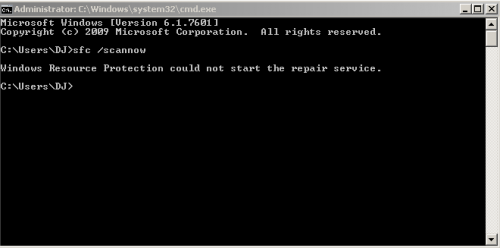
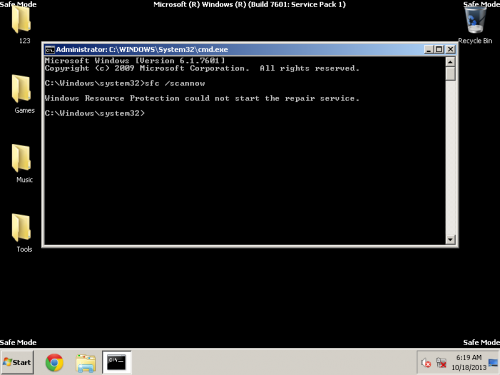
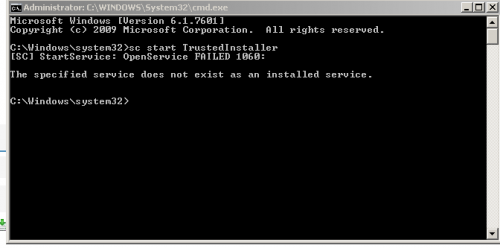




 Sign In
Sign In Create Account
Create Account

