Please disable your anti-virus protection for the duration of my instructions. Don't forget to re-enable them afterward.
Step 1: OTL Fix
Before running this fix, please empty your Recycle Bin
Let's run an OTL fix:
Warning: This fix is to be used on this system and this system ONLY. Using this fix on any other machine other than yours can seriously damage it.
Be advised that when the fix commences, it will shut down all running processes and you may lose the desktop and icons, they will return on reboot.
Run OTL
- Copy the text in the quote box below (do not copy the word "quote") and paste in the in the box marked Custom Scans/Fixes as shown in the graphic below.
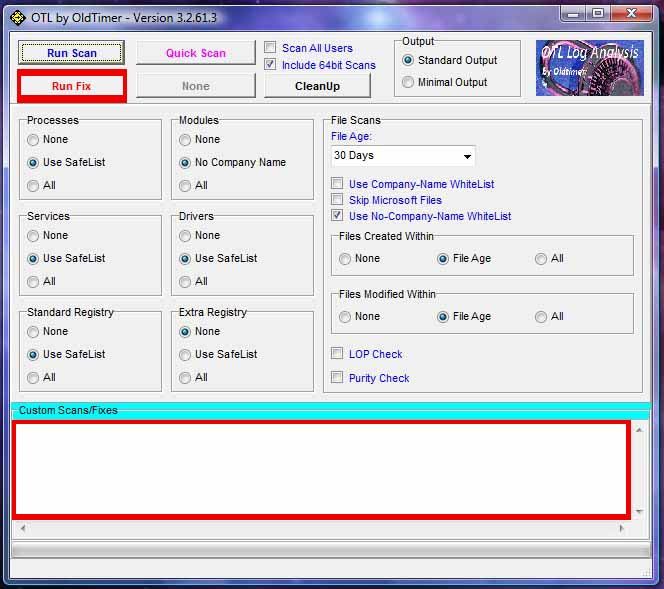
:Commands
[createrestorepoint]
:Files
C:\$Recycle.Bin\S-1-5-21-3952761730-449561852-1052323754-1001\$ROK1AH1.rar
C:\Program Files (x86)\Mozilla Firefox\browser\nsprotector.js
C:\Users\Anthony O'Brocto\AppData\Roaming\Mozilla\Firefox\Profiles\sdhvehyp.default\extensions\[email protected]
C:\Users\Anthony O'Brocto\AppData\Roaming\Real\Update\UpgradeHelper\RealPlayer\10.50\agent\stub_data\stubinst_pkg_en-us.cab
C:\Users\Anthony O'Brocto\Documents\Computer fix\USB_MultiBoot_10.zip
C:\Users\Anthony O'Brocto\Documents\Computer fix\USB_MultiBoot_10\USB_MultiBoot_10\MULTI_CONTENT\wintools\othertools\ProduKey.exe
C:\Users\Anthony O'Brocto\Documents\Roots\iKReaM.605.19.NOSeNSe.ROM.v1.0-R3Ds.zip
C:\Users\Anthony O'Brocto\Documents\Roots\iLividSetupV1.exe
C:\Users\Anthony O'Brocto\Documents\Roots\JELLYBLUR-v1.3-THUNDERBOLT-SPJESTER.zip
C:\Users\Anthony O'Brocto\Documents\Roots\URBaN.NoNSenSe.ROM.v.1.5-R3Ds.zip
C:\Users\Anthony O'Brocto\Documents\Roots\Thunderbolt\clockworkmod\backup\2012-06-07.23.49.23\data.ext3.tar
C:\Users\Anthony O'Brocto\Documents\Roots\Thunderbolt\clockworkmod\backup\2012-06-19.00.38.40\data.ext3.tar
C:\Users\Anthony O'Brocto\Documents\Roots\Thunderbolt\clockworkmod\backup\2012-08-23-19.23.09\data.ext3.tar
C:\Users\Anthony O'Brocto\Documents\Roots\Thunderbolt\clockworkmod\backup\2012-08-23.23.52.19\data.ext3.tar
C:\Users\Anthony O'Brocto\Documents\Roots\Thunderbolt\clockworkmod\backup\2012-09-22.21.57.55\data.ext3.tar
C:\Users\Anthony O'Brocto\Documents\Roots\Thunderbolt\clockworkmod\backup\2012-09-24.23.12.59\data.ext3.tar
C:\Users\Anthony O'Brocto\Documents\Roots\Thunderbolt\clockworkmod\backup\2012-10-20.16.09.21\data.ext3.tar
C:\Users\Anthony O'Brocto\Documents\Roots\Thunderbolt\clockworkmod\backup\2012-10-28.03.16.18\data.ext3.tar
C:\Users\Anthony O'Brocto\Documents\Roots\Thunderbolt\clockworkmod\backup\2012-11-02.22.09.47\data.ext3.tar
C:\Users\Anthony O'Brocto\Documents\Roots\Thunderbolt\clockworkmod\backup\2012-11-13.02.52.43\data.ext3.tar
C:\Users\Anthony O'Brocto\Documents\Roots\Thunderbolt\clockworkmod\backup\2012-11-14.23.08.35\data.ext3.tar
C:\Users\Anthony O'Brocto\Documents\Roots\Thunderbolt\rerware\MyBackup\AllAppsBackups\AppsMedia_2012_07_25\Apps\coder.hamster.jp.butt_38.apk
C:\Users\Anthony O'Brocto\Documents\Roots\Thunderbolt\rerware\MyBackup\AllAppsBackups\AppsMedia_2012_07_25\Apps\com.advancedprocessmanager_44.apk
C:\Users\Anthony O'Brocto\Documents\Roots\Thunderbolt\rerware\MyBackup\AllAppsBackups\AppsMedia_2012_10_20\Apps\coder.hamster.jp.butt_43.apk
C:\Users\Anthony O'Brocto\Documents\Roots\Thunderbolt\rerware\MyBackup\AllAppsBackups\AppsMedia_2012_10_20\Apps\com.advancedprocessmanager_40.apk
C:\Users\Anthony O'Brocto\Documents\Roots\Thunderbolt\rerware\MyBackup\AllAppsBackups\AppsMedia_2012_10_20\Apps\com.outfit7.talkingtom_34.apk
C:\Users\Anthony O'Brocto\Documents\Roots\Thunderbolt\rerware\MyBackup\AllAppsBackups\AppsMedia_2012_10_20\Apps\com.shield.msensor_5.apk
C:\Users\Anthony O'Brocto\Documents\Roots\Thunderbolt\rerware\MyBackup\AllAppsBackups\AppsMedia_2012_10_20\Apps\com.superphunlabs.emf_9.apk
C:\Users\Anthony O'Brocto\Documents\S3\TitaniumBackup\coder.hamster.jp.butt-8855a2826b6182b98c12394b0bfd7e70.apk.gz
C:\Users\Anthony O'Brocto\Documents\S3\TitaniumBackup\com.advancedprocessmanager-53be5e4508c36adc3c1e81b69514df6a.apk.
C:\Users\Anthony O'Brocto\Documents\S3\TitaniumBackup\com.outfit7.talkingtom-6323b39201e377151c75b0e122aa16f7.apk.gz
C:\Users\Anthony O'Brocto\Documents\S3\TitaniumBackup\com.shield.msensor-76e8277c06e6791d220e0bf53ecde1d0.apk.gz
C:\Users\Anthony O'Brocto\Documents\S3\TitaniumBackup\com.superphunlabs.emf-b178cc6294fcfe186a63901940f98279.apk.gz
C:\Users\Anthony O'Brocto\Downloads\DowngradeBypass.zip
C:\Users\Anthony O'Brocto\Downloads\DowngradeBypass\support_files\fre3vo
:Commands
[reboot]
- Click the Run Fix button at the top of the OTL control panel.
- Let the program run until it's finished and then reboot the computer.
- Once your machine has rebooted, a log will open. Please post that log in your next reply.
If you have any problems, questions, or need further explanation, please post a message in this thread and I will get back to you asap.
Step 2: SecurityCheck Scan
Download Security Check
 by screen317 from here or here.
by screen317 from here or here.- Save it to your Desktop.
- Double click SecurityCheck.exe and follow the onscreen instructions inside of the black box.
- A Notepad document should open automatically called checkup.txt; please post the contents of that document.
Things I need to see in your next post:
OTL Fix Log
Securitycheck Log
















 Sign In
Sign In Create Account
Create Account

