It does show up in Computer Management. I uninstalled and re-installed the drivers with no luck.
When I have it plugged in and go to Macrium Refelct it appears and allows my to clone again. However even after that it will not show up as an external drive in Computer.
I tried plugging into another computer but have the same issue. Does not show up in Computer to allow it to be opened and files viewed.
Thanks




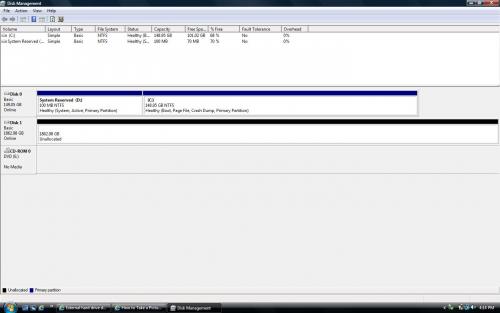











 Sign In
Sign In Create Account
Create Account

