The following is a block of 4 erorr messages (ID 35), which appeared every day (44 times in total) for the last 7 days
Event xmlns="http://schemas.micro.../events/event">
- <System>
<Provider Name="Microsoft-Windows-Kernel-Processor-Power" Guid="{0F67E49F-FE51-4E9F-B490-6F2948CC6027}" />
<EventID>35</EventID>
<Version>0</Version>
<Level>2</Level>
<Task>2</Task>
<Opcode>0</Opcode>
<Keywords>0x8000000000000000</Keywords>
<TimeCreated SystemTime="2013-11-02T22:59:12.973628900Z" />
<EventRecordID>17</EventRecordID>
<Correlation />
<Execution ProcessID="4" ThreadID="44" />
<Channel>System</Channel>
<Computer>37L4247E29-32</Computer>
<Security UserID="S-1-5-18" />
</System>
- <EventData>
<Data Name="Group">0</Data>
<Data Name="Number">0</Data>
</EventData>
</Event>
==================================================================================
Event xmlns="http://schemas.micro.../events/event">
- <System>
<Provider Name="Microsoft-Windows-Kernel-Processor-Power" Guid="{0F67E49F-FE51-4E9F-B490-6F2948CC6027}" />
<EventID>35</EventID>
<Version>0</Version>
<Level>2</Level>
<Task>2</Task>
<Opcode>0</Opcode>
<Keywords>0x8000000000000000</Keywords>
<TimeCreated SystemTime="2013-11-02T22:59:12.989228900Z" />
<EventRecordID>19</EventRecordID>
<Correlation />
<Execution ProcessID="4" ThreadID="44" />
<Channel>System</Channel>
<Computer>37L4247E29-32</Computer>
<Security UserID="S-1-5-18" />
</System>
- <EventData>
<Data Name="Group">0</Data>
<Data Name="Number">2</Data>
</EventData>
</Event>
==================================================================================
Event xmlns="http://schemas.micro.../events/event">
- <System>
<Provider Name="Microsoft-Windows-Kernel-Processor-Power" Guid="{0F67E49F-FE51-4E9F-B490-6F2948CC6027}" />
<EventID>35</EventID>
<Version>0</Version>
<Level>2</Level>
<Task>2</Task>
<Opcode>0</Opcode>
<Keywords>0x8000000000000000</Keywords>
<TimeCreated SystemTime="2013-11-02T22:59:12.989228900Z" />
<EventRecordID>19</EventRecordID>
<Correlation />
<Execution ProcessID="4" ThreadID="44" />
<Channel>System</Channel>
<Computer>37L4247E29-32</Computer>
<Security UserID="S-1-5-18" />
</System>
- <EventData>
<Data Name="Group">0</Data>
<Data Name="Number">2</Data>
</EventData>
</Event>
==================================================================================
Event xmlns="http://schemas.micro.../events/event">
- <System>
<Provider Name="Microsoft-Windows-Kernel-Processor-Power" Guid="{0F67E49F-FE51-4E9F-B490-6F2948CC6027}" />
<EventID>35</EventID>
<Version>0</Version>
<Level>2</Level>
<Task>2</Task>
<Opcode>0</Opcode>
<Keywords>0x8000000000000000</Keywords>
<TimeCreated SystemTime="2013-11-02T22:59:12.989228900Z" />
<EventRecordID>19</EventRecordID>
<Correlation />
<Execution ProcessID="4" ThreadID="44" />
<Channel>System</Channel>
<Computer>37L4247E29-32</Computer>
<Security UserID="S-1-5-18" />
</System>
- <EventData>
<Data Name="Group">0</Data>
<Data Name="Number">2</Data>
</EventData>
</Event>
to be continued..
Edited by pomognetemi, 09 November 2013 - 07:25 PM.






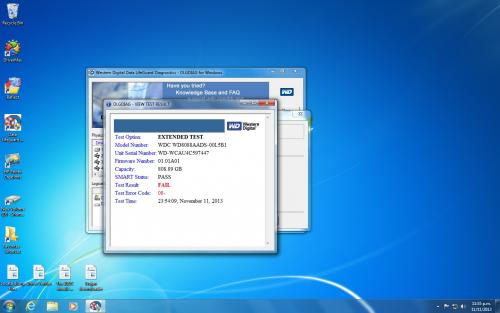











 Sign In
Sign In Create Account
Create Account

