Windows 7 Startup Repair Boot Loop
#16

 Posted 23 October 2013 - 05:09 PM
Posted 23 October 2013 - 05:09 PM

#17

 Posted 23 October 2013 - 05:43 PM
Posted 23 October 2013 - 05:43 PM

#18

 Posted 23 October 2013 - 06:10 PM
Posted 23 October 2013 - 06:10 PM

running lenovo tests right now, the hard drive is a SEAGATE ST9500420AS
What can I say.
hard drive test results
memory extended test
All looks good.
There is a way we can create a CD to access your data if need be but before we do that I will consult with my colleagues to see if anyone has an idea of what is going on here.
Might be a while as we work in different time zones.
#19

 Posted 23 October 2013 - 06:12 PM
Posted 23 October 2013 - 06:12 PM

Just a thought.
Have you tried shutting your machine down and taking out the battery for a few minutes.
After that put the battery back and reboot.
Sometimes that clears things.
#20

 Posted 24 October 2013 - 01:23 PM
Posted 24 October 2013 - 01:23 PM

I have had some input from colleagues.
It seems we are all of the opinion that it is not malware causing this.
None of us see a specific cause to zero in on.
Either it is some sort of hardware problem we haven't been able to identify or OS corruption that isn't fixed by using a registry backup (which was in my first FRST fix attempt), your restore attempts or anything else we have tried.
I am thinking now that the best approach might be to see if we can access your data so that you can at least backup anything you need since your last backup. You never know, in the process we might find something that will help us.
Now
This is a way to access your computer using a disk we will create.
Before starting you might like to print these instruction out so that you know what you are doing
- Download OTLPE.iso and save it somewhere you can get it.
- Insert a writable blank CD/DVD in your CD drive and click on the OTPLE.iso to burn a CD. NOTE:
- Reboot your infected system using the boot CD you just created.
- The CD needs to detect your hardware and load the operating system...can take a bit of time, just be patient

- Your system should now display a Reatogo desktop.
Note : as you are running from CD it is not exactly speedy - Double-click on the OTLPE icon.
- Select the Windows folder of the infected drive if it asks for a location
- If asked "Do you wish to load the remote registry", select Yes
- If asked "Do you wish to load remote user profile(s) for scanning", select Yes
- Ensure the box "Automatically Load All Remaining Users" is checked and press OK
- OTL should now start.
- Press Run Scan to start the scan.
- When finished, the file will be saved in drive C:\OTL.txt
- Copy this file to your USB drive if you do not have internet connection on this system.
- Right click the file and select send to : select the USB drive.
- Confirm that it has copied to the USB drive by selecting it
- You can backup any files that you wish from this OS
- Please post the contents of the C:\OTL.txt file in your reply.
#21

 Posted 24 October 2013 - 03:34 PM
Posted 24 October 2013 - 03:34 PM

Edited by clearlyclearly, 24 October 2013 - 03:47 PM.
#22

 Posted 24 October 2013 - 04:10 PM
Posted 24 October 2013 - 04:10 PM

Look forward to hearing how you get on with the actions in my last post.
#23

 Posted 24 October 2013 - 04:21 PM
Posted 24 October 2013 - 04:21 PM

#24

 Posted 24 October 2013 - 04:36 PM
Posted 24 October 2013 - 04:36 PM

#25

 Posted 24 October 2013 - 04:46 PM
Posted 24 October 2013 - 04:46 PM

You could try the Lenovo restore (which I think is basically a factory restore) but I think you will lose all your data. If it turns out to be only system corruption as apposed to the hard drive being broken then that will likely get you up and running again.
If however it is the hard disk then its time for a new one.
#26

 Posted 24 October 2013 - 05:03 PM
Posted 24 October 2013 - 05:03 PM

The drive is clearly visible from within chkdsk, DOS, Lenovo diagnostics cd (and via the File > Open menu of notepad for example).
I have no experience with Lenovo Factory Restore.
Perhaps I can ask a number of stupid questions relating to my computer, the partitions, the operating system and the consequences?
I haven't yet tried the system restore from an image again, or restoring from the system image from around 2 months ago, although this probelm appears to be "outside the OS" somehow.
Just ran chkdsk again and result was the same, ending with the rather strange line "Failed to transfer logged messages to the event log with status 50"
#27

 Posted 24 October 2013 - 05:27 PM
Posted 24 October 2013 - 05:27 PM

I am really surprised that seatools didn't recognise the drive, it's been a stalward in the past.
The drive is clearly visible from within chkdsk, DOS, Lenovo diagnostics cd (and via the File > Open menu of notepad for example).
I was surprised too although one of my colleagues who knows much more than I about these things wasn't surprised at all. He has little confidence in it.
I have no experience with Lenovo Factory Restore.
There are a number of options available to Lenovo owners depending on the model they have.
Here are two links I have found that may be of help:
How to use the pre-boot service partition to recover your software. Does not apply to all Lenovo's but worth checking to see if yours applies.
How do I recover my factory installed programs and files? Quite a bit of reading but may be helpful if the above link doesn't apply to your machine.
Perhaps I can ask a number of stupid questions relating to my computer, the partitions, the operating system and the consequences?
I don't believe there are stupid questions... only people who are stupid enough not to ask them.
Yes go ahead and I will try and answer and if I don't know the answer I will try and find someone who does.
#28

 Posted 24 October 2013 - 05:53 PM
Posted 24 October 2013 - 05:53 PM

#29

 Posted 24 October 2013 - 05:59 PM
Posted 24 October 2013 - 05:59 PM

Sleep well.
#30

 Posted 25 October 2013 - 12:14 PM
Posted 25 October 2013 - 12:14 PM

A friend has suggested I try to look at the drive in another computer for data extraction/backup purposes, but I don't have an external housing for a 2.5" drive. I do recall a small Lenovo partition, otherwise, I partitioned the drive into two partitions - the C: drive was around 90GB and the remainder (around 350GB) assigned to the D: drive. When making system images, only the C: drive was imaged, with the idea that if anything ever went wrong with the operating system etc. I could just do a full restore to an earlier point in time, using a system image. Now this clearly isn't possible, although I did try restoring to a system image from the day before the crash, but I have no idea if that worked on the OS side, because following the restore (via Startup Repair interface), the computer rebooted and then BSOD. I could try restoring to a system image from around 2 months ago (located on an external drive), although I suspect the same lack of result would occur, because this issue seems to be "outside of the OS".
windows licencing
My next concern is around operating system licencing. This laptop was originally a 64bit Windows 7 enterprise machine, but after around half a year, I obtained Windows 7 Ultimate SP1 64bit, which required a pre-existing OS licence and product key (my enterprise licence) - see attached photograph. Once Windows 7 Ultimate 64bit was successfully installed and basic software and drivers installed, I made a system image of the C: drive, thinking this would serve me as a "reset" or whenever I wanted or needed to "start fresh" with Windows.
What are the implications of formatting the hard drive on the windows licencing? I mean would I be able to re-partition the hard drive as I had before and install the software from my Windows disk, and then just restore my "start fresh" system image? Surely this relies on the partition being exactly the same size and so I'd have to re-partition exactly the same?
Or perhaps the Windows DVD will still recognise an existing installation somehow?
To confuse matters somewhat, the educational organisation that installed Windows 7 Enterprise 64bit originally actually replaced the original OS that came with this machine - if I take out the battery I see "Windows 7 Pro OA MEA" and the product key on a pink sticker.
I hope I've been clear. Thank you so much for all your time and advice so far.
Similar Topics
0 user(s) are reading this topic
0 members, 0 guests, 0 anonymous users
As Featured On:








 This topic is locked
This topic is locked
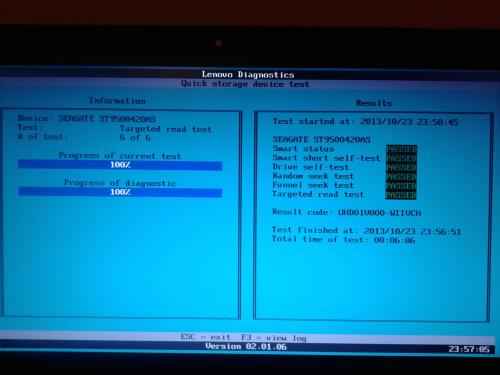
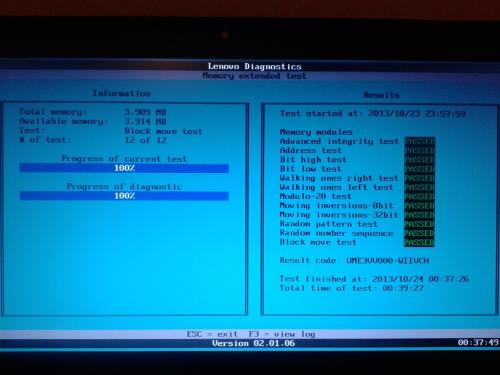

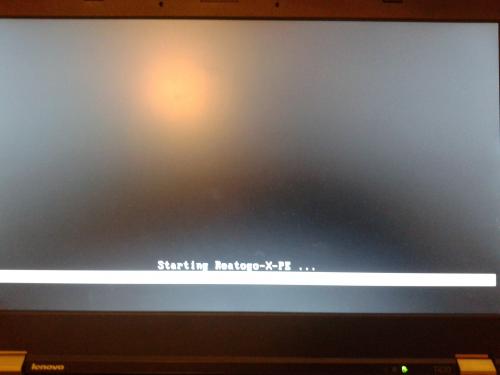
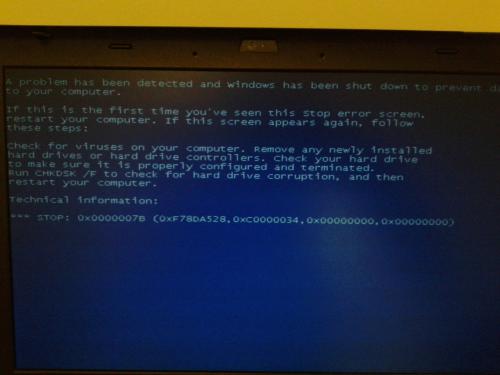
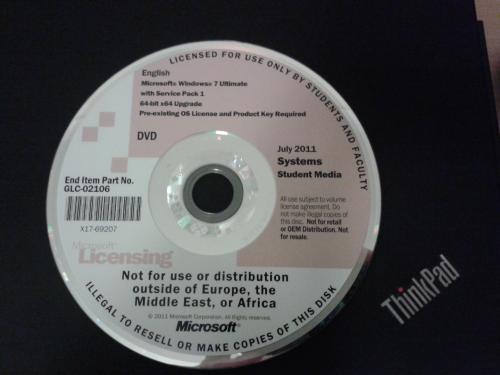




 Sign In
Sign In Create Account
Create Account

