I'd like to ask your suggestions about buying a good UPS for my computer,
I am going to use 2-3 maybe 4 receptaples ( i don't know if that word is correct )
and i hope you can keep the price under 100$
sorry for my english
PC SPECIFICATIONS
CPU : Intel Core Quad Q6600
Motherboard: IP35 PRO
RAM: 4GB Ram DDR2 Dual channel x400MHz
Graphics Card: HD 5570
PSU : Coolermaster 650W (I think)
Operating System: Windows 7 32Bit
Monitor: Samsung Syncmaster 2032BW 20’’
HDD1 : Sata II 320GB Seagate
HDD2: 1ΤΒ Western Digital





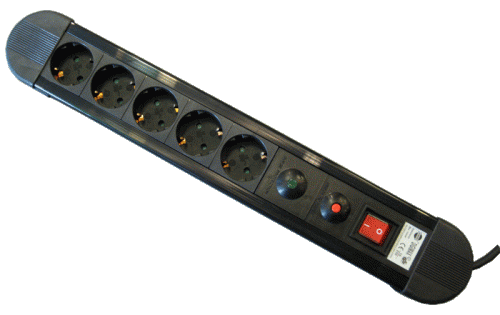











 Sign In
Sign In Create Account
Create Account

