During shutdown, my laptop will sit at the blue screen that says "Windows is shutting down" with the spinning icon indefinitely or until I force it to power off. It does not do this every time I shut down, but it does occur frequently and seems to be increasing.
I would like to ask for help, is there a way to identify any particular programs that may be causing this?
Any help and advice is appreciated. I know it can't be good to frequently force shutdowns.
LAPTOP:
Asus K52JC
Win 7 64 bit
Intel i5
8gb RAM
HDD is 500gb and is not partitioned, there is 207gb free of 446gb available.
I have never reinstalled Windows, have used the laptop for almost 2 years.
Edited by kelltech, 29 October 2013 - 03:41 AM.

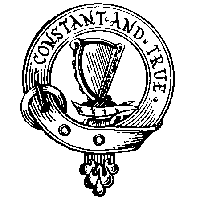


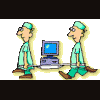











 Sign In
Sign In Create Account
Create Account

