Edited by yesiammanu, 29 October 2013 - 06:58 PM.
Audio crackling and video lagging
Started by
yesiammanu
, Oct 29 2013 06:45 PM
#1

 Posted 29 October 2013 - 06:45 PM
Posted 29 October 2013 - 06:45 PM

#2

 Posted 30 October 2013 - 06:40 AM
Posted 30 October 2013 - 06:40 AM

You were doing fine before the upgrade? Also where are you getting your sound from? The audio chip in the video card (that would mean HDMI setup) or onboard/sound card setup?
#3

 Posted 30 October 2013 - 01:59 PM
Posted 30 October 2013 - 01:59 PM

I think I'm getting it from the motherboard with a phone connector. Not 100% sure, I'm not very good with computers. It's an integrated sound card. I forgot to mention that I also cleaned the ports a bit and still have trouble with it. I didn't have problems before the upgrade. Additionally, the crackling sometimes becomes severe temporarily when doing something strenuous, such as starting up a game
Edited by yesiammanu, 30 October 2013 - 02:05 PM.
#4

 Posted 30 October 2013 - 02:55 PM
Posted 30 October 2013 - 02:55 PM

Go in the device manager and disable the sound chip in your video card if you're using your motherboard sound chip.
What video hookup are you using? DVI? HDMI?
What video hookup are you using? DVI? HDMI?
#5

 Posted 30 October 2013 - 07:01 PM
Posted 30 October 2013 - 07:01 PM

I have two under that field: "AMD High Definition Audio Device" and "High Definition Audio Device". I disabled the AMD one, and no change it seems
I'm using one dual DVI and one DVI port- the dual DVI has a VGA converter and the main display uses a dvi cable
I'm using one dual DVI and one DVI port- the dual DVI has a VGA converter and the main display uses a dvi cable
#6

 Posted 30 October 2013 - 07:09 PM
Posted 30 October 2013 - 07:09 PM

Try putting your old video card back in and see if it goes away. If it did then I would suspect the new video card somehow but disabling the sound chip of that card didn't correct the problem so I'm thinking some kind of conflicts is going on like as if they're trying to use the same resources.
#7

 Posted 31 October 2013 - 01:00 AM
Posted 31 October 2013 - 01:00 AM

Are there any steps I can take before that? I don't have the video card on hand
#8

 Posted 31 October 2013 - 09:03 AM
Posted 31 October 2013 - 09:03 AM

I don't know what else to suggest. I'm at a lose here.
#9

 Posted 01 November 2013 - 03:21 PM
Posted 01 November 2013 - 03:21 PM

I've been having another issue quite frequently now that might be related. Several times every day my monitors will turn black, and momentarily turn back on saying they recovered from an AMD display driver issue. I've tried reinstalling the drivers several times, I don't know what to do.
#10

 Posted 01 November 2013 - 03:55 PM
Posted 01 November 2013 - 03:55 PM

We're not able to consider the possibility of your new video card being the problem if you can't put the old card back in. It's a process of elimination there.
#11

 Posted 06 November 2013 - 04:45 PM
Posted 06 November 2013 - 04:45 PM

I'm trying the old video card now and after a while (had a lot of trouble getting the drivers to work) I'm using it and it works fine. I still occasionally hear output when there hsould be 0 audio output, but the sound doesn't crackle anymore and as far as I can tell, video isn't lagging either. Should I RMA the other card?
#12

 Posted 06 November 2013 - 05:44 PM
Posted 06 November 2013 - 05:44 PM

That showed the new video card to be the problem but the question is, is it the drivers or the card itself?
Did you use the Windows drivers or the drivers supplied with the card?
I'd suggest going to the maker's website and see if they have a bulletin or updated drivers for your card.
EDIT: If that's not found then go ahead and RMA the card. That's the last elimination process I can think of.
Did you use the Windows drivers or the drivers supplied with the card?
I'd suggest going to the maker's website and see if they have a bulletin or updated drivers for your card.
EDIT: If that's not found then go ahead and RMA the card. That's the last elimination process I can think of.
Edited by Brazened, 06 November 2013 - 05:50 PM.
#13

 Posted 06 November 2013 - 08:11 PM
Posted 06 November 2013 - 08:11 PM

I went to the catalyst control center website and downloaded drivers from there. I did the same thing for this video card and it caused large issues until I allowed windows to install a driver by itself. I'll try letting windows install its own driver
#14

 Posted 06 November 2013 - 08:21 PM
Posted 06 November 2013 - 08:21 PM

The Windows drivers are pretty generic but maybe that's all you'll need.
By the way, do you have Windows Update enabled? Windows Update will seek and install all the latest drivers for your components, largely from the makers' sites.
By the way, do you have Windows Update enabled? Windows Update will seek and install all the latest drivers for your components, largely from the makers' sites.
#15

 Posted 07 November 2013 - 10:38 PM
Posted 07 November 2013 - 10:38 PM

I don't have it enabled but I manually check it every so often
The audio crackles when I put it back in with only having the windows driver, but not as bad as previously.
I'm having trouble finding firmware for my motherboard/cpu chipset. There's several options even when I look at the specifications and I don't know which to choose. I tried picking one up randomly and it didn't run on my system (said wrong hardware). When I open up the motherboard it says P45 Neo3 MS 7514 Ver 1.0. I think it is a DP45SG chipset with an Intel Duo Core e8400 Wolfdale. Could you help me find the appropriate firmware? Maybe that would fix it. Otherwise I'll RMA
Thanks for your help so far
The audio crackles when I put it back in with only having the windows driver, but not as bad as previously.
I'm having trouble finding firmware for my motherboard/cpu chipset. There's several options even when I look at the specifications and I don't know which to choose. I tried picking one up randomly and it didn't run on my system (said wrong hardware). When I open up the motherboard it says P45 Neo3 MS 7514 Ver 1.0. I think it is a DP45SG chipset with an Intel Duo Core e8400 Wolfdale. Could you help me find the appropriate firmware? Maybe that would fix it. Otherwise I'll RMA
Thanks for your help so far
Edited by yesiammanu, 07 November 2013 - 10:47 PM.
Similar Topics
0 user(s) are reading this topic
0 members, 0 guests, 0 anonymous users
As Featured On:










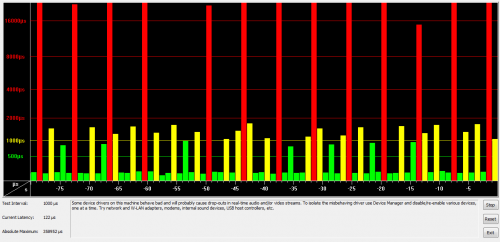




 Sign In
Sign In Create Account
Create Account

