This is all the more concerning because of a recent episode in which it is completely clear that some images were deleted from My Pictures. http://forums.majorg...ad.php?t=280456 In that case there was never any sign of the deleted images in the Recycle Bin or anywhere else.
I checked Undeluxe. It doesn't appear to have what I want.
I tried System Restore, and have come up with nothing so far. Somebody has told me that one cannot recover user files (as opposed to system files) through System Restore anyway.
I tried Google Drive, which is a mess for me now. (In my second week of having it, Google Drive put itself on my hard drive so that I have an entirely gratuitous and unwelcome duplication of My Documents on My Documents. That doubled the size of My Documents and cut my hard drive free space by a third. I am now getting from Google Drive's tray icon the message : "You have 4.18 GB in your trash at Google Drive. Please empty the trash or purchase more storage." I have checked, and apart from Google Drive itself, my My Documents is still under the 15GB free limit of Google Drive. I think I will move my My Documents backup from Google Drive to Webroot backup.) Google Drive does not seem to offer any help. I counted 366 documents Monday night in My Documents ©. But the My Documents in Google Drive had only 355 documents.
So I have five things in mind.
1. Most importantly now, how can I get any missing files back?
2. What could have caused this?
Is Windows Explorer the culprit? Lately it has been behaving badly, crashing a lot and leaving me with no taskbar.
I did use CCleaner Sunday night, but I did not use Drive Wiper. I also used Advanced Uninstaller Pro's temporary files and cookie cleaners, ATF Cleaner, Wise Care System Slimming, Ashampoo WinOptimizer Drive Cleaner, Advanced System Care Pro Iobit Disk Cleaner, and Kingsoft PC Doctor Junk Cleaner. On none of these did I leave all settings checked; rather I scrutinized them carefully. (By the way, all of them except ATF Cleaner removed a meaningful amount from my hard drive.)
Could junk file cleaning somehow have attacked my My Documents folder? I surely would not leave checked anything that would look like it would get into that folder.
I also have suspicions that Google Drive could be the culprit. See http://www.dresan.com/blog/?p=2300
3. How can I prevent anything else like this happening again?
Is there a better program to use to protect files than Undeluxe?
Can I move my files somewhere away from Windows Explorer where they will be safer?
Are there settings in junk file cleaning I must avoid to prevent an assault on my useful files?
I don't know much about backup and I know even less about imaging. Advice in these realms and links to good articles would be appreciated. I plan to eventually get an internal hard drive + enclosure to back up my system. However I'm not ready to do that now because I haven't decided whether my new computer should be a laptop or a desktop. My first priority is getting multiple redundant remote backups, such as with BuddyBackup, when I have time.
4. Is it possible that no files were really deleted, and that for some mysterious reason Windows made the mess that you see on the screenshot without deleting anything? With as many documents I have, it's pretty hard to remember just what was there so as to be able to know for sure that something is gone. That question leads to :
5. What program or technique would enable me to know for sure whether files have been lost? It seems like it would be very good to have something that would keep count of the files in every one of my data folders. Then I would need something that would allow me to revert in time for comparison purposes.
Windows XP
Home Edition
Version 2002
32-bit
Service Pack 3
Dell DIMENSION DIM2400
Intel®
Pentium® 4 CPU 2.66GHz
x86 Family 15 Model 2 Stepping 9
2.05 GB of RAM
Graphics Card: Intel® 82845G/GL/GE/PE/GV
Graphics Controller, 64 Mb
Hard Drive Size 114.4GB
Free Space was 35.8GB; now under 20GB because after backing up My Documents on Google Drive, Google Drive has duplicated the whole darn thing on my hard drive
Motherboard: Dell Computer Corp., 0G1548
Antivirus : Webroot Internet Security



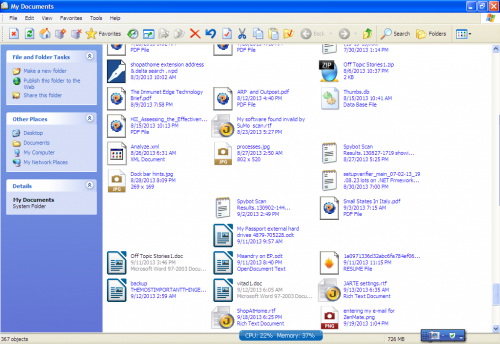











 Sign In
Sign In Create Account
Create Account

