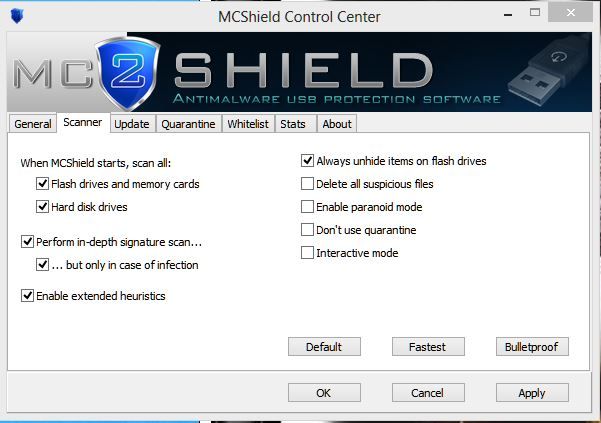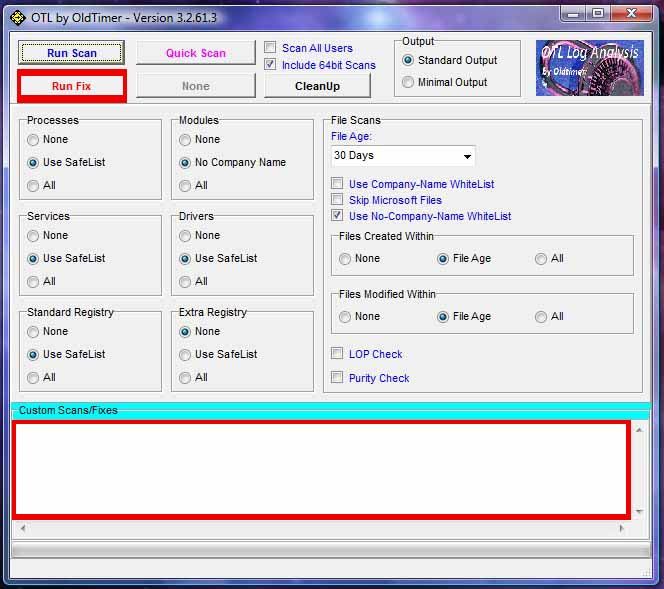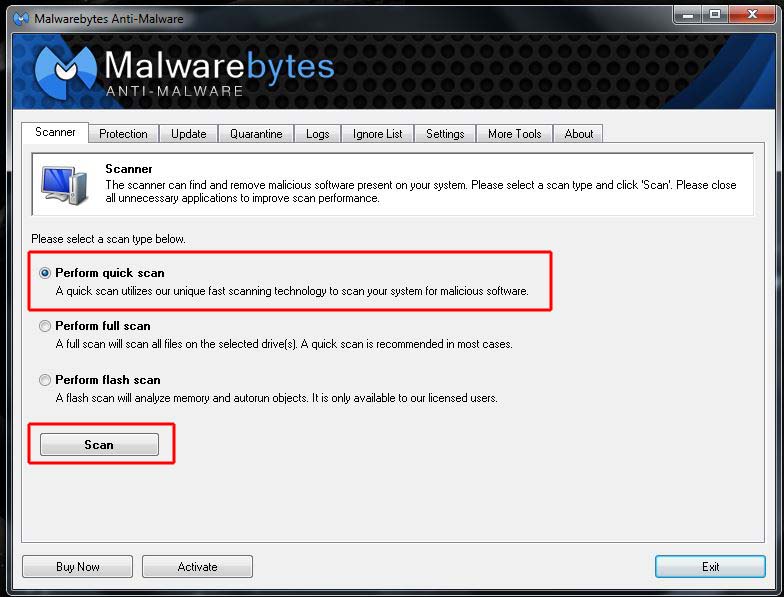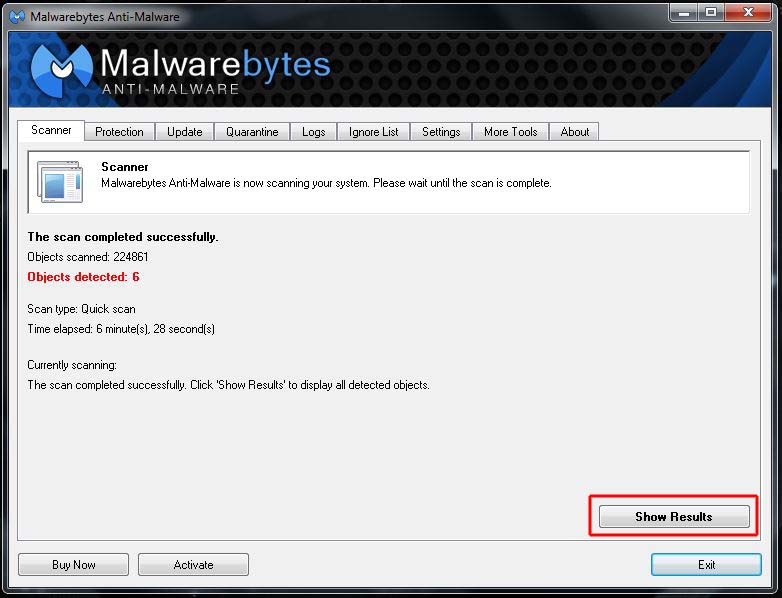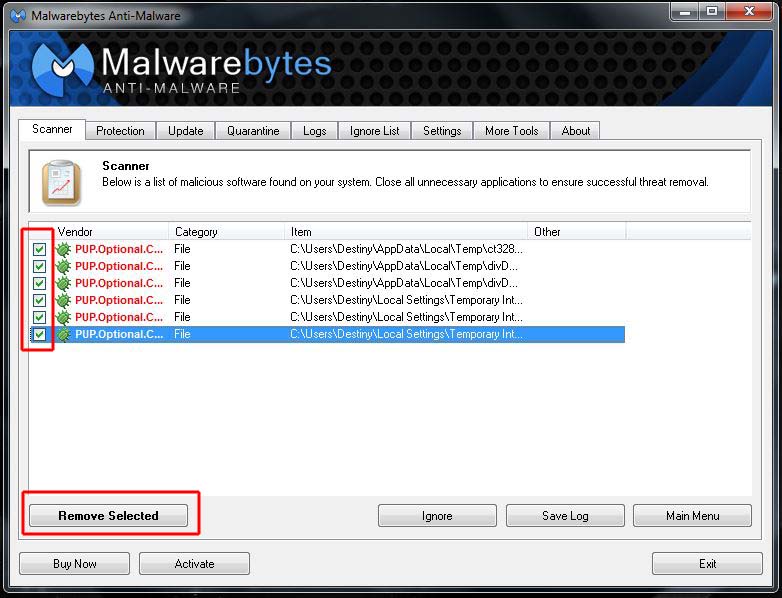HI there, thanks for the reply, I am using the latest version as I updated it as soon as I got the laptop. I dont know where to find the log from malware bytes but here are the others.
OTL logfile created on: 02/11/2013 12:19:41 - Run 2
OTL by OldTimer - Version 3.2.69.0 Folder = C:\Users\tom\.thumbnails\Desktop
Windows Vista Home Premium Edition Service Pack 2 (Version = 6.0.6002) - Type = NTWorkstation
Internet Explorer (Version = 7.0.6002.18005)
Locale: 00000809 | Country: United Kingdom | Language: ENG | Date Format: dd/MM/yyyy
1.99 Gb Total Physical Memory | 1.17 Gb Available Physical Memory | 58.83% Memory free
4.21 Gb Paging File | 3.27 Gb Available in Paging File | 77.57% Paging File free
Paging file location(s): ?:\pagefile.sys [binary data]
%SystemDrive% = C: | %SystemRoot% = C:\Windows | %ProgramFiles% = C:\Program Files
Drive C: | 86.32 Gb Total Space | 33.52 Gb Free Space | 38.83% Space Free | Partition Type: NTFS
Drive S: | 1.46 Gb Total Space | 1.41 Gb Free Space | 96.59% Space Free | Partition Type: NTFS
Computer Name: TOM-PC | User Name: tom | Logged in as Administrator.
Boot Mode: Normal | Scan Mode: All users
Company Name Whitelist: On | Skip Microsoft Files: On | No Company Name Whitelist: On | File Age = 30 Days
========== Processes (SafeList) ========== PRC - [2013/11/02 11:44:30 | 000,602,112 | ---- | M] (OldTimer Tools) -- C:\Users\tom\.thumbnails\Desktop\OTL.exe
PRC - [2013/10/24 22:07:22 | 003,567,800 | ---- | M] (AVAST Software) -- C:\Program Files\Alwil Software\Avast5\avastui.exe
PRC - [2013/10/24 10:10:54 | 000,050,344 | ---- | M] (AVAST Software) -- C:\Program Files\Alwil Software\Avast5\AvastSvc.exe
PRC - [2013/05/10 07:57:22 | 000,065,640 | ---- | M] (Adobe Systems Incorporated) -- C:\Program Files\Common Files\Adobe\ARM\1.0\armsvc.exe
PRC - [2009/04/11 06:27:36 | 002,926,592 | ---- | M] (Microsoft Corporation) -- C:\Windows\explorer.exe
PRC - [2009/03/05 15:07:20 | 002,260,480 | RHS- | M] (Safer-Networking Ltd.) -- C:\Program Files\Spybot - Search & Destroy\TeaTimer.exe
PRC - [2008/01/28 11:43:32 | 000,810,320 | ---- | M] (Safer Networking Ltd.) -- C:\Program Files\Spybot - Search & Destroy\SDWinSec.exe
PRC - [2008/01/19 07:38:38 | 001,008,184 | ---- | M] (Microsoft Corporation) -- C:\Program Files\Windows Defender\MSASCui.exe
PRC - [2007/03/23 11:04:54 | 004,423,680 | ---- | M] (Realtek Semiconductor) -- C:\Windows\RtHDVCpl.exe
========== Modules (No Company Name) ========== MOD - [2013/10/24 10:11:05 | 019,336,120 | ---- | M] () -- C:\Program Files\Alwil Software\Avast5\libcef.dll
MOD - [2007/03/30 03:04:48 | 000,249,856 | ---- | M] () -- C:\Windows\System32\igfxTMM.dll
========== Services (SafeList) ========== SRV - File not found [Auto | Running] -- C:\Program Files\Spybot -- (SBSDWSCService)
SRV - [2013/10/24 10:10:54 | 000,050,344 | ---- | M] (AVAST Software) [Auto | Running] -- C:\Program Files\Alwil Software\Avast5\AvastSvc.exe -- (avast! Antivirus)
SRV - [2013/10/15 12:37:14 | 000,257,416 | ---- | M] (Adobe Systems Incorporated) [On_Demand | Stopped] -- C:\Windows\System32\Macromed\Flash\FlashPlayerUpdateService.exe -- (AdobeFlashPlayerUpdateSvc)
SRV - [2013/09/19 10:45:38 | 000,118,680 | ---- | M] (Mozilla Foundation) [On_Demand | Stopped] -- C:\Program Files\Mozilla Maintenance Service\maintenanceservice.exe -- (MozillaMaintenance)
SRV - [2013/07/01 19:39:34 | 004,569,856 | ---- | M] () [Auto | Running] -- c:\program files\common files\akamai/netsession_win_8fa3539.dll -- (Akamai)
SRV - [2013/05/10 07:57:22 | 000,065,640 | ---- | M] (Adobe Systems Incorporated) [Auto | Running] -- C:\Program Files\Common Files\Adobe\ARM\1.0\armsvc.exe -- (AdobeARMservice)
SRV - [2008/01/19 07:38:24 | 000,272,952 | ---- | M] (Microsoft Corporation) [Auto | Running] -- C:\Program Files\Windows Defender\MpSvc.dll -- (WinDefend)
========== Driver Services (SafeList) ========== DRV - File not found [Kernel | On_Demand | Stopped] -- system32\DRIVERS\nwlnkfwd.sys -- (NwlnkFwd)
DRV - File not found [Kernel | On_Demand | Stopped] -- system32\DRIVERS\nwlnkflt.sys -- (NwlnkFlt)
DRV - File not found [Kernel | On_Demand | Stopped] -- system32\DRIVERS\ipinip.sys -- (IpInIp)
DRV - File not found [Kernel | Disabled | Stopped] -- C:\Windows\system32\drivers\blbdrive.sys -- (blbdrive)
DRV - File not found [Kernel | Auto | Stopped] -- -- (adfs)
DRV - [2013/10/24 10:11:09 | 000,774,392 | ---- | M] (AVAST Software) [File_System | System | Running] -- C:\Windows\System32\drivers\aswSnx.sys -- (aswSnx)
DRV - [2013/10/24 10:11:09 | 000,403,440 | ---- | M] (AVAST Software) [Kernel | System | Running] -- C:\Windows\System32\drivers\aswSP.sys -- (aswSP)
DRV - [2013/10/24 10:11:09 | 000,178,304 | ---- | M] () [Kernel | Boot | Running] -- C:\Windows\System32\drivers\aswVmm.sys -- (aswVmm)
DRV - [2013/10/24 10:11:09 | 000,070,384 | ---- | M] (AVAST Software) [File_System | Auto | Running] -- C:\Windows\System32\drivers\aswMonFlt.sys -- (aswMonFlt)
DRV - [2013/10/24 10:11:09 | 000,057,672 | ---- | M] (AVAST Software) [Kernel | System | Running] -- C:\Windows\System32\drivers\aswTdi.sys -- (aswTdi)
DRV - [2013/10/24 10:11:09 | 000,049,944 | ---- | M] () [Kernel | Boot | Running] -- C:\Windows\System32\drivers\aswRvrt.sys -- (aswRvrt)
DRV - [2013/10/24 10:11:09 | 000,035,656 | ---- | M] (AVAST Software) [File_System | Auto | Running] -- C:\Windows\System32\drivers\aswFsBlk.sys -- (aswFsBlk)
DRV - [2013/10/24 10:11:08 | 000,054,832 | ---- | M] (AVAST Software) [Kernel | System | Running] -- C:\Windows\System32\drivers\aswRdr.sys -- (aswRdr)
DRV - [2009/05/24 06:36:42 | 000,501,248 | ---- | M] (Ralink Technology, Corp.) [Kernel | On_Demand | Running] -- C:\Windows\System32\drivers\netr73.sys -- (netr73)
DRV - [2008/02/04 13:24:32 | 000,685,816 | ---- | M] () [Kernel | Boot | Running] -- C:\Windows\System32\drivers\sptd.sys -- (sptd)
DRV - [2006/11/05 10:01:20 | 000,051,200 | ---- | M] (Realtek Semiconductor Corporation ) [Kernel | On_Demand | Running] -- C:\Windows\System32\drivers\Rtnicxp.sys -- (RTL8023xp)
DRV - [2006/11/02 07:41:50 | 000,983,552 | ---- | M] (Agere Systems) [Kernel | On_Demand | Stopped] -- C:\Windows\System32\drivers\AGRSM.sys -- (AgereSoftModem)
DRV - [2006/11/02 07:41:49 | 001,010,560 | ---- | M] (Motorola Inc.) [Kernel | On_Demand | Stopped] -- C:\Windows\System32\drivers\smserial.sys -- (smserial)
DRV - [2006/11/02 07:30:56 | 000,044,544 | ---- | M] (Realtek Corporation) [Kernel | On_Demand | Stopped] -- C:\Windows\System32\drivers\Rtlh86.sys -- (RTL8169)
DRV - [2006/11/02 07:30:54 | 001,781,760 | ---- | M] (Intel® Corporation) [Kernel | On_Demand | Stopped] -- C:\Windows\System32\drivers\NETw3v32.sys -- (NETw3v32)
DRV - [2006/02/20 18:51:14 | 010,446,720 | ---- | M] () [Kernel | On_Demand | Stopped] -- C:\Windows\System32\drivers\snp2sxp.sys -- (SNP2STD)
DRV - [2004/04/01 16:30:46 | 000,010,368 | ---- | M] (Padus, Inc.) [Kernel | On_Demand | Running] -- C:\Windows\System32\drivers\pfc.sys -- (pfc)
DRV - [2003/12/08 11:53:48 | 000,053,600 | ---- | M] (THOMSON) [Kernel | On_Demand | Stopped] -- C:\Windows\System32\drivers\alcan5wn.sys -- (alcan5wn)
DRV - [2003/12/08 11:53:46 | 000,070,688 | ---- | M] (THOMSON) [Kernel | On_Demand | Stopped] -- C:\Windows\System32\drivers\alcaudsl.sys -- (alcaudsl)
========== Standard Registry (SafeList) ========== ========== Internet Explorer ========== IE - HKLM\SOFTWARE\Microsoft\Internet Explorer\Main,Default_Page_URL =
http://support.thetechguys.comIE - HKLM\SOFTWARE\Microsoft\Internet Explorer\Main,Local Page = %SystemRoot%\system32\blank.htm
IE - HKLM\..\SearchScopes,DefaultScope = {0633EE93-D776-472f-A0FF-E1416B8B2E3A}
IE - HKLM\..\SearchScopes\{0633EE93-D776-472f-A0FF-E1416B8B2E3A}: "URL" =
http://www.bing.com/search IE - HKU\.DEFAULT\Software\Microsoft\Windows\CurrentVersion\Internet Settings: "ProxyEnable" = 0
IE - HKU\S-1-5-18\Software\Microsoft\Windows\CurrentVersion\Internet Settings: "ProxyEnable" = 0
IE - HKU\S-1-5-21-402816791-3076325328-2136879946-1000\SOFTWARE\Microsoft\Internet Explorer\Main,Start Page =
http://uk.search.yah...r=spigot-yhp-ieIE - HKU\S-1-5-21-402816791-3076325328-2136879946-1000\SOFTWARE\Microsoft\Internet Explorer\Main,StartPageCache = 1
IE - HKU\S-1-5-21-402816791-3076325328-2136879946-1000\..\URLSearchHook: {bf7380fa-e3b4-4db2-af3e-9d8783a45bfc} - No CLSID value found
IE - HKU\S-1-5-21-402816791-3076325328-2136879946-1000\..\URLSearchHook: {EF99BD32-C1FB-11D2-892F-0090271D4F88} - No CLSID value found
IE - HKU\S-1-5-21-402816791-3076325328-2136879946-1000\..\SearchScopes,DefaultScope = {8F568039-CC7E-47F9-B209-F6915DC187C6}
IE - HKU\S-1-5-21-402816791-3076325328-2136879946-1000\..\SearchScopes\{0633EE93-D776-472f-A0FF-E1416B8B2E3A}: "URL" =
http://www.bing.com/...rc=IE-SearchBoxIE - HKU\S-1-5-21-402816791-3076325328-2136879946-1000\..\SearchScopes\{8F568039-CC7E-47F9-B209-F6915DC187C6}: "URL" =
http://uk.search.yah...p={searchTerms}IE - HKU\S-1-5-21-402816791-3076325328-2136879946-1000\Software\Microsoft\Windows\CurrentVersion\Internet Settings: "ProxyEnable" = 0
IE - HKU\S-1-5-21-402816791-3076325328-2136879946-1000\Software\Microsoft\Windows\CurrentVersion\Internet Settings: "ProxyOverride" = *.local
========== FireFox ========== FF - prefs.js..browser.search.defaultengine: "Google"
FF - prefs.js..browser.search.order.1: "Google"
FF - prefs.js..browser.search.param.yahoo-fr: "chr-greentree_ff&ilc=12&type=714647"
FF - prefs.js..browser.search.selectedEngine: "Google"
FF - prefs.js..browser.startup.homepage: "
http://www.google.com"FF - prefs.js..extensions.enabledAddons: adblockpopups%40jessehakanen.net:0.9.1
FF - prefs.js..extensions.enabledAddons: %7B972ce4c6-7e08-4474-a285-3208198ce6fd%7D:24.0
FF - prefs.js..keyword.URL: "
http://www.google.co...-8&oe=utf-8&q="FF - user.js - File not found
FF - HKLM\Software\MozillaPlugins\@adobe.com/FlashPlayer: C:\Windows\system32\Macromed\Flash\NPSWF32_11_9_900_117.dll ()
FF - HKLM\Software\MozillaPlugins\@adobe.com/ShockwavePlayer: C:\Windows\system32\Adobe\Director\np32dsw.dll (Adobe Systems, Inc.)
FF - HKLM\Software\MozillaPlugins\@Apple.com/iTunes,version=: File not found
FF - HKLM\Software\MozillaPlugins\@Apple.com/iTunes,version=1.0: C:\Program Files\iTunes\Mozilla Plugins\npitunes.dll ()
FF - HKLM\Software\MozillaPlugins\@divx.com/DivX Content Upload Plugin,version=1.0.0: C:\Program Files\DivX\DivX Content Uploader\npUpload.dll File not found
FF - HKLM\Software\MozillaPlugins\@divx.com/DivX Player Plugin,version=1.0.0: C:\Program Files\DivX\DivX Player\npDivxPlayerPlugin.dll File not found
FF - HKLM\Software\MozillaPlugins\@java.com/DTPlugin,version=10.45.2: C:\Program Files\Java\jre7\bin\dtplugin\npDeployJava1.dll File not found
FF - HKLM\Software\MozillaPlugins\@Microsoft.com/NpCtrl,version=1.0: c:\Program Files\Microsoft Silverlight\5.1.20913.0\npctrl.dll ( Microsoft Corporation)
FF - HKLM\Software\MozillaPlugins\@microsoft.com/WPF,version=3.5: c:\Windows\Microsoft.NET\Framework\v3.5\Windows Presentation Foundation\NPWPF.dll (Microsoft Corporation)
FF - HKLM\Software\MozillaPlugins\@videolan.org/vlc,version=2.0.8: C:\Program Files\VideoLAN\VLC\npvlc.dll (VideoLAN)
FF - HKLM\Software\MozillaPlugins\Adobe Reader: C:\Program Files\Adobe\Reader 10.0\Reader\AIR\nppdf32.dll (Adobe Systems Inc.)
FF - HKCU\Software\MozillaPlugins\@facebook.com/FBPlugin,version=1.0.3: C:\Users\tom\AppData\Roaming\Facebook\npfbplugin_1_0_3.dll File not found
FF - HKEY_LOCAL_MACHINE\software\mozilla\Firefox\Extensions\\
[email protected]: C:\Program Files\Alwil Software\Avast5\WebRep\FF [2013/10/24 10:11:13 | 000,000,000 | ---D | M]
FF - HKEY_LOCAL_MACHINE\software\mozilla\Mozilla Firefox 24.0\extensions\\Components: C:\Program Files\Mozilla Firefox\components [2013/09/19 10:45:12 | 000,000,000 | ---D | M]
FF - HKEY_LOCAL_MACHINE\software\mozilla\Mozilla Firefox 24.0\extensions\\Plugins: C:\Program Files\Mozilla Firefox\plugins [2013/09/19 10:45:18 | 000,000,000 | ---D | M]
FF - HKEY_CURRENT_USER\software\mozilla\Mozilla Firefox 24.0\extensions\\Components: C:\Program Files\Mozilla Firefox\components [2013/09/19 10:45:12 | 000,000,000 | ---D | M]
FF - HKEY_CURRENT_USER\software\mozilla\Mozilla Firefox 24.0\extensions\\Plugins: C:\Program Files\Mozilla Firefox\plugins [2013/09/19 10:45:18 | 000,000,000 | ---D | M]
[2008/08/28 13:48:34 | 000,000,000 | ---D | M] (No name found) -- C:\Users\tom\AppData\Roaming\Mozilla\Extensions
[2013/10/29 22:46:36 | 000,000,000 | ---D | M] (No name found) -- C:\Users\tom\AppData\Roaming\Mozilla\Firefox\Profiles\8mjdsicj.default-1377682916857\extensions
[2013/09/22 22:41:38 | 000,128,676 | ---- | M] () (No name found) -- C:\Users\tom\AppData\Roaming\Mozilla\Firefox\Profiles\8mjdsicj.default-1377682916857\extensions\
[email protected][2013/10/10 10:36:25 | 000,915,554 | ---- | M] () (No name found) -- C:\Users\tom\AppData\Roaming\Mozilla\Firefox\Profiles\8mjdsicj.default-1377682916857\extensions\{d10d0bf8-f5b5-c8b4-a8b2-2b9879e08c5d}.xpi
[2013/10/08 09:20:54 | 000,000,921 | ---- | M] () -- C:\Users\tom\AppData\Roaming\Mozilla\Firefox\Profiles\8mjdsicj.default-1377682916857\searchplugins\yahoo.xml
[2013/09/19 10:45:13 | 000,000,000 | ---D | M] (No name found) -- C:\Program Files\Mozilla Firefox\extensions
[2013/09/19 10:45:13 | 000,000,000 | ---D | M] (No name found) -- C:\Program Files\Mozilla Firefox\extensions\
[email protected][2013/09/19 10:45:12 | 000,000,000 | ---D | M] (No name found) -- C:\Program Files\Mozilla Firefox\browser\extensions
[2013/09/19 10:45:41 | 000,000,000 | ---D | M] (Default) -- C:\Program Files\Mozilla Firefox\browser\extensions\{972ce4c6-7e08-4474-a285-3208198ce6fd}
========== Chrome ========== CHR - homepage:
http://www.google.comCHR - homepage:
CHR - homepage:
http://uk.search.yah...r=spigot-yhp-ch O1 HOSTS File: ([2011/11/24 11:28:30 | 000,441,366 | R--- | M]) - C:\Windows\System32\drivers\etc\hosts
O1 - Hosts: 127.0.0.1 localhost
O1 - Hosts: ::1 localhost
O1 - Hosts: 127.0.0.1 www.007guard.com
O1 - Hosts: 127.0.0.1 007guard.com
O1 - Hosts: 127.0.0.1 008i.com
O1 - Hosts: 127.0.0.1 www.008k.com
O1 - Hosts: 127.0.0.1 008k.com
O1 - Hosts: 127.0.0.1 www.00hq.com
O1 - Hosts: 127.0.0.1 00hq.com
O1 - Hosts: 127.0.0.1 010402.com
O1 - Hosts: 127.0.0.1 www.032439.com
O1 - Hosts: 127.0.0.1 032439.com
O1 - Hosts: 127.0.0.1 www.1001-search.info
O1 - Hosts: 127.0.0.1 1001-search.info
O1 - Hosts: 127.0.0.1 www.100888290cs.com
O1 - Hosts: 127.0.0.1 100888290cs.com
O1 - Hosts: 127.0.0.1 www.100sexlinks.com
O1 - Hosts: 127.0.0.1 100sexlinks.com
O1 - Hosts: 127.0.0.1 www.10sek.com
O1 - Hosts: 127.0.0.1 10sek.com
O1 - Hosts: 127.0.0.1 www.123topsearch.com
O1 - Hosts: 127.0.0.1 123topsearch.com
O1 - Hosts: 127.0.0.1 www.132.com
O1 - Hosts: 127.0.0.1 132.com
O1 - Hosts: 127.0.0.1 www.136136.net
O1 - Hosts: 15188 more lines...
O2 - BHO: (Spybot-S&D IE Protection) - {53707962-6F74-2D53-2644-206D7942484F} - C:\Program Files\Spybot - Search & Destroy\SDHelper.dll (Safer Networking Limited)
O2 - BHO: (avast! Online Security) - {8E5E2654-AD2D-48bf-AC2D-D17F00898D06} - C:\Program Files\Alwil Software\Avast5\aswWebRepIE.dll (AVAST Software)
O2 - BHO: (no name) - {DBC80044-A445-435b-BC74-9C25C1C588A9} - No CLSID value found.
O3 - HKLM\..\Toolbar: (avast! Online Security) - {8E5E2654-AD2D-48bf-AC2D-D17F00898D06} - C:\Program Files\Alwil Software\Avast5\aswWebRepIE.dll (AVAST Software)
O3 - HKU\S-1-5-21-402816791-3076325328-2136879946-1000\..\Toolbar\WebBrowser: (no name) - {47833539-D0C5-4125-9FA8-0819E2EAAC93} - No CLSID value found.
O4 - HKLM..\Run: [AdobeAAMUpdater-1.0] C:\Program Files\Common Files\Adobe\OOBE\PDApp\UWA\UpdaterStartupUtility.exe (Adobe Systems Incorporated)
O4 - HKLM..\Run: [APSDaemon] C:\Program Files\Common Files\Apple\Apple Application Support\APSDaemon.exe (Apple Inc.)
O4 - HKLM..\Run: [AvastUI.exe] C:\Program Files\Alwil Software\Avast5\AvastUI.exe (AVAST Software)
O4 - HKLM..\Run: [RtHDVCpl] C:\Windows\RtHDVCpl.exe (Realtek Semiconductor)
O4 - HKLM..\Run: [snp2std] C:\Windows\vsnp2std.exe (Sonix)
O4 - HKLM..\Run: [Windows Defender] C:\Program Files\Windows Defender\MSASCui.exe (Microsoft Corporation)
O4 - HKU\S-1-5-19..\Run: [WindowsWelcomeCenter] C:\Windows\System32\oobefldr.dll (Microsoft Corporation)
O4 - HKU\S-1-5-20..\Run: [WindowsWelcomeCenter] C:\Windows\System32\oobefldr.dll (Microsoft Corporation)
O4 - HKU\S-1-5-21-402816791-3076325328-2136879946-1000..\Run: [SpybotSD TeaTimer] C:\Program Files\Spybot - Search & Destroy\TeaTimer.exe (Safer-Networking Ltd.)
O7 - HKU\S-1-5-21-402816791-3076325328-2136879946-1000\SOFTWARE\Microsoft\Windows\CurrentVersion\policies\Explorer: NoDriveTypeAutoRun = 0
O9 - Extra 'Tools' menuitem : Spybot - Search & Destroy Configuration - {DFB852A3-47F8-48C4-A200-58CAB36FD2A2} - C:\Program Files\Spybot - Search & Destroy\SDHelper.dll (Safer Networking Limited)
O13 - gopher Prefix: missing
O16 - DPF: {8FFBE65D-2C9C-4669-84BD-5829DC0B603C}
http://fpdownload.ma...t/ultrashim.cab (Reg Error: Key error.)
O17 - HKLM\System\CCS\Services\Tcpip\Parameters: DhcpNameServer = 192.168.1.254 192.168.1.254
O17 - HKLM\System\CCS\Services\Tcpip\Parameters\Interfaces\{21244BA2-C061-4D4D-833E-D4831FAD908A}: DhcpNameServer = 192.168.1.254 192.168.1.254
O17 - HKLM\System\CCS\Services\Tcpip\Parameters\Interfaces\{8D74051F-ABD5-4F0A-B5B8-2AB6E498F1AA}: DhcpNameServer = 192.168.1.1
O20 - HKLM Winlogon: Shell - (explorer.exe) - C:\Windows\explorer.exe (Microsoft Corporation)
O20 - HKLM Winlogon: UserInit - (C:\Windows\system32\userinit.exe) - C:\Windows\System32\userinit.exe (Microsoft Corporation)
O24 - Desktop WallPaper: C:\Users\Public\Pictures\Sample Pictures\Forest.jpg
O24 - Desktop BackupWallPaper: C:\Users\Public\Pictures\Sample Pictures\Forest.jpg
O32 - HKLM CDRom: AutoRun - 1
O32 - AutoRun File - [2006/09/18 21:43:36 | 000,000,024 | ---- | M] () - C:\autoexec.bat -- [ NTFS ]
O33 - MountPoints2\{0767abb1-d326-11dc-9831-00030d6cb0d9}\Shell - "" = AutoRun
O33 - MountPoints2\{0767abb1-d326-11dc-9831-00030d6cb0d9}\Shell\AutoRun\command - "" = D:\setup.exe
O33 - MountPoints2\{16ba0988-3e38-11e3-9cd1-00030d6cb0d9}\Shell - "" = AutoRun
O33 - MountPoints2\{16ba0988-3e38-11e3-9cd1-00030d6cb0d9}\Shell\AutoRun\command - "" = F:\LaunchU3.exe -a
O33 - MountPoints2\{2795c196-95e2-11dd-8f38-00030d6cb0d9}\Shell\AutoRun\command - "" = D:\boyedt.com
O33 - MountPoints2\{2795c196-95e2-11dd-8f38-00030d6cb0d9}\Shell\open\Command - "" = D:\boyedt.com
O33 - MountPoints2\{315941da-991e-11dc-8982-00030d6cb0d9}\Shell - "" = Autorun
O33 - MountPoints2\{315941da-991e-11dc-8982-00030d6cb0d9}\Shell\AutoRun\command - "" = SVICHOSST.exe
O33 - MountPoints2\{315941da-991e-11dc-8982-00030d6cb0d9}\Shell\Open\command - "" = SVICHOSST.exe
O33 - MountPoints2\{4592ec47-931a-11dc-b2cf-00030d6cb0d9}\Shell - "" = AutoRun
O33 - MountPoints2\{4592ec47-931a-11dc-b2cf-00030d6cb0d9}\Shell\AutoRun\command - "" = F:\LaunchU3.exe -a
O33 - MountPoints2\{671fd4e5-b175-11dd-bb2f-00030d6cb0d9}\Shell\AutoRun\command - "" = D:\setupSNK.exe
O33 - MountPoints2\{beb7a8b9-1eb2-11de-838b-00030d6cb0d9}\Shell\AutoRun\command - "" = F:\xih9.cmd
O33 - MountPoints2\{beb7a8b9-1eb2-11de-838b-00030d6cb0d9}\Shell\explore\Command - "" = F:\xih9.cmd
O33 - MountPoints2\{beb7a8b9-1eb2-11de-838b-00030d6cb0d9}\Shell\open\Command - "" = F:\xih9.cmd
O33 - MountPoints2\{f95c27f5-3ecf-11de-bb7b-00030d6cb0d9}\Shell\AutoRun\command - "" = D:\xih9.cmd
O33 - MountPoints2\{f95c27f5-3ecf-11de-bb7b-00030d6cb0d9}\Shell\explore\Command - "" = D:\xih9.cmd
O33 - MountPoints2\{f95c27f5-3ecf-11de-bb7b-00030d6cb0d9}\Shell\open\Command - "" = D:\xih9.cmd
O33 - MountPoints2\F\Shell - "" = AutoRun
O33 - MountPoints2\F\Shell\AutoRun\command - "" = F:\LaunchU3.exe -a
O34 - HKLM BootExecute: (autocheck autochk *)
O35 - HKLM\..comfile [open] -- "%1" %*
O35 - HKLM\..exefile [open] -- "%1" %*
O37 - HKLM\...com [@ = comfile] -- "%1" %*
O37 - HKLM\...exe [@ = exefile] -- "%1" %*
O38 - SubSystems\\Windows: (ServerDll=winsrv:UserServerDllInitialization,3)
O38 - SubSystems\\Windows: (ServerDll=winsrv:ConServerDllInitialization,2)
========== Files/Folders - Created Within 30 Days ========== [2013/11/02 11:47:39 | 004,745,728 | ---- | C] (AVAST Software) -- C:\Users\tom\.thumbnails\Desktop\aswmbr.exe
[2013/11/02 11:44:32 | 000,602,112 | ---- | C] (OldTimer Tools) -- C:\Users\tom\.thumbnails\Desktop\OTL.exe
[2013/11/02 00:27:09 | 000,000,000 | ---D | C] -- C:\AdwCleaner
[2013/11/02 00:19:14 | 000,000,000 | ---D | C] -- C:\Windows\ERUNT
[2013/10/29 20:35:09 | 000,000,000 | ---D | C] -- C:\FRST
[2013/10/29 20:23:02 | 000,000,000 | ---D | C] -- C:\Users\tom\.thumbnails\Desktop\New Folder
[2013/10/29 19:35:48 | 000,000,000 | ---D | C] -- C:\ProgramData\Microsoft\Windows\Start Menu\Programs\CCleaner
[2013/10/29 19:35:42 | 000,000,000 | ---D | C] -- C:\Program Files\CCleaner
[2013/10/29 16:42:00 | 000,000,000 | ---D | C] -- C:\Users\tom\AppData\Roaming\AVG
[2013/10/29 16:35:02 | 000,000,000 | ---D | C] -- C:\ProgramData\AVG
[2013/10/29 16:34:37 | 000,000,000 | -HSD | C] -- C:\ProgramData\{01BD4FC9-2F86-4706-A62E-774BB7E9D308}
[2013/10/29 16:34:37 | 000,000,000 | -H-D | C] -- C:\ProgramData\Common Files
[2013/10/24 14:31:23 | 000,000,000 | ---D | C] -- C:\Users\tom\AppData\Roaming\AVAST Software
[2013/10/24 10:12:00 | 000,000,000 | ---D | C] -- C:\ProgramData\Microsoft\Windows\Start Menu\Programs\Avast
[2013/10/24 10:08:03 | 000,000,000 | ---D | C] -- C:\ProgramData\AVAST Software
[2013/10/20 14:07:12 | 000,000,000 | ---D | C] -- C:\ProgramData\Oracle
[2013/10/20 14:06:08 | 000,000,000 | ---D | C] -- C:\ProgramData\Microsoft\Windows\Start Menu\Programs\Java
[1 C:\Windows\*.tmp files -> C:\Windows\*.tmp -> ]
========== Files - Modified Within 30 Days ========== [2013/11/02 12:10:15 | 000,000,830 | ---- | M] () -- C:\Windows\tasks\Adobe Flash Player Updater.job
[2013/11/02 11:47:48 | 004,745,728 | ---- | M] (AVAST Software) -- C:\Users\tom\.thumbnails\Desktop\aswmbr.exe
[2013/11/02 11:44:30 | 000,602,112 | ---- | M] (OldTimer Tools) -- C:\Users\tom\.thumbnails\Desktop\OTL.exe
[2013/11/02 11:42:08 | 000,594,106 | ---- | M] () -- C:\Windows\System32\perfh009.dat
[2013/11/02 11:42:08 | 000,101,482 | ---- | M] () -- C:\Windows\System32\perfc009.dat
[2013/11/02 11:40:55 | 000,359,652 | ---- | M] () -- C:\Users\tom\Documents\cc_20131102_114034.reg
[2013/11/02 11:37:04 | 000,003,168 | -H-- | M] () -- C:\Windows\System32\7B296FB0-376B-497e-B012-9C450E1B7327-2P-1.C7483456-A289-439d-8115-601632D005A0
[2013/11/02 11:37:04 | 000,003,168 | -H-- | M] () -- C:\Windows\System32\7B296FB0-376B-497e-B012-9C450E1B7327-2P-0.C7483456-A289-439d-8115-601632D005A0
[2013/11/02 11:36:53 | 000,067,584 | --S- | M] () -- C:\Windows\bootstat.dat
[2013/11/02 00:35:45 | 000,005,874 | ---- | M] () -- C:\Users\tom\Documents\cc_20131102_003534.reg
[2013/10/29 20:03:16 | 000,000,965 | ---- | M] () -- C:\Users\tom\.thumbnails\Desktop\Adobe Photoshop 7.0.lnk
[2013/10/29 19:41:21 | 000,146,756 | ---- | M] () -- C:\Users\tom\Documents\cc_20131029_194057.reg
[2013/10/29 19:35:48 | 000,000,809 | ---- | M] () -- C:\Users\Public\Desktop\CCleaner.lnk
[2013/10/29 11:27:28 | 000,002,539 | ---- | M] () -- C:\Users\tom\AppData\Local\recently-used.xbel
[2013/10/28 23:53:00 | 000,001,356 | ---- | M] () -- C:\Users\tom\AppData\Local\d3d9caps.dat
[2013/10/24 10:12:00 | 000,001,889 | ---- | M] () -- C:\Users\Public\Desktop\avast! Free Antivirus.lnk
[2013/10/24 10:11:09 | 000,774,392 | ---- | M] (AVAST Software) -- C:\Windows\System32\drivers\aswSnx.sys
[2013/10/24 10:11:09 | 000,403,440 | ---- | M] (AVAST Software) -- C:\Windows\System32\drivers\aswSP.sys
[2013/10/24 10:11:09 | 000,178,304 | ---- | M] () -- C:\Windows\System32\drivers\aswVmm.sys
[2013/10/24 10:11:09 | 000,070,384 | ---- | M] (AVAST Software) -- C:\Windows\System32\drivers\aswMonFlt.sys
[2013/10/24 10:11:09 | 000,057,672 | ---- | M] (AVAST Software) -- C:\Windows\System32\drivers\aswTdi.sys
[2013/10/24 10:11:09 | 000,049,944 | ---- | M] () -- C:\Windows\System32\drivers\aswRvrt.sys
[2013/10/24 10:11:09 | 000,035,656 | ---- | M] (AVAST Software) -- C:\Windows\System32\drivers\aswFsBlk.sys
[2013/10/24 10:11:08 | 000,054,832 | ---- | M] (AVAST Software) -- C:\Windows\System32\drivers\aswRdr.sys
[2013/10/24 10:11:07 | 000,269,216 | ---- | M] (AVAST Software) -- C:\Windows\System32\aswBoot.exe
[2013/10/24 10:11:07 | 000,043,152 | ---- | M] (AVAST Software) -- C:\Windows\avastSS.scr
[2013/10/24 10:07:19 | 000,002,577 | ---- | M] () -- C:\Windows\System32\config.nt
[1 C:\Windows\*.tmp files -> C:\Windows\*.tmp -> ]
========== Files Created - No Company Name ========== [2013/11/02 11:40:37 | 000,359,652 | ---- | C] () -- C:\Users\tom\Documents\cc_20131102_114034.reg
[2013/11/02 00:35:37 | 000,005,874 | ---- | C] () -- C:\Users\tom\Documents\cc_20131102_003534.reg
[2013/10/29 20:03:16 | 000,000,965 | ---- | C] () -- C:\Users\tom\.thumbnails\Desktop\Adobe Photoshop 7.0.lnk
[2013/10/29 19:41:05 | 000,146,756 | ---- | C] () -- C:\Users\tom\Documents\cc_20131029_194057.reg
[2013/10/29 19:35:48 | 000,000,809 | ---- | C] () -- C:\Users\Public\Desktop\CCleaner.lnk
[2013/10/29 11:27:28 | 000,002,539 | ---- | C] () -- C:\Users\tom\AppData\Local\recently-used.xbel
[2013/08/01 22:53:50 | 000,178,304 | ---- | C] () -- C:\Windows\System32\drivers\aswVmm.sys
[2013/08/01 22:53:26 | 000,049,944 | ---- | C] () -- C:\Windows\System32\drivers\aswRvrt.sys
[2010/02/15 11:18:34 | 000,180,856 | ---- | C] () -- C:\Users\tom\AppData\Roaming\speech.wav
[2009/08/27 16:04:50 | 000,001,356 | ---- | C] () -- C:\Users\tom\AppData\Local\d3d9caps.dat
[2008/11/04 21:45:39 | 000,000,125 | -H-- | C] () -- C:\Users\tom\AppData\Roaming\lakerda1967.sys
[2008/11/04 21:45:14 | 000,010,584 | ---- | C] () -- C:\Users\tom\AppData\Roaming\docXConverter (3).ini
[2008/08/03 12:20:18 | 000,000,258 | RHS- | C] () -- C:\ProgramData\ntuser.pol
[2007/09/26 17:32:48 | 000,027,136 | ---- | C] () -- C:\Users\tom\AppData\Local\DCBC2A71-70D8-4DAN-EHR8-E0D61DEA3FDF.ini
========== ZeroAccess Check ========== [2006/11/02 12:54:22 | 000,000,227 | RHS- | M] () -- C:\Windows\assembly\Desktop.ini
[HKEY_CURRENT_USER\Software\Classes\clsid\{42aedc87-2188-41fd-b9a3-0c966feabec1}\InProcServer32]
[HKEY_CURRENT_USER\Software\Classes\clsid\{fbeb8a05-beee-4442-804e-409d6c4515e9}\InProcServer32]
[HKEY_LOCAL_MACHINE\Software\Classes\clsid\{42aedc87-2188-41fd-b9a3-0c966feabec1}\InProcServer32]
"" = %SystemRoot%\system32\shell32.dll -- [2012/06/08 17:47:00 | 011,586,048 | ---- | M] (Microsoft Corporation)
"ThreadingModel" = Apartment
[HKEY_LOCAL_MACHINE\Software\Classes\clsid\{5839FCA9-774D-42A1-ACDA-D6A79037F57F}\InProcServer32]
"" = %systemroot%\system32\wbem\fastprox.dll -- [2009/04/11 06:28:19 | 000,614,912 | ---- | M] (Microsoft Corporation)
"ThreadingModel" = Free
[HKEY_LOCAL_MACHINE\Software\Classes\clsid\{F3130CDB-AA52-4C3A-AB32-85FFC23AF9C1}\InProcServer32]
"" = %systemroot%\system32\wbem\wbemess.dll -- [2009/04/11 06:28:25 | 000,347,648 | ---- | M] (Microsoft Corporation)
"ThreadingModel" = Both
========== LOP Check ========== [2011/11/25 01:33:58 | 000,000,000 | ---D | M] -- C:\Users\tom\AppData\Roaming\Audacity
[2013/10/24 14:31:23 | 000,000,000 | ---D | M] -- C:\Users\tom\AppData\Roaming\AVAST Software
[2013/10/29 16:42:00 | 000,000,000 | ---D | M] -- C:\Users\tom\AppData\Roaming\AVG
[2011/04/15 11:12:04 | 000,000,000 | ---D | M] -- C:\Users\tom\AppData\Roaming\chc.4875E02D9FB21EE389F73B8D1702B320485DF8CE.1
[2010/06/21 15:11:34 | 000,000,000 | ---D | M] -- C:\Users\tom\AppData\Roaming\Cucu
[2008/02/04 13:38:09 | 000,000,000 | ---D | M] -- C:\Users\tom\AppData\Roaming\DAEMON Tools Pro
[2013/01/01 19:44:18 | 000,000,000 | ---D | M] -- C:\Users\tom\AppData\Roaming\Dropbox
[2010/02/08 18:09:14 | 000,000,000 | ---D | M] -- C:\Users\tom\AppData\Roaming\gtk-2.0
[2013/10/29 19:39:59 | 000,000,000 | ---D | M] -- C:\Users\tom\AppData\Roaming\inkscape
[2011/01/08 23:53:39 | 000,000,000 | ---D | M] -- C:\Users\tom\AppData\Roaming\Local
[2010/02/19 08:57:43 | 000,000,000 | ---D | M] -- C:\Users\tom\AppData\Roaming\NCH Swift Sound
[2008/08/09 14:43:28 | 000,000,000 | ---D | M] -- C:\Users\tom\AppData\Roaming\Nokia
[2008/03/05 23:40:23 | 000,000,000 | ---D | M] -- C:\Users\tom\AppData\Roaming\PC Suite
[2011/04/15 10:32:29 | 000,000,000 | ---D | M] -- C:\Users\tom\AppData\Roaming\Publish Providers
[2009/06/20 15:02:55 | 000,000,000 | ---D | M] -- C:\Users\tom\AppData\Roaming\SecondLife
[2010/10/07 14:51:09 | 000,000,000 | ---D | M] -- C:\Users\tom\AppData\Roaming\Sony
[2012/01/20 01:05:42 | 000,000,000 | ---D | M] -- C:\Users\tom\AppData\Roaming\SpringLobby
[2012/01/20 01:29:38 | 000,000,000 | ---D | M] -- C:\Users\tom\AppData\Roaming\springlobby_updater
[2012/01/20 01:00:04 | 000,000,000 | ---D | M] -- C:\Users\tom\AppData\Roaming\SpringSettings
[2008/01/31 17:33:00 | 000,000,000 | ---D | M] -- C:\Users\tom\AppData\Roaming\Uniblue
[2013/11/02 00:32:52 | 000,000,000 | ---D | M] -- C:\Users\tom\AppData\Roaming\uTorrent
[2010/06/22 08:47:11 | 000,000,000 | ---D | M] -- C:\Users\tom\AppData\Roaming\Yctice
========== Purity Check ========== ========== Custom Scans ========== < %SYSTEMDRIVE%\*.exe > < MD5 for: EXPLORER.EXE >[2008/10/29 06:20:29 | 002,923,520 | ---- | M] (Microsoft Corporation) MD5=37440D09DEAE0B672A04DCCF7ABF06BE -- C:\Windows\winsxs\x86_microsoft-windows-explorer_31bf3856ad364e35_6.0.6000.16771_none_4f83bb287ccdb7e3\explorer.exe
[2008/10/29 06:29:41 | 002,927,104 | ---- | M] (Microsoft Corporation) MD5=4F554999D7D5F05DAAEBBA7B5BA1089D -- C:\Windows\winsxs\x86_microsoft-windows-explorer_31bf3856ad364e35_6.0.6001.18164_none_5177ca9879e978e8\explorer.exe
[2008/10/30 03:59:17 | 002,927,616 | ---- | M] (Microsoft Corporation) MD5=50BA5850147410CDE89C523AD3BC606E -- C:\Windows\winsxs\x86_microsoft-windows-explorer_31bf3856ad364e35_6.0.6001.22298_none_51e4f8c7931bd1e1\explorer.exe
[2007/11/14 21:50:31 | 002,923,520 | ---- | M] (Microsoft Corporation) MD5=6D06CD98D954FE87FB2DB8108793B399 -- C:\Windows\winsxs\x86_microsoft-windows-explorer_31bf3856ad364e35_6.0.6000.16549_none_4fac29707cae347a\explorer.exe
[2007/11/14 21:50:30 | 002,923,520 | ---- | M] (Microsoft Corporation) MD5=BD06F0BF753BC704B653C3A50F89D362 -- C:\Windows\winsxs\x86_microsoft-windows-explorer_31bf3856ad364e35_6.0.6000.20668_none_501f261995dcf2cf\explorer.exe
[2009/04/11 06:27:36 | 002,926,592 | ---- | M] (Microsoft Corporation) MD5=D07D4C3038F3578FFCE1C0237F2A1253 -- C:\Windows\explorer.exe
[2009/04/11 06:27:36 | 002,926,592 | ---- | M] (Microsoft Corporation) MD5=D07D4C3038F3578FFCE1C0237F2A1253 -- C:\Windows\winsxs\x86_microsoft-windows-explorer_31bf3856ad364e35_6.0.6002.18005_none_53a0201e76de3a0b\explorer.exe
[2008/10/28 02:15:02 | 002,923,520 | ---- | M] (Microsoft Corporation) MD5=E7156B0B74762D9DE0E66BDCDE06E5FB -- C:\Windows\winsxs\x86_microsoft-windows-explorer_31bf3856ad364e35_6.0.6000.20947_none_5033cb5995cd990b\explorer.exe
[2006/11/02 09:45:07 | 002,923,520 | ---- | M] (Microsoft Corporation) MD5=FD8C53FB002217F6F888BCF6F5D7084D -- C:\Windows\winsxs\x86_microsoft-windows-explorer_31bf3856ad364e35_6.0.6000.16386_none_4f7de5167cd15deb\explorer.exe
[2008/01/19 07:33:10 | 002,927,104 | ---- | M] (Microsoft Corporation) MD5=FFA764631CB70A30065C12EF8E174F9F -- C:\Windows\winsxs\x86_microsoft-windows-explorer_31bf3856ad364e35_6.0.6001.18000_none_51b4a71279bc6ebf\explorer.exe
< MD5 for: SERVICES >[2006/09/18 21:41:30 | 000,017,244 | ---- | M] () MD5=9F534244B7F8F55D5C0BB498D8D481E7 -- C:\Windows\System32\drivers\etc\services
[2006/09/18 21:41:30 | 000,017,244 | ---- | M] () MD5=9F534244B7F8F55D5C0BB498D8D481E7 -- C:\Windows\winsxs\x86_microsoft-windows-w..nfrastructure-other_31bf3856ad364e35_6.0.6000.16386_none_024e4071fa6fea95\services
< MD5 for: SERVICES.CFG >[2013/09/03 13:53:56 | 000,558,864 | ---- | M] () MD5=4097D9DB7F5DB4533DDA8271136C9B7B -- C:\Program Files\Adobe\Reader 10.0\Reader\Services\Services.cfg
[2011/06/06 12:55:30 | 000,584,045 | R--- | M] () MD5=B82DD53FA8C260DDD7FDC42182DB816E -- C:\Windows\Installer\$PatchCache$\Managed\68AB67CA7DA73301B744AA0100000010\10.1.0\services.cfg
< MD5 for: SERVICES.DAT >[2013/10/15 19:36:22 | 000,003,075 | ---- | M] () MD5=6806FCE3B99E6913439FB220BF6544B0 -- C:\Users\tom\AppData\Local\Temp\jrt\services.dat
< MD5 for: SERVICES.EXE >[2008/01/19 07:33:28 | 000,279,040 | ---- | M] (Microsoft Corporation) MD5=2B336AB6286D6C81FA02CBAB914E3C6C -- C:\Windows\winsxs\x86_microsoft-windows-s..s-servicecontroller_31bf3856ad364e35_6.0.6001.18000_none_cf5fc067cd49010a\services.exe
[2006/11/02 09:45:40 | 000,279,552 | ---- | M] (Microsoft Corporation) MD5=329CF3C97CE4C19375C8ABCABAE258B0 -- C:\Windows\winsxs\x86_microsoft-windows-s..s-servicecontroller_31bf3856ad364e35_6.0.6000.16386_none_cd28fe6bd05df036\services.exe
[2009/04/11 06:27:59 | 000,279,552 | ---- | M] (Microsoft Corporation) MD5=D4E6D91C1349B7BFB3599A6ADA56851B -- C:\Windows\System32\services.exe
[2009/04/11 06:27:59 | 000,279,552 | ---- | M] (Microsoft Corporation) MD5=D4E6D91C1349B7BFB3599A6ADA56851B -- C:\Windows\winsxs\x86_microsoft-windows-s..s-servicecontroller_31bf3856ad364e35_6.0.6002.18005_none_d14b3973ca6acc56\services.exe
< MD5 for: SERVICES.EXE.MUI >[2006/11/02 12:40:53 | 000,017,920 | ---- | M] (Microsoft Corporation) MD5=1626EACF0E7E59F85C59DDDD27C4169C -- C:\Windows\System32\en-US\services.exe.mui
[2006/11/02 12:40:53 | 000,017,920 | ---- | M] (Microsoft Corporation) MD5=1626EACF0E7E59F85C59DDDD27C4169C -- C:\Windows\winsxs\x86_microsoft-windows-s..ontroller.resources_31bf3856ad364e35_6.0.6000.16386_en-us_67c6851b290a1ced\services.exe.mui
< MD5 for: SERVICES.LNK >[2008/08/03 14:48:56 | 000,001,688 | ---- | M] () MD5=21A9474322472BC89A305BF9CE921DA9 -- C:\ProgramData\Microsoft\Windows\Start Menu\Programs\Administrative Tools\services.lnk
< MD5 for: SERVICES.MOF >[2006/09/18 21:46:11 | 000,002,866 | ---- | M] () MD5=26A11C895A7F0B6D32105EBE127D8500 -- C:\Windows\System32\wbem\services.mof
[2006/09/18 21:46:11 | 000,002,866 | ---- | M] () MD5=26A11C895A7F0B6D32105EBE127D8500 -- C:\Windows\winsxs\x86_microsoft-windows-s..s-servicecontroller_31bf3856ad364e35_6.0.6000.16386_none_cd28fe6bd05df036\services.mof
[2006/09/18 21:46:11 | 000,002,866 | ---- | M] () MD5=26A11C895A7F0B6D32105EBE127D8500 -- C:\Windows\winsxs\x86_microsoft-windows-s..s-servicecontroller_31bf3856ad364e35_6.0.6001.18000_none_cf5fc067cd49010a\services.mof
[2006/09/18 21:46:11 | 000,002,866 | ---- | M] () MD5=26A11C895A7F0B6D32105EBE127D8500 -- C:\Windows\winsxs\x86_microsoft-windows-s..s-servicecontroller_31bf3856ad364e35_6.0.6002.18005_none_d14b3973ca6acc56\services.mof
< MD5 for: SERVICES.MSC >[2006/11/02 12:41:29 | 000,092,745 | ---- | M] () MD5=7A1D35F59468B8118AF5B8E21DF78AE2 -- C:\Windows\System32\en-US\services.msc
[2006/09/18 21:29:40 | 000,092,745 | ---- | M] () MD5=7A1D35F59468B8118AF5B8E21DF78AE2 -- C:\Windows\System32\services.msc
[2006/11/02 12:41:29 | 000,092,745 | ---- | M] () MD5=7A1D35F59468B8118AF5B8E21DF78AE2 -- C:\Windows\winsxs\x86_microsoft-windows-s..cessnapin.resources_31bf3856ad364e35_6.0.6000.16386_en-us_a2085506ff73b6e0\services.msc
[2006/09/18 21:29:40 | 000,092,745 | ---- | M] () MD5=7A1D35F59468B8118AF5B8E21DF78AE2 -- C:\Windows\winsxs\x86_microsoft-windows-servicessnapin_31bf3856ad364e35_6.0.6000.16386_none_cd2d20a848cfd40f\services.msc
[2006/09/18 21:29:40 | 000,092,745 | ---- | M] () MD5=7A1D35F59468B8118AF5B8E21DF78AE2 -- C:\Windows\winsxs\x86_microsoft-windows-servicessnapin_31bf3856ad364e35_6.0.6001.18000_none_cf63e2a445bae4e3\services.msc
< MD5 for: SERVICES.RDB >[2008/05/29 21:43:40 | 005,308,416 | ---- | M] () MD5=11497091149E46166AEEAFBA9DB68D95 -- C:\Program Files\OpenOffice.org 2.4\program\services.rdb
< MD5 for: SERVICES.SBS >[2013/07/16 13:21:30 | 000,034,818 | ---- | M] () MD5=E2ACBC77020C8D5CE97CA61D0D859A44 -- C:\Program Files\Spybot - Search & Destroy\Includes\Services.sbs
< MD5 for: SVCHOST.EXE >[2006/11/02 09:45:47 | 000,022,016 | ---- | M] (Microsoft Corporation) MD5=10DA15933D582D2FEDCF705EFE394B09 -- C:\Windows\winsxs\x86_microsoft-windows-services-svchost_31bf3856ad364e35_6.0.6000.16386_none_b38497a50862ad11\svchost.exe
[2008/01/19 07:33:32 | 000,021,504 | ---- | M] (Microsoft Corporation) MD5=3794B461C45882E06856F282EEF025AF -- C:\Windows\System32\svchost.exe
[2008/01/19 07:33:32 | 000,021,504 | ---- | M] (Microsoft Corporation) MD5=3794B461C45882E06856F282EEF025AF -- C:\Windows\winsxs\x86_microsoft-windows-services-svchost_31bf3856ad364e35_6.0.6001.18000_none_b5bb59a1054dbde5\svchost.exe
[2013/04/04 13:50:32 | 000,218,184 | ---- | M] () MD5=B4C6E3889BB310CA7E974A04EC6E46AC -- C:\Program Files\Malwarebytes' Anti-Malware\Chameleon\svchost.exe
< MD5 for: USERINIT.EXE >[2008/01/19 07:33:33 | 000,025,088 | ---- | M] (Microsoft Corporation) MD5=0E135526E9785D085BCD9AEDE6FBCBF9 -- C:\Windows\System32\userinit.exe
[2008/01/19 07:33:33 | 000,025,088 | ---- | M] (Microsoft Corporation) MD5=0E135526E9785D085BCD9AEDE6FBCBF9 -- C:\Windows\winsxs\x86_microsoft-windows-userinit_31bf3856ad364e35_6.0.6001.18000_none_dc28ba15d1aff80b\userinit.exe
[2006/11/02 09:45:50 | 000,024,576 | ---- | M] (Microsoft Corporation) MD5=22027835939F86C3E47AD8E3FBDE3D11 -- C:\Windows\winsxs\x86_microsoft-windows-userinit_31bf3856ad364e35_6.0.6000.16386_none_d9f1f819d4c4e737\userinit.exe
< MD5 for: WINLOGON.EXE >[2009/04/11 06:28:13 | 000,314,368 | ---- | M] (Microsoft Corporation) MD5=898E7C06A350D4A1A64A9EA264D55452 -- C:\Windows\System32\winlogon.exe
[2009/04/11 06:28:13 | 000,314,368 | ---- | M] (Microsoft Corporation) MD5=898E7C06A350D4A1A64A9EA264D55452 -- C:\Windows\winsxs\x86_microsoft-windows-winlogon_31bf3856ad364e35_6.0.6002.18005_none_71ae7a22d2134741\winlogon.exe
[2006/11/02 09:45:57 | 000,308,224 | ---- | M] (Microsoft Corporation) MD5=9F75392B9128A91ABAFB044EA350BAAD -- C:\Windows\winsxs\x86_microsoft-windows-winlogon_31bf3856ad364e35_6.0.6000.16386_none_6d8c3f1ad8066b21\winlogon.exe
[2013/04/04 13:50:32 | 000,218,184 | ---- | M] () MD5=B4C6E3889BB310CA7E974A04EC6E46AC -- C:\Program Files\Malwarebytes' Anti-Malware\Chameleon\winlogon.exe
[2008/01/19 07:33:37 | 000,314,880 | ---- | M] (Microsoft Corporation) MD5=C2610B6BDBEFC053BBDAB4F1B965CB24 -- C:\Windows\winsxs\x86_microsoft-windows-winlogon_31bf3856ad364e35_6.0.6001.18000_none_6fc30116d4f17bf5\winlogon.exe
< dir "%systemdrive%\*" /S /A:L /C > Volume in drive C is Vista
Volume Serial Number is 70B4-CF89
Directory of C:\
02/11/2006 13:02 <JUNCTION> Documents and Settings [V:\Users]
0 File(s) 0 bytes
Directory of C:\ProgramData
02/11/2006 13:02 <JUNCTION> Application Data [V:\ProgramData]
02/11/2006 13:02 <JUNCTION> Desktop [V:\Users\Public\Desktop]
02/11/2006 13:02 <JUNCTION> Documents [V:\Users\Public\Documents]
02/11/2006 13:02 <JUNCTION> Favorites [V:\Users\Public\Favorites]
02/11/2006 13:02 <JUNCTION> Start Menu [V:\ProgramData\Microsoft\Windows\Start Menu]
02/11/2006 13:02 <JUNCTION> Templates [V:\ProgramData\Microsoft\Windows\Templates]
0 File(s) 0 bytes
Directory of C:\Users
02/11/2006 13:02 <SYMLINKD> All Users [V:\ProgramData]
02/11/2006 13:02 <JUNCTION> Default User [V:\Users\Default]
0 File(s) 0 bytes
Directory of C:\Users\Default
02/11/2006 13:02 <JUNCTION> Application Data [V:\Users\Default\AppData\Roaming]
02/11/2006 13:02 <JUNCTION> Cookies [V:\Users\Default\AppData\Roaming\Microsoft\Windows\Cookies]
02/11/2006 13:02 <JUNCTION> Local Settings [V:\Users\Default\AppData\Local]
02/11/2006 13:02 <JUNCTION> My Documents [V:\Users\Default\Documents]
02/11/2006 13:02 <JUNCTION> NetHood [V:\Users\Default\AppData\Roaming\Microsoft\Windows\Network Shortcuts]
02/11/2006 13:02 <JUNCTION> PrintHood [V:\Users\Default\AppData\Roaming\Microsoft\Windows\Printer Shortcuts]
02/11/2006 13:02 <JUNCTION> Recent [V:\Users\Default\AppData\Roaming\Microsoft\Windows\Recent]
02/11/2006 13:02 <JUNCTION> SendTo [V:\Users\Default\AppData\Roaming\Microsoft\Windows\SendTo]
02/11/2006 13:02 <JUNCTION> Start Menu [V:\Users\Default\AppData\Roaming\Microsoft\Windows\Start Menu]
02/11/2006 13:02 <JUNCTION> Templates [V:\Users\Default\AppData\Roaming\Microsoft\Windows\Templates]
0 File(s) 0 bytes
Directory of C:\Users\Default\AppData\Local
02/11/2006 13:02 <JUNCTION> Application Data [V:\Users\Default\AppData\Local]
02/11/2006 13:02 <JUNCTION> History [V:\Users\Default\AppData\Local\Microsoft\Windows\History]
02/11/2006 13:02 <JUNCTION> Temporary Internet Files [V:\Users\Default\AppData\Local\Microsoft\Windows\Temporary Internet Files]
0 File(s) 0 bytes
Directory of C:\Users\Default\Documents
02/11/2006 13:02 <JUNCTION> My Music [V:\Users\Default\Music]
02/11/2006 13:02 <JUNCTION> My Pictures [V:\Users\Default\Pictures]
02/11/2006 13:02 <JUNCTION> My Videos [V:\Users\Default\Videos]
0 File(s) 0 bytes
Directory of C:\Users\Public\Documents
02/11/2006 13:02 <JUNCTION> My Music [V:\Users\Public\Music]
02/11/2006 13:02 <JUNCTION> My Pictures [V:\Users\Public\Pictures]
02/11/2006 13:02 <JUNCTION> My Videos [V:\Users\Public\Videos]
0 File(s) 0 bytes
Directory of C:\Users\tom
26/09/2007 14:45 <JUNCTION> Application Data [C:\Users\tom\AppData\Roaming]
26/09/2007 14:45 <JUNCTION> Cookies [C:\Users\tom\AppData\Roaming\Microsoft\Windows\Cookies]
26/09/2007 14:45 <JUNCTION> Local Settings [C:\Users\tom\AppData\Local]
26/09/2007 14:45 <JUNCTION> My Documents [C:\Users\tom\Documents]
26/09/2007 14:45 <JUNCTION> NetHood [C:\Users\tom\AppData\Roaming\Microsoft\Windows\Network Shortcuts]
26/09/2007 14:45 <JUNCTION> PrintHood [C:\Users\tom\AppData\Roaming\Microsoft\Windows\Printer Shortcuts]
26/09/2007 14:45 <JUNCTION> Recent [C:\Users\tom\AppData\Roaming\Microsoft\Windows\Recent]
26/09/2007 14:45 <JUNCTION> SendTo [C:\Users\tom\AppData\Roaming\Microsoft\Windows\SendTo]
26/09/2007 14:45 <JUNCTION> Start Menu [C:\Users\tom\AppData\Roaming\Microsoft\Windows\Start Menu]
26/09/2007 14:45 <JUNCTION> Templates [C:\Users\tom\AppData\Roaming\Microsoft\Windows\Templates]
0 File(s) 0 bytes
Directory of C:\Users\tom\AppData\Local
26/09/2007 14:45 <JUNCTION> Application Data [C:\Users\tom\AppData\Local]
26/09/2007 14:45 <JUNCTION> History [C:\Users\tom\AppData\Local\Microsoft\Windows\History]
26/09/2007 14:45 <JUNCTION> Temporary Internet Files [C:\Users\tom\AppData\Local\Microsoft\Windows\Temporary Internet Files]
0 File(s) 0 bytes
Directory of C:\Users\tom\Documents
26/09/2007 14:45 <JUNCTION> My Music [C:\Users\tom\Music]
26/09/2007 14:45 <JUNCTION> My Pictures [C:\Users\tom\Pictures]
26/09/2007 14:45 <JUNCTION> My Videos [C:\Users\tom\Videos]
0 File(s) 0 bytes
Total Files Listed:
0 File(s) 0 bytes
44 Dir(s) 35,993,489,408 bytes free
========== Alternate Data Streams ========== @Alternate Data Stream - 110 bytes -> C:\ProgramData\TEMP:888AFB86
@Alternate Data Stream - 103 bytes -> C:\ProgramData\TEMP:4B7BEAFF
< End of report >
OTL Extras logfile created on: 02/11/2013 12:19:41 - Run 2
OTL by OldTimer - Version 3.2.69.0 Folder = C:\Users\tom\.thumbnails\Desktop
Windows Vista Home Premium Edition Service Pack 2 (Version = 6.0.6002) - Type = NTWorkstation
Internet Explorer (Version = 7.0.6002.18005)
Locale: 00000809 | Country: United Kingdom | Language: ENG | Date Format: dd/MM/yyyy
1.99 Gb Total Physical Memory | 1.17 Gb Available Physical Memory | 58.83% Memory free
4.21 Gb Paging File | 3.27 Gb Available in Paging File | 77.57% Paging File free
Paging file location(s): ?:\pagefile.sys [binary data]
%SystemDrive% = C: | %SystemRoot% = C:\Windows | %ProgramFiles% = C:\Program Files
Drive C: | 86.32 Gb Total Space | 33.52 Gb Free Space | 38.83% Space Free | Partition Type: NTFS
Drive S: | 1.46 Gb Total Space | 1.41 Gb Free Space | 96.59% Space Free | Partition Type: NTFS
Computer Name: TOM-PC | User Name: tom | Logged in as Administrator.
Boot Mode: Normal | Scan Mode: All users
Company Name Whitelist: On | Skip Microsoft Files: On | No Company Name Whitelist: On | File Age = 30 Days
========== Extra Registry (SafeList) ========== ========== File Associations ========== [HKEY_LOCAL_MACHINE\SOFTWARE\Classes\<extension>]
.cpl [@ = cplfile] -- C:\Windows\System32\control.exe (Microsoft Corporation)
.hlp [@ = hlpfile] -- C:\Windows\winhlp32.exe (Microsoft Corporation)
.html [@ = FirefoxHTML] -- C:\Program Files\Mozilla Firefox\firefox.exe (Mozilla Corporation)
.url [@ = InternetShortcut] -- rundll32.exe ieframe.dll,OpenURL %l
.js [@ = Reg Error: Value error.] -- Reg Error: Key error. File not found
[HKEY_USERS\S-1-5-21-402816791-3076325328-2136879946-1000\SOFTWARE\Classes\<extension>]
.html [@ = FirefoxHTML] -- C:\Program Files\Mozilla Firefox\firefox.exe (Mozilla Corporation)
========== Shell Spawning ========== [HKEY_LOCAL_MACHINE\SOFTWARE\Classes\<key>\shell\[command]\command]
batfile [open] -- "%1" %*
cmdfile [open] -- "%1" %*
comfile [open] -- "%1" %*
cplfile [cplopen] -- %SystemRoot%\System32\control.exe "%1",%* (Microsoft Corporation)
exefile [open] -- "%1" %*
helpfile [open] -- Reg Error: Key error.
hlpfile [open] -- %SystemRoot%\winhlp32.exe %1 (Microsoft Corporation)
htmlfile [edit] -- Reg Error: Key error.
htmlfile [print] -- rundll32.exe %windir%\system32\mshtml.dll,PrintHTML "%1"
http [open] -- "C:\Program Files\Mozilla Firefox\firefox.exe" -osint -url "%1" (Mozilla Corporation)
https [open] -- "C:\Program Files\Mozilla Firefox\firefox.exe" -osint -url "%1" (Mozilla Corporation)
inffile [install] -- %SystemRoot%\System32\InfDefaultInstall.exe "%1" (Microsoft Corporation)
InternetShortcut [open] -- rundll32.exe ieframe.dll,OpenURL %l
piffile [open] -- "%1" %*
regfile [merge] -- Reg Error: Key error.
scrfile [config] -- "%1"
scrfile [install] -- rundll32.exe desk.cpl,InstallScreenSaver %l
scrfile [open] -- "%1" /S
txtfile [edit] -- Reg Error: Key error.
Unknown [openas] -- %SystemRoot%\system32\rundll32.exe %SystemRoot%\system32\shell32.dll,OpenAs_RunDLL %1
Directory [AddToPlaylistVLC] -- "C:\Program Files\VideoLAN\VLC\vlc.exe" --started-from-file --playlist-enqueue "%1" (VideoLAN)
Directory [cmd] -- cmd.exe /s /k pushd "%V" (Microsoft Corporation)
Directory [find] -- %SystemRoot%\Explorer.exe (Microsoft Corporation)
Directory [PlayWithVLC] -- "C:\Program Files\VideoLAN\VLC\vlc.exe" --started-from-file --no-playlist-enqueue "%1" (VideoLAN)
Folder [open] -- %SystemRoot%\Explorer.exe /separate,/idlist,%I,%L (Microsoft Corporation)
Folder [explore] -- %SystemRoot%\Explorer.exe /separate,/e,/idlist,%I,%L (Microsoft Corporation)
Drive [find] -- %SystemRoot%\Explorer.exe (Microsoft Corporation)
========== Security Center Settings ========== [HKEY_LOCAL_MACHINE\SOFTWARE\Microsoft\Security Center]
"cval" = 1
[HKEY_LOCAL_MACHINE\SOFTWARE\Microsoft\Security Center\Monitoring]
[HKEY_LOCAL_MACHINE\SOFTWARE\Microsoft\Security Center\Svc]
"AntiVirusOverride" = 0
"AntiSpywareOverride" = 0
"FirewallOverride" = 0
"VistaSp1" = Reg Error: Unknown registry data type -- File not found
"VistaSp2" = Reg Error: Unknown registry data type -- File not found
[HKEY_LOCAL_MACHINE\SOFTWARE\Microsoft\Security Center\Svc\Vol]
========== Firewall Settings ========== [HKEY_LOCAL_MACHINE\SYSTEM\CurrentControlSet\Services\SharedAccess\Parameters\FirewallPolicy\DomainProfile]
"DisableNotifications" = 0
"EnableFirewall" = 1
[HKEY_LOCAL_MACHINE\SYSTEM\CurrentControlSet\Services\SharedAccess\Parameters\FirewallPolicy\StandardProfile]
"DisableNotifications" = 0
"EnableFirewall" = 1
[HKEY_LOCAL_MACHINE\SYSTEM\CurrentControlSet\Services\SharedAccess\Parameters\FirewallPolicy\PublicProfile]
"DisableNotifications" = 0
"EnableFirewall" = 1
========== Authorized Applications List ========== ========== Vista Active Open Ports Exception List ========== [HKEY_LOCAL_MACHINE\SYSTEM\CurrentControlSet\Services\SharedAccess\Parameters\FirewallPolicy\FirewallRules]
"{1934DB92-8880-4E54-8D50-B989C922F06E}" = lport=3703 | protocol=6 | dir=in | name=adobe version cue cs3 server |
"{1A83CA52-3958-4B11-8FE7-240BCC301BD3}" = lport=50900 | protocol=6 | dir=in | name=adobe version cue cs3 server |
"{20F39D88-76C3-4D7B-BE4A-7501B4302EEE}" = lport=3704 | protocol=6 | dir=in | name=adobe version cue cs3 server |
"{3C90413D-26F7-41A2-A9F4-0980677C88E7}" = lport=5000 | protocol=17 | dir=in | name=akamai netsession interface |
"{45745A0B-A039-4657-B2E0-04D69865C853}" = lport=1900 | protocol=17 | dir=in | name=windows live communications platform (ssdp) |
"{47CBE10B-784B-4EBD-A2C9-F440E75F52FD}" = lport=2869 | protocol=6 | dir=in | name=windows live communications platform (upnp) |
"{4B8C7436-0F26-40CB-BA94-696216CB0C2D}" = lport=57140 | protocol=6 | dir=in | name=akamai netsession interface |
"{89AAD6AF-FC9E-4C6F-B065-0979600EE63C}" = lport=5000 | protocol=17 | dir=in | name=akamai netsession interface |
"{A25C55B6-21DA-494D-9615-3B9AD384DBB7}" = lport=64414 | protocol=6 | dir=in | name=akamai netsession interface |
"{A45E1CE2-157A-49CF-9944-4EA243EC1045}" = lport=2869 | protocol=6 | dir=in | app=system |
"{E71FF98C-5878-48BB-B549-504AA04E8CBE}" = lport=50901 | protocol=6 | dir=in | name=adobe version cue cs3 server |
"{FF795B7B-6DB3-41CD-B06F-2978840602AB}" = lport=2869 | protocol=6 | dir=in | app=system |
========== Vista Active Application Exception List ========== [HKEY_LOCAL_MACHINE\SYSTEM\CurrentControlSet\Services\SharedAccess\Parameters\FirewallPolicy\FirewallRules]
"{1B698FA4-8497-4B06-ADCA-622156482F2F}" = dir=in | app=c:\program files\common files\apple\apple application support\webkit2webprocess.exe |
"{39DE0777-26BE-4144-8567-0DF05425FC42}" = dir=in | app=c:\program files\itunes\itunes.exe |
"{52BDFD03-B8D0-4966-8714-6721D2D1A1C1}" = dir=in | app=c:\program files\windows live\messenger\msnmsgr.exe |
"{5700104A-955C-46DD-AAE8-A181ABA549A5}" = dir=in | app=c:\program files\windows live\contacts\wlcomm.exe |
"{CA71C19E-02D8-4A15-BA69-BEA7474525EF}" = dir=in | app=c:\program files\windows live\messenger\msnmsgr.exe |
"TCP Query User{23D08263-F352-4A26-A45B-9BAA364ECFBD}C:\windows\system32\dplaysvr.exe" = protocol=6 | dir=in | app=c:\windows\system32\dplaysvr.exe |
"TCP Query User{4759A23F-39F5-419F-A839-0D37329CD203}C:\windows\explorer.exe" = protocol=6 | dir=in | app=c:\windows\explorer.exe |
"TCP Query User{C0C515D2-C2B3-4201-8A47-98906030F209}C:\program files\mozilla firefox\firefox.exe" = protocol=6 | dir=in | app=c:\program files\mozilla firefox\firefox.exe |
"TCP Query User{D6674A76-57CC-4716-BB02-D61008BB4750}C:\program files\mozilla firefox\firefox.exe" = protocol=6 | dir=in | app=c:\program files\mozilla firefox\firefox.exe |
"TCP Query User{DA2F5526-2C8F-488C-8A79-6BC84983FB31}C:\windows\system32\taskeng.exe" = protocol=6 | dir=in | app=c:\windows\system32\taskeng.exe |
"UDP Query User{1A9843B5-DEBC-42D9-9403-591FEC3D2026}C:\windows\system32\taskeng.exe" = protocol=17 | dir=in | app=c:\windows\system32\taskeng.exe |
"UDP Query User{39DB5EBF-2110-4C03-BB52-9FACA2A3C501}C:\program files\mozilla firefox\firefox.exe" = protocol=17 | dir=in | app=c:\program files\mozilla firefox\firefox.exe |
"UDP Query User{9AAA28B2-94B5-4569-B8A0-1394CEE0C81C}C:\windows\explorer.exe" = protocol=17 | dir=in | app=c:\windows\explorer.exe |
"UDP Query User{BB1115A0-5A89-4653-BE66-AA98B2660429}C:\program files\mozilla firefox\firefox.exe" = protocol=17 | dir=in | app=c:\program files\mozilla firefox\firefox.exe |
"UDP Query User{D284B2AD-EB93-41F9-85B6-12804BD8B5D6}C:\windows\system32\dplaysvr.exe" = protocol=17 | dir=in | app=c:\windows\system32\dplaysvr.exe |
========== HKEY_LOCAL_MACHINE Uninstall List ========== [HKEY_LOCAL_MACHINE\SOFTWARE\Microsoft\Windows\CurrentVersion\Uninstall]
"{033E378E-6AD3-4AD5-BDEB-CBD69B31046C}" = Microsoft_VC90_ATL_x86
"{08D2E121-7F6A-43EB-97FD-629B44903403}" = Microsoft_VC90_CRT_x86
"{0B0F231F-CE6A-483D-AA23-77B364F75917}" = Windows Live Installer
"{0F3647F8-E51D-4FCC-8862-9A8D0C5ACF25}" = Microsoft_VC80_ATL_x86
"{1BCEA516-B4C5-4B2D-BFA0-AB7910BAD862}" = Adobe ExtendScript Toolkit 2
"{1F1C2DFC-2D24-3E06-BCB8-725134ADF989}" = Microsoft Visual C++ 2008 Redistributable - x86 9.0.30729.4148
"{200FEC62-3C34-4D60-9CE8-EC372E01C08F}" = Windows Live SOXE Definitions
"{2CD2C0DB-81C3-416B-9FA6-589B9235359B}" = OpenOffice.org 2.4
"{2EA870FA-585F-4187-903D-CB9FFD21E2E0}" = DHTML Editing Component
"{3C3901C5-3455-3E0A-A214-0B093A5070A6}" = Microsoft .NET Framework 4 Client Profile
"{4CBABDFD-49F8-47FD-BE7D-ECDE7270525A}" = Windows Live PIMT Platform
"{5D09C772-ECB3-442B-9CC6-B4341C78FDC2}" = Apple Application Support
"{5DD4FCBD-A3C1-4155-9E17-4161C70AAABA}" = Segoe UI
"{61AD15B2-50DB-4686-A739-14FE180D4429}" = Windows Live ID Sign-in Assistant
"{635FED5B-2C6D-49BE-87E6-7A6FCD22BC5A}" = Microsoft_VC90_MFC_x86
"{64C1FA9A-FA94-4B6E-B3E4-8573738E4AD1}" = Adobe Setup
"{682B3E4F-696A-42DE-A41C-4C07EA1678B4}" = Windows Live SOXE
"{69FDFBB6-351D-4B8C-89D8-867DC9D0A2A4}" = Windows Media Player Firefox Plugin
"{6A05FEDF-662E-46BF-8A25-010E3F1C9C69}" = Windows Live UX Platform Language Pack
"{6D4AC5A4-4CF9-4F90-8111-B9B53CE257BF}" = Adobe Color Common Settings
"{710BF966-43C8-4216-A8EC-BC4E169FF7C1}" = MobileMe Control Panel
"{710f4c1c-cc18-4c49-8cbf-51240c89a1a2}" = Microsoft Visual C++ 2005 Redistributable
"{770657D0-A123-3C07-8E44-1C83EC895118}" = Microsoft Visual C++ 2005 ATL Update kb973923 - x86 8.0.50727.4053
"{80956555-A512-4190-9CAD-B000C36D6B6B}" = Windows Live Messenger
"{8833FFB6-5B0C-4764-81AA-06DFEED9A476}" = Realtek 8169 PCI, 8168 and 8101E PCIe Ethernet Network Card Driver for Windows Vista
"{89F4137D-6C26-4A84-BDB8-2E5A4BB71E00}" = Microsoft Silverlight
"{8DD46C6A-0056-4FEC-B70A-28BB16A1F11F}" = MSVCRT
"{91FD46D2-4FB7-4A51-8637-556E1BE1DB7C}" = iTunes
"{925F1DB6-E86E-4378-9091-D1F68B0583C9}" = iCloud
"{92D58719-BBC1-4CC3-A08B-56C9E884CC2C}" = Microsoft_VC80_CRT_x86
"{95120000-00B9-0409-0000-0000000FF1CE}" = Microsoft Application Error Reporting
"{9A25302D-30C0-39D9-BD6F-21E6EC160475}" = Microsoft Visual C++ 2008 Redistributable - x86 9.0.30729.17
"{9BE518E6-ECC6-35A9-88E4-87755C07200F}" = Microsoft Visual C++ 2008 Redistributable - x86 9.0.30729.6161
"{A9BDCA6B-3653-467B-AC83-94367DA3BFE3}" = Windows Live Photo Common
"{AC76BA86-7AD7-1033-7B44-AA1000000001}" = Adobe Reader X (10.1.8)
"{AE46ABD3-D625-467F-B5A7-8D3FFF077F0D}" = Realtek 8139 and 8139C+ Ethernet Network Card Driver for Windows Vista
"{B1102A25-3AA3-446B-AA0F-A699B07A02FD}" = Garmin USB Drivers
"{B4092C6D-E886-4CB2-BA68-FE5A88D31DE6}_is1" = Spybot - Search & Destroy
"{B67BAFBA-4C9F-48FA-9496-933E3B255044}" = QuickTime
"{C6579A65-9CAE-4B31-8B6B-3306E0630A66}" = Apple Software Update
"{CE2CDD62-0124-36CA-84D3-9F4DCF5C5BD9}" = Microsoft .NET Framework 3.5 SP1
"{CE95A79E-E4FC-4FFF-8A75-29F04B942FF2}" = Windows Live UX Platform
"{D1A19B02-817E-4296-A45B-07853FD74D57}" = Microsoft_VC80_MFC_x86
"{D436F577-1695-4D2F-8B44-AC76C99E0002}" = Windows Live Photo Common
"{D45240D3-B6B3-4FF9-B243-54ECE3E10066}" = Windows Live Communications Platform
"{D504303A-717D-414C-BA9F-FE01093E2EF8}" = Adobe Setup
"{D92BBB52-82FF-42ED-8A3C-4E062F944AB7}" = Microsoft_VC80_MFCLOC_x86
"{E0783143-EAE2-4047-A8D6-E155523C594C}" = Garmin WebUpdater
"{E09C4DB7-630C-4F06-A631-8EA7239923AF}" = D3DX10
"{E14ADE0E-75F3-4A46-87E5-26692DD626EC}" = Apple Mobile Device Support
"{EB4DF488-AAEF-406F-A341-CB2AAA315B90}" = Windows Live Messenger
"{F132AF7F-7BCA-4EDE-8A7C-958108FE7DBC}" = Realtek High Definition Audio Driver
"{F1E63043-54FC-429B-AB2C-31AF9FBA4BC7}" = 32 Bit HP CIO Components Installer
"{FE044230-9CA5-43F7-9B58-5AC5A28A1F33}" = Windows Live Essentials
"45A7283175C62FAC673F913C1F532C5361F97841" = Windows Driver Package - Garmin (grmnusb) GARMIN Devices (03/08/2007 2.2.1.0)
"Adobe Flash Player ActiveX" = Adobe Flash Player 11 ActiveX
"Adobe Flash Player Plugin" = Adobe Flash Player 11 Plugin
"Adobe Photoshop 7.0" = Adobe Photoshop 7.0
"Adobe Shockwave Player" = Adobe Shockwave Player 11.5
"Adobe_5bc0f8414ec36c555a3e7e5ec2e225e" = Adobe ExtendScript Toolkit 2
"Adobe_6c8e2cb4fd241c55406016127a6ab2e" = Adobe Color Common Settings
"Akamai" = Akamai NetSession Interface Service
"avast" = avast! Free Antivirus
"B726756F5B5A5AA9D798B399386FC6205A45F19E" = Windows Driver Package - Nokia Modem (02/15/2007 3.1)
"CamStudio" = CamStudio
"CCleaner" = CCleaner
"DivX Plus DirectShow Filters" = DivX Plus DirectShow Filters
"HDMI" = Intel® Graphics Media Accelerator Driver
"Inkscape" = Inkscape 0.48.4
"IZArc 3.5 beta 3_is1" = IZArc 3.5 beta 3
"Malwarebytes' Anti-Malware_is1" = Malwarebytes Anti-Malware version 1.75.0.1300
"Microsoft .NET Framework 3.5 SP1" = Microsoft .NET Framework 3.5 SP1
"Microsoft .NET Framework 4 Client Profile" = Microsoft .NET Framework 4 Client Profile
"Mozilla Firefox 24.0 (x86 en-GB)" = Mozilla Firefox 24.0 (x86 en-GB)
"MozillaMaintenanceService" = Mozilla Maintenance Service
"VLC media player" = VLC media player 2.0.8
"WinLiveSuite" = Windows Live Essentials
========== HKEY_USERS Uninstall List ========== [HKEY_USERS\S-1-5-21-402816791-3076325328-2136879946-1000\SOFTWARE\Microsoft\Windows\CurrentVersion\Uninstall]
"Akamai" = Akamai NetSession Interface
"Search Protection" = Search Protection
========== Last 20 Event Log Errors ========== [ Antivirus Events ]
Error - 05/04/2008 19:39:44 | Computer Name = tom-PC | Source = avast! | ID = 33554522
Description =
Error - 06/04/2008 12:00:40 | Computer Name = tom-PC | Source = avast! | ID = 33554522
Description =
Error - 06/04/2008 13:39:19 | Computer Name = tom-PC | Source = avast! | ID = 33554522
Description =
Error - 23/08/2008 11:15:23 | Computer Name = tom-PC | Source = avast! | ID = 33554522
Description =
Error - 01/04/2009 13:37:59 | Computer Name = tom-PC | Source = avast! | ID = 33554522
Description =
Error - 01/04/2009 15:00:41 | Computer Name = tom-PC | Source = avast! | ID = 33554522
Description =
Error - 01/04/2009 15:00:51 | Computer Name = tom-PC | Source = avast! | ID = 33554522
Description =
Error - 01/04/2009 15:01:22 | Computer Name = tom-PC | Source = avast! | ID = 33554522
Description =
Error - 16/03/2010 15:46:58 | Computer Name = tom-PC | Source = avast! | ID = 33554522
Description =
Error - 29/03/2010 05:10:02 | Computer Name = tom-PC | Source = avast! | ID = 33554522
Description =
[ System Events ]
Error - 02/11/2013 07:36:39 | Computer Name = tom-PC | Source = volmgr | ID = 262190
Description = Crash dump initialization failed!
Error - 02/11/2013 07:36:45 | Computer Name = tom-PC | Source = volmgr | ID = 262190
Description = Crash dump initialization failed!
Error - 02/11/2013 07:37:16 | Computer Name = tom-PC | Source = Service Control Manager | ID = 7000
Description =
< End of report >
aswMBR version 0.9.9.1771 Copyright© 2011 AVAST Software
Run date: 2013-11-02 12:30:53
-----------------------------
12:30:53.107 OS Version: Windows 6.0.6002 Service Pack 2
12:30:53.107 Number of processors: 2 586 0xE0C
12:30:53.107 ComputerName: TOM-PC UserName: tom
12:30:54.028 Initialize success
12:30:58.008 AVAST engine defs: 13110101
12:31:13.577 Disk 0 (boot) \Device\Harddisk0\DR0 -> \Device\Ide\IdeDeviceP1T0L0-1
12:31:13.577 Disk 0 Vendor: Hitachi_HTS541610J9SA00 SBCOC70P Size: 95396MB BusType: 3
12:31:13.608 Disk 0 MBR read successfully
12:31:13.608 Disk 0 MBR scan
12:31:13.608 Disk 0 Windows VISTA default MBR code
12:31:13.624 Disk 0 Partition 1 00 27 Hidden NTFS WinRE NTFS 5500 MB offset 2048
12:31:13.640 Disk 0 Partition 2 80 (A) 07 HPFS/NTFS NTFS 1500 MB offset 11266048
12:31:13.655 Disk 0 Partition 3 00 07 HPFS/NTFS NTFS 88394 MB offset 14338048
12:31:13.671 Disk 0 scanning sectors +195368960
12:31:13.889 Disk 0 scanning C:\Windows\system32\drivers
12:31:31.564 Service scanning
12:31:56.961 Service sptd C:\Windows\System32\Drivers\sptd.sys **LOCKED** 32
12:32:05.556 Modules scanning
12:32:40.844 Disk 0 trace - called modules:
12:32:40.875 ntkrnlpa.exe CLASSPNP.SYS disk.sys acpi.sys hal.dll >>UNKNOWN [0x850601e8]<<
12:32:40.875 1 nt!IofCallDriver -> \Device\Harddisk0\DR0[0x85c6b798]
12:32:40.890 3 CLASSPNP.SYS[88d9f8b3] -> nt!IofCallDriver -> [0x85ab4918]
12:32:40.890 5 acpi.sys[807b66bc] -> nt!IofCallDriver -> \Device\Ide\IdeDeviceP1T0L0-1[0x85aa3448]
12:32:40.890 \Driver\atapi[0x85a9d2f0] -> IRP_MJ_CREATE -> 0x850601e8
12:32:41.436 AVAST engine scan C:\Windows
12:32:44.417 AVAST engine scan C:\Windows\system32
12:35:37.500 AVAST engine scan C:\Windows\system32\drivers
12:35:52.445 AVAST engine scan C:\Users\tom
12:44:06.969 AVAST engine scan C:\ProgramData
12:45:12.364 Scan finished successfully
12:56:43.959 Disk 0 MBR has been saved successfully to "C:\Users\tom\.thumbnails\Desktop\MBR.dat"
12:56:43.974 The log file has been saved successfully to "C:\Users\tom\.thumbnails\Desktop\aswMBR.txt"



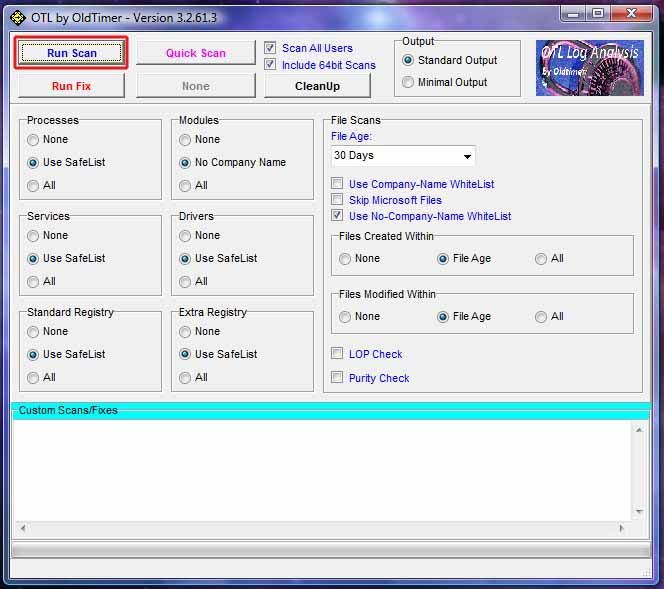
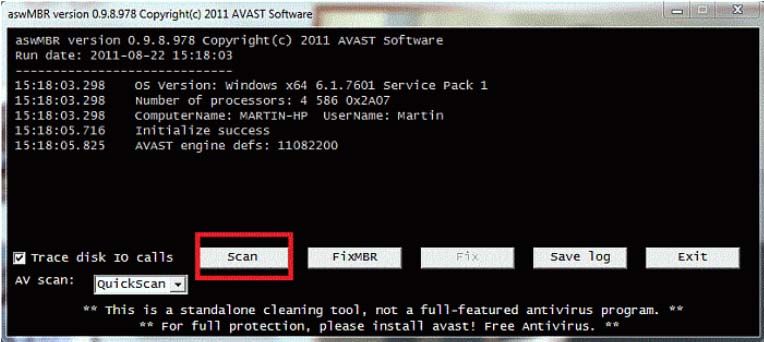
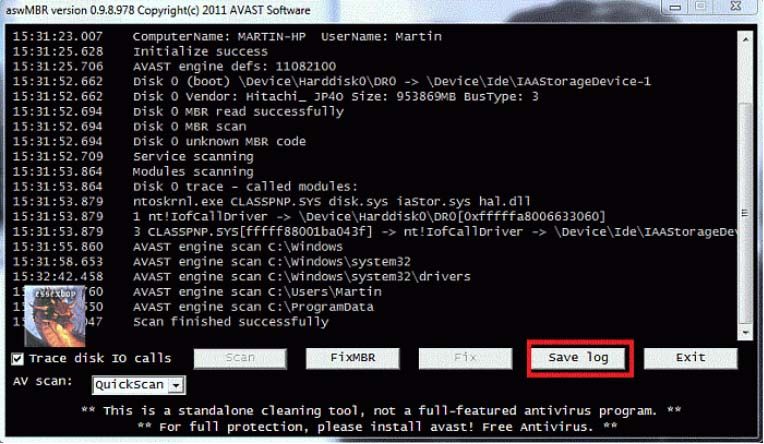






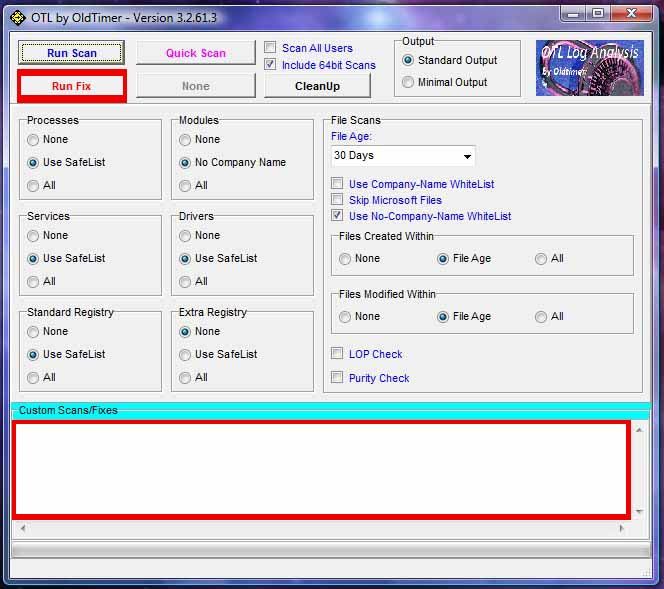
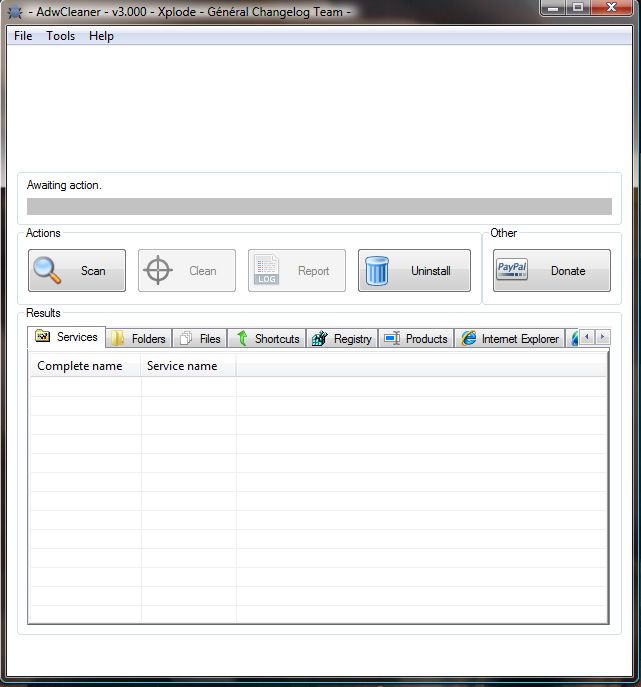
 Please download Junkware Removal Tool to your desktop.
Please download Junkware Removal Tool to your desktop.