I've been having this issue for quite a long time but my trackpad on my laptop doesn't work. I'm not sure what to do and I've tried quite a few times to fix this.
The Model: Satelite S855-S5378
Thanks

Need help with your computer or device? Want to learn new tech skills? You're in the right place!
Geeks to Go is a friendly community of tech experts who can solve any problem you have. Just create a free account and post your question. Our volunteers will reply quickly and guide you through the steps. Don't let tech troubles stop you. Join Geeks to Go now and get the support you need!







Hi,Running out of ideas but what I have noticed is that this is not an isolated instance with Toshiba notebooks and with various different models, some are saying that it is a Toshiba issue and some say it is Windows drivers however an awful lot of people are in agreement in saying that the Toshiba supports services have been and still are appalling.
Is the touchpad shown to be enabled in the BIOS (you said you tried the above but not whether it was already enabled or not).
Have you tried rolling back to an earlier driver.


Try the following please, go into the Device Manager and expand the trackpad entry, you should get a list of options and among them should be uninstall drivers and uninstall device, select both, once both have been uninstalled still in the Device Manager select scan for hardware changes, this to see if the trackpad is detected and then reinstalled.
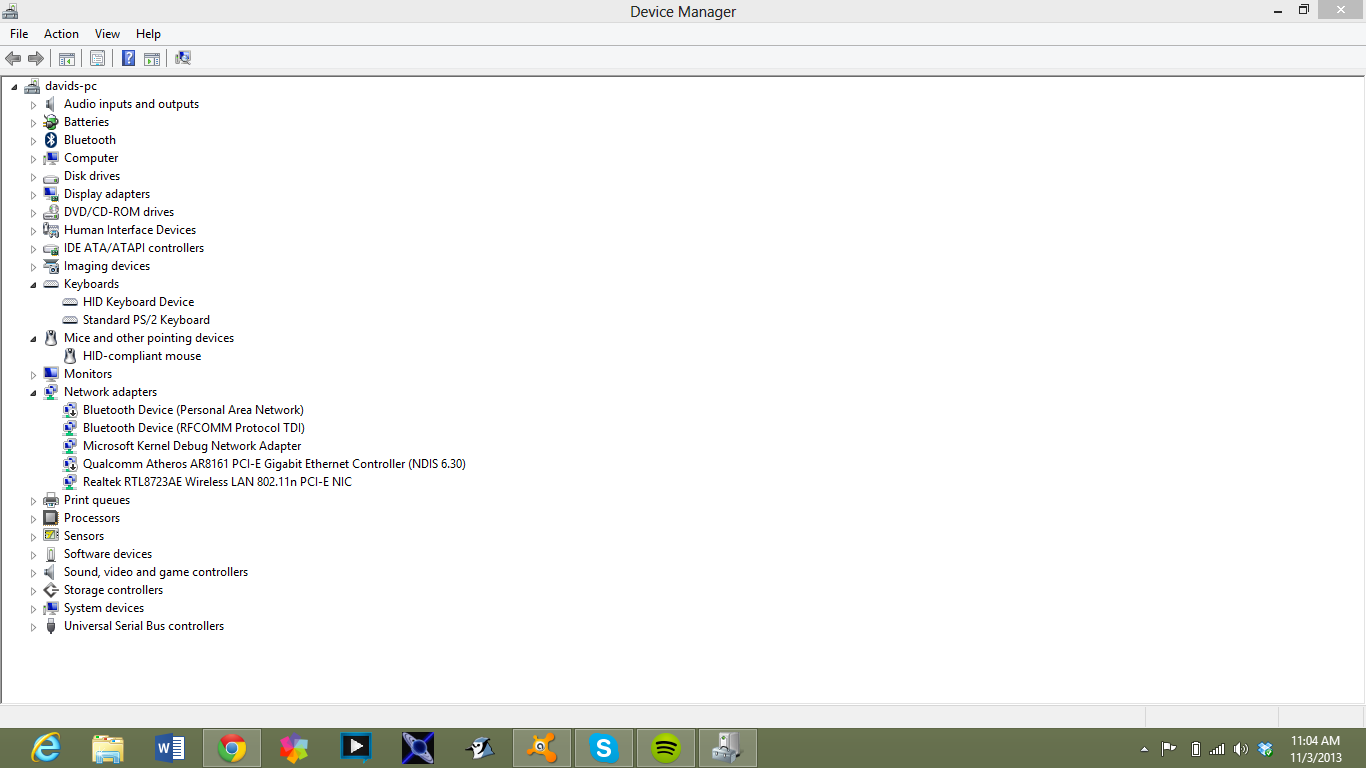



0 members, 0 guests, 0 anonymous users







Community Forum Software by IP.Board
Licensed to: Geeks to Go, Inc.