Im currently running an
i3 3220
8gb DDR3
AMD 7950 3gb (powercolor edition)
I'm attempting to run BF4 and I'm getting really random frame rates on a per map / area basis.
Upon checking my GPU on afterburner it doesn't really seem to be getting utilized very much or seems to only get to about 70% load.
my framerates range from 30 to 120FPS, usually around 50-70 on high preset.
I've attached a shot of afterburner with what my GPU is doing, could it be a case of CPU bottleneck the GPU, my friend has an i5 2400 with a 560ti 448 and he seems to get better performance than i do which i didn't expect.




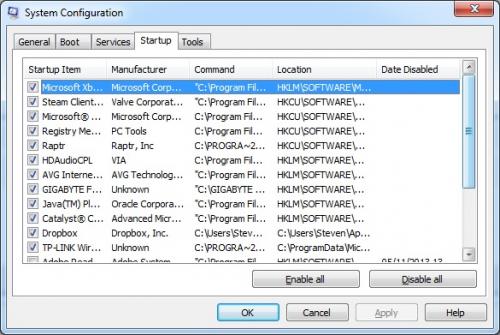












 Sign In
Sign In Create Account
Create Account

