Thank you!

RAM Not Running at Full Speed
#1

 Posted 03 November 2013 - 11:01 AM
Posted 03 November 2013 - 11:01 AM

Thank you!
#2

 Posted 03 November 2013 - 01:36 PM
Posted 03 November 2013 - 01:36 PM

#3

 Posted 03 November 2013 - 02:34 PM
Posted 03 November 2013 - 02:34 PM

You're running a Sandy Bridge CPU so the max it'll do is 1333 without OCing. You're where you're supposed to be.
Got'cha, thanks!
#4

 Posted 03 November 2013 - 05:09 PM
Posted 03 November 2013 - 05:09 PM

Look in your MB user manual, BIOS setting, > Enable XMP, save setting and exit.
DRAM Frequency should now read 800 MHz
#5

 Posted 03 November 2013 - 07:07 PM
Posted 03 November 2013 - 07:07 PM

Gday.
Look in your MB user manual, BIOS setting, > Enable XMP, save setting and exit.
DRAM Frequency should now read 800 MHz
OK, so it looks like I messed something up. I checked the MB user manual from front page to back page and found nothing about XMP. This is where I looked http://downloadmirro...ductGuide03.pdf
I went into BIOS and searched for a setting that would allow me to "Enable XMP". Found nothing that actually said, XMP. I accessed the BIOs and went to the Performance setting. Here's a pic of it
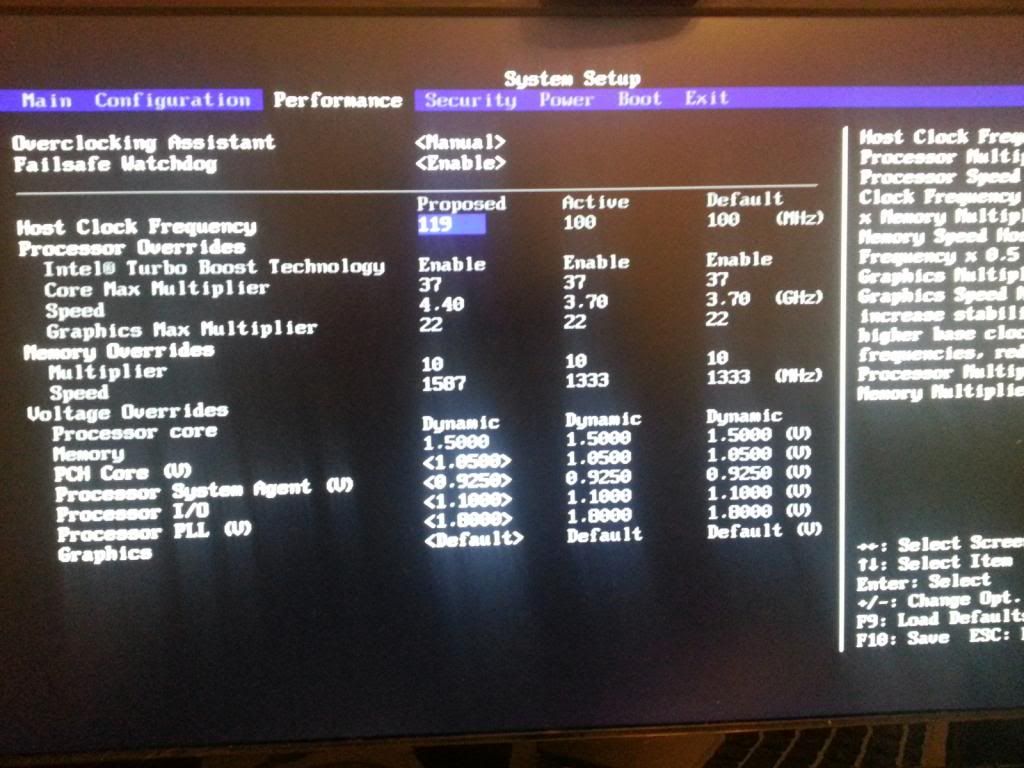
Under Performance setting, the Overclocking Assistant was set to Manual. I changed that setting to Automatic. I then clicked on a setting that allowed me to change the RAM speed from 1333MHz to 1600MHz. Saved and exited. PC tried to reboot automatically, but was unsuccessful. It just kept trying without any results. PSU would start up, MB lights would flicker on, then it would stop working, then start all over again.
I have no idea how to get the PC booted up so I can change the settings back. If I can't boot up, is there a way to physically reset the BIOS back to default on the Motherboard? Maybe with the BIOS jumper or removal of the battery?
Edited by Webslinger64, 03 November 2013 - 07:22 PM.
#6

 Posted 04 November 2013 - 03:22 AM
Posted 04 November 2013 - 03:22 AM

Please read this post first, > http://www.eggxpert....ead/812703.aspx
Looks like the CPU Host Clock frequency has accidentally been altered and the RAM speed in incorrect, the computer will not boot with those setting.
To reset to default BIOS setting, > If you can boot to the BIOS screen at start up, > Tapping F2, > then press F9 to load default setting, >then press F10 so save and exit,
I will post then do some more research on the Over-clocking assistant.
#7

 Posted 04 November 2013 - 07:12 AM
Posted 04 November 2013 - 07:12 AM

To reset to default BIOS setting, > If you can boot to the BIOS screen at start up, > Tapping F2, > then press F9 to load default setting, >then press F10 so save and exit,
I will post then do some more research on the Over-clocking assistant.
Thanks for the reply iammykyl. The information from your post about Sandy bridge CPUs was helpful. It was something Brazened mentioned earlier in this thread as well. I probably should have left well enough alone, but alas that was not the case.
I was able to boot up to the BIOS screen. Pressed F9 to load default settings and F10 to save them. Upon reboot, it looked like it was going to boot normally, but then it popped up this message here
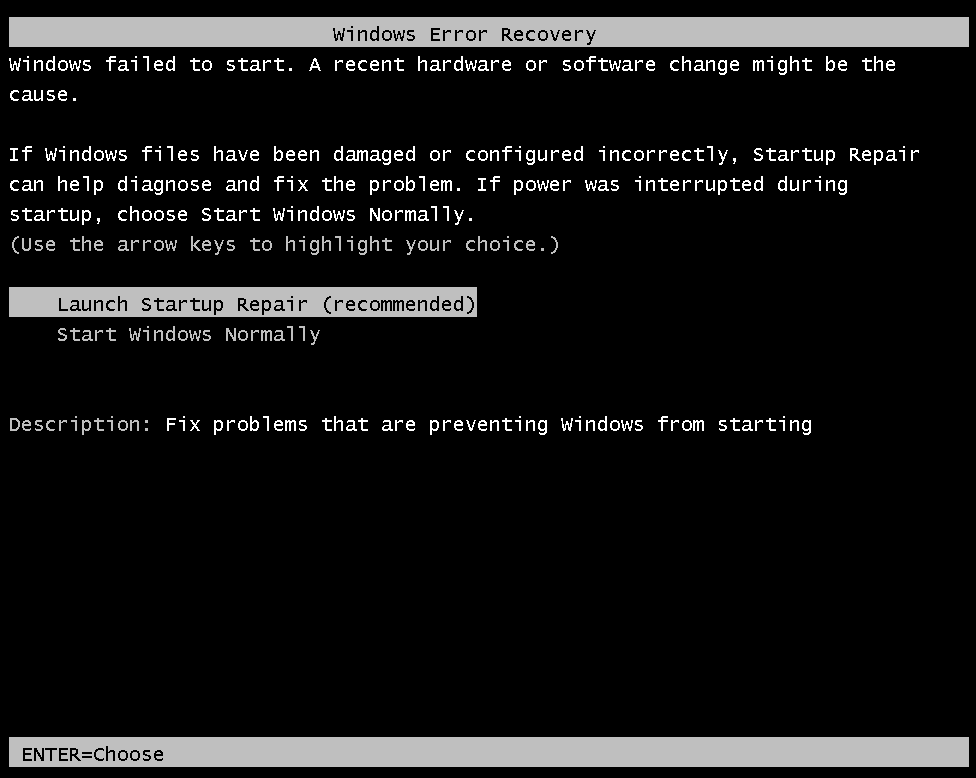
At this point, I did select "Start Windows Normally", but I ended up back at this same screen. I did not proceed with the "Launch Startup Repair (Recommended)" option. Wanted to wait to hear from you first before I selected that option in case there was something different you wanted me to do.
Also, the PSU starts to whine terribly when I get to this page during startup

It whines and the fan speeds up a lot. This has happened a couple of times before. However, once I exit BIOS the PSU returns to normal and the whine disappears. I don't understand why that may be happening.
#8

 Posted 04 November 2013 - 04:02 PM
Posted 04 November 2013 - 04:02 PM

Information about using the Overclock Assistant is well hidden away, not found much myself yet.
I can't see that an issue with the PSU could have been caused by alterations to the BIOS, The whining is most likely to be from the CPU fan which may run at full speed until windows start to load. I have asked for other tech staff to take a look at the Topic.
OK to run the Launch Start up Repair. Follow the prompts. do not shut down until completed, Please post the results.
#9

 Posted 04 November 2013 - 04:38 PM
Posted 04 November 2013 - 04:38 PM

Gday.
Information about using the Overclock Assistant is well hidden away, not found much myself yet.
I can't see that an issue with the PSU could have been caused by alterations to the BIOS, The whining is most likely to be from the CPU fan which may run at full speed until windows start to load. I have asked for other tech staff to take a look at the Topic.
OK to run the Launch Start up Repair. Follow the prompts. do not shut down until completed, Please post the results.
Thanks for the reply. I have been in touch with EVGA about this PSU. They are going to RMA the unit. I have an Antec HCG-620M 620W ATX12V Modular SINGLE-RAIL 48A 80PLUS Bronze PSU that should be here this week. I am going to replace the EVGA with that unit.
I will run Launch Start Up Repair, per your suggestion then post results. Will let you know soon. Thanks!
#10

 Posted 04 November 2013 - 04:55 PM
Posted 04 November 2013 - 04:55 PM

#11

 Posted 04 November 2013 - 05:17 PM
Posted 04 November 2013 - 05:17 PM

OK to run the Launch Start up Repair. Follow the prompts. do not shut down until completed, Please post the results.
OK, ran Launch Start Up Repair. It said, "Startup Repair cannot repair this computer automatically". I've posted a pic of the message window below for your review.
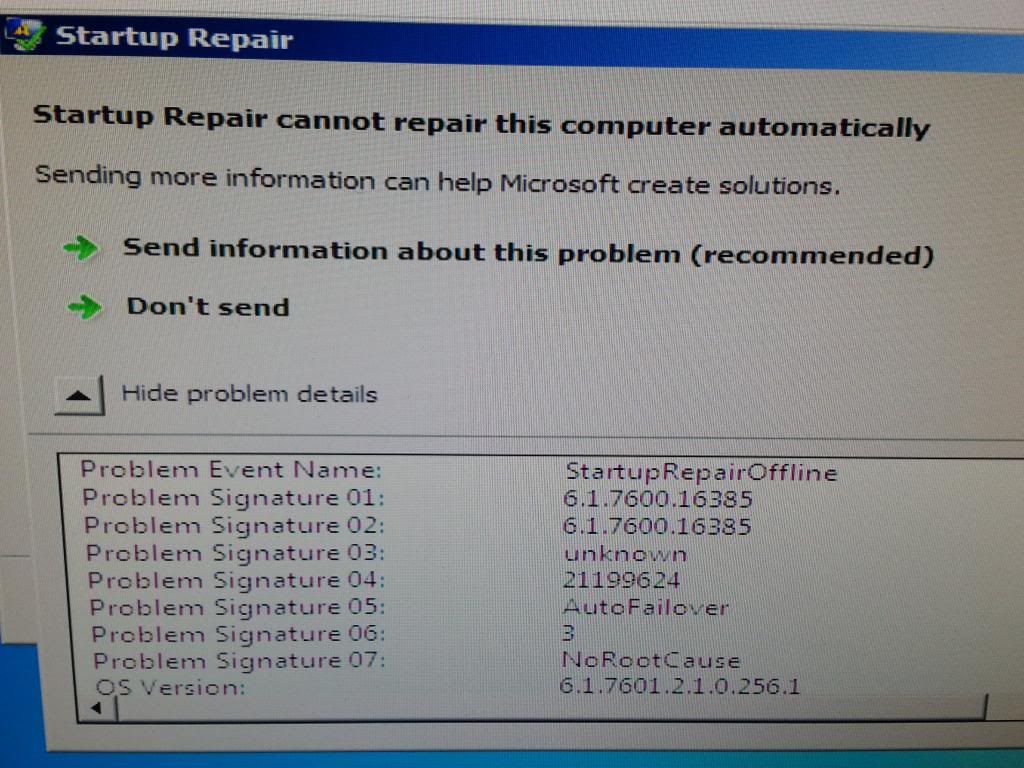
I'm not sure if Problem Event Name: StartupRepairOffline, just means the PC needs to have an active connection to the Internet or not. If that's the case, I'm not sure how to accomplish that. The PC is plugged into the modem/router as normal.
Edited by Webslinger64, 04 November 2013 - 05:19 PM.
#12

 Posted 04 November 2013 - 08:57 PM
Posted 04 November 2013 - 08:57 PM

#13

 Posted 04 November 2013 - 09:06 PM
Posted 04 November 2013 - 09:06 PM

Edited by Troy, 04 November 2013 - 09:10 PM.
Not necessarily true just yet
#14

 Posted 04 November 2013 - 09:11 PM
Posted 04 November 2013 - 09:11 PM

Unfortunately I am going to disagree with you, it's highly possible we can still repair this install without having to reinstall just yet. Please do not give this advice in future until all repair options have been explored.
Thanks.
#15

 Posted 04 November 2013 - 09:21 PM
Posted 04 November 2013 - 09:21 PM

The Offline part would most likely mean it's not running within Windows itself (because it won't start). Do you have the Windows disc handy?
Yes, I do.
Similar Topics
0 user(s) are reading this topic
0 members, 0 guests, 0 anonymous users
As Featured On:
















 Sign In
Sign In Create Account
Create Account

