Can't make the HDD diagnostic tools link work, so you can find them > http://pcsupport.abo...p/tophddiag.htm
I know you did not want to RMA hardware, but how much time have you left if you need to?

Need help with your computer or device? Want to learn new tech skills? You're in the right place!
Geeks to Go is a friendly community of tech experts who can solve any problem you have. Just create a free account and post your question. Our volunteers will reply quickly and guide you through the steps. Don't let tech troubles stop you. Join Geeks to Go now and get the support you need!



Gday.
Can't make the HDD diagnostic tools link work, so you can find them > http://pcsupport.abo...p/tophddiag.htm
I know you did not want to RMA hardware, but how much time have you left if you need to?

Edited by Webslinger64, 21 November 2013 - 06:46 PM.


Gday.
I believe it is compatibly with all windows platforms. Try the format again using a differnt USB socket, when complete, (note, do not remove from computer) search for it in windows explorer and confirm it is actually formatted.
Edited by Webslinger64, 21 November 2013 - 10:37 PM.



Thanks Troy, glad to see you back.
My W7 rig is in bits at the moment so will try creating USB boot disc on this XP machine, but will not be able to test it.
With the USB in place, used XP to Format disc, FAT 32, Quick Format. OK, closed window.
> clicked on the folder I downloaded, LiveUSB/LiveUSB/Fedora15/f15-32bit-1.47.1.0-xfce-ipdt.iso
Fedora Live USB Creator opened with file in lower window, (first image)
Operation completed, (second image)
Unable to test.
Webslinger64
Have you had time to try the HHD test yet?
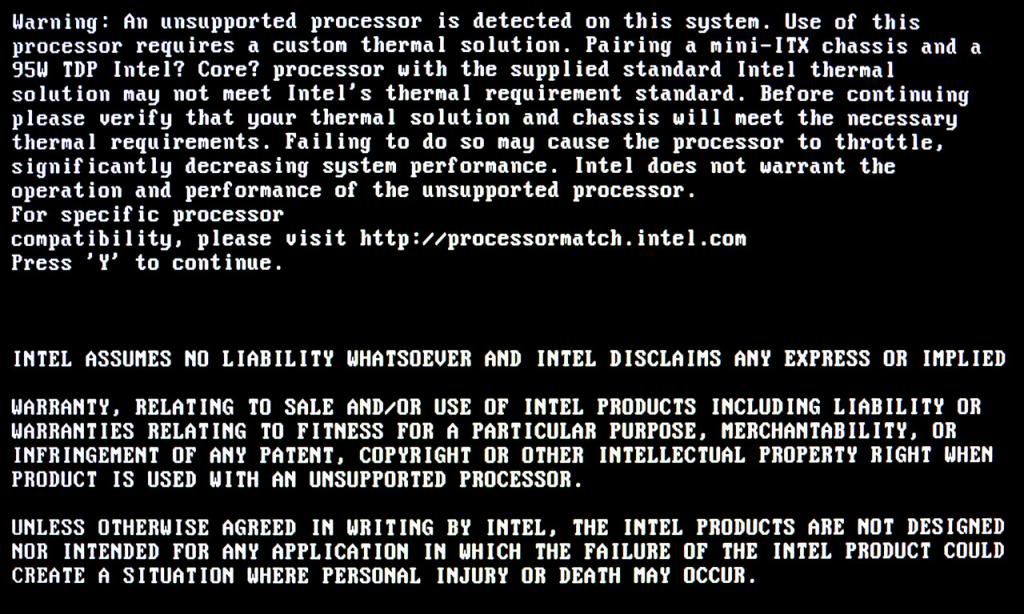


Strange it would run for so long then post the porblem.
A refresh please,
What CPU installed?
What heatsink and fan?
What case?
Is the fan connected to the CPU fan header, not a system fan one?
Was the old TIM removed and new applied?
Remove the 2 pin plugs from the front panel connects and use a small bladed screw driver to short out the pw/on switch, do you still get the warning message?
Going out for a few hours, will check back later.
Edited by Webslinger64, 20 December 2013 - 05:55 PM.


It is a safe procedure, will not harm you or the PC. but., looking at your MB again, I see it has a power on button and a reset button (MB manual @ X and W so no need to short out any pins. I wanted to make sure the case buttons were not causing the issue. Please leave them disconnected until we get the system going.As for the instructions you provided to short out the pw/on switch, that concerns me a bit. That's something I've never done and I don't want to cause any more harm to the PC. I've removed the 2 pin plugs from the front panel connects, but I'm not sure how to short out the pw/on switch with a screw driver.

Gday.
It is a safe procedure, will not harm you or the PC. but., looking at your MB again, I see it has a power on button and a reset button (MB manual @ X and W so no need to short out any pins. I wanted to make sure the case buttons were not causing the issue. Please leave them disconnected until we get the system going.As for the instructions you provided to short out the pw/on switch, that concerns me a bit. That's something I've never done and I don't want to cause any more harm to the PC. I've removed the 2 pin plugs from the front panel connects, but I'm not sure how to short out the pw/on switch with a screw driver.
It appears your MB has had some issues with the warning displayed and has mostly been flaky BIOS revision updates, so this may be the problem.
Please start the computer, > press F2 to enter the BIOS.
At the top of the main page, note the full string for the BIOS
> Press F9.
> Press F10 to save and exit.
Edited by Webslinger64, 21 December 2013 - 10:38 AM.


Thanks for the update.
It does look as though you have the most current BIOS update. For what I have been reading, Intel has still not been able to fix the issue you are having, > https://communities..../message/190426 and many more like it.
If you computer will stay on in Safe Mode with Networking? start IE browser and go to > http://www.intel.com...ect/dsktpboards and see if any updates help.
The issue with wrong CPU detection. If you still have the Box, or next time you remove the heat sink, > http://article.pchom...nt-1464251.html

I was looking for a Linux distro, and create a live CD then use diagnostic tools to test the CPU but think I have found an easer way. This UBCD contains heaps of tools and can be run from a bootable CD or USB stick. You can see what is on the disc and some info. Do not downloadfrom this site. > http://www.ultimateb....com/index.htmlis there anyway to check my CPU to make sure it is in good working order and undamaged? I am ready to purchase another MB, but don't want to buy a compatible MB for the i5-2500 if there's a problem with the CPU.
0 members, 0 guests, 0 anonymous users







Community Forum Software by IP.Board
Licensed to: Geeks to Go, Inc.