I have a built PC, Mobo Gigabyte X58A-UD3R, Windows 7 SP1.
When I boot up i get to the logo and then I get a very quick BSOD, but i managed to capture the BSOD, see attachment.I get a re
After the BSOD I get a restart which then takes me to launch start up repair. I select the repair option and it states that it can't repair the problem, I click finish.
Safe Mode doesn't work, computer shuts off for about 3 seconds and then restarts, no safe mode.
I inserted my Win 7 disk and select Repair you computer, then I select "Startup Repair". I do notice the command prompt is showing
x as the drive it's checking. I think my C drive might be corrupted. Anyway, it says the repairs were successful and to restart computer. I restart and it all starts again.
Thanks in advance!!!
Marty



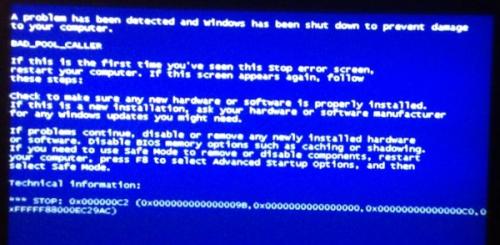













 Sign In
Sign In Create Account
Create Account

