I'm wondering if there's anything I can do about a situation I have in the flat I've recently moved into. When I'm home alone my internet works absolutely fine, but as soon as my flatmate gets home his computer comes on and mine slows right down. My main concern is that I play WoW, and as long as my flatmate is on his computer I get latency of 3000ms+, which is so frustrating.
Talking to him isn't helping, he doesn't think his usage is the problem even though I have latency of only 50-60ms as long as he's out of the house, but I don't seem to be able to get through to him.
I've looked into a bit, and it seems that QoS can help; the problem is I can't fathom what to put into my computer's QoS section. I'm not sure whether I should be giving priority to my computer or just to WoW, or how much detail is needed to make it work. I'm also not sure which type of queue is best for this, or whether I need my flatmate's details to put him next in the queue. I've tried a few ideas but nothing worked, and I don't want to mess around with it any more without guidance! I've also googled my router (Huawei G533) but found a lot more questions than answers about the QoS.
So, I would be pathetically grateful if anyone could help me figure out how to use QoS effectively, or otherwise if there's a program I can get that will allow me to prioritise, or reserve some bandwidth for me. I've checked custom firmware but none seems to support this router, and I'm not sure it's something I should be messing with anyway!
I've attached photos of the QoS screens, in case they are of assistance.
Cheers!



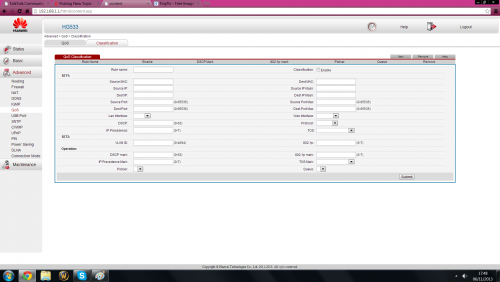
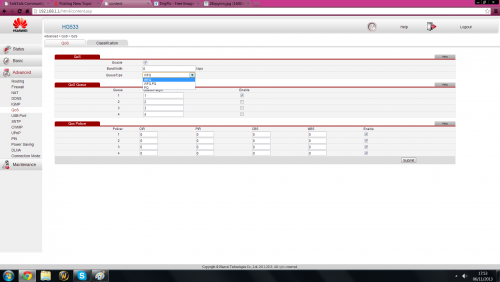











 Sign In
Sign In Create Account
Create Account

