
Turn off Guest account W8
Started by
ding dong
, Nov 11 2013 06:53 PM
#1

 Posted 11 November 2013 - 06:53 PM
Posted 11 November 2013 - 06:53 PM

#2

 Posted 13 November 2013 - 09:08 PM
Posted 13 November 2013 - 09:08 PM

Google is your friend for this one: 
Windows 8: Guest user account disabled but still listed in switch user dialog
2nd post in the thread.
Windows 8: Guest user account disabled but still listed in switch user dialog
2nd post in the thread.
#3

 Posted 14 November 2013 - 04:45 PM
Posted 14 November 2013 - 04:45 PM

Dot have "Local Users and Groups" under Computer Management? I do have user accounts and family safety and I found it in there but no matter how much I enable and disable it still comes up in the wifi pane on right. How can I remove the account all together?
Edited by ding dong, 14 November 2013 - 05:02 PM.
#4

 Posted 14 November 2013 - 08:54 PM
Posted 14 November 2013 - 08:54 PM

#5

 Posted 17 November 2013 - 01:53 AM
Posted 17 November 2013 - 01:53 AM

#6

 Posted 17 November 2013 - 11:45 AM
Posted 17 November 2013 - 11:45 AM

#7

 Posted 17 November 2013 - 04:25 PM
Posted 17 November 2013 - 04:25 PM

I dont know, this is another frustrating thing. How can I have it so that I have full access all the time - this is a constant problem I run into when trying to fix my pc - you dont have permission to perform this action [bleep]. How can I change this?
Heres where I can get to anyway but I be damned if I can remove this thing....
Heres where I can get to anyway but I be damned if I can remove this thing....
Edited by ding dong, 17 November 2013 - 04:28 PM.
#8

 Posted 17 November 2013 - 08:57 PM
Posted 17 November 2013 - 08:57 PM

See here: Solved - How do I remove Guest account from Start Screen user menu?
Basically, open a Elevated Command Prompt
Enter net user guest /active:yes to enable guest account.
Enter net user guest /active:no to disable guest account.
Check Switch Users, see if it still shows up. If yes, reboot and check again. That's what Kari did in the link I posted.
Basically, open a Elevated Command Prompt
Enter net user guest /active:yes to enable guest account.
Enter net user guest /active:no to disable guest account.
Check Switch Users, see if it still shows up. If yes, reboot and check again. That's what Kari did in the link I posted.
#9

 Posted 29 November 2013 - 04:49 PM
Posted 29 November 2013 - 04:49 PM

I think I have exhausted the link - how do I do this command prompt thingy?
#10

 Posted 29 November 2013 - 06:37 PM
Posted 29 November 2013 - 06:37 PM

To open a Elevated Command Prompt, see here: How to Open an Elevated Command Prompt in Windows 8
#11

 Posted 30 November 2013 - 04:37 PM
Posted 30 November 2013 - 04:37 PM

#12

 Posted 30 November 2013 - 04:48 PM
Posted 30 November 2013 - 04:48 PM

Did you do this as Kari mentioned?
OK, so first activating net user Guest, then disabling it and finally rebooting, it's gone now .
Other than that I'm out of ideas.
OK, so first activating net user Guest, then disabling it and finally rebooting, it's gone now .
Other than that I'm out of ideas.
#13

 Posted 01 December 2013 - 03:39 PM
Posted 01 December 2013 - 03:39 PM

No, still there.
I did the command prompt stuff and had issues with the link i think cos it wasnt the same as what i got.
I did the command prompt stuff and had issues with the link i think cos it wasnt the same as what i got.
#14

 Posted 01 December 2013 - 09:45 PM
Posted 01 December 2013 - 09:45 PM

No, still there.
I did the command prompt stuff and had issues with the link i think cos it wasnt the same as what i got.
I don't understand. What link?
Did the net user commands work?
Should have looked like this:
>net user guest /active:yes
The command completed successfully.
>net user guest /active:no
The command completed successfully.
#15

 Posted 02 December 2013 - 04:38 PM
Posted 02 December 2013 - 04:38 PM

the link in the instructions above my post.
yes, thats what it said both times but the account is still there.
yes, thats what it said both times but the account is still there.
Similar Topics
0 user(s) are reading this topic
0 members, 0 guests, 0 anonymous users
As Featured On:










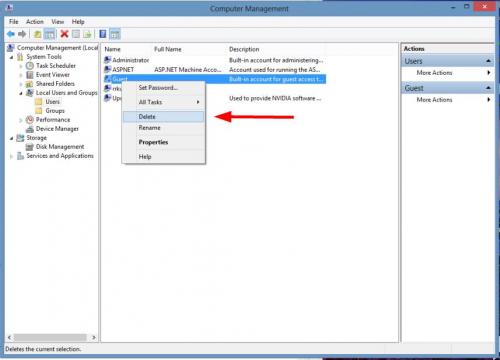
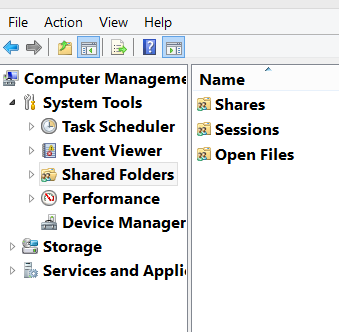
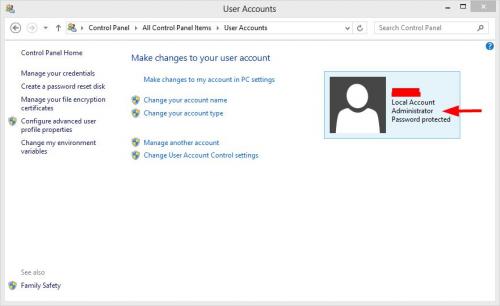
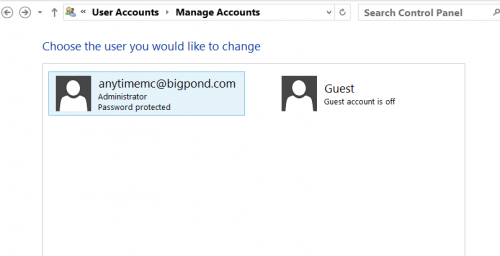
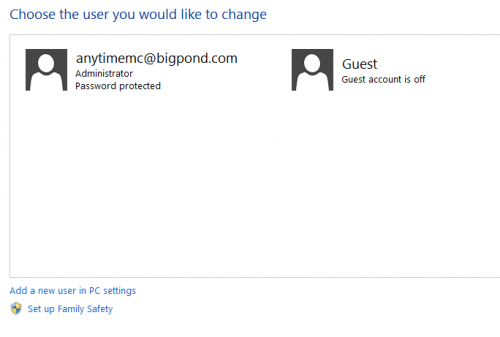




 Sign In
Sign In Create Account
Create Account

