As soon as i run the game my Graphics cards fan runs very fast.
I have checked requirements for this game and i meet the maximum requirements listed for this game.
I am concerned i will either burn out my fan on the graphics card by how fast it is running,i have no way of knowing the temps on card,only the temps on my CPU and Motherboard i have a monitor,which get up to about 45c on CPU lower on Motherboard temps when game is playing.
Is there any reason anybody knows why this is happening to me,can not seem to find many answers online for this game it is new.
All i can understand of this is maybe because of the intense graphics of this game is the reasons why.
I have a EVGA GeForce GTX 560 Ti with 2GB of DDR5 RAM with latest drivers
Intel i5 CPU @ 3.0 GHZ,3001 MHZ
1tb HDD 7200RPM SATA 3 6gb.s
500w PSU
2 CASE FANS Noctua's 90mm and 80mm
Thanks
Edited by jds63, 13 November 2013 - 08:31 PM.







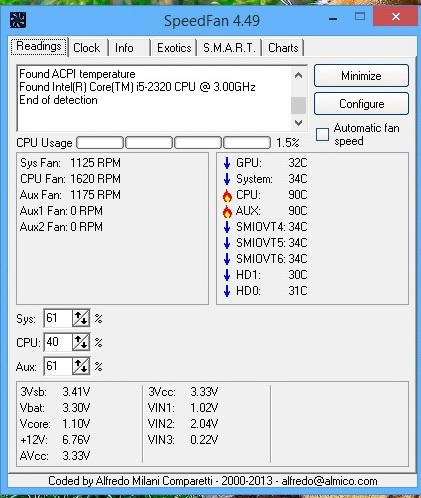
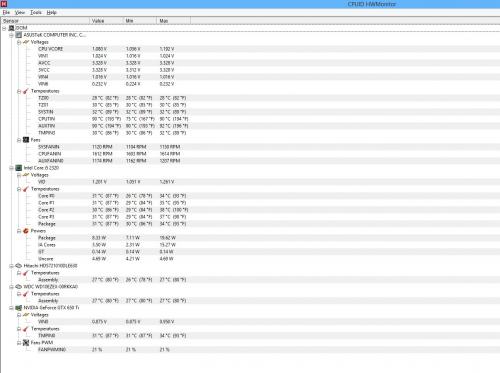











 Sign In
Sign In Create Account
Create Account

