I see it's made from Guru3D partnered with EVGA i believe i need RTSS to use Precision X it installs along with it,not that i need to use it when using other.
I just have to familiarize myself with RTSS i see some of the uses for it,always skeptical of a program not familiar with reasons why it's installed along with the other,since i had this PrecisionX before
never had RTSS with it.
Well i'll see if i keep using it or i will use GPU-Z matters to my uses to have PrecisionX i am not overclocking my card,but it is a nice program and able to adjust fan speeds and between both RTSS and this has a OSD for in game watch the temps and fan speeds.
As far as why this certain game is stressing the fan,only reason i see is that it is making the card warmer then other games so fan running faster to keep it cooler,my conclusion i think.
If you have any other input you can think of we have checked all other aspects of my system.
Thanks again for replies.






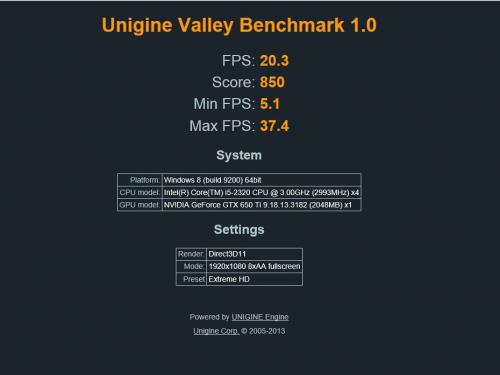











 Sign In
Sign In Create Account
Create Account

