I'm having trouble with IE 10 freezing up on me. I've tried several methods of fixes and nothing has worked. Now I'm thinking about resetting IE. What kind of setting do I lose and can I save them?
Thanks

Need help with your computer or device? Want to learn new tech skills? You're in the right place!
Geeks to Go is a friendly community of tech experts who can solve any problem you have. Just create a free account and post your question. Our volunteers will reply quickly and guide you through the steps. Don't let tech troubles stop you. Join Geeks to Go now and get the support you need!






Start->Programs->Accessories->System Tools->Internet Explorer (no add-ons)
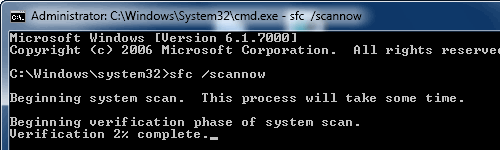




Edited by zep516, 18 November 2013 - 09:40 PM.


Error: (11/14/2013 05:42:55 AM) (Source: Application Error) (User: )
Description: Faulting application name: IEXPLORE.EXE, version: 10.0.9200.16736, time stamp: 0x5258c4cc
Faulting module name: ntdll.dll, version: 6.1.7601.18247, time stamp: 0x521ea8e7
Exception code: 0xc0000374
Fault offset: 0x000ce753
Faulting process id: 0xd80
Faulting application start time: 0xIEXPLORE.EXE0
Faulting application path: IEXPLORE.EXE1
Faulting module path: IEXPLORE.EXE2
Report Id: IEXPLORE.EXE3
Error: (11/18/2013 06:32:56 AM) (Source: Application Error) (User: )
Description: Faulting application name: IEXPLORE.EXE, version: 10.0.9200.16736, time stamp: 0x5258c4cc
Faulting module name: ieproxy.dll, version: 10.0.9200.16736, time stamp: 0x5258c500
Exception code: 0xc0000005
Fault offset: 0x00028f7e
Faulting process id: 0x504
Faulting application start time: 0xIEXPLORE.EXE0
Faulting application path: IEXPLORE.EXE1
Faulting module path: IEXPLORE.EXE2
Report Id: IEXPLORE.EXE3

Edited by ridethewave, 28 November 2013 - 08:03 AM.


0 members, 0 guests, 0 anonymous users







Community Forum Software by IP.Board
Licensed to: Geeks to Go, Inc.