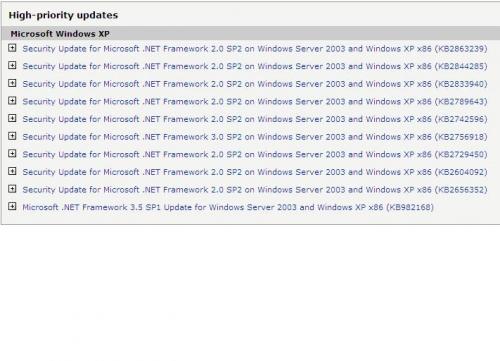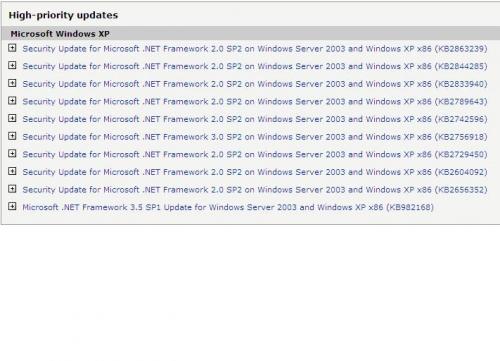OK,
I'll post that here, we only needed drop box for the windows log because it's so big!
MiniToolBox by Farbar Version: 13-07-2013 Ran by Gold (administrator) on 17-11-2013 at 15:33:00
Running from "C:\Documents and Settings\Gold\Local Settings\Temporary Internet Files\Content.IE5\QLE9M8SN" Microsoft Windows XP Professional Service Pack 3 (X86)
Boot Mode: Normal
***************************************************************************
========================= Event log errors: ===============================
Application errors:
==================
Error: (11/09/2013 04:31:10 AM) (Source: MsiInstaller) (User: NT AUTHORITY)Description: Product: Microsoft .NET Framework 2.0 Service Pack 2 -- Error 1711.An error occurred while writing installation information to disk. Check to make sure enough disk space is available, and click Retry, or Cancel to end the install.
Error: (11/09/2013 04:31:04 AM) (Source: MsiInstaller) (User: NT AUTHORITY)Description: Product: Microsoft .NET Framework 2.0 Service Pack 2 -- Error 1711.An error occurred while writing installation information to disk. Check to make sure enough disk space is available, and click Retry, or Cancel to end the install.
Error: (11/09/2013 04:30:57 AM) (Source: MsiInstaller) (User: NT AUTHORITY)Description: Product: Microsoft .NET Framework 2.0 Service Pack 2 -- Error 1711.An error occurred while writing installation information to disk. Check to make sure enough disk space is available, and click Retry, or Cancel to end the install.
Error: (11/09/2013 04:30:51 AM) (Source: MsiInstaller) (User: NT AUTHORITY)Description: Product: Microsoft .NET Framework 2.0 Service Pack 2 -- Error 1711.An error occurred while writing installation information to disk. Check to make sure enough disk space is available, and click Retry, or Cancel to end the install.
Error: (11/09/2013 04:30:44 AM) (Source: MsiInstaller) (User: NT AUTHORITY)Description: Product: Microsoft .NET Framework 2.0 Service Pack 2 -- Error 1711.An error occurred while writing installation information to disk. Check to make sure enough disk space is available, and click Retry, or Cancel to end the install.
Error: (11/09/2013 04:30:37 AM) (Source: MsiInstaller) (User: NT AUTHORITY)Description: Product: Microsoft .NET Framework 2.0 Service Pack 2 -- Error 1711.An error occurred while writing installation information to disk. Check to make sure enough disk space is available, and click Retry, or Cancel to end the install.
Error: (11/09/2013 04:30:31 AM) (Source: MsiInstaller) (User: NT AUTHORITY)Description: Product: Microsoft .NET Framework 2.0 Service Pack 2 -- Error 1711.An error occurred while writing installation information to disk. Check to make sure enough disk space is available, and click Retry, or Cancel to end the install.
Error: (11/09/2013 04:30:24 AM) (Source: MsiInstaller) (User: NT AUTHORITY)Description: Product: Microsoft .NET Framework 2.0 Service Pack 2 -- Error 1711.An error occurred while writing installation information to disk. Check to make sure enough disk space is available, and click Retry, or Cancel to end the install.
Error: (11/09/2013 04:30:18 AM) (Source: MsiInstaller) (User: NT AUTHORITY)Description: Product: Microsoft .NET Framework 2.0 Service Pack 2 -- Error 1711.An error occurred while writing installation information to disk. Check to make sure enough disk space is available, and click Retry, or Cancel to end the install.
Error: (11/09/2013 04:30:11 AM) (Source: MsiInstaller) (User: NT AUTHORITY)
Description: Product: Microsoft .NET Framework 2.0 Service Pack 2 -- Error 1711.An error occurred while writing installation information to disk. Check to make sure enough disk space is available, and click Retry, or Cancel to end the install.
System errors:
=============
Error: (11/17/2013 03:21:05 PM) (Source: Service Control Manager) (User: )Description: The @%SystemRoot%\system32\qmgr.dll,-1000 service failed to start due to the following error: %%1290
Error: (11/17/2013 03:21:05 PM) (Source: DCOM) (User: OWNER-4322A8F03)Description: DCOM got error "%%1290" attempting to start the service BITS with arguments ""in order to run the server:{4991D34B-80A1-4291-83B6-3328366B9097}
Error: (11/17/2013 03:21:00 PM) (Source: Service Control Manager) (User: )Description: The @%SystemRoot%\system32\qmgr.dll,-1000 service failed to start due to the following error: %%1290
Error: (11/17/2013 03:21:00 PM) (Source: DCOM) (User: OWNER-4322A8F03)Description: DCOM got error "%%1290" attempting to start the service BITS with arguments ""in order to run the server:{4991D34B-80A1-4291-83B6-3328366B9097}
Error: (11/17/2013 10:34:04 AM) (Source: Service Control Manager) (User: )Description: The @%SystemRoot%\system32\qmgr.dll,-1000 service failed to start due to the following error: %%1290
Error: (11/17/2013 10:34:04 AM) (Source: Service Control Manager) (User: )Description: The @%SystemRoot%\system32\qmgr.dll,-1000 service failed to start due to the following error: %%1290
Error: (11/17/2013 10:34:04 AM) (Source: Service Control Manager) (User: )Description: The @%SystemRoot%\system32\qmgr.dll,-1000 service failed to start due to the following error: %%1290
Error: (11/17/2013 10:34:04 AM) (Source: Service Control Manager) (User: )Description: The @%SystemRoot%\system32\qmgr.dll,-1000 service failed to start due to the following error: %%1290
Error: (11/17/2013 10:34:04 AM) (Source: Service Control Manager) (User: )Description: The @%SystemRoot%\system32\qmgr.dll,-1000 service failed to start due to the following error: %%1290
Error: (11/17/2013 10:34:04 AM) (Source: Service Control Manager) (User: )Description: The @%SystemRoot%\system32\qmgr.dll,-1000 service failed to start due to the following error: %%1290
Microsoft Office Sessions:
=========================
Error: (10/16/2013 08:22:30 PM) (Source: Microsoft Office 12 Sessions)(User: )
Description: ID: 6, Application Name: Microsoft Office Outlook, Application Version: 12.0.6680.5000, Microsoft Office Version: 12.0.6612.1000. This session lasted 1888 seconds with 180 seconds of active time. This session ended with a crash.
Error: (01/17/2013 09:04:36 PM) (Source: Microsoft Office 12 Sessions)(User: )
Description: ID: 6, Application Name: Microsoft Office Outlook, Application Version: 12.0.6665.5003, Microsoft Office Version: 12.0.6612.1000. This session lasted 454 seconds with 180 seconds of active time. This session ended with a crash.
Error: (12/17/2012 09:55:38 PM) (Source: Microsoft Office 12 Sessions)(User: )Description: ID: 6, Application Name: Microsoft Office Outlook, Application Version: 12.0.6665.5003, Microsoft Office Version: 12.0.6612.1000. This session lasted 186 seconds with 180 seconds of active time. This session ended with a crash.
Error: (12/05/2012 00:57:58 PM) (Source: Microsoft Office 12 Sessions)(User: )Description: ID: 0, Application Name: Microsoft Office Word, Application Version: 12.0.6662.5003, Microsoft Office Version: 12.0.6612.1000. This session lasted 10 seconds with 0 seconds of active time. This session ended with a crash.
Error: (12/05/2012 10:01:48 AM) (Source: Microsoft Office 12 Sessions)(User: )Description: ID: 0, Application Name: Microsoft Office Word, Application Version: 12.0.6662.5003, Microsoft Office Version: 12.0.6612.1000. This session lasted 64 seconds with 60 seconds of active time. This session ended with a crash.
Error: (11/30/2012 10:09:52 AM) (Source: Microsoft Office 12 Sessions)(User: )Description: ID: 0, Application Name: Microsoft Office Word, Application Version: 12.0.6662.5003, Microsoft Office Version: 12.0.6612.1000. This session lasted 21 seconds with 0 seconds of active time. This session ended with a crash.
Error: (11/30/2012 10:09:15 AM) (Source: Microsoft Office 12 Sessions)(User: )Description: ID: 0, Application Name: Microsoft Office Word, Application Version: 12.0.6662.5003, Microsoft Office Version: 12.0.6612.1000. This session lasted 10 seconds with 0 seconds of active time. This session ended with a crash.
Error: (11/20/2012 11:51:26 PM) (Source: Microsoft Office 12 Sessions)(User: )Description: ID: 6, Application Name: Microsoft Office Outlook, Application Version: 12.0.6665.5003, Microsoft Office Version: 12.0.6612.1000. This session lasted 7777 seconds with 1140 seconds of active time. This session ended with a crash.
Error: (05/13/2012 01:26:15 PM) (Source: Microsoft Office 12 Sessions)(User: )Description: ID: 6, Application Name: Microsoft Office Outlook, Application Version: 12.0.6607.1000, Microsoft Office Version: 12.0.6612.1000. This session lasted 38 seconds with 0 seconds of active time. This session ended with a crash.
Error: (04/20/2012 06:44:43 PM) (Source: Microsoft Office 12 Sessions)(User: )Description: ID: 6, Application Name: Microsoft Office Outlook, Application Version: 12.0.6607.1000, Microsoft Office Version: 12.0.6612.1000. This session lasted 216 seconds with 180 seconds of active time. This session ended with a crash.
=========================== Installed Programs ============================
AC3Filter (remove only)
Acrobat.com (Version: 2.1.0)
Acrobat.com (Version: 2.1.0.0)
Adobe AIR (Version: 3.7.0.2090)
Adobe Community Help (Version: 3.0.0)
Adobe Community Help (Version: 3.0.0.400)
Adobe Flash Player 11 ActiveX (Version: 11.9.900.152
Adobe Flash Player 11 Plugin (Version: 11.9.900.117)
Adobe Media Player (Version: 1.8)
Adobe Photoshop 7.0 (Version: 7.0)
Adobe Reader XI (11.0.05) (Version: 11.0.05)
Adobe Shockwave Player 11.6 (Version: 11.6.8.638)
Apple Application Support (Version: 2.3.4)
Apple Mobile Device Support (Version: 6.1.0.13)
Apple Software Update (Version: 2.1.3.127)
Belkin Setup and Router Monitor
Bonjour (Version: 3.0.0.10)
CamfrogWEB Advanced ActiveX Plugin (remove only)
Conexant D850 56K V.9x DFVc Modem
DivX Setup (Version: 2.6.1.9)
Dropbox (Version: 2.4.7)
FileZilla Client 3.5.3 (Version: 3.5.3)
Google Chrome (Version: 31.0.1650.57)
Google Toolbar for Internet Explorer (Version: 1.0.0)
Google Toolbar for Internet Explorer (Version: 7.5.4601.54)
Google Update Helper (Version: 1.3.21.165)
High Definition Audio Driver Package - KB835221 (Version: 20040219.000000)
ieSpell (Version: 2.6.4 (build 573))
ImgBurn (Version: 2.5.5.0)
Intel® Graphics Media Accelerator Driver (Version: 6.14.10.4543)
Intel® PRO Network Connections Drivers
iTunes (Version: 11.0.4.4)
Java 7 Update 45 (Version: 7.0.450)
Java Auto Updater (Version: 2.1.9.8)
Macromedia Extension Manager (Version: 1.7.240)
Microsoft .NET Framework 1.0 Hotfix (KB2572066)
Microsoft .NET Framework 1.0 Hotfix (KB2604042)
Microsoft .NET Framework 1.0 Hotfix (KB2656378)
Microsoft .NET Framework 1.0 Hotfix (KB979904)
Microsoft .NET Framework 1.0 Security Update (KB2698035)
Microsoft .NET Framework 1.0 Security Update (KB2742607)
Microsoft .NET Framework 1.0 Security Update (KB2833951)
Microsoft .NET Framework 2.0 Service Pack 2 (Version: 2.2.30730)
Microsoft .NET Framework 3.0 Service Pack 2 (Version: 3.2.30730)
Microsoft .NET Framework 3.5 SP1
Microsoft .NET Framework 3.5 SP1 (Version: 3.5.30730)
Microsoft Application Error Reporting (Version: 12.0.6012.5000)
Microsoft Download Manager (Version: 1.2.1)
Microsoft Kernel-Mode Driver Framework Feature Pack 1.9
Microsoft Office 2007 Service Pack 3 (SP3)
Microsoft Office Access MUI (English) 2007 (Version: 12.0.6612.1000)
Microsoft Office Access Setup Metadata MUI (English) 2007 (Version: 12.0.6612.1000)
Microsoft Office Enterprise 2007 (Version: 12.0.6612.1000)
Microsoft Office Excel MUI (English) 2007 (Version: 12.0.6612.1000)
Microsoft Office File Validation Add-In (Version: 14.0.5130.5003)
Microsoft Office Groove MUI (English) 2007 (Version: 12.0.6612.1000)
Microsoft Office Groove Setup Metadata MUI (English) 2007 (Version: 12.0.6612.1000)
Microsoft Office InfoPath MUI (English) 2007 (Version: 12.0.6612.1000)
Microsoft Office OneNote MUI (English) 2007 (Version: 12.0.6612.1000)
Microsoft Office Outlook MUI (English) 2007 (Version: 12.0.6612.1000)
Microsoft Office PowerPoint MUI (English) 2007 (Version: 12.0.6612.1000)
Microsoft Office Proof (English) 2007 (Version: 12.0.6612.1000)
Microsoft Office Proof (French) 2007 (Version: 12.0.6612.1000)
Microsoft Office Proof (Spanish) 2007 (Version: 12.0.6612.1000)
Microsoft Office Proofing (English) 2007 (Version: 12.0.4518.1014)
Microsoft Office Proofing Tools 2007 Service Pack 3 (SP3)
Microsoft Office Publisher MUI (English) 2007 (Version: 12.0.6612.1000)
Microsoft Office Shared MUI (English) 2007 (Version: 12.0.6612.1000)
Microsoft Office Shared Setup Metadata MUI (English) 2007 (Version: 12.0.6612.1000)
Microsoft Office Word MUI (English) 2007 (Version: 12.0.6612.1000)
Microsoft Security Client (Version: 4.4.0304.0)
Microsoft Security Essentials (Version: 4.4.304.0)
Microsoft Silverlight (Version: 5.1.20913.0)
Microsoft Software Update for Web Folders (English) 12 (Version: 12.0.6612.1000)
Microsoft Visual C++ 2005 Redistributable (Version: 8.0.61001)
Microsoft Visual C++ 2008 ATL Update kb973924 - x86 9.0.30729.4148 (Version: 9.0.30729.4148)
Microsoft Visual C++ 2008 Redistributable - KB2467174 - x86 9.0.30729.5570 (Version: 9.0.30729.5570)
Microsoft Visual C++ 2008 Redistributable - x86 9.0.21022 (Version: 9.0.21022)
Microsoft Visual C++ 2008 Redistributable - x86 9.0.30729.17 (Version: 9.0.30729)
Microsoft Visual C++ 2008 Redistributable - x86 9.0.30729.4148 (Version: 9.0.30729.4148)
Microsoft Visual C++ 2008 Redistributable - x86 9.0.30729.6161 (Version: 9.0.30729.6161)
Microsoft_VC80_ATL_x86 (Version: 8.0.50727.4053)
Microsoft_VC80_CRT_x86 (Version: 1.00.0000)
Microsoft_VC80_MFC_x86 (Version: 8.0.50727.4053)
Microsoft_VC80_MFCLOC_x86 (Version: 8.0.50727.4053)
Microsoft_VC90_ATL_x86 (Version: 1.00.0000)
Microsoft_VC90_CRT_x86 (Version: 1.00.0000)
Microsoft_VC90_MFC_x86 (Version: 1.00.0000)
MixPad
MSXML 4.0 SP2 (KB954430) (Version: 4.20.9870.0)
MSXML 4.0 SP2 (KB973688) (Version: 4.20.9876.0)
Nero Suite
Pandora (Version: 2.0.8)
QuickTime (Version: 7.74.80.86)
Seagate Manager Installer (Version: 2.01.0600)
SigmaTel Audio (Version: 5.10.4600.0)
Skype™ 5.10 (Version: 5.10.116)
Spybot - Search & Destroy (Version: 1.6.2)
Switch Sound File Converter
swMSM (Version: 12.0.0.1)
Update for 2007 Microsoft Office System (KB967642)
Update for Microsoft .NET Framework 3.5 SP1 (KB963707) (Version: 1)
Update for Microsoft Office 2007 suites (KB2596620) 32-Bit Edition
Update for Microsoft Office 2007 suites (KB2767849) 32-Bit Edition
Update for Microsoft Office 2007 suites (KB2767916) 32-Bit Edition
Update for Microsoft Office Outlook 2007 (KB2687404) 32-Bit Edition
Update for Microsoft Office Outlook 2007 Junk Email Filter (KB2825642) 32-Bit Edition
Update for Windows Internet Explorer 8 (KB976662) (Version: 1)
Update for Windows Internet Explorer 8 (KB980182) (Version: 1)
Update for Windows Internet Explorer 8 (KB982632) (Version: 1)
Update for Windows XP (KB2141007) (Version: 1)
Update for Windows XP (KB2345886) (Version: 1)
Update for Windows XP (KB2467659) (Version: 1)
Update for Windows XP (KB2541763) (Version: 1)
Update for Windows XP (KB2607712) (Version: 1)
Update for Windows XP (KB2616676-v2) (Version: 2)
Update for Windows XP (KB2641690) (Version: 1)
Update for Windows XP (KB2661254-v2) (Version: 2)
Update for Windows XP (KB2718704) (Version: 1)
Update for Windows XP (KB2736233) (Version: 1)
Update for Windows XP (KB2749655) (Version: 1)
Update for Windows XP (KB2863058) (Version: 1)
Update for Windows XP (KB951978) (Version: 1)
Update for Windows XP (KB955759) (Version: 1)
Update for Windows XP (KB967715) (Version: 1)
Update for Windows XP (KB968389) (Version: 1)
Update for Windows XP (KB971029) (Version: 1)
Update for Windows XP (KB971737) (Version: 1)
Update for Windows XP (KB973687) (Version: 1)
Update for Windows XP (KB973815) (Version: 1)
Update for Windows XP (KB980182) (Version: 1)
VC80CRTRedist - 8.0.50727.6195 (Version: 1.2.0)
VideoPad Video Editor
WavePad Sound Editor
WebFldrs XP (Version: 9.50.7523)
Windows Genuine Advantage Validation Tool (KB892130)
Windows Genuine Advantage Validation Tool (KB892130) (Version: 1.7.0069.2)
Windows Internet Explorer 8 (Version: 20090308.140743)
Windows Media Format Runtime
Windows PowerShell™ 1.0 (Version: 2)
Windows Search 4.0 (Version: 04.00.6001.503)
Windows XP Media Center Edition 2005 KB973768
Windows XP Service Pack 3 (Version: 20080414.031525)
========================= Memory info: ===================================
Percentage of memory in use: 36% Total physical RAM: 2038.07 MB
Available physical RAM: 1302.98 MB Total Pagefile: 3409.03 MB
Available Pagefile: 2387.76 MB Total Virtual: 2047.88 MB Available Virtual: 1969.84 MB
========================= Partitions: =====================================
1 Drive c: () (Fixed) (Total:144.34 GB) (Free:24.02 GB) NTFS
========================= Users: ========================================
User accounts for \\OWNER-4322A8F03
Administrator Gold Guest
HelpAssistant SUPPORT_388945a0 Tanya
========================= Restore Points ==================================
15-02-2011 03:46:45 Software Distribution Service 3.0
16-02-2011 03:58:44 Software Distribution Service 3.0
17-02-2011 03:56:42 Software Distribution Service 3.0
18-02-2011 03:54:04 Software Distribution Service 3.0
19-02-2011 03:54:35 Software Distribution Service 3.0
20-02-2011 03:55:05 Software Distribution Service 3.0
20-02-2011 10:08:09 Software Distribution Service 3.0
21-02-2011 03:54:25 Software Distribution Service 3.0
21-02-2011 03:54:28 Software Distribution Service 3.0
24-02-2011 03:54:00 Software Distribution Service 3.0
25-02-2011 03:55:52 Software Distribution Service 3.0
26-02-2011 03:54:51 Software Distribution Service 3.0
27-02-2011 03:54:51 Software Distribution Service 3.0
27-02-2011 10:08:05 Software Distribution Service 3.0
28-02-2011 03:55:58 Software Distribution Service 3.0
01-03-2011 03:53:57 Software Distribution Service 3.0
02-03-2011 03:53:58 Software Distribution Service 3.0
03-03-2011 03:54:48 Software Distribution Service 3.0
04-03-2011 03:54:40 Software Distribution Service 3.0
05-03-2011 03:55:21 Software Distribution Service 3.0
06-03-2011 03:53:56 Software Distribution Service 3.0
06-03-2011 10:10:13 Software Distribution Service 3.0
07-03-2011 03:54:16 Software Distribution Service 3.0
07-03-2011 17:02:13 Software Distribution Service 3.0
08-03-2011 17:24:52 Software Distribution Service 3.0
09-03-2011 18:38:32 System Checkpoint
10-03-2011 05:29:56 Software Distribution Service 3.0
10-03-2011 19:06:47 Software Distribution Service 3.0
11-03-2011 20:11:04 Software Distribution Service 3.0
12-03-2011 20:02:44 Software Distribution Service 3.0
13-03-2011 09:36:02 Software Distribution Service 3.0
14-03-2011 11:18:19 System Checkpoint
14-03-2011 22:08:50 Software Distribution Service 3.0
14-03-2011 22:28:12 Installed Java™ 6 Update 24
14-03-2011 22:29:28 Installed Java Runtime Environment
15-03-2011 22:03:09 Software Distribution Service 3.0
16-03-2011 22:00:44 Software Distribution Service 3.0
17-03-2011 22:02:22 Software Distribution Service 3.0
18-03-2011 17:38:41 Installed Seagate Manager Installer
18-03-2011 17:41:45 Installed Seagate Manager Installer
18-03-2011 22:07:33 Software Distribution Service 3.0
19-03-2011 22:04:58 Software Distribution Service 3.0
20-03-2011 08:58:57 Software Distribution Service 3.0
20-03-2011 22:09:42 Software Distribution Service 3.0
21-03-2011 22:06:42 Software Distribution Service 3.0
22-03-2011 22:04:01 Software Distribution Service 3.0
23-03-2011 22:25:24 System Checkpoint
24-03-2011 18:36:26 Software Distribution Service 3.0
24-03-2011 19:15:43 Software Distribution Service 3.0
25-03-2011 22:51:49 System Checkpoint
26-03-2011 00:50:11 Software Distribution Service 3.0
27-03-2011 00:41:52 Software Distribution Service 3.0
27-03-2011 08:34:48 Software Distribution Service 3.0
28-03-2011 00:39:26 Software Distribution Service 3.0
29-03-2011 01:15:12 System Checkpoint
29-03-2011 17:17:13 Software Distribution Service 3.0
30-03-2011 17:16:07 Software Distribution Service 3.0
31-03-2011 17:48:35 System Checkpoint
01-04-2011 01:49:33 Software Distribution Service 3.0
02-04-2011 01:46:43 Software Distribution Service 3.0
03-04-2011 01:42:56 Software Distribution Service 3.0
03-04-2011 08:59:11 Software Distribution Service 3.0
04-04-2011 11:44:21 System Checkpoint
05-04-2011 01:45:31 Software Distribution Service 3.0
06-04-2011 02:00:25 System Checkpoint
06-04-2011 15:31:30 Software Distribution Service 3.0
07-04-2011 15:29:09 Software Distribution Service 3.0
08-04-2011 15:25:42 Software Distribution Service 3.0
08-04-2011 19:44:57 Installed BlackBerry App World Browser Plugin
09-04-2011 15:33:42 Software Distribution Service 3.0
10-04-2011 08:35:50 Software Distribution Service 3.0
10-04-2011 15:44:13 Software Distribution Service 3.0
11-04-2011 15:40:44 Software Distribution Service 3.0
12-04-2011 15:39:00 Software Distribution Service 3.0
13-04-2011 15:38:27 Software Distribution Service 3.0
14-04-2011 15:45:48 Software Distribution Service 3.0
15-04-2011 15:44:50 Software Distribution Service 3.0
15-04-2011 22:52:46 Software Distribution Service 3.0
16-04-2011 00:31:14 Software Distribution Service 3.0
17-04-2011 01:08:22 Software Distribution Service 3.0
17-04-2011 02:19:50 Software Distribution Service 3.0
17-04-2011 08:54:52 Software Distribution Service 3.0
18-04-2011 01:04:55 Software Distribution Service 3.0
19-04-2011 01:01:15 Software Distribution Service 3.0
20-04-2011 00:56:43 Software Distribution Service 3.0
20-04-2011 03:57:47 Software Distribution Service 3.0
20-04-2011 04:19:57 Software Distribution Service 3.0
21-04-2011 04:44:46 Software Distribution Service 3.0
21-04-2011 18:55:36 Software Distribution Service 3.0
22-04-2011 04:41:11 Software Distribution Service 3.0
23-04-2011 04:38:35 Software Distribution Service 3.0
24-04-2011 04:40:25 Software Distribution Service 3.0
24-04-2011 09:14:16 Software Distribution Service 3.0
25-04-2011 04:44:16 Software Distribution Service 3.0
26-04-2011 04:42:36 Software Distribution Service 3.0
27-04-2011 04:40:52 Software Distribution Service 3.0
28-04-2011 04:38:47 Software Distribution Service 3.0
28-04-2011 17:53:36 Software Distribution Service 3.0
29-04-2011 04:38:14 Software Distribution Service 3.0
30-04-2011 04:47:18 Software Distribution Service 3.0
01-05-2011 04:46:03 Software Distribution Service 3.0
01-05-2011 09:14:33 Software Distribution Service 3.0
02-05-2011 04:45:27 Software Distribution Service 3.0
03-05-2011 04:44:56 Software Distribution Service 3.0
04-05-2011 04:43:58 Software Distribution Service 3.0
05-05-2011 04:39:58 Software Distribution Service 3.0
06-05-2011 04:38:40 Software Distribution Service 3.0
07-05-2011 04:38:45 Software Distribution Service 3.0
08-05-2011 04:38:20 Software Distribution Service 3.0
09-05-2011 05:21:54 System Checkpoint
09-05-2011 16:35:00 Software Distribution Service 3.0
10-05-2011 16:32:43 Software Distribution Service 3.0
11-05-2011 16:31:22 Software Distribution Service 3.0
12-05-2011 16:32:07 Software Distribution Service 3.0
13-05-2011 17:02:35 System Checkpoint
13-05-2011 20:44:19 Software Distribution Service 3.0
14-05-2011 20:40:49 Software Distribution Service 3.0
15-05-2011 09:27:58 Software Distribution Service 3.0
**** End of log ****