I'm going to confide with another "co forum person", she is not available till Tuesday. We have all the information and will go from there.
Thanks
Joe

Need help with your computer or device? Want to learn new tech skills? You're in the right place!
Geeks to Go is a friendly community of tech experts who can solve any problem you have. Just create a free account and post your question. Our volunteers will reply quickly and guide you through the steps. Don't let tech troubles stop you. Join Geeks to Go now and get the support you need!


regedit /e "%userprofile%\Desktop\BITS_Export.txt" HKEY_LOCAL_MACHINE\SYSTEM\CurrentControlSet\Services\BITS
Edited by zep516, 17 November 2013 - 10:10 PM.





Edited by drater66, 17 November 2013 - 10:43 PM.




Windows Registry Editor Version 5.00
[HKEY_LOCAL_MACHINE\SYSTEM\CurrentControlSet\Services\BITS]
"Type"=dword:00000020
"Start"=dword:00000003
"ErrorControl"=dword:00000001
"ImagePath"=hex(2):25,00,53,00,79,00,73,00,74,00,65,00,6d,00,52,00,6f,00,6f,00,\
74,00,25,00,5c,00,73,00,79,00,73,00,74,00,65,00,6d,00,33,00,32,00,5c,00,73,\
00,76,00,63,00,68,00,6f,00,73,00,74,00,2e,00,65,00,78,00,65,00,20,00,2d,00,\
6b,00,20,00,6e,00,65,00,74,00,73,00,76,00,63,00,73,00,00,00
"DisplayName"="Background Intelligent Transfer Service"
"DependOnService"=hex(7):52,00,70,00,63,00,73,00,73,00,00,00,00,00
"DependOnGroup"=hex(7):00,00
"ObjectName"="LocalSystem"
"Description"="Transfers files in the background using idle network bandwidth. If the service is stopped, features such as Windows Update, and MSN Explorer will be unable to automatically download programs and other information. If this service is disabled, any services that explicitly depend on it may fail to transfer files if they do not have a fail safe mechanism to transfer files directly through IE in case BITS has been disabled."
"FailureActions"=hex:00,00,00,00,00,00,00,00,00,00,00,00,03,00,00,00,68,e3,0c,\
00,01,00,00,00,60,ea,00,00,01,00,00,00,60,ea,00,00,01,00,00,00,60,ea,00,00
[HKEY_LOCAL_MACHINE\SYSTEM\CurrentControlSet\Services\BITS\Parameters]
"ServiceDll"=hex(2):43,00,3a,00,5c,00,57,00,49,00,4e,00,44,00,4f,00,57,00,53,\
00,5c,00,73,00,79,00,73,00,74,00,65,00,6d,00,33,00,32,00,5c,00,71,00,6d,00,\
67,00,72,00,2e,00,64,00,6c,00,6c,00,00,00
[HKEY_LOCAL_MACHINE\SYSTEM\CurrentControlSet\Services\BITS\Security]
"Security"=hex:01,00,14,80,90,00,00,00,9c,00,00,00,14,00,00,00,30,00,00,00,02,\
00,1c,00,01,00,00,00,02,80,14,00,ff,01,0f,00,01,01,00,00,00,00,00,01,00,00,\
00,00,02,00,60,00,04,00,00,00,00,00,14,00,fd,01,02,00,01,01,00,00,00,00,00,\
05,12,00,00,00,00,00,18,00,ff,01,0f,00,01,02,00,00,00,00,00,05,20,00,00,00,\
20,02,00,00,00,00,14,00,8d,01,02,00,01,01,00,00,00,00,00,05,0b,00,00,00,00,\
00,18,00,fd,01,02,00,01,02,00,00,00,00,00,05,20,00,00,00,23,02,00,00,01,01,\
00,00,00,00,00,05,12,00,00,00,01,01,00,00,00,00,00,05,12,00,00,00
[HKEY_LOCAL_MACHINE\SYSTEM\CurrentControlSet\Services\BITS\Enum]
"0"="Root\\LEGACY_BITS\\0000"
"Count"=dword:00000001
"NextInstance"=dword:00000001


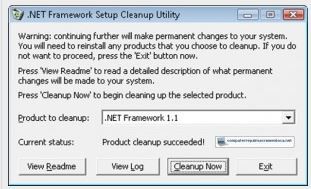



0 members, 0 guests, 0 anonymous users







Community Forum Software by IP.Board
Licensed to: Geeks to Go, Inc.