i have a sony vaio. it's a few years old and i'm having issues with it lagging when i do anything from open documents to loading web pages. i'm not sure how to go about getting the lagging and noise to stop. it's not the fan as it's been replaced recently and i'm fairly certain its not the hard drive. i think it may have to do w/ programs running/starting up in the background/when i log on. any help would be appreciated.
thanks, amber.





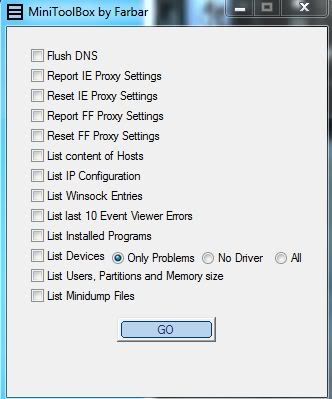












 Sign In
Sign In Create Account
Create Account

