Thanks for the reply, here's the result of the minitool box scan.
MiniToolBox by Farbar Version: 13-07-2013
Ran by user1 (administrator) on 24-11-2013 at 20:29:19
Running from "C:\Users\user1\Desktop"
Microsoft® Windows Vista™ Home Premium Service Pack 2 (X86)
Boot Mode: Normal
***************************************************************************
========================= Flush DNS: ===================================
Windows IP Configuration
Successfully flushed the DNS Resolver Cache.
========================= IE Proxy Settings: ==============================
Proxy is not enabled.
No Proxy Server is set.
"Reset IE Proxy Settings": IE Proxy Settings were reset.
========================= FF Proxy Settings: ==============================
"Reset FF Proxy Settings": Firefox Proxy settings were reset.
========================= Hosts content: =================================
::1 localhost
127.0.0.1 localhost
========================= IP Configuration: ================================
Atheros AR5009 802.11a/g/n WiFi Adapter = Wireless Network Connection (Connected)
NVIDIA nForce Networking Controller = Local Area Connection (Media disconnected)
# ----------------------------------
# IPv4 Configuration
# ----------------------------------
pushd interface ipv4
reset
set global icmpredirects=enabled
add address name="Local Area Connection" address=192.168.0.1
popd
# End of IPv4 configuration
Windows IP Configuration
Host Name . . . . . . . . . . . . : GlenGlenko
Primary Dns Suffix . . . . . . . :
Node Type . . . . . . . . . . . . : Mixed
IP Routing Enabled. . . . . . . . : No
WINS Proxy Enabled. . . . . . . . : No
Ethernet adapter Local Area Connection:
Media State . . . . . . . . . . . : Media disconnected
Connection-specific DNS Suffix . :
Description . . . . . . . . . . . : NVIDIA nForce 10/100/1000 Mbps Networking Controller
Physical Address. . . . . . . . . : 00-1D-72-77-B7-57
DHCP Enabled. . . . . . . . . . . : No
Autoconfiguration Enabled . . . . : Yes
Wireless LAN adapter Wireless Network Connection:
Connection-specific DNS Suffix . :
Description . . . . . . . . . . . : Atheros AR5009 802.11a/g/n WiFi Adapter
Physical Address. . . . . . . . . : 00-23-4D-82-F5-43
DHCP Enabled. . . . . . . . . . . : Yes
Autoconfiguration Enabled . . . . : Yes
Link-local IPv6 Address . . . . . : fe80::49c6:a7e:ac3:67db%10(Preferred)
IPv4 Address. . . . . . . . . . . : 192.168.1.37(Preferred)
Subnet Mask . . . . . . . . . . . : 255.255.255.0
Lease Obtained. . . . . . . . . . : Sunday, November 24, 2013 8:20:31 PM
Lease Expires . . . . . . . . . . : Wednesday, November 27, 2013 8:20:32 PM
Default Gateway . . . . . . . . . : 192.168.1.1
DHCP Server . . . . . . . . . . . : 192.168.1.1
DHCPv6 IAID . . . . . . . . . . . : 218112845
DHCPv6 Client DUID. . . . . . . . : 00-01-00-01-10-73-42-9A-00-23-4D-82-F5-43
DNS Servers . . . . . . . . . . . : 192.168.1.1
NetBIOS over Tcpip. . . . . . . . : Enabled
Tunnel adapter Local Area Connection* 6:
Media State . . . . . . . . . . . : Media disconnected
Connection-specific DNS Suffix . :
Description . . . . . . . . . . . : isatap.{2E496AB4-3383-4463-8681-CD9A4C7C20CC}
Physical Address. . . . . . . . . : 00-00-00-00-00-00-00-E0
DHCP Enabled. . . . . . . . . . . : No
Autoconfiguration Enabled . . . . : Yes
Tunnel adapter Local Area Connection* 11:
Media State . . . . . . . . . . . : Media disconnected
Connection-specific DNS Suffix . :
Description . . . . . . . . . . . : Microsoft ISATAP Adapter #3
Physical Address. . . . . . . . . : 00-00-00-00-00-00-00-E0
DHCP Enabled. . . . . . . . . . . : No
Autoconfiguration Enabled . . . . : Yes
Tunnel adapter Local Area Connection* 12:
Media State . . . . . . . . . . . : Media disconnected
Connection-specific DNS Suffix . :
Description . . . . . . . . . . . : 6TO4 Adapter
Physical Address. . . . . . . . . : 00-00-00-00-00-00-00-E0
DHCP Enabled. . . . . . . . . . . : No
Autoconfiguration Enabled . . . . : Yes
Tunnel adapter Local Area Connection* 14:
Media State . . . . . . . . . . . : Media disconnected
Connection-specific DNS Suffix . :
Description . . . . . . . . . . . : Microsoft 6to4 Adapter #2
Physical Address. . . . . . . . . : 00-00-00-00-00-00-00-E0
DHCP Enabled. . . . . . . . . . . : No
Autoconfiguration Enabled . . . . : Yes
Tunnel adapter Local Area Connection* 15:
Media State . . . . . . . . . . . : Media disconnected
Connection-specific DNS Suffix . :
Description . . . . . . . . . . . : Microsoft 6to4 Adapter #3
Physical Address. . . . . . . . . : 00-00-00-00-00-00-00-E0
DHCP Enabled. . . . . . . . . . . : No
Autoconfiguration Enabled . . . . : Yes
Tunnel adapter Local Area Connection* 16:
Media State . . . . . . . . . . . : Media disconnected
Connection-specific DNS Suffix . :
Description . . . . . . . . . . . : Microsoft ISATAP Adapter #4
Physical Address. . . . . . . . . : 00-00-00-00-00-00-00-E0
DHCP Enabled. . . . . . . . . . . : No
Autoconfiguration Enabled . . . . : Yes
Tunnel adapter Local Area Connection* 17:
Media State . . . . . . . . . . . : Media disconnected
Connection-specific DNS Suffix . :
Description . . . . . . . . . . . : Microsoft ISATAP Adapter #5
Physical Address. . . . . . . . . : 00-00-00-00-00-00-00-E0
DHCP Enabled. . . . . . . . . . . : No
Autoconfiguration Enabled . . . . : Yes
Tunnel adapter Local Area Connection* 18:
Media State . . . . . . . . . . . : Media disconnected
Connection-specific DNS Suffix . :
Description . . . . . . . . . . . : Microsoft ISATAP Adapter #6
Physical Address. . . . . . . . . : 00-00-00-00-00-00-00-E0
DHCP Enabled. . . . . . . . . . . : No
Autoconfiguration Enabled . . . . : Yes
Tunnel adapter Local Area Connection* 20:
Media State . . . . . . . . . . . : Media disconnected
Connection-specific DNS Suffix . :
Description . . . . . . . . . . . : 6TO4 Adapter
Physical Address. . . . . . . . . : 00-00-00-00-00-00-00-E0
DHCP Enabled. . . . . . . . . . . : No
Autoconfiguration Enabled . . . . : Yes
Tunnel adapter Local Area Connection* 21:
Media State . . . . . . . . . . . : Media disconnected
Connection-specific DNS Suffix . :
Description . . . . . . . . . . . : isatap.domain
Physical Address. . . . . . . . . : 00-00-00-00-00-00-00-E0
DHCP Enabled. . . . . . . . . . . : No
Autoconfiguration Enabled . . . . : Yes
Tunnel adapter Local Area Connection* 23:
Connection-specific DNS Suffix . :
Description . . . . . . . . . . . : Teredo Tunneling Pseudo-Interface
Physical Address. . . . . . . . . : 02-00-54-55-4E-01
DHCP Enabled. . . . . . . . . . . : No
Autoconfiguration Enabled . . . . : Yes
IPv6 Address. . . . . . . . . . . : 2001:0:9d38:6abd:10fb:333b:3f57:feda(Preferred)
Link-local IPv6 Address . . . . . : fe80::10fb:333b:3f57:feda%23(Preferred)
Default Gateway . . . . . . . . . : ::
NetBIOS over Tcpip. . . . . . . . : Disabled
Tunnel adapter Local Area Connection* 25:
Media State . . . . . . . . . . . : Media disconnected
Connection-specific DNS Suffix . :
Description . . . . . . . . . . . : isatap.{E26D1994-3780-4DFE-9AED-5FCB34F7800F}
Physical Address. . . . . . . . . : 00-00-00-00-00-00-00-E0
DHCP Enabled. . . . . . . . . . . : No
Autoconfiguration Enabled . . . . : Yes
DNS request timed out.
timeout was 2 seconds.
Server: UnKnown
Address: 192.168.1.1
DNS request timed out.
timeout was 2 seconds.
Name: google.com
Addresses: 173.194.127.206
173.194.127.192
173.194.127.193
173.194.127.194
173.194.127.195
173.194.127.196
173.194.127.197
173.194.127.198
173.194.127.199
173.194.127.200
173.194.127.201
Pinging google.com [173.194.127.163] with 32 bytes of data:
Reply from 173.194.127.163: bytes=32 time=247ms TTL=49
Reply from 173.194.127.163: bytes=32 time=254ms TTL=49
Ping statistics for 173.194.127.163:
Packets: Sent = 2, Received = 2, Lost = 0 (0% loss),
Approximate round trip times in milli-seconds:
Minimum = 247ms, Maximum = 254ms, Average = 250ms
Server: UnKnown
Address: 192.168.1.1
DNS request timed out.
timeout was 2 seconds.
Name: yahoo.com
Addresses: 98.139.183.24
206.190.36.45
98.138.253.109
Pinging yahoo.com [206.190.36.45] with 32 bytes of data:
Reply from 206.190.36.45: bytes=32 time=269ms TTL=45
Reply from 206.190.36.45: bytes=32 time=312ms TTL=48
Ping statistics for 206.190.36.45:
Packets: Sent = 2, Received = 2, Lost = 0 (0% loss),
Approximate round trip times in milli-seconds:
Minimum = 269ms, Maximum = 312ms, Average = 290ms
Pinging 127.0.0.1 with 32 bytes of data:
Reply from 127.0.0.1: bytes=32 time<1ms TTL=128
Reply from 127.0.0.1: bytes=32 time<1ms TTL=128
Ping statistics for 127.0.0.1:
Packets: Sent = 2, Received = 2, Lost = 0 (0% loss),
Approximate round trip times in milli-seconds:
Minimum = 0ms, Maximum = 0ms, Average = 0ms
===========================================================================
Interface List
11 ...00 1d 72 77 b7 57 ...... NVIDIA nForce 10/100/1000 Mbps Networking Controller
10 ...00 23 4d 82 f5 43 ...... Atheros AR5009 802.11a/g/n WiFi Adapter
1 ........................... Software Loopback Interface 1
24 ...00 00 00 00 00 00 00 e0 isatap.{2E496AB4-3383-4463-8681-CD9A4C7C20CC}
13 ...00 00 00 00 00 00 00 e0 Microsoft ISATAP Adapter #3
12 ...00 00 00 00 00 00 00 e0 6TO4 Adapter
14 ...00 00 00 00 00 00 00 e0 Microsoft 6to4 Adapter #2
15 ...00 00 00 00 00 00 00 e0 Microsoft 6to4 Adapter #3
16 ...00 00 00 00 00 00 00 e0 Microsoft ISATAP Adapter #4
17 ...00 00 00 00 00 00 00 e0 Microsoft ISATAP Adapter #5
18 ...00 00 00 00 00 00 00 e0 Microsoft ISATAP Adapter #6
26 ...00 00 00 00 00 00 00 e0 6TO4 Adapter
25 ...00 00 00 00 00 00 00 e0 isatap.domain
23 ...02 00 54 55 4e 01 ...... Teredo Tunneling Pseudo-Interface
27 ...00 00 00 00 00 00 00 e0 isatap.{E26D1994-3780-4DFE-9AED-5FCB34F7800F}
===========================================================================
IPv4 Route Table
===========================================================================
Active Routes:
Network Destination Netmask Gateway Interface Metric
0.0.0.0 0.0.0.0 192.168.1.1 192.168.1.37 20
127.0.0.0 255.0.0.0 On-link 127.0.0.1 306
127.0.0.1 255.255.255.255 On-link 127.0.0.1 306
127.255.255.255 255.255.255.255 On-link 127.0.0.1 306
192.168.1.0 255.255.255.0 On-link 192.168.1.37 276
192.168.1.37 255.255.255.255 On-link 192.168.1.37 276
192.168.1.255 255.255.255.255 On-link 192.168.1.37 276
224.0.0.0 240.0.0.0 On-link 127.0.0.1 306
224.0.0.0 240.0.0.0 On-link 192.168.1.37 276
255.255.255.255 255.255.255.255 On-link 127.0.0.1 306
255.255.255.255 255.255.255.255 On-link 192.168.1.37 276
===========================================================================
Persistent Routes:
None
IPv6 Route Table
===========================================================================
Active Routes:
If Metric Network Destination Gateway
23 18 ::/0 On-link
1 306 ::1/128 On-link
23 18 2001::/32 On-link
23 266 2001:0:9d38:6abd:10fb:333b:3f57:feda/128
On-link
10 276 fe80::/64 On-link
23 266 fe80::/64 On-link
23 266 fe80::10fb:333b:3f57:feda/128
On-link
10 276 fe80::49c6:a7e:ac3:67db/128
On-link
1 306 ff00::/8 On-link
23 266 ff00::/8 On-link
10 276 ff00::/8 On-link
===========================================================================
Persistent Routes:
None
========================= Winsock entries =====================================
Catalog5 01 C:\Windows\system32\NLAapi.dll [48128] (Microsoft Corporation)
Catalog5 02 C:\Windows\system32\napinsp.dll [50176] (Microsoft Corporation)
Catalog5 03 C:\Windows\system32\pnrpnsp.dll [62464] (Microsoft Corporation)
Catalog5 04 C:\Windows\system32\pnrpnsp.dll [62464] (Microsoft Corporation)
Catalog5 05 C:\Windows\system32\mswsock.dll [223232] (Microsoft Corporation)
Catalog5 06 C:\Windows\system32\winrnr.dll [19968] (Microsoft Corporation)
Catalog9 01 C:\Windows\system32\mswsock.dll [223232] (Microsoft Corporation)
Catalog9 02 C:\Windows\system32\mswsock.dll [223232] (Microsoft Corporation)
Catalog9 03 C:\Windows\system32\mswsock.dll [223232] (Microsoft Corporation)
Catalog9 04 C:\Windows\system32\mswsock.dll [223232] (Microsoft Corporation)
Catalog9 05 C:\Windows\system32\mswsock.dll [223232] (Microsoft Corporation)
Catalog9 06 C:\Windows\system32\mswsock.dll [223232] (Microsoft Corporation)
Catalog9 07 C:\Windows\system32\mswsock.dll [223232] (Microsoft Corporation)
Catalog9 08 C:\Windows\system32\mswsock.dll [223232] (Microsoft Corporation)
Catalog9 09 C:\Windows\system32\mswsock.dll [223232] (Microsoft Corporation)
Catalog9 10 C:\Windows\system32\mswsock.dll [223232] (Microsoft Corporation)
Catalog9 11 C:\Windows\system32\mswsock.dll [223232] (Microsoft Corporation)
Catalog9 12 C:\Windows\system32\mswsock.dll [223232] (Microsoft Corporation)
Catalog9 13 C:\Windows\system32\mswsock.dll [223232] (Microsoft Corporation)
Catalog9 14 C:\Windows\system32\mswsock.dll [223232] (Microsoft Corporation)
Catalog9 15 C:\Windows\system32\mswsock.dll [223232] (Microsoft Corporation)
Catalog9 16 C:\Windows\system32\mswsock.dll [223232] (Microsoft Corporation)
Catalog9 17 C:\Windows\system32\mswsock.dll [223232] (Microsoft Corporation)
Catalog9 18 C:\Windows\system32\mswsock.dll [223232] (Microsoft Corporation)
Catalog9 19 C:\Windows\system32\mswsock.dll [223232] (Microsoft Corporation)
Catalog9 20 C:\Windows\system32\mswsock.dll [223232] (Microsoft Corporation)
Catalog9 21 C:\Windows\system32\mswsock.dll [223232] (Microsoft Corporation)
Catalog9 22 C:\Windows\system32\mswsock.dll [223232] (Microsoft Corporation)
Catalog9 23 C:\Windows\system32\mswsock.dll [223232] (Microsoft Corporation)
Catalog9 24 C:\Windows\system32\mswsock.dll [223232] (Microsoft Corporation)
Catalog9 25 C:\Windows\system32\mswsock.dll [223232] (Microsoft Corporation)
Catalog9 26 C:\Windows\system32\mswsock.dll [223232] (Microsoft Corporation)
========================= Event log errors: ===============================
Application errors:
==================
Error: (11/24/2013 07:06:31 PM) (Source: LoadPerf) (User: )
Description: WmiApRplWmiApRpl8
Error: (11/24/2013 07:06:31 PM) (Source: LoadPerf) (User: )
Description: Performance16
Error: (11/22/2013 00:04:27 PM) (Source: LoadPerf) (User: )
Description: WmiApRplWmiApRpl8
Error: (11/22/2013 00:04:27 PM) (Source: LoadPerf) (User: )
Description: Performance16
Error: (11/22/2013 11:55:08 AM) (Source: LoadPerf) (User: )
Description: WmiApRplWmiApRpl8
Error: (11/22/2013 11:55:08 AM) (Source: LoadPerf) (User: )
Description: Performance16
Error: (11/22/2013 11:51:03 AM) (Source: Application Error) (User: )
Description: Faulting application svchost.exe, version 6.0.6001.18000, time stamp 0x47918b89, faulting module ntdll.dll, version 6.0.6002.18881, time stamp 0x51da3e27, exception code 0xc0000374, fault offset 0x000b06fc,
process id 0x15c, application start time 0xsvchost.exe0.
Error: (11/22/2013 11:45:08 AM) (Source: LoadPerf) (User: )
Description: WmiApRplWmiApRpl8
Error: (11/22/2013 11:45:08 AM) (Source: LoadPerf) (User: )
Description: Performance16
Error: (11/22/2013 11:20:32 AM) (Source: LoadPerf) (User: )
Description: WmiApRplWmiApRpl8
System errors:
=============
Error: (11/24/2013 08:21:03 PM) (Source: Service Control Manager) (User: )
Description: Parallel port driver%%1058
Error: (11/24/2013 06:11:53 PM) (Source: WinDefend) (User: )
Description: %%%82527 has encountered an error trying to load signatures and will attempt reverting back to a known-good set of signatures.
Signatures Attempted: %%%82524
Error Code: 0x8050a001
Error description: The program can't find definition files that help detect unwanted software. Check for updates to the definition files, and then try again. For information on installing updates, see Help and Support.
Signatures loading: %%825
Loading signature version: 1.161.2195.0
Loading engine version: %%%825270
Error: (11/24/2013 06:04:55 PM) (Source: Service Control Manager) (User: )
Description: Parallel port driver%%1058
Error: (11/24/2013 05:22:17 PM) (Source: Service Control Manager) (User: )
Description: Group Policy Client
Error: (11/24/2013 05:21:45 PM) (Source: Microsoft-Windows-WindowsUpdateClient) (User: NT AUTHORITY)
Description: 0x80070643Update for Microsoft XML Core Services 4.0 Service Pack 2 (KB973688){4EB6F812-F2AE-43EF-9FE0-11ED711339BB}102
Error: (11/24/2013 05:14:41 PM) (Source: ipnathlp) (User: )
Description: The DNS proxy agent was unable to allocate 0 bytes of memory. This may indicate that the system is low on virtual memory, or that the memory manager has encountered an internal error.
Error: (11/24/2013 05:14:10 PM) (Source: ipnathlp) (User: )
Description: The DNS proxy agent was unable to allocate 0 bytes of memory. This may indicate that the system is low on virtual memory, or that the memory manager has encountered an internal error.
Error: (11/24/2013 05:14:07 PM) (Source: Dhcp) (User: )
Description: The IP address lease 192.168.1.108 for the Network Card with network address 00234D82F543 has been denied by the DHCP server 192.168.1.1 (The DHCP Server sent a DHCPNACK message).
Error: (11/24/2013 05:12:32 PM) (Source: Service Control Manager) (User: )
Description: Parallel port driver%%1058
Error: (11/24/2013 05:12:32 PM) (Source: Service Control Manager) (User: )
Description: Windows Audio
Microsoft Office Sessions:
=========================
Error: (02/26/2010 08:34:50 PM) (Source: Microsoft Office 12 Sessions)(User: )
Description: ID: 0, Application Name: Microsoft Office Word, Application Version: 12.0.6514.5000, Microsoft Office Version: 12.0.6425.1000. This session lasted 2585 seconds with 2520 seconds of active time. This session ended with a crash.
CodeIntegrity Errors:
===================================
Date: 2009-11-14 14:53:37.790
Description: Code Integrity is unable to verify the image integrity of the file \Device\HarddiskVolume1\Program Files\RocketDock\RocketDock.dll because the set of per-page image hashes could not be found on the system.
Date: 2009-11-14 14:53:37.527
Description: Code Integrity is unable to verify the image integrity of the file \Device\HarddiskVolume1\Program Files\RocketDock\RocketDock.dll because the set of per-page image hashes could not be found on the system.
Date: 2009-06-30 10:03:26.920
Description: Code Integrity is unable to verify the image integrity of the file \Device\HarddiskVolume1\Windows\System32\drivers\tcpip.sys because the set of per-page image hashes could not be found on the system.
Date: 2009-06-30 10:03:26.858
Description: Code Integrity is unable to verify the image integrity of the file \Device\HarddiskVolume1\Windows\System32\drivers\tcpip.sys because the set of per-page image hashes could not be found on the system.
Date: 2009-06-30 10:03:26.790
Description: Code Integrity is unable to verify the image integrity of the file \Device\HarddiskVolume1\Windows\System32\drivers\tcpip.sys because the set of per-page image hashes could not be found on the system.
Date: 2009-06-30 10:03:26.727
Description: Code Integrity is unable to verify the image integrity of the file \Device\HarddiskVolume1\Windows\System32\drivers\tcpip.sys because the set of per-page image hashes could not be found on the system.
Date: 2009-06-30 10:03:26.655
Description: Code Integrity is unable to verify the image integrity of the file \Device\HarddiskVolume1\Windows\System32\drivers\tcpip.sys because the set of per-page image hashes could not be found on the system.
Date: 2009-05-22 19:17:56.027
Description: Code Integrity is unable to verify the image integrity of the file \Device\HarddiskVolume1\Windows\System32\drivers\tcpip.sys because the set of per-page image hashes could not be found on the system.
Date: 2009-05-22 19:17:55.967
Description: Code Integrity is unable to verify the image integrity of the file \Device\HarddiskVolume1\Windows\System32\drivers\tcpip.sys because the set of per-page image hashes could not be found on the system.
Date: 2009-05-22 19:17:55.912
Description: Code Integrity is unable to verify the image integrity of the file \Device\HarddiskVolume1\Windows\System32\drivers\tcpip.sys because the set of per-page image hashes could not be found on the system.
=========================== Installed Programs ============================
Update for Microsoft Office 2007 (KB2508958)
32 Bit HP CIO Components Installer (Version: 3.1.1)
3600_Help (Version: 1.00.0000)
Activation Assistant for the 2007 Microsoft Office suites
Activation Assistant for the 2007 Microsoft Office suites (Version: 1.0)
ActiveCheck component for HP Active Support Library (Version: 3.0.0.2)
Adobe Flash Player 11 ActiveX (Version: 11.9.900.117)
Adobe Flash Player 11 Plugin (Version: 11.9.900.117)
Adobe Reader 8.3.1 (Version: 8.3.1)
Adobe Shockwave Player (Version: 10.2.0.023)
Atheros Driver Installation Program (Version: 5.2)
Auslogics BoostSpeed (Version: version 4.5)
AutoCAD 2007 - English (Version: 17.0.54.110)
Autodesk DWF Viewer 7 (Version: 7.2.0)
Bentley IEG License Service (Version: 2.0.8)
BitTorrent (Version: 7.2.0)
BPD_Scan (Version: 3.00.0000)
BPDSoftware (Version: 82.0.173.000)
BPDSoftware_Ini (Version: 1.00.0000)
BufferChm (Version: 82.0.173.000)
Cards_Calendar_OrderGift_DoMorePlugout (Version: 1.00.0000)
Cisco EAP-FAST Module (Version: 2.1.6)
Cisco LEAP Module (Version: 1.0.12)
Cisco PEAP Module (Version: 1.0.13)
Combined Community Codec Pack 2008-01-24 (Version: 2008-01-24 00:00)
Compatibility Pack for the 2007 Office system (Version: 12.0.6612.1000)
Conexant HD Audio (Version: 4.58.1.0)
CustomerResearchQFolder (Version: 1.00.0000)
CyberLink DVD Suite (Version: 5.5.1519)
CyberLink YouCam (Version: 2.0.1616)
D3DX10 (Version: 15.4.2368.0902)
Destinations (Version: 82.0.173.000)
DeviceManagementQFolder (Version: 1.00.0000)
DJ_SF_04_D730_Software_Min (Version: 120.0.238.000)
DocProc (Version: 8.1.0.0)
DocProcQFolder (Version: 1.00.0000)
DWG TrueView 2013 (Version: 19.0.55.0)
ESU for Microsoft Vista (Version: 1.0.0)
eSupportQFolder (Version: 1.00.0000)
ETABS 9 (Version: 9.5.0)
Fax (Version: 82.0.188.000)
Google Chrome (Version: 31.0.1650.57)
HDAUDIO Soft Data Fax Modem with SmartCP
HP Active Support Library (Version: 3.1.4.1)
HP Customer Experience Enhancements (Version: 5.6.0.2510)
HP Customer Participation Program 8.0 (Version: 8.0)
HP Deskjet D730 Printer Driver 12.0 Rel .4 (Version: 12.0)
HP Doc Viewer (Version: 1.01.0005)
HP Help and Support (Version: 2.0.8.0)
HP Imaging Device Functions 8.0 (Version: 8.0)
HP OCR Software 8.0 (Version: 8.0)
HP Officejet J3600 Series (Version: 1.0)
HP Photosmart Essential 2.5 (Version: 1.02.0000)
HP Photosmart Essential 2.5 (Version: 2.5)
HP Quick Launch Buttons 6.40 D3 (Version: 6.40 D3)
HP Solution Center 8.0 (Version: 8.0)
HP Total Care Advisor (Version: 2.1.4047.2685)
HP Update (Version: 4.000.010.008)
HP User Guides 0118 (Version: 1.00.0000)
HP Wireless Assistant (Version: 3.00 J1)
HPAsset component for HP Active Support Library (Version: 3.0.2.2)
HPNetworkAssistant (Version: 1.1.70)
HPPhotoSmartDiscLabel_PaperLabel (Version: 2.02.0000)
HPPhotoSmartDiscLabel_PrintOnDisc (Version: 2.02.0000)
HPPhotoSmartDiscLabel_Tattoo (Version: 2.02.0000)
HPPhotoSmartDiscLabelContent1 (Version: 2.02.0000)
hpphotosmartdisclabelplugin (Version: 2.02.0000)
HPPhotoSmartPhotobookHolidayPack1 (Version: 1.00.0000)
HPPhotoSmartPhotobookModernPack1 (Version: 1.00.0000)
HPPhotoSmartPhotobookPlayfulPack1 (Version: 1.00.0000)
HPPhotoSmartPhotobookScrapbookPack1 (Version: 1.00.0000)
HPPhotoSmartPhotobookWebPack1 (Version: 1.00.0000)
HPProductAssistant (Version: 82.0.173.000)
HPSSupply (Version: 2.1.3.0000)
HPTCSSetup (Version: 1.0.964.2626)
J3600 (Version: 50.0.165.000)
Java 7 Update 45 (Version: 7.0.450)
Java Auto Updater (Version: 2.1.9.8)
JavaFX 2.1.1 (Version: 2.1.1)
Junk Mail filter update (Version: 15.4.3502.0922)
LightScribe System Software 1.12.33.2 (Version: 1.12.33.2)
LogonStudio Vista
Malwarebytes Anti-Malware version 1.75.0.1300 (Version: 1.75.0.1300)
MarketResearch (Version: 82.0.174.000)
Mesh Runtime (Version: 15.4.5722.2)
Messenger Companion (Version: 15.4.3502.0922)
Microsoft .NET Framework 3.5 SP1
Microsoft .NET Framework 3.5 SP1 (Version: 3.5.30729)
Microsoft .NET Framework 4 Client Profile (Version: 4.0.30319)
Microsoft .NET Framework 4 Extended (Version: 4.0.30319)
Microsoft Application Error Reporting (Version: 12.0.6012.5000)
Microsoft Office 2007 Service Pack 3 (SP3)
Microsoft Office Access MUI (English) 2007 (Version: 12.0.6612.1000)
Microsoft Office Access Setup Metadata MUI (English) 2007 (Version: 12.0.6612.1000)
Microsoft Office Enterprise 2007 (Version: 12.0.6612.1000)
Microsoft Office Excel MUI (English) 2007 (Version: 12.0.6612.1000)
Microsoft Office File Validation Add-In (Version: 14.0.5130.5003)
Microsoft Office Groove MUI (English) 2007 (Version: 12.0.6612.1000)
Microsoft Office Groove Setup Metadata MUI (English) 2007 (Version: 12.0.6612.1000)
Microsoft Office InfoPath MUI (English) 2007 (Version: 12.0.6612.1000)
Microsoft Office OneNote MUI (English) 2007 (Version: 12.0.6612.1000)
Microsoft Office Outlook Connector (Version: 14.0.5118.5000)
Microsoft Office Outlook MUI (English) 2007 (Version: 12.0.6612.1000)
Microsoft Office PowerPoint MUI (English) 2007 (Version: 12.0.6612.1000)
Microsoft Office PowerPoint Viewer 2007 (English) (Version: 12.0.6612.1000)
Microsoft Office Project 2007 Service Pack 3 (SP3)
Microsoft Office Project MUI (English) 2007 (Version: 12.0.6612.1000)
Microsoft Office Project Professional 2007 (Version: 12.0.6612.1000)
Microsoft Office Proof (English) 2007 (Version: 12.0.6612.1000)
Microsoft Office Proof (French) 2007 (Version: 12.0.6612.1000)
Microsoft Office Proof (Spanish) 2007 (Version: 12.0.6612.1000)
Microsoft Office Proofing (English) 2007 (Version: 12.0.4518.1014)
Microsoft Office Proofing Tools 2007 Service Pack 3 (SP3)
Microsoft Office Publisher MUI (English) 2007 (Version: 12.0.6612.1000)
Microsoft Office Shared MUI (English) 2007 (Version: 12.0.6612.1000)
Microsoft Office Shared Setup Metadata MUI (English) 2007 (Version: 12.0.6612.1000)
Microsoft Office Word MUI (English) 2007 (Version: 12.0.6612.1000)
Microsoft Silverlight (Version: 5.1.20913.0)
Microsoft SQL Server 2005 Compact Edition [ENU] (Version: 3.1.0000)
Microsoft Visual C++ 2005 ATL Update kb973923 - x86 8.0.50727.4053 (Version: 8.0.50727.4053)
Microsoft Visual C++ 2005 Redistributable (Version: 8.0.61001)
Microsoft Visual C++ 2008 Redistributable - x86 9.0.21022 (Version: 9.0.21022)
Microsoft Visual C++ 2008 Redistributable - x86 9.0.30729.4148 (Version: 9.0.30729.4148)
Microsoft Visual C++ 2008 Redistributable - x86 9.0.30729.6161 (Version: 9.0.30729.6161)
Microsoft Visual C++ 2010 x86 Redistributable - 10.0.40219 (Version: 10.0.40219)
Microsoft Works (Version: 9.7.0621)
MSVCRT (Version: 15.4.2862.0708)
MSXML 4.0 SP2 (KB954430) (Version: 4.20.9870.0)
NetWaiting (Version: 2.5.52)
NVIDIA Drivers (Version: 1.5)
NVIDIA HD Audio Driver 1.3.18.0 (Version: 1.3.18.0)
NVIDIA Install Application (Version: 2.1002.109.718)
Power2Go (Version: 5.6.3919)
ProductContext (Version: 50.0.165.000)
PSSWCORE (Version: 2.02.0000)
PVSonyDll (Version: 1.00.0001)
Realtek USB 2.0 Card Reader (Version: )
SAFE (Version: 8.0.6)
Scan (Version: 8.1.0.0)
Segoe UI (Version: 15.4.2271.0615)
SolutionCenter (Version: 82.0.188.000)
STAAD.Pro V8i (Version: 20.07.04.12)
Status (Version: 82.0.173.000)
Synaptics Pointing Device Driver (Version: 11.1.3.0)
The_Interview_With_God Screen Saver
Toolbox (Version: 120.0.194.000)
Toolbox (Version: 82.0.173.000)
TrayApp (Version: 82.0.188.000)
Update for 2007 Microsoft Office System (KB967642)
Update for Microsoft .NET Framework 3.5 SP1 (KB963707) (Version: 1)
Update for Microsoft .NET Framework 4 Client Profile (KB2468871) (Version: 1)
Update for Microsoft .NET Framework 4 Client Profile (KB2533523) (Version: 1)
Update for Microsoft .NET Framework 4 Client Profile (KB2600217) (Version: 1)
Update for Microsoft .NET Framework 4 Client Profile (KB2836939) (Version: 1)
Update for Microsoft .NET Framework 4 Client Profile (KB2836939v3) (Version: 3)
Update for Microsoft .NET Framework 4 Extended (KB2468871) (Version: 1)
Update for Microsoft .NET Framework 4 Extended (KB2533523) (Version: 1)
Update for Microsoft .NET Framework 4 Extended (KB2600217) (Version: 1)
Update for Microsoft .NET Framework 4 Extended (KB2836939) (Version: 1)
Update for Microsoft .NET Framework 4 Extended (KB2836939v3) (Version: 3)
Update for Microsoft Office 2007 Help for Common Features (KB963673)
Update for Microsoft Office 2007 suites (KB2596620) 32-Bit Edition
Update for Microsoft Office 2007 suites (KB2687493) 32-Bit Edition
Update for Microsoft Office 2007 suites (KB2767849) 32-Bit Edition
Update for Microsoft Office 2007 suites (KB2767916) 32-Bit Edition
Update for Microsoft Office Access 2007 Help (KB963663)
Update for Microsoft Office Excel 2007 Help (KB963678)
Update for Microsoft Office Infopath 2007 Help (KB963662)
Update for Microsoft Office OneNote 2007 Help (KB963670)
Update for Microsoft Office Outlook 2007 (KB2687404) 32-Bit Edition
Update for Microsoft Office Outlook 2007 Help (KB963677)
Update for Microsoft Office Outlook 2007 Junk Email Filter (KB2827325) 32-Bit Edition
Update for Microsoft Office Powerpoint 2007 Help (KB963669)
Update for Microsoft Office Project 2007 Help (KB963668)
Update for Microsoft Office Publisher 2007 Help (KB963667)
Update for Microsoft Office Script Editor Help (KB963671)
Update for Microsoft Office Word 2007 Help (KB963665)
VBA (2627.01) (Version: 6.03.00.9402)
VideoToolkit01 (Version: 100.0.128.000)
VLC media player 2.0.3 (Version: 2.0.3)
WebReg (Version: 82.0.173.000)
Winamp (Version: 5.61 )
Windows Live Communications Platform (Version: 15.4.3502.0922)
Windows Live Essentials (Version: 15.4.3502.0922)
Windows Live Essentials (Version: 15.4.3555.0308)
Windows Live Family Safety (Version: 15.4.3555.0308)
Windows Live ID Sign-in Assistant (Version: 7.250.4232.0)
Windows Live Installer (Version: 15.4.3502.0922)
Windows Live Mail (Version: 15.4.3502.0922)
Windows Live Mesh (Version: 15.4.3502.0922)
Windows Live Mesh ActiveX Control for Remote Connections (Version: 15.4.5722.2)
Windows Live Messenger (Version: 15.4.3538.0513)
Windows Live Messenger Companion Core (Version: 15.4.3502.0922)
Windows Live MIME IFilter (Version: 15.4.3502.0922)
Windows Live Movie Maker (Version: 15.4.3502.0922)
Windows Live Photo Common (Version: 15.4.3502.0922)
Windows Live Photo Gallery (Version: 15.4.3502.0922)
Windows Live PIMT Platform (Version: 15.4.3508.1109)
Windows Live Remote Client (Version: 15.4.5722.2)
Windows Live Remote Client Resources (Version: 15.4.5722.2)
Windows Live Remote Service (Version: 15.4.5722.2)
Windows Live Remote Service Resources (Version: 15.4.5722.2)
Windows Live SOXE (Version: 15.4.3502.0922)
Windows Live SOXE Definitions (Version: 15.4.3502.0922)
Windows Live UX Platform (Version: 15.4.3502.0922)
Windows Live UX Platform Language Pack (Version: 15.4.3508.1109)
Windows Live Writer (Version: 15.4.3502.0922)
Windows Live Writer Resources (Version: 15.4.3502.0922)
WinZip 12.0 (Version: 12.0.8252)
========================= Memory info: ===================================
Percentage of memory in use: 39%
Total physical RAM: 2813.69 MB
Available physical RAM: 1711.21 MB
Total Pagefile: 5871.77 MB
Available Pagefile: 4838 MB
Total Virtual: 2047.88 MB
Available Virtual: 1942.21 MB
========================= Partitions: =====================================
1 Drive c: () (Fixed) (Total:223.03 GB) (Free:105.03 GB) NTFS
2 Drive d: (HP_RECOVERY) (Fixed) (Total:9.85 GB) (Free:1.22 GB) NTFS
========================= Users: ========================================
User accounts for \\GLENGLENKO
Administrator Guest user1
**** End of log ****
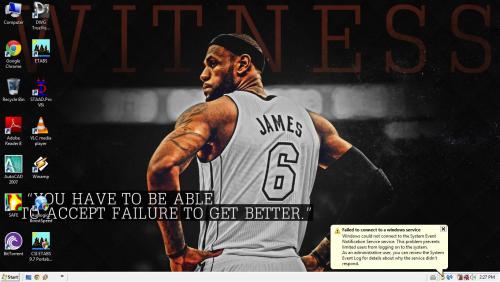















 Sign In
Sign In Create Account
Create Account

