I am posting the logs in the thread as requested in my last post.
~~~~~~~~~~~~~~~~~~~~~~~~~~~~~~~~~~~~~~~~~~~~~~~~~~~~~~~~~~~~~
Junkware Removal Tool (JRT) by Thisisu
Version: 6.0.8 (11.05.2013:1)
OS: Windows Vista ™ Home Premium x86
Ran by Paul on 29/11/2013 at 18:26:47.75
~~~~~~~~~~~~~~~~~~~~~~~~~~~~~~~~~~~~~~~~~~~~~~~~~~~~~~~~~~~~~
~~~ Services
~~~ Registry Values
Successfully deleted: [Registry Value] HKEY_CURRENT_USER\Software\Microsoft\Windows\CurrentVersion\Run\\search protection
Successfully deleted: [Registry Value] HKEY_CURRENT_USER\Software\Microsoft\Internet Explorer\Toolbar\WebBrowser\\{D4027C7F-154A-4066-A1AD-4243D8127440}
~~~ Registry Keys
Successfully deleted: [Registry Key] HKEY_CLASSES_ROOT\protector_dll.protectorbho
Successfully deleted: [Registry Key] HKEY_CLASSES_ROOT\protector_dll.protectorbho.1
Successfully deleted: [Registry Key] HKEY_CLASSES_ROOT\yt.ytnavassistplugin
Successfully deleted: [Registry Key] HKEY_CLASSES_ROOT\yt.ytnavassistplugin.1
Successfully deleted: [Registry Key] HKEY_CLASSES_ROOT\CLSID\{02478D38-C3F9-4EFB-9B51-7695ECA05670}
Successfully deleted: [Registry Key] HKEY_CLASSES_ROOT\CLSID\{058F0E48-61CA-4964-9FBA-1978A1BB060D}
Successfully deleted: [Registry Key] HKEY_CLASSES_ROOT\CLSID\{18F33C35-8EF2-40D7-8BA4-932B0121B472}
Successfully deleted: [Registry Key] HKEY_CLASSES_ROOT\CLSID\{CC5AD34C-6F10-4CB3-B74A-C2DD4D5060A3}
Successfully deleted: [Registry Key] HKEY_CLASSES_ROOT\CLSID\{E7DF6BFF-55A5-4EB7-A673-4ED3E9456D39}
Successfully deleted: [Registry Key] HKEY_CLASSES_ROOT\CLSID\{EF99BD32-C1FB-11D2-892F-0090271D4F88}
Successfully deleted: [Registry Key] HKEY_CLASSES_ROOT\Interface\{03E2A1F3-4402-4121-8B35-733216D61217}
Successfully deleted: [Registry Key] HKEY_CLASSES_ROOT\Interface\{9E3B11F6-4179-4603-A71B-A55F4BCB0BEC}
Successfully deleted: [Registry Key] HKEY_CLASSES_ROOT\TypeLib\{9C049BA6-EA47-4AC3-AED6-A66D8DC9E1D8}
Successfully deleted: [Registry Key] HKEY_CURRENT_USER\Software\conduit
Successfully deleted: [Registry Key] HKEY_CURRENT_USER\Software\distromatic
Successfully deleted: [Registry Key] HKEY_CURRENT_USER\Software\fixcleaner
Successfully deleted: [Registry Key] HKEY_CURRENT_USER\Software\igearsettings
Successfully deleted: [Registry Key] HKEY_CURRENT_USER\Software\pricegong
Successfully deleted: [Registry Key] HKEY_CURRENT_USER\Software\systweak
Successfully deleted: [Registry Key] HKEY_CURRENT_USER\Software\yahoopartnertoolbar
Successfully deleted: [Registry Key] HKEY_CURRENT_USER\Software\AppDataLow\software\pricegong
Successfully deleted: [Registry Key] HKEY_CURRENT_USER\Software\AppDataLow\software\smartbar
Successfully deleted: [Registry Key] HKEY_CURRENT_USER\Software\AppDataLow\software\toolbar
Successfully deleted: [Registry Key] HKEY_CURRENT_USER\Software\Microsoft\Windows\CurrentVersion\Ext\Settings\{02478D38-C3F9-4EFB-9B51-7695ECA05670}
Successfully deleted: [Registry Key] HKEY_CURRENT_USER\Software\Microsoft\Windows\CurrentVersion\Ext\Settings\{3CA2F312-6F6E-4B53-A66E-4E65E497C8C0}
Successfully deleted: [Registry Key] HKEY_CURRENT_USER\Software\Microsoft\Windows\CurrentVersion\Ext\Stats\{02478D38-C3F9-4EFB-9B51-7695ECA05670}
Successfully deleted: [Registry Key] HKEY_CURRENT_USER\Software\Microsoft\Windows\CurrentVersion\Ext\Stats\{3CA2F312-6F6E-4B53-A66E-4E65E497C8C0}
Successfully deleted: [Registry Key] HKEY_CURRENT_USER\Software\Microsoft\Windows\CurrentVersion\Ext\Stats\{95B7759C-8C7F-4BF1-B163-73684A933233}
Successfully deleted: [Registry Key] HKEY_CURRENT_USER\Software\Microsoft\Windows\CurrentVersion\Ext\Stats\{EF99BD32-C1FB-11D2-892F-0090271D4F88}
Successfully deleted: [Registry Key] HKEY_CURRENT_USER\Software\Microsoft\Windows\CurrentVersion\Ext\Stats\{F25AF245-4A81-40DC-92F9-E9021F207706}
Successfully deleted: [Registry Key] HKEY_LOCAL_MACHINE\Software\conduit
Successfully deleted: [Registry Key] HKEY_LOCAL_MACHINE\Software\fixcleaner
Successfully deleted: [Registry Key] HKEY_LOCAL_MACHINE\Software\systweak
Successfully deleted: [Registry Key] HKEY_LOCAL_MACHINE\Software\Classes\conduit.engine
Successfully deleted: [Registry Key] HKEY_LOCAL_MACHINE\Software\Classes\Toolbar.CT2769726
Successfully deleted: [Registry Key] HKEY_CURRENT_USER\Software\Microsoft\Internet Explorer\SearchScopes\{95B7759C-8C7F-4BF1-B163-73684A933233}
Successfully deleted: [Registry Key] HKEY_CURRENT_USER\Software\Microsoft\Internet Explorer\SearchScopes\{A5943DA5-E8A3-4A6A-90EE-7CC9F867D8E4}
Successfully deleted: [Registry Key] HKEY_CURRENT_USER\Software\Microsoft\Internet Explorer\SearchScopes\{afdbddaa-5d3f-42ee-b79c-185a7020515b}
Successfully deleted: [Registry Key] HKEY_LOCAL_MACHINE\Software\Microsoft\Internet Explorer\SearchScopes\{afdbddaa-5d3f-42ee-b79c-185a7020515b}
Successfully deleted: [Registry Key] HKEY_LOCAL_MACHINE\Software\Microsoft\Windows\CurrentVersion\Explorer\Browser Helper Objects\{02478D38-C3F9-4EFB-9B51-7695ECA05670}
~~~ Files
Successfully deleted: [File] "C:\Windows\system32\roboot.exe"
~~~ Folders
Successfully deleted: [Folder] "C:\ProgramData\trymedia"
Successfully deleted: [Folder] "C:\Users\Paul\AppData\Roaming\advanced system protector"
Successfully deleted: [Folder] "C:\Users\Paul\AppData\Roaming\fixcleaner"
Successfully deleted: [Folder] "C:\Users\Paul\AppData\Roaming\pricegong"
Successfully deleted: [Folder] "C:\Users\Paul\AppData\Roaming\systweak"
Successfully deleted: [Folder] "C:\Users\Paul\appdata\local\apn"
Successfully deleted: [Folder] "C:\Users\Paul\appdata\local\conduit"
Successfully deleted: [Folder] "C:\Users\Paul\appdata\local\conduitengine"
Successfully deleted: [Folder] "C:\Users\Paul\appdata\local\cre"
Successfully deleted: [Folder] "C:\Users\Paul\appdata\locallow\conduit"
Successfully deleted: [Folder] "C:\Users\Paul\appdata\locallow\pricegong"
Successfully deleted: [Folder] "C:\Program Files\fixcleaner"
Successfully deleted: [Folder] "C:\Program Files\mypc backup"
Successfully deleted: [Folder] "C:\ProgramData\ask"
~~~ Event Viewer Logs were cleared
~~~~~~~~~~~~~~~~~~~~~~~~~~~~~~~~~~~~~~~~~~~~~~~~~~~~~~~~~~~~~
Scan was completed on 29/11/2013 at 18:36:29.19
End of JRT log
~~~~~~~~~~~~~~~~~~~~~~~~~~~~~~~~~~~~~~~~~~~~~~~~~~~~~~~~~~~~~
Scan result of Farbar Recovery Scan Tool (FRST) (x86) Version: 28-11-2013
Ran by Paul (administrator) on USER-PC on 29-11-2013 18:46:26
Running from C:\Users\Paul\Downloads
Microsoft® Windows Vista™ Home Premium Service Pack 2 (X86) OS Language: English(US)
Internet Explorer Version 8
Boot Mode: Normal
==================== Processes (Whitelisted) ===================
(Microsoft Corporation) C:\Windows\Microsoft.NET\Framework\v3.0\WPF\PresentationFontCache.exe
(ATI Technologies Inc.) C:\Windows\System32\Ati2evxx.exe
(Microsoft Corporation) C:\Windows\System32\SLsvc.exe
(ATI Technologies Inc.) C:\Windows\System32\Ati2evxx.exe
(ABBYY) C:\Program Files\Common Files\ABBYY\FineReaderSprint\9.00\Licensing\NetworkLicenseServer.exe
(ArcSoft Inc.) C:\Program Files\Common Files\ArcSoft\Connection Service\Bin\ACService.exe
(Agere Systems) C:\Windows\System32\agrsmsvc.exe
(Apple Inc.) C:\Program Files\Common Files\Apple\Mobile Device Support\AppleMobileDeviceService.exe
(Kaspersky Lab ZAO) C:\Program Files\Kaspersky Lab\Kaspersky Internet Security 14.0.0\avp.exe
(TOSHIBA CORPORATION) C:\Program Files\TOSHIBA\ConfigFree\CFSvcs.exe
( ) C:\Windows\System32\lxeacoms.exe
() C:\ProgramData\MobileBrServ\mbbService.exe
(Microsoft Corporation) C:\Program Files\Windows Defender\MSASCui.exe
(Synaptics, Inc.) C:\Program Files\Synaptics\SynTP\SynTPStart.exe
(Realtek Semiconductor) C:\Windows\RtHDVCpl.exe
(TOSHIBA) C:\Program Files\TOSHIBA\Toshiba Online Product Information\TOPI.exe
(TOSHIBA Corporation) C:\Program Files\TOSHIBA\Power Saver\TPwrMain.exe
(TOSHIBA Corporation) C:\Program Files\TOSHIBA\FlashCards\TCrdMain.exe
(Research In Motion Limited) C:\Program Files\Common Files\Research In Motion\Auto Update\RIMAutoUpdate.exe
(SEIKO EPSON CORPORATION) C:\Program Files\Epson Software\Event Manager\EEventManager.exe
(Microsoft Corporation) C:\Program Files\Windows Sidebar\sidebar.exe
(Microsoft Corporation) C:\Windows\ehome\ehtray.exe
(Macrovision Corporation) C:\Program Files\Common Files\InstallShield\UpdateService\ISUSPM.exe
(SEIKO EPSON CORPORATION) C:\Windows\System32\spool\drivers\w32x86\3\E_FATIHAE.EXE
(WDC) C:\Program Files\Western Digital\WD SmartWare\WD Drive Manager\WDDMStatus.exe
(Microsoft Corporation) C:\Program Files\Microsoft Office\Office12\ONENOTEM.EXE
(Microsoft Corporation) C:\Windows\ehome\ehmsas.exe
(Sage (UK) Limited) C:\Program Files\Common Files\Sage SData\Sage.SData.Service.exe
(TOSHIBA Corporation) C:\Program Files\TOSHIBA\TOSHIBA DVD PLAYER\TNaviSrv.exe
(TOSHIBA Corporation) C:\Windows\System32\TODDSrv.exe
(TOSHIBA Corporation) C:\Program Files\TOSHIBA\Power Saver\TosCoSrv.exe
(Ulead Systems, Inc.) C:\Program Files\Common Files\Ulead Systems\DVD\ULCDRSvr.exe
(WDC) C:\Program Files\Western Digital\WD SmartWare\WD Drive Manager\WDDMService.exe
(Memeo) C:\Program Files\Western Digital\WD SmartWare\Front Parlor\WDSmartWareBackgroundService.exe
(Yahoo! Inc.) C:\Program Files\Yahoo!\SoftwareUpdate\YahooAUService.exe
(Google Inc.) C:\Users\Paul\AppData\Local\Google\Update\1.3.21.165\GoogleCrashHandler.exe
(Yahoo! Inc.) C:\Program Files\Yahoo!\Messenger\Ymsgr_tray.exe
(Microsoft Corporation) C:\Program Files\Windows Media Player\wmpnscfg.exe
(Synaptics, Inc.) C:\Program Files\Synaptics\SynTP\SynTPEnh.exe
(Microsoft Corporation) C:\Windows\System32\wuauclt.exe
(Kaspersky Lab ZAO) C:\Program Files\Kaspersky Lab\Kaspersky Internet Security 14.0.0\avpui.exe
(Microsoft Corporation) C:\Windows\Microsoft.NET\Framework\v4.0.30319\WPF\WPFFontCache_v0400.exe
(Microsoft Corporation) C:\Windows\System32\cmd.exe
(Google Inc.) C:\Users\Paul\AppData\Local\Google\Chrome\Application\chrome.exe
(Google Inc.) C:\Users\Paul\AppData\Local\Google\Chrome\Application\chrome.exe
(Google Inc.) C:\Users\Paul\AppData\Local\Google\Chrome\Application\chrome.exe
(Google Inc.) C:\Users\Paul\AppData\Local\Google\Chrome\Application\chrome.exe
(Google Inc.) C:\Users\Paul\AppData\Local\Google\Chrome\Application\chrome.exe
(Google Inc.) C:\Users\Paul\AppData\Local\Google\Chrome\Application\chrome.exe
(Google Inc.) C:\Users\Paul\AppData\Local\Google\Chrome\Application\chrome.exe
(Google Inc.) C:\Users\Paul\AppData\Local\Google\Chrome\Application\chrome.exe
==================== Registry (Whitelisted) ==================
HKLM\...\Run: [Windows Defender] - C:\Program Files\Windows Defender\MSASCui.exe [1008184 2008-01-19] (Microsoft Corporation)
HKLM\...\Run: [SynTPStart] - C:\Program Files\Synaptics\SynTP\SynTPStart.exe [102400 2007-08-15] (Synaptics, Inc.)
HKLM\...\Run: [RtHDVCpl] - C:\Windows\RtHDVCpl.exe [4702208 2007-08-09] (Realtek Semiconductor)
HKLM\...\Run: [NDSTray.exe] - NDSTray.exe
HKLM\...\Run: [topi] - C:\Program Files\TOSHIBA\Toshiba Online Product Information\TOPI.exe [581632 2007-07-10] (TOSHIBA)
HKLM\...\Run: [TPwrMain] - C:\Program Files\TOSHIBA\Power Saver\TPwrMain.exe [411192 2007-03-29] (TOSHIBA Corporation)
HKLM\...\Run: [HSON] - C:\Program Files\TOSHIBA\TBS\HSON.exe [55416 2006-12-07] (TOSHIBA Corporation)
HKLM\...\Run: [00TCrdMain] - C:\Program Files\TOSHIBA\FlashCards\TCrdMain.exe [538744 2007-05-22] (TOSHIBA Corporation)
HKLM\...\Run: [BlackBerryAutoUpdate] - C:\Program Files\Common Files\Research In Motion\Auto Update\RIMAutoUpdate.exe [623960 2009-11-19] (Research In Motion Limited)
HKLM\...\Run: [RoxWatchTray] - C:\Program Files\Common Files\Roxio Shared\9.0\SharedCOM\RoxWatchTray9.exe [236016 2009-07-08] (Sonic Solutions)
HKLM\...\Run: [AdobeAAMUpdater-1.0] - C:\Program Files\Common Files\Adobe\OOBE\PDApp\UWA\updaterstartuputility.exe [500208 2010-03-06] (Adobe Systems Incorporated)
HKLM\...\Run: [YSearchProtection] - C:\Program Files\Yahoo!\Search Protection\SearchProtection.exe [111856 2009-02-23] (Yahoo! Inc)
HKLM\...\Run: [EEventManager] - C:\Program Files\Epson Software\Event Manager\EEventManager.exe [979328 2010-10-12] (SEIKO EPSON CORPORATION)
HKCU\...\Run: [ehTray.exe] - C:\Windows\ehome\ehtray.exe [125952 2008-01-19] (Microsoft Corporation)
HKCU\...\Run: [Messenger (Yahoo!)] - C:\Program Files\Yahoo!\Messenger\YahooMessenger.exe [6595928 2012-05-25] (Yahoo! Inc.)
HKCU\...\Run: [Google Update] - C:\Users\Paul\AppData\Local\Google\Update\GoogleUpdate.exe [116648 2012-03-24] (Google Inc.)
HKCU\...\Run: [igndlm.exe] - C:\Program Files\Download Manager\DLM.exe [1103216 2009-05-15] (IGN Entertainment)
HKCU\...\Run: [ISUSPM] - C:\Program Files\Common Files\InstallShield\UpdateService\ISUSPM.exe [206112 2008-10-24] (Macrovision Corporation)
HKCU\...\Run: [Facebook Update] - C:\Users\Paul\AppData\Local\Facebook\Update\FacebookUpdate.exe [138096 2012-07-11] (Facebook Inc.)
HKCU\...\Run: [EPLTarget\P0000000000000000] - C:\Windows\System32\spool\drivers\w32x86\3\E_FATIHAE.EXE [249440 2013-09-15] (SEIKO EPSON CORPORATION)
MountPoints2: D - D:\AutoRun.exe
MountPoints2: {4b09093b-05fa-11e0-bbb0-00164492485e} - D:\AutoRun.exe
MountPoints2: {83a85893-5b6f-11e0-b822-00a0d1990b20} - D:\AUTORUN.EXE
MountPoints2: {83a85895-5b6f-11e0-b822-00a0d1990b20} - D:\AUTORUN.EXE
MountPoints2: {877131bf-0965-11e0-b6ca-00164492485e} - G:\AutoRun.exe
MountPoints2: {9bf70dca-09e9-11e0-90ca-00a0d1990b20} - "I:\WD SmartWare.exe" autoplay=true
MountPoints2: {bcaee68f-b012-11e1-ad29-00164492485e} - D:\AutoRun.exe
MountPoints2: {c427435f-33f7-11e3-9659-806e6f6e6963} - G:\AutoRun.exe
MountPoints2: {c7f5b097-5af7-11e0-b161-00164492485e} - D:\AUTORUN.EXE
HKU\Default\...\Run: [WindowsWelcomeCenter] - rundll32.exe oobefldr.dll,ShowWelcomeCenter
HKU\Default\...\Run: [TOSCDSPD] - C:\Program Files\TOSHIBA\TOSCDSPD\TOSCDSPD.exe [ 2007-06-27] ()
HKU\Default User\...\Run: [WindowsWelcomeCenter] - rundll32.exe oobefldr.dll,ShowWelcomeCenter
HKU\Default User\...\Run: [TOSCDSPD] - C:\Program Files\TOSHIBA\TOSCDSPD\TOSCDSPD.exe [ 2007-06-27] ()
HKU\Guest\...\Run: [WindowsWelcomeCenter] - rundll32.exe oobefldr.dll,ShowWelcomeCenter
HKU\Guest\...\Run: [TOSCDSPD] - C:\Program Files\TOSHIBA\TOSCDSPD\TOSCDSPD.exe [ 2007-06-27] ()
HKU\Guest\...\Run: [swg] - C:\Program Files\Google\GoogleToolbarNotifier\GoogleToolbarNotifier.exe [ 2009-09-21] (Google Inc.)
HKU\Guest\...\RunOnce: [FlashPlayerUpdate] - C:\Windows\system32\Macromed\Flash\FlashUtil11e_ActiveX.exe -update activex
Startup: C:\Users\Paul\AppData\Roaming\Microsoft\Windows\Start Menu\Programs\Startup\Ekiga.lnk
ShortcutTarget: Ekiga.lnk -> C:\Program Files\Ekiga\ekiga.exe (No File)
Startup: C:\Users\Paul\AppData\Roaming\Microsoft\Windows\Start Menu\Programs\Startup\Monitor Ink Alerts - HP Deskjet 1000 J110 series.lnk
ShortcutTarget: Monitor Ink Alerts - HP Deskjet 1000 J110 series.lnk -> C:\Program Files\HP\HP Deskjet 1000 J110 series\Bin\HPStatusBL.dll (Hewlett-Packard Co.)
Startup: C:\Users\Paul\AppData\Roaming\Microsoft\Windows\Start Menu\Programs\Startup\OneNote 2007 Screen Clipper and Launcher.lnk
ShortcutTarget: OneNote 2007 Screen Clipper and Launcher.lnk -> C:\Program Files\Microsoft Office\Office12\ONENOTEM.EXE (Microsoft Corporation)
==================== Internet (Whitelisted) ====================
HKCU\Software\Microsoft\Internet Explorer\Main,Start Page =
http://uk.yahoo.com
HKCU\Software\Microsoft\Internet Explorer\Main,Default_Page_URL =
http://www.google.co.uk
HKLM\Software\Microsoft\Internet Explorer\Main,Start Page =
http://uk.yahoo.com
HKLM\Software\Microsoft\Internet Explorer\Main,Default_Page_URL =
http://uk.yahoo.com
URLSearchHook: HKCU - (No Name) - {f4e6547e-325b-403c-a3bb-ad29ed37a92f} - No File
URLSearchHook: HKCU - YTNavAssistPlugin Class - {81017EA9-9AA8-4A6A-9734-7AF40E7D593F} - C:\Program Files\Yahoo!\Companion\Installs\cpn4\yt.dll (Yahoo! Inc.)
SearchScopes: HKLM - DefaultScope {6736FCF0-A792-4775-8859-257F76702CCA} URL =
http://www.google.co...}&sourceid=ie7;
SearchScopes: HKLM - {6736FCF0-A792-4775-8859-257F76702CCA} URL =
http://www.google.co...}&sourceid=ie7;
SearchScopes: HKCU - DefaultScope {95B7759C-8C7F-4BF1-B163-73684A933233} URL =
SearchScopes: HKCU - {6736FCF0-A792-4775-8859-257F76702CCA} URL =
http://www.google.co...&rlz=1I7WZPC_en
SearchScopes: HKCU - {DECA3892-BA8F-44b8-A993-A466AD694AE4} URL =
http://uk.search.yah...p={searchTerms}
BHO: Adobe PDF Reader Link Helper - {06849E9F-C8D7-4D59-B87D-784B7D6BE0B3} - C:\Program Files\Common Files\Adobe\Acrobat\ActiveX\AcroIEHelper.dll (Adobe Systems Incorporated)
BHO: Content Blocker Plugin - {5564CC73-EFA7-4CBF-918A-5CF7FBBFFF4F} - C:\Program Files\Kaspersky Lab\Kaspersky Internet Security 14.0.0\IEExt\ContentBlocker\ie_content_blocker_plugin.dll (Kaspersky Lab ZAO)
BHO: Virtual Keyboard Plugin - {73455575-E40C-433C-9784-C78DC7761455} - C:\Program Files\Kaspersky Lab\Kaspersky Internet Security 14.0.0\IEExt\VirtualKeyboard\ie_virtual_keyboard_plugin.dll (Kaspersky Lab ZAO)
BHO: Java™ Plug-In SSV Helper - {761497BB-D6F0-462C-B6EB-D4DAF1D92D43} - C:\Program Files\Java\jre6\bin\ssv.dll (Sun Microsystems, Inc.)
BHO: Windows Live Sign-in Helper - {9030D464-4C02-4ABF-8ECC-5164760863C6} - C:\Program Files\Common Files\microsoft shared\Windows Live\WindowsLiveLogin.dll (Microsoft Corporation)
BHO: Easy Photo Print - {9421DD08-935F-4701-A9CA-22DF90AC4EA6} - C:\Program Files\Epson Software\Easy Photo Print\EPTBL.dll (SEIKO EPSON CORPORATION / CyCom Technology Corp.)
BHO: Safe Money Plugin - {9E6D0D23-3D72-4A94-AE1F-2D167624E3D9} - C:\Program Files\Kaspersky Lab\Kaspersky Internet Security 14.0.0\IEExt\OnlineBanking\online_banking_bho.dll (Kaspersky Lab ZAO)
BHO: Google Toolbar Helper - {AA58ED58-01DD-4d91-8333-CF10577473F7} - C:\Program Files\Google\Google Toolbar\GoogleToolbar_32.dll (Google Inc.)
BHO: Google Toolbar Notifier BHO - {AF69DE43-7D58-4638-B6FA-CE66B5AD205D} - C:\Program Files\Google\GoogleToolbarNotifier\5.7.9012.1008\swg.dll (Google Inc.)
BHO: Java™ Plug-In 2 SSV Helper - {DBC80044-A445-435b-BC74-9C25C1C588A9} - C:\Program Files\Java\jre6\bin\jp2ssv.dll (Sun Microsystems, Inc.)
BHO: URL Advisor Plugin - {E33CF602-D945-461A-83F0-819F76A199F8} - C:\Program Files\Kaspersky Lab\Kaspersky Internet Security 14.0.0\IEExt\UrlAdvisor\klwtbbho.dll (Kaspersky Lab ZAO)
BHO: SingleInstance Class - {FDAD4DA1-61A2-4FD8-9C17-86F7AC245081} - C:\Program Files\Yahoo!\Companion\Installs\cpn0\YTSingleInstance.dll (Yahoo! Inc)
Toolbar: HKLM - No Name - {EF99BD32-C1FB-11D2-892F-0090271D4F88} - No File
Toolbar: HKLM - Easy Photo Print - {9421DD08-935F-4701-A9CA-22DF90AC4EA6} - C:\Program Files\Epson Software\Easy Photo Print\EPTBL.dll (SEIKO EPSON CORPORATION / CyCom Technology Corp.)
Toolbar: HKLM - Google Toolbar - {2318C2B1-4965-11d4-9B18-009027A5CD4F} - C:\Program Files\Google\Google Toolbar\GoogleToolbar_32.dll (Google Inc.)
Toolbar: HKCU - Google Toolbar - {2318C2B1-4965-11D4-9B18-009027A5CD4F} - C:\Program Files\Google\Google Toolbar\GoogleToolbar_32.dll (Google Inc.)
Toolbar: HKCU - No Name - {F4E6547E-325B-403C-A3BB-AD29ED37A92F} - No File
Toolbar: HKCU - No Name - {30F9B915-B755-4826-820B-08FBA6BD249D} - No File
Toolbar: HKCU - No Name - {E7DF6BFF-55A5-4EB7-A673-4ED3E9456D39} - No File
DPF: {17492023-C23A-453E-A040-C7C580BBF700}
http://download.micr...heckControl.cab
DPF: {8AD9C840-044E-11D1-B3E9-00805F499D93}
http://java.sun.com/...indows-i586.cab
DPF: {CAFEEFAC-0016-0000-0024-ABCDEFFEDCBA}
http://java.sun.com/...indows-i586.cab
DPF: {CAFEEFAC-FFFF-FFFF-FFFF-ABCDEFFEDCBA}
http://java.sun.com/...indows-i586.cab
DPF: {E2883E8F-472F-4FB0-9522-AC9BF37916A7}
http://platformdl.ad...Plus/1.6/gp.cab
Handler: livecall - {828030A1-22C1-4009-854F-8E305202313F} - C:\Program Files\Windows Live\Messenger\msgrapp.14.0.8089.0726.dll (Microsoft Corporation)
Handler: msnim - {828030A1-22C1-4009-854F-8E305202313F} - C:\Program Files\Windows Live\Messenger\msgrapp.14.0.8089.0726.dll (Microsoft Corporation)
Tcpip\Parameters: [DhcpNameServer] 192.168.1.1 192.168.1.1
Chrome:
=======
CHR HomePage: hxxp://www.google.com/
CHR RestoreOnStartup: "hxxp://www.amazon.co.uk/gp/bit/amazonserp/ref=bit_bds-p14_serp_cr_uk_display?ie=UTF8&tagbase=bds-p14&tbrId=v1_abb-channel-14_2365d21bac2d4ed9b7872e9b8378f6fc_16_37_20130620_GB_cr_sp_BD20130620", "hxxp://search.conduit.com/?ctid=CT3297986&SearchSource=48&CUI=UN45073175220672524&UM=2"
CHR Plugin: (Remoting Viewer) - internal-remoting-viewer
CHR Plugin: (Native Client) - C:\Users\Paul\AppData\Local\Google\Chrome\Application\31.0.1650.57\ppGoogleNaClPluginChrome.dll ()
CHR Plugin: (Chrome PDF Viewer) - C:\Users\Paul\AppData\Local\Google\Chrome\Application\31.0.1650.57\pdf.dll ()
CHR Plugin: (Shockwave Flash) - C:\Users\Paul\AppData\Local\Google\Chrome\Application\31.0.1650.57\gcswf32.dll No File
CHR Plugin: (Shockwave Flash) - C:\Users\Paul\AppData\Local\Google\Chrome\User Data\PepperFlash\11.2.31.144\pepflashplayer.dll No File
CHR Plugin: (Shockwave Flash) - C:\Windows\system32\Macromed\Flash\NPSWF32.dll ()
CHR Plugin: (AVG Internet Security) - C:\Users\Paul\AppData\Local\Google\Chrome\User Data\Default\Extensions\jmfkcklnlgedgbglfkkgedjfmejoahla\12.0.0.2161_0\plugins/avgnpss.dll No File
CHR Plugin: (Adobe Acrobat) - C:\Program Files\Adobe\Reader 8.0\Reader\Browser\nppdf32.dll (Adobe Systems Inc.)
CHR Plugin: (Java Deployment Toolkit 6.0.240.7) - C:\Program Files\Java\jre6\bin\new_plugin\npdeployJava1.dll No File
CHR Plugin: (Java™ Platform SE 6 U24) - C:\Program Files\Java\jre6\bin\new_plugin\npjp2.dll (Sun Microsystems, Inc.)
CHR Plugin: (AVG SiteSafety plugin) - C:\Program Files\Common Files\AVG Secure Search\SiteSafetyInstaller\11.1.0\\npsitesafety.dll No File
CHR Plugin: (RIM Handheld Application Loader) - C:\Program Files\Common Files\Research In Motion\BBWebSLLauncher\NPWebSLLauncher.dll ()
CHR Plugin: (DivX Player Netscape Plugin) - C:\Program Files\DivX\DivX Player\npDivxPlayerPlugin.dll No File
CHR Plugin: (DivX Web Player) - C:\Program Files\DivX\DivX Web Player\npdivx32.dll No File
CHR Plugin: (IGN Download Manager Plug-in) - C:\Program Files\Download Manager\npfpdlm.dll (IGN Entertainment)
CHR Plugin: (Picasa) - C:\Program Files\Google\Picasa3\npPicasa3.dll (Google, Inc.)
CHR Plugin: (Google Update) - C:\Program Files\Google\Update\1.3.21.111\npGoogleUpdate3.dll No File
CHR Plugin: (Silverlight Plug-In) - C:\Program Files\Microsoft Silverlight\4.1.10329.0\npctrl.dll No File
CHR Plugin: (Microsoft Office Live Plug-in for Firefox) - C:\Program Files\Microsoft\Office Live\npOLW.dll (Microsoft Corp.)
CHR Plugin: (Unity Player) - C:\Program Files\Unity\WebPlayer\loader\npUnity3D32.dll (Unity Technologies ApS)
CHR Plugin: (Windows Live\u00AE Photo Gallery) - C:\Program Files\Windows Live\Photo Gallery\NPWLPG.dll (Microsoft Corporation)
CHR Plugin: (BrowserPlus (from Yahoo!) v2.9.8) - C:\Users\Paul\AppData\Local\Yahoo!\BrowserPlus\2.9.8\Plugins\npybrowserplus_2.9.8.dll No File
CHR Plugin: (Windows Presentation Foundation) - C:\Windows\Microsoft.NET\Framework\v3.5\Windows Presentation Foundation\NPWPF.dll (Microsoft Corporation)
CHR Plugin: (Shockwave for Director) - C:\Windows\system32\Adobe\Director\np32dsw.dll (Adobe Systems, Inc.)
CHR Extension: (YouTube) - C:\Users\Paul\AppData\Local\Google\Chrome\User Data\Default\Extensions\blpcfgokakmgnkcojhhkbfbldkacnbeo\4.2.6_0
CHR Extension: (Google Search) - C:\Users\Paul\AppData\Local\Google\Chrome\User Data\Default\Extensions\coobgpohoikkiipiblmjeljniedjpjpf\0.0.0.20_0
CHR Extension: (DoNotTrackMe: Online Privacy Protection) - C:\Users\Paul\AppData\Local\Google\Chrome\User Data\Default\Extensions\epanfjkfahimkgomnigadpkobaefekcd\3.1.1021_0
CHR Extension: (Safe Money) - C:\Users\Paul\AppData\Local\Google\Chrome\User Data\Default\Extensions\hakdifolhalapjijoafobooafbilfakh\14.0.0.4651_0
CHR Extension: (Dangerous Websites Blocker) - C:\Users\Paul\AppData\Local\Google\Chrome\User Data\Default\Extensions\hghkgaeecgjhjkannahfamoehjmkjail\14.0.0.4651_0
CHR Extension: (Virtual Keyboard) - C:\Users\Paul\AppData\Local\Google\Chrome\User Data\Default\Extensions\jagncdcchgajhfhijbbhecadmaiegcmh\14.0.0.4794_0
CHR Extension: (Google Wallet) - C:\Users\Paul\AppData\Local\Google\Chrome\User Data\Default\Extensions\nmmhkkegccagdldgiimedpiccmgmieda\0.0.5.0_0
CHR Extension: (Gmail) - C:\Users\Paul\AppData\Local\Google\Chrome\User Data\Default\Extensions\pjkljhegncpnkpknbcohdijeoejaedia\7_1
CHR Extension: (Anti-Banner) - C:\Users\Paul\AppData\Local\Google\Chrome\User Data\Default\Extensions\pjldcfjmnllhmgjclecdnfampinooman\14.0.0.4651_0
CHR HKLM\...\Chrome\Extension: [dchlnpcodkpfdpacogkljefecpegganj] - C:\Program Files\Kaspersky Lab\Kaspersky Internet Security 14.0.0\ChromeExt\urladvisor.crx
CHR HKLM\...\Chrome\Extension: [ecdnkeodklpalhjkgeigeckkonbnddpi] - C:\Users\Paul\AppData\Local\CRE\ecdnkeodklpalhjkgeigeckkonbnddpi.crx
CHR HKLM\...\Chrome\Extension: [hakdifolhalapjijoafobooafbilfakh] - C:\Program Files\Kaspersky Lab\Kaspersky Internet Security 14.0.0\ChromeExt\online_banking_chrome.crx
CHR HKLM\...\Chrome\Extension: [hghkgaeecgjhjkannahfamoehjmkjail] - C:\Program Files\Kaspersky Lab\Kaspersky Internet Security 14.0.0\ChromeExt\content_blocker_chrome.crx
CHR HKLM\...\Chrome\Extension: [jagncdcchgajhfhijbbhecadmaiegcmh] - C:\Program Files\Kaspersky Lab\Kaspersky Internet Security 14.0.0\ChromeExt\virtkbd.crx
CHR HKLM\...\Chrome\Extension: [jmfkcklnlgedgbglfkkgedjfmejoahla] - C:\Program Files\AVG\AVG2012\Chrome\safesearch.crx
CHR HKLM\...\Chrome\Extension: [ndibdjnfmopecpmkdieinmbadjfpblof] - C:\Program Files\AVG\AVG2012\Chrome\donottrack.crx
CHR HKLM\...\Chrome\Extension: [pjldcfjmnllhmgjclecdnfampinooman] - C:\Program Files\Kaspersky Lab\Kaspersky Internet Security 14.0.0\ChromeExt\ab.crx
CHR StartMenuInternet: Google Chrome - C:\Users\Jamie\AppData\Local\Google\Chrome\Application\chrome.exe
CHR HKLM\SOFTWARE\Policies\Google: Policy restriction <======= ATTENTION
========================== Services (Whitelisted) =================
R2 ABBYY.Licensing.FineReader.Sprint.9.0; C:\Program Files\Common Files\ABBYY\FineReaderSprint\9.00\Licensing\NetworkLicenseServer.exe [759048 2009-05-14] (ABBYY)
R2 ACDaemon; C:\Program Files\Common Files\ArcSoft\Connection Service\Bin\ACService.exe [113152 2010-03-18] (ArcSoft Inc.)
R2 AVP; C:\Program Files\Kaspersky Lab\Kaspersky Internet Security 14.0.0\avp.exe [214512 2013-10-10] (Kaspersky Lab ZAO)
R2 lxea_device; C:\Windows\system32\lxeacoms.exe [598696 2010-04-14] ( )
R2 Mobile Broadband HL Service; C:\ProgramData\MobileBrServ\mbbservice.exe [233344 2012-06-28] ()
R2 Sage SData Service; C:\Program Files\Common Files\Sage SData\Sage.SData.Service.exe [49152 2009-08-21] (Sage (UK) Limited)
R2 UleadBurningHelper; C:\Program Files\Common Files\Ulead Systems\DVD\ULCDRSvr.exe [49152 2006-08-23] (Ulead Systems, Inc.)
R2 WDDMService; C:\Program Files\Western Digital\WD SmartWare\WD Drive Manager\WDDMService.exe [110592 2009-11-13] (WDC)
R2 WDSmartWareBackgroundService; C:\Program Files\Western Digital\WD SmartWare\Front Parlor\WDSmartWareBackgroundService.exe [20480 2009-06-16] (Memeo)
S2 TOSHIBA Bluetooth Service;
==================== Drivers (Whitelisted) ====================
R3 ArcSoftKsUFilter; C:\Windows\System32\DRIVERS\ArcSoftKsUFilter.sys [17920 2008-04-25] (ArcSoft, Inc.)
R0 giveio; C:\Windows\System32\giveio.sys [5248 1996-04-03] ()
R0 kl1; C:\Windows\System32\DRIVERS\kl1.sys [135776 2013-11-07] (Kaspersky Lab ZAO)
R1 KLIF; C:\Windows\System32\DRIVERS\klif.sys [575584 2013-11-07] (Kaspersky Lab ZAO)
R1 KLIM6; C:\Windows\System32\DRIVERS\klim6.sys [25696 2013-10-10] (Kaspersky Lab ZAO)
R3 klkbdflt; C:\Windows\System32\DRIVERS\klkbdflt.sys [25696 2013-10-10] (Kaspersky Lab ZAO)
R3 klmouflt; C:\Windows\System32\DRIVERS\klmouflt.sys [25696 2013-10-10] (Kaspersky Lab ZAO)
R1 klpd; C:\Windows\System32\DRIVERS\klpd.sys [14432 2013-04-12] (Kaspersky Lab ZAO)
R1 kltdi; C:\Windows\System32\DRIVERS\kltdi.sys [45024 2013-05-14] (Kaspersky Lab ZAO)
R1 kneps; C:\Windows\System32\DRIVERS\kneps.sys [145120 2013-06-06] (Kaspersky Lab ZAO)
R3 RTL8187B; C:\Windows\System32\DRIVERS\RTL8187B.sys [252416 2007-06-01] (Realtek Semiconductor Corporation )
R0 speedfan; C:\Windows\System32\speedfan.sys [5248 2006-09-24] (Windows ® 2000 DDK provider)
S3 SWDUMon; C:\Windows\System32\DRIVERS\SWDUMon.sys [13024 2012-11-13] ()
S2 adfs; No ImagePath
S4 AVGIDSHX; system32\DRIVERS\avgidshx.sys [x]
S4 AVGIDSShim; system32\DRIVERS\avgidsshimx.sys [x]
S4 blbdrive; No ImagePath
S3 IpInIp; No ImagePath
U5 klflt; C:\Windows\System32\Drivers\klflt.sys [94304 2013-06-08] (Kaspersky Lab ZAO)
S3 LgBttPort; No ImagePath
S3 lgbusenum; No ImagePath
S3 LGVMODEM; No ImagePath
S3 massfilter; system32\drivers\massfilter.sys [x]
S3 NwlnkFlt; No ImagePath
S3 NwlnkFwd; No ImagePath
S3 RimUsb; No ImagePath
S3 Tosrfcom; No ImagePath
S3 usbbus; No ImagePath
S3 UsbDiag; No ImagePath
S3 USBModem; No ImagePath
S3 ZTEusbmdm6k; system32\DRIVERS\ZTEusbmdm6k.sys [x]
S3 ZTEusbnmea; system32\DRIVERS\ZTEusbnmea.sys [x]
S3 ZTEusbser6k; system32\DRIVERS\ZTEusbser6k.sys [x]
==================== NetSvcs (Whitelisted) ===================
==================== One Month Created Files and Folders ========
2013-11-29 18:46 - 2013-11-29 18:47 - 00023546 _____ C:\Users\Paul\Downloads\FRST.txt
2013-11-29 18:46 - 2013-11-29 18:46 - 00000000 ____D C:\FRST
2013-11-29 18:43 - 2013-11-29 18:44 - 01959024 _____ (Farbar) C:\Users\Paul\Downloads\FRST64.exe
2013-11-29 18:40 - 2013-11-29 18:41 - 01092049 _____ (Farbar) C:\Users\Paul\Downloads\FRST.exe
2013-11-29 18:36 - 2013-11-29 18:36 - 00006213 _____ C:\Users\Paul\Desktop\JRT.txt
2013-11-29 18:26 - 2013-11-29 18:26 - 00000000 ____D C:\Windows\ERUNT
2013-11-29 18:10 - 2013-11-29 18:10 - 01034531 _____ (Thisisu) C:\Users\Paul\Downloads\JRT.exe
2013-11-23 23:44 - 2013-11-23 23:44 - 00915368 _____ (Oracle Corporation) C:\Users\Paul\Downloads\chromeinstall-7u45.exe
2013-11-22 23:30 - 2013-11-22 23:30 - 00000809 _____ C:\Users\Paul\Desktop\SpeedFan.lnk
2013-11-22 23:30 - 2013-11-22 23:30 - 00000809 _____ C:\Users\Guest\Desktop\SpeedFan.lnk
2013-11-22 23:30 - 2013-11-22 23:30 - 00000000 ____D C:\Users\Paul\AppData\Roaming\Microsoft\Windows\Start Menu\Programs\SpeedFan
2013-11-22 23:30 - 2013-11-22 23:30 - 00000000 ____D C:\Program Files\SpeedFan
2013-11-22 23:29 - 2013-11-22 23:30 - 00000045 _____ C:\Windows\system32\initdebug.nfo
2013-11-22 23:26 - 2013-11-22 23:27 - 01891864 _____ C:\Users\Paul\Downloads\installspeedfan440.exe
2013-11-20 15:01 - 2013-11-20 19:02 - 00060582 _____ C:\Users\Paul\Downloads\Extras.Txt
2013-11-20 14:58 - 2013-11-20 18:59 - 00095156 _____ C:\Users\Paul\Downloads\OTL.Txt
2013-11-20 14:38 - 2013-11-20 14:38 - 00602112 _____ (OldTimer Tools) C:\Users\Paul\Downloads\OTL.exe
2013-11-20 13:58 - 2013-11-20 13:58 - 02799296 _____ (Sysinternals - www.sysinternals.com) C:\Users\Paul\Downloads\procexp.exe
2013-11-14 14:00 - 2013-10-13 11:55 - 01212928 _____ (Microsoft Corporation) C:\Windows\system32\urlmon.dll
2013-11-14 14:00 - 2013-10-13 11:55 - 00916992 _____ (Microsoft Corporation) C:\Windows\system32\wininet.dll
2013-11-14 14:00 - 2013-10-13 11:55 - 00105984 _____ (Microsoft Corporation) C:\Windows\system32\url.dll
2013-11-14 14:00 - 2013-10-13 11:53 - 00206848 _____ (Microsoft Corporation) C:\Windows\system32\occache.dll
2013-11-14 14:00 - 2013-10-13 11:51 - 06018048 _____ (Microsoft Corporation) C:\Windows\system32\mshtml.dll
2013-11-14 14:00 - 2013-10-13 11:51 - 00630272 _____ (Microsoft Corporation) C:\Windows\system32\msfeeds.dll
2013-11-14 14:00 - 2013-10-13 11:51 - 00611840 _____ (Microsoft Corporation) C:\Windows\system32\mstime.dll
2013-11-14 14:00 - 2013-10-13 11:51 - 00067072 _____ (Microsoft Corporation) C:\Windows\system32\mshtmled.dll
2013-11-14 14:00 - 2013-10-13 11:51 - 00055296 _____ (Microsoft Corporation) C:\Windows\system32\msfeedsbs.dll
2013-11-14 14:00 - 2013-10-13 11:50 - 00043520 _____ (Microsoft Corporation) C:\Windows\system32\licmgr10.dll
2013-11-14 14:00 - 2013-10-13 11:50 - 00025600 _____ (Microsoft Corporation) C:\Windows\system32\jsproxy.dll
2013-11-14 14:00 - 2013-10-13 11:49 - 11111936 _____ (Microsoft Corporation) C:\Windows\system32\ieframe.dll
2013-11-14 14:00 - 2013-10-13 11:49 - 02005504 _____ (Microsoft Corporation) C:\Windows\system32\iertutil.dll
2013-11-14 14:00 - 2013-10-13 11:49 - 01469440 _____ (Microsoft Corporation) C:\Windows\system32\inetcpl.cpl
2013-11-14 14:00 - 2013-10-13 11:49 - 00387584 _____ (Microsoft Corporation) C:\Windows\system32\iedkcs32.dll
2013-11-14 14:00 - 2013-10-13 11:49 - 00184320 _____ (Microsoft Corporation) C:\Windows\system32\iepeers.dll
2013-11-14 14:00 - 2013-10-13 11:49 - 00164352 _____ (Microsoft Corporation) C:\Windows\system32\ieui.dll
2013-11-14 14:00 - 2013-10-13 11:49 - 00109056 _____ (Microsoft Corporation) C:\Windows\system32\iesysprep.dll
2013-11-14 14:00 - 2013-10-13 11:49 - 00071680 _____ (Microsoft Corporation) C:\Windows\system32\iesetup.dll
2013-11-14 14:00 - 2013-10-13 11:49 - 00055808 _____ (Microsoft Corporation) C:\Windows\system32\iernonce.dll
2013-11-14 14:00 - 2013-10-13 11:47 - 00018944 _____ (Microsoft Corporation) C:\Windows\system32\corpol.dll
2013-11-14 14:00 - 2013-10-13 10:09 - 00385024 _____ (Microsoft Corporation) C:\Windows\system32\html.iec
2013-11-14 14:00 - 2013-10-13 08:28 - 00133632 _____ (Microsoft Corporation) C:\Windows\system32\ieUnatt.exe
2013-11-14 14:00 - 2013-10-13 08:27 - 00174080 _____ (Microsoft Corporation) C:\Windows\system32\ie4uinit.exe
2013-11-14 14:00 - 2013-10-13 08:26 - 00013312 _____ (Microsoft Corporation) C:\Windows\system32\msfeedssync.exe
2013-11-14 14:00 - 2013-10-13 08:25 - 01638912 _____ (Microsoft Corporation) C:\Windows\system32\mshtml.tlb
2013-11-14 14:00 - 2013-10-11 02:08 - 00444928 _____ (Microsoft Corporation) C:\Windows\system32\IKEEXT.DLL
2013-11-14 14:00 - 2013-10-11 02:07 - 00596480 _____ (Microsoft Corporation) C:\Windows\system32\FWPUCLNT.DLL
2013-11-14 14:00 - 2013-10-11 00:39 - 00218228 _____ C:\Windows\system32\WFP.TMF
2013-11-14 14:00 - 2013-10-03 12:45 - 00993792 _____ (Microsoft Corporation) C:\Windows\system32\crypt32.dll
2013-11-14 14:00 - 2013-10-03 12:45 - 00297984 _____ (Microsoft Corporation) C:\Windows\system32\gdi32.dll
==================== One Month Modified Files and Folders =======
2013-11-29 18:47 - 2013-11-29 18:46 - 00023546 _____ C:\Users\Paul\Downloads\FRST.txt
2013-11-29 18:46 - 2013-11-29 18:46 - 00000000 ____D C:\FRST
2013-11-29 18:44 - 2013-11-29 18:43 - 01959024 _____ (Farbar) C:\Users\Paul\Downloads\FRST64.exe
2013-11-29 18:43 - 2012-07-08 20:32 - 00000922 _____ C:\Windows\Tasks\FacebookUpdateTaskUserS-1-5-21-1954790308-1874760727-124245015-1005UA.job
2013-11-29 18:42 - 2012-05-29 13:30 - 00000904 _____ C:\Windows\Tasks\GoogleUpdateTaskUserS-1-5-21-1954790308-1874760727-124245015-1005UA.job
2013-11-29 18:41 - 2013-11-29 18:40 - 01092049 _____ (Farbar) C:\Users\Paul\Downloads\FRST.exe
2013-11-29 18:40 - 2010-05-16 09:50 - 00005708 _____ C:\Windows\system32\PerfStringBackup.INI
2013-11-29 18:39 - 2009-06-17 12:45 - 01689585 _____ C:\Windows\WindowsUpdate.log
2013-11-29 18:38 - 2010-02-03 22:36 - 00000886 _____ C:\Windows\Tasks\GoogleUpdateTaskMachineUA.job
2013-11-29 18:36 - 2013-11-29 18:36 - 00006213 _____ C:\Users\Paul\Desktop\JRT.txt
2013-11-29 18:30 - 2013-07-04 01:55 - 00000830 _____ C:\Windows\Tasks\Adobe Flash Player Updater.job
2013-11-29 18:26 - 2013-11-29 18:26 - 00000000 ____D C:\Windows\ERUNT
2013-11-29 18:22 - 2013-10-10 16:40 - 00000000 ____D C:\ProgramData\Kaspersky Lab
2013-11-29 18:10 - 2013-11-29 18:10 - 01034531 _____ (Thisisu) C:\Users\Paul\Downloads\JRT.exe
2013-11-29 17:28 - 2010-03-15 11:10 - 00065131 _____ C:\Windows\setupact.log
2013-11-29 17:13 - 2010-02-03 22:36 - 00000882 _____ C:\Windows\Tasks\GoogleUpdateTaskMachineCore.job
2013-11-29 17:12 - 2012-06-04 21:28 - 00065536 _____ C:\Windows\system32\Ikeext.etl
2013-11-29 17:12 - 2006-11-02 13:01 - 00000006 ____H C:\Windows\Tasks\SA.DAT
2013-11-29 17:12 - 2006-11-02 12:47 - 00003696 ____H C:\Windows\system32\7B296FB0-376B-497e-B012-9C450E1B7327-2P-1.C7483456-A289-439d-8115-601632D005A0
2013-11-29 17:12 - 2006-11-02 12:47 - 00003696 ____H C:\Windows\system32\7B296FB0-376B-497e-B012-9C450E1B7327-2P-0.C7483456-A289-439d-8115-601632D005A0
2013-11-29 15:26 - 2006-11-02 13:01 - 00032610 _____ C:\Windows\Tasks\SCHEDLGU.TXT
2013-11-29 12:16 - 2010-12-13 19:48 - 00000416 ____H C:\Windows\Tasks\User_Feed_Synchronization-{5B3F6DD2-6757-4ECD-A96C-3046CF43A301}.job
2013-11-29 12:05 - 2006-11-02 11:18 - 00000000 ____D C:\Windows\tracing
2013-11-28 21:43 - 2012-07-08 20:32 - 00000900 _____ C:\Windows\Tasks\FacebookUpdateTaskUserS-1-5-21-1954790308-1874760727-124245015-1005Core.job
2013-11-25 08:42 - 2012-05-29 13:30 - 00000852 _____ C:\Windows\Tasks\GoogleUpdateTaskUserS-1-5-21-1954790308-1874760727-124245015-1005Core.job
2013-11-23 23:44 - 2013-11-23 23:44 - 00915368 _____ (Oracle Corporation) C:\Users\Paul\Downloads\chromeinstall-7u45.exe
2013-11-22 23:30 - 2013-11-22 23:30 - 00000809 _____ C:\Users\Paul\Desktop\SpeedFan.lnk
2013-11-22 23:30 - 2013-11-22 23:30 - 00000809 _____ C:\Users\Guest\Desktop\SpeedFan.lnk
2013-11-22 23:30 - 2013-11-22 23:30 - 00000000 ____D C:\Users\Paul\AppData\Roaming\Microsoft\Windows\Start Menu\Programs\SpeedFan
2013-11-22 23:30 - 2013-11-22 23:30 - 00000000 ____D C:\Program Files\SpeedFan
2013-11-22 23:30 - 2013-11-22 23:29 - 00000045 _____ C:\Windows\system32\initdebug.nfo
2013-11-22 23:27 - 2013-11-22 23:26 - 01891864 _____ C:\Users\Paul\Downloads\installspeedfan440.exe
2013-11-20 19:02 - 2013-11-20 15:01 - 00060582 _____ C:\Users\Paul\Downloads\Extras.Txt
2013-11-20 18:59 - 2013-11-20 14:58 - 00095156 _____ C:\Users\Paul\Downloads\OTL.Txt
2013-11-20 14:38 - 2013-11-20 14:38 - 00602112 _____ (OldTimer Tools) C:\Users\Paul\Downloads\OTL.exe
2013-11-20 13:58 - 2013-11-20 13:58 - 02799296 _____ (Sysinternals - www.sysinternals.com) C:\Users\Paul\Downloads\procexp.exe
2013-11-19 20:44 - 2009-09-02 15:15 - 00000000 ____D C:\ProgramData\Microsoft Help
2013-11-18 17:50 - 2010-12-17 16:52 - 00000000 ____D C:\Users\Paul\Documents\WebCam Media
2013-11-15 20:23 - 2006-11-02 11:18 - 00000000 ____D C:\Windows\rescache
2013-11-15 11:27 - 2013-07-19 21:10 - 00000000 ____D C:\Windows\system32\MRT
2013-11-15 11:26 - 2006-11-02 10:24 - 80340640 _____ (Microsoft Corporation) C:\Windows\system32\mrt.exe
2013-11-11 05:50 - 2009-11-25 06:56 - 00230048 ____N (Microsoft Corporation) C:\Windows\system32\MpSigStub.exe
2013-11-07 09:25 - 2013-10-10 16:40 - 00575584 _____ (Kaspersky Lab ZAO) C:\Windows\system32\Drivers\klif.sys
2013-11-07 09:25 - 2013-05-06 08:22 - 00135776 _____ (Kaspersky Lab ZAO) C:\Windows\system32\Drivers\kl1.sys
2013-10-30 13:36 - 2010-02-03 22:17 - 00000000 ____D C:\Scanning
Files to move or delete:
====================
C:\Users\Paul\AppData\Roaming\desktop.ini
C:\Users\Paul\avgcorex.dll
Some content of TEMP:
====================
C:\Users\Paul\AppData\Local\Temp\ainwpwuk.dll
C:\Users\Paul\AppData\Local\Temp\ConduitEngin0.dll
C:\Users\Paul\AppData\Local\Temp\jcymtpiu.dll
C:\Users\Paul\AppData\Local\Temp\nsrFB76.exe
C:\Users\Paul\AppData\Local\Temp\sfamcc00001.dll
C:\Users\Paul\AppData\Local\Temp\sfamcc00002.dll
C:\Users\Paul\AppData\Local\Temp\sfamcc00003.dll
C:\Users\Paul\AppData\Local\Temp\sfareca00002.dll
C:\Users\Paul\AppData\Local\Temp\sfextra.dll
C:\Users\Paul\AppData\Local\Temp\tbSea2.dll
==================== Bamital & volsnap Check =================
C:\Windows\explorer.exe => MD5 is legit
C:\Windows\System32\winlogon.exe => MD5 is legit
C:\Windows\System32\wininit.exe => MD5 is legit
C:\Windows\System32\svchost.exe => MD5 is legit
C:\Windows\System32\services.exe => MD5 is legit
C:\Windows\System32\User32.dll => MD5 is legit
C:\Windows\System32\userinit.exe => MD5 is legit
C:\Windows\System32\Drivers\volsnap.sys => MD5 is legit
LastRegBack: 2013-11-29 17:20
==================== End Of Log ============================
 OTL.Txt 92.93KB
122 downloads
OTL.Txt 92.93KB
122 downloads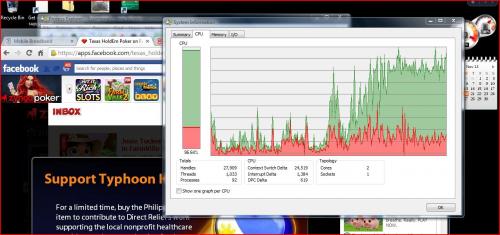
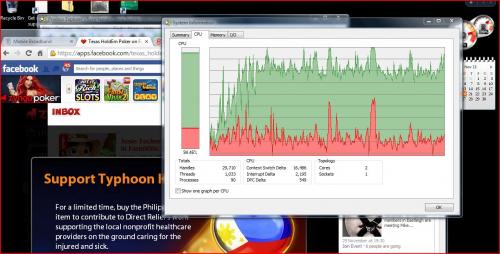
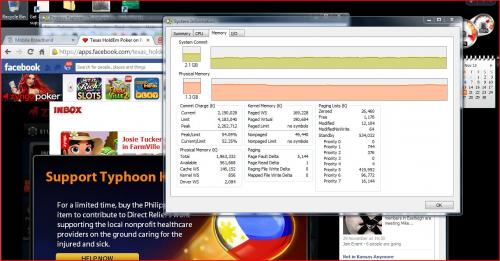
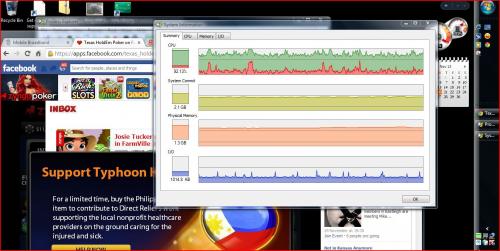
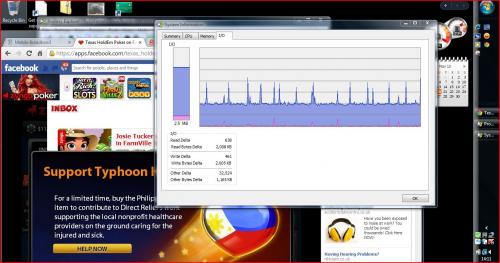
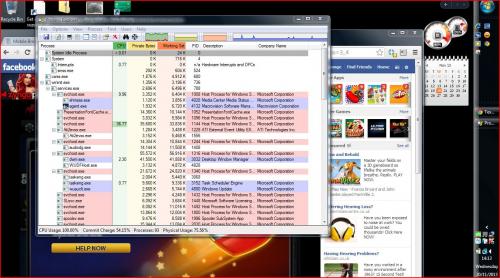

 --------i think the shots are in order if any outher info required then will do best to reply asap thanks for any help Paul
--------i think the shots are in order if any outher info required then will do best to reply asap thanks for any help Paul 


 OTL.Txt 92.93KB
122 downloads
OTL.Txt 92.93KB
122 downloads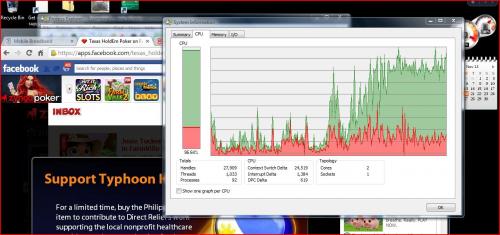
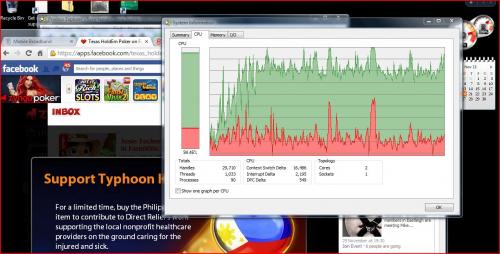
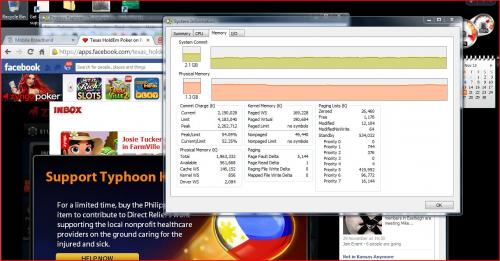
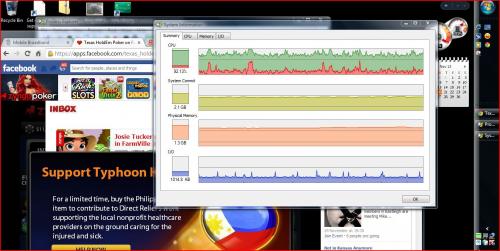
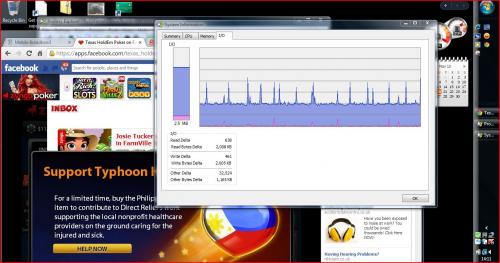
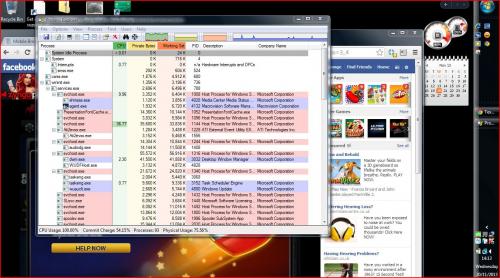

 --------i think the shots are in order if any outher info required then will do best to reply asap thanks for any help Paul
--------i think the shots are in order if any outher info required then will do best to reply asap thanks for any help Paul 




 Fixlog.txt 4.3KB
130 downloads i clear the history every outer day the top 4 box's are ticked
Fixlog.txt 4.3KB
130 downloads i clear the history every outer day the top 4 box's are ticked



 ComboFix.txt 10.17KB
158 downloads
ComboFix.txt 10.17KB
158 downloads


 ComboFix.txt 10.17KB
117 downloadshi report as asked laptop running better had a small glitch on shutdown last night had to load this ?
ComboFix.txt 10.17KB
117 downloadshi report as asked laptop running better had a small glitch on shutdown last night had to load this ?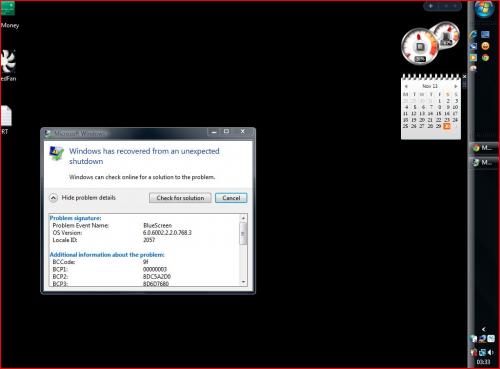 would not shut down without it
would not shut down without it

 ComboFix.txt 10.17KB
117 downloadshi report as asked laptop running better had a small glitch on shutdown last night had to load this ?
ComboFix.txt 10.17KB
117 downloadshi report as asked laptop running better had a small glitch on shutdown last night had to load this ?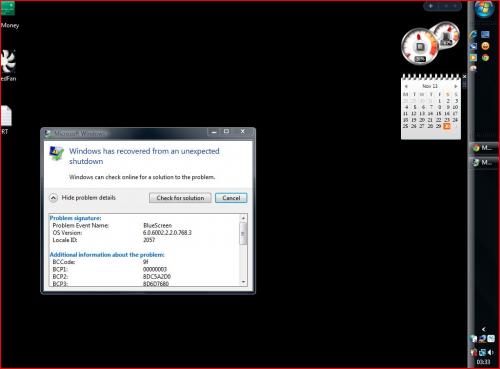 would not shut down without it
would not shut down without it








