I hope that someone will be able to help me solve my BSOD-problems. As the topic suggests - I got those bluescreen failures. In 99% of the times, I recive 0x000000f4, but sometimes also 0x0000007a. I've been running both memtest86 and checkdisk without any errors. The bluescreens occur randomly - sometimes directly after windows-startup - sometimes 2 hours later. I've also reinstalled my operating system but the problems consists - so I guess it's hardware related.
Specification:
Windows 7 Home Premium 64 bits
MSI
MS-7673
Intel Core i7-2600 CPU @ 3.40 GHz
Ram 8 GB
AMD Radeon HD 6900 Series
Realtek High Definition Audio
==================================================
Dump File : 111813-5928-01.dmp
Crash Time : 2013-11-18 17:07:18
Bug Check String : CRITICAL_OBJECT_TERMINATION
Bug Check Code : 0x000000f4
Parameter 1 : 00000000`00000003
Parameter 2 : fffffa80`052b2620
Parameter 3 : fffffa80`052b2900
Parameter 4 : fffff800`031d27b0
Caused By Driver : ntoskrnl.exe
Caused By Address : ntoskrnl.exe+75bc0
File Description : NT Kernel & System
Product Name : Microsoft® Windows® Operating System
Company : Microsoft Corporation
File Version : 6.1.7601.18247 (win7sp1_gdr.130828-1532)
Processor : x64
Crash Address : ntoskrnl.exe+75bc0
Stack Address 1 :
Stack Address 2 :
Stack Address 3 :
Computer Name :
Full Path : C:\Windows\Minidump\111813-5928-01.dmp
Processors Count : 8
Major Version : 15
Minor Version : 7601
Dump File Size : 277 056
Dump File Time : 2013-11-18 17:07:47
==================================================
==================================================
Dump File : 111413-6006-01.dmp
Crash Time : 2013-11-14 09:10:29
Bug Check String : KERNEL_DATA_INPAGE_ERROR
Bug Check Code : 0x0000007a
Parameter 1 : 00000000`00000020
Parameter 2 : ffffffff`c000009d
Parameter 3 : fffffa80`04eda078
Parameter 4 : 00000000`00000000
Caused By Driver : ntoskrnl.exe
Caused By Address : ntoskrnl.exe+75bc0
File Description : NT Kernel & System
Product Name : Microsoft® Windows® Operating System
Company : Microsoft Corporation
File Version : 6.1.7601.18247 (win7sp1_gdr.130828-1532)
Processor : x64
Crash Address : ntoskrnl.exe+75bc0
Stack Address 1 :
Stack Address 2 :
Stack Address 3 :
Computer Name :
Full Path : C:\Windows\Minidump\111413-6006-01.dmp
Processors Count : 8
Major Version : 15
Minor Version : 7601
Dump File Size : 284 768
Dump File Time : 2013-11-14 09:11:10
==================================================
Any thoughts?
Thanks in advance




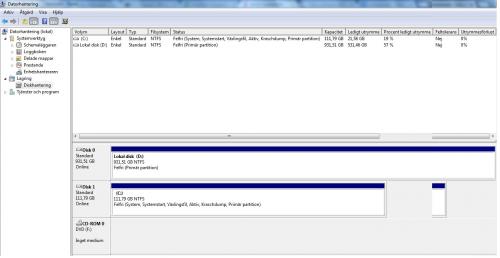











 Sign In
Sign In Create Account
Create Account

