ok cool thanks
You're welcome
Let's run a sweep for remnants and check for any out of date programs on your machine.
Please disable your antivirus for the duration of my instructions. Don't forget to re-enable them after you have completed the steps.
Step 1: ESET Online Scanner
ESET Online Virus Scan
Please note: You can use Internet Explorer or Firefox for this step.
If you use Firefox, you will be prompted to download esetsmartinstaller_enu.exe. Please do so, then double click it to install it.
Please click on this link and then click the ESET Online Scanner bar ---->

- Select the option YES, I accept the Terms of Use then click on Start
- When prompted allow the Add-On/Active X to install.
- Make sure that the option Remove found threats is NOT checked.
- Make sure that the option Scan archives is checked.
- Now click on Advanced Settings and select the following:
- Scan for potentially unwanted applications
- Scan for potentially unsafe applications
- Enable Anti-Stealth Technology
- Now click on Start
- The virus signature database will begin to download. Be patient this make take some time depending on the speed of your Internet Connection.
- When completed the Online Scan will begin automatically. The scan may take several hours.
- Do not touch either the Mouse or keyboard during the scan otherwise it may stall.
- Now click on Finish
- Use notepad to open the logfile located at C:\Program Files\ESET\EsetOnlineScanner\log.txt.
- Copy and paste that log as a reply to this topic.
Step 2: Scan with Malwarebytes
 Please download Malwarebytes' Anti-Malware from Here.
Please download Malwarebytes' Anti-Malware from Here.- Double Click mbam-setup.exe to install the application (Windows 7 users, right click and select Run as Administrator.)
- Proceed through the setup
- Choose your language
- Accept the License Agreement
- Select Destination Location
- Select Start Menu Folder
- Select Addtional Tasks
- Click Install
- In the Completeing the Malwarebytes Anti-Malware Setup Wizard Window
- Uncheck Enable free trial of Malwarebytes Anti-Malware PRO
- Keep the check mark beside Update Malwarebytes' Anti-Malware
- Keep the check mark beside Launch Malwarebytes' Anti-Malware
- Click Finish.
- If an update is found, it will download and install the latest version.
- Once the program has loaded, select Perform Quick Scan
- Click Scan. The scan may take some time to finish,so please be patient.
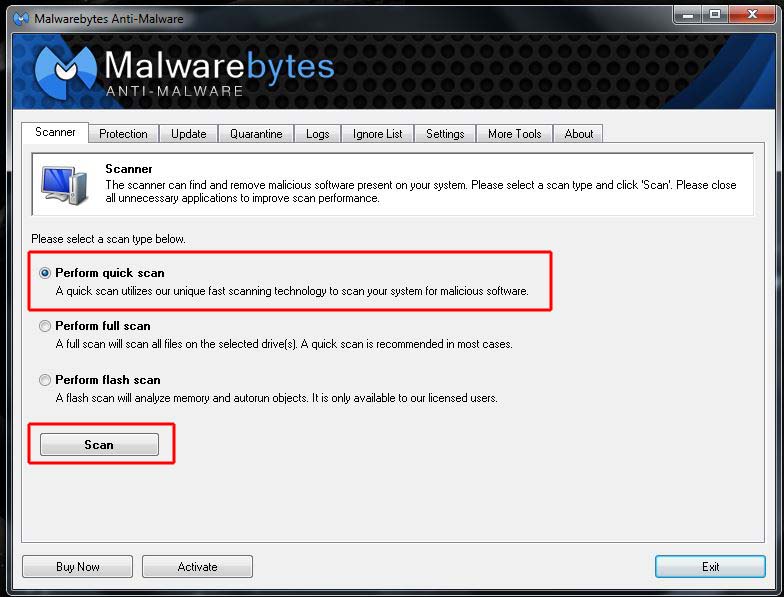
- When the scan is complete, click OK, then Show Results to view the results.
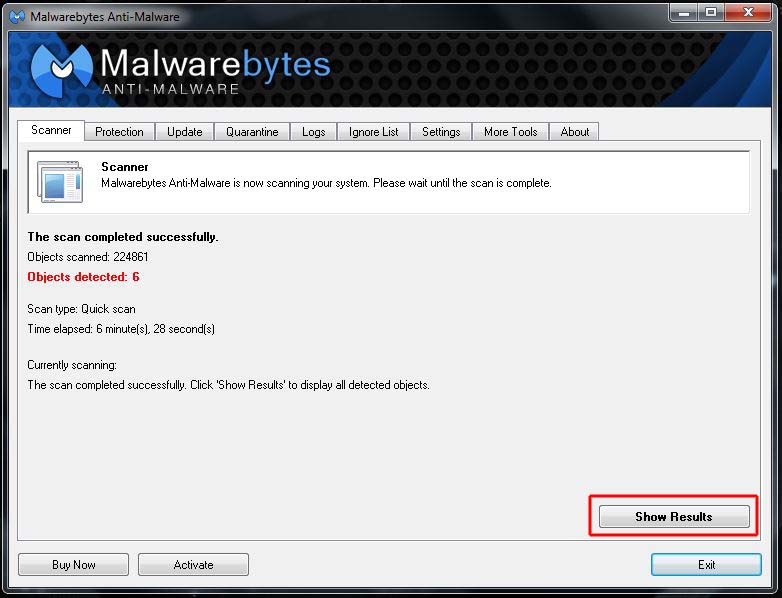
- Make sure that everything is checked, and click Remove Selected.
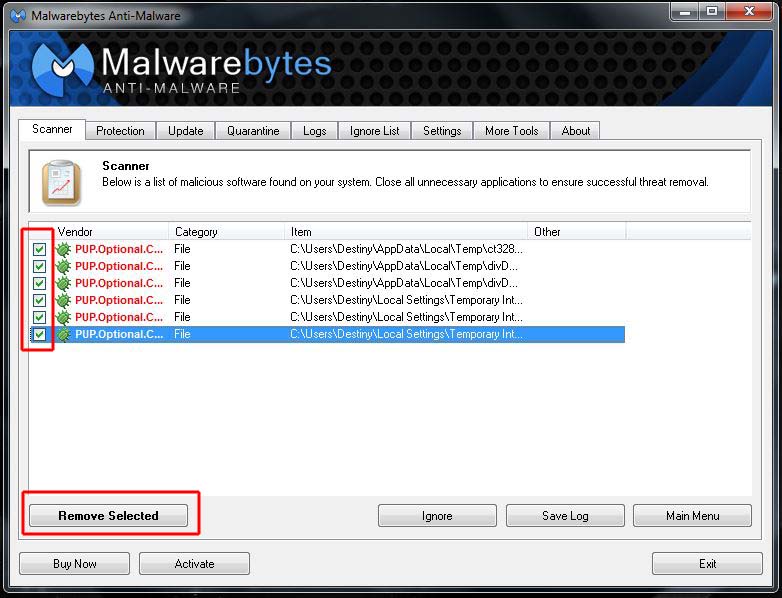
- When disinfection is completed, a log will open in Notepad and you may be prompted to Restart. If MBAM encounters a file that is difficult to remove,you will be presented with 1 of 2 prompts,click OK to either and let MBAM proceed with the disinfection process. If asked to restart the computer, please do so immediately.
- The log is automatically saved by MBAM and can be viewed by clicking the Logs tab in MBAM.
- Copy and Paste the entire report in your next reply.
Step 3: SecurityCheck Scan
Download Security Check
 by screen317 from here or here.
by screen317 from here or here.- Save it to your Desktop.
- Double click SecurityCheck.exe and follow the onscreen instructions inside of the black box.
- A Notepad document should open automatically called checkup.txt; please post the contents of that document.
Things I need to see in your next post:
- ESET Scan Log
- MBAM Log
- SecurityCheck Log
- How is the computer running now?

 This topic is locked
This topic is locked


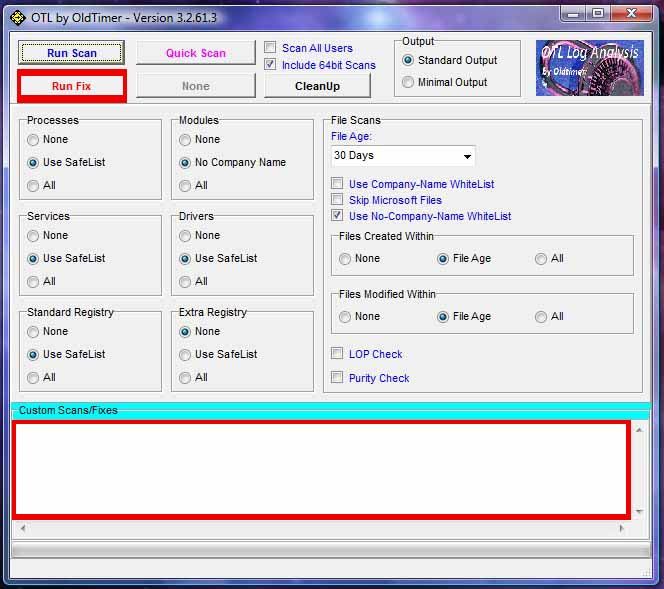











 Sign In
Sign In Create Account
Create Account

