
running hot cpu and ram going to max
Started by
lurch 56
, Nov 26 2013 07:36 AM
#1

 Posted 26 November 2013 - 07:36 AM
Posted 26 November 2013 - 07:36 AM

#2

 Posted 26 November 2013 - 07:52 AM
Posted 26 November 2013 - 07:52 AM

Hola Lurch 56
Have you checked for a build up of dust and fluff in the air vents and CPU?
If not you may want to do this as your first point of call.
If its clogged up then give it a blow with a can of compressed air from your local computer store till the dust and fluff is all removed, you may need a very fine small paint brush to to help remove the dust.
MAKE SURE THE POWER TO YOUR COMPUTER IS OFF AND IT'S UNPLUGGED BEFORE YOU OPEN HER UP.
Let me know how much ram you have and what make/model your processor is.
Post a log into the malware section to see if you have anything your AV has not identified, it's probably not malware as it sounds like a case of dust clogging up the vents but it never hurts to check every thing out.
Post back once you have checked to let me know how you get on mate
Have you checked for a build up of dust and fluff in the air vents and CPU?
If not you may want to do this as your first point of call.
If its clogged up then give it a blow with a can of compressed air from your local computer store till the dust and fluff is all removed, you may need a very fine small paint brush to to help remove the dust.
MAKE SURE THE POWER TO YOUR COMPUTER IS OFF AND IT'S UNPLUGGED BEFORE YOU OPEN HER UP.
Let me know how much ram you have and what make/model your processor is.
Post a log into the malware section to see if you have anything your AV has not identified, it's probably not malware as it sounds like a case of dust clogging up the vents but it never hurts to check every thing out.
Post back once you have checked to let me know how you get on mate
#3

 Posted 26 November 2013 - 10:08 AM
Posted 26 November 2013 - 10:08 AM

done a strip down and clean the system is on my profile will copy link over as on friends laptop my one having funny 5 mins over heat due to cpu running flat out 97%+ only get 5 mins then cuts outhi my CPU running fast and will over heat if i play games etc i have sent screen shots from start up to problem turn on short peak then as a rule 25 30 % click on Facebook and log on then CPU up and down like yo yo then settles at 20 ish % when i click on game poker was used for picks then CPU hits 70 -90 % with 100% peeks if i was to try and play will overheat and shut down i have used a vacuum cleaner on the air intake and exhaust some dust came out as used a tissue to catch any junk the fan runs as normal i can not find any abnormal updates new anti virus ( kaspersky )no bugs showing on that had a few attacks but report says dealt with so at a loss as where next i am a novices so click by click would help on reply lol all been great until 3-4 month ago when prob started been down you forum s looking for bits to try as you will see used a few links that i think will help Attached File OTL.Txt (92.93K)
Number of downloads: 3Attached Image: cpu snip.JPGAttached Image: cpu snip 1.JPGAttached Image: cpu snip 2.JPGAttached Image: cpu snip 4.JPGAttached Image: cpu snip 6.JPGAttached Image: cpu snip 7.JPGAttached Image: cpu snip 8.JPGAttached Image: cpu snip 9.JPG--------i think the shots are in order if any outher info required then will do best to reply asap thanks for any help Paul
Number of downloads: 3Attached Image: cpu snip.JPGAttached Image: cpu snip 1.JPGAttached Image: cpu snip 2.JPGAttached Image: cpu snip 4.JPGAttached Image: cpu snip 6.JPGAttached Image: cpu snip 7.JPGAttached Image: cpu snip 8.JPGAttached Image: cpu snip 9.JPG--------i think the shots are in order if any outher info required then will do best to reply asap thanks for any help Paul
Edited by lurch 56, 26 November 2013 - 10:15 AM.
#4

 Posted 26 November 2013 - 10:19 AM
Posted 26 November 2013 - 10:19 AM

System: windows vista System Specs: windows vista home premium 6.0.600
toshiba equium A210 -- X86-based pc
AMD Turion™ TL-60,2000 Mhz, 2 core's
BIOS V.date phoenix tec LTD 1.50, 07/12/2007
SMBIOS Version 2.4
c:\windows\system32 ...boot \device harddiskvolume2
hardware abst..layer version "6.0.6002.18005"
total mem 1.87 GB -- available mem 861 MB
total Virtual mem 3.99GB available virt 2.14
I KNOW ITS OLD got sentimental value
toshiba equium A210 -- X86-based pc
AMD Turion™ TL-60,2000 Mhz, 2 core's
BIOS V.date phoenix tec LTD 1.50, 07/12/2007
SMBIOS Version 2.4
c:\windows\system32 ...boot \device harddiskvolume2
hardware abst..layer version "6.0.6002.18005"
total mem 1.87 GB -- available mem 861 MB
total Virtual mem 3.99GB available virt 2.14
I KNOW ITS OLD got sentimental value
#5

 Posted 26 November 2013 - 10:58 AM
Posted 26 November 2013 - 10:58 AM

Can we have a screenshot of Disk Manager please;
Go to Start then to Search
Type in compmgmt.msc and click Enter
On the left side click on Disk Management
On the right side you will see your hard drive.
Now I need you to take an expanded screenshot and attach it to your next reply.
To capture and post a screenshot;
Click on the ALT key + PRT SCR key..its on the top row..right hand side..now click on start...all programs...accessories...paint....left click in the white area ...press CTRL + V...click on file...click on save...save it to your desktop...name it something related to the screen your capturing... BE SURE TO SAVE IT AS A .JPG ...otherwise it may be to big to upload... then after typing in any response you have... click on browse...desktop...find the screenshot..select it and click on the upload button...then on the lower left...after it says upload successful...click on add reply like you normally would.
Screenshot instructions are provided to assist those that may read this topic but are not yet aware of the “how to”.
Please note that you should not use a hoover near a computers components as the static that they create can damage the hardware, a cleaning guide to help Here, it is a HP article but the principle is the same.
#6

 Posted 26 November 2013 - 01:10 PM
Posted 26 November 2013 - 01:10 PM

Hello mate I wouldn't use a hoover on your computer as it has rubbed on the carpet and that builds static and if static discharges onto the motherboard (that's the big circuit board inside your pc it could cause irreparable damage) Really you need compressed air to blow it out like the pic's in Phillpower2's link. If the laptop is really old then the dust may be compact and you may need to open the laptop to get it all out, only do this if you are confident and try not to touch the circuit's if you do. You mentioned Kapersky has found and delt with malware, I would make sure it got it all and do a post in the malware section.
I will leave you in Phillpower2's hands he's a Tech here on Geeks to go so probably has many years more knowledge than me.
Good luck Lurch
I will leave you in Phillpower2's hands he's a Tech here on Geeks to go so probably has many years more knowledge than me.
Good luck Lurch
#7

 Posted 26 November 2013 - 01:28 PM
Posted 26 November 2013 - 01:28 PM

Don`t mind me hairyeyes, I noticed that the storage capacity of the HDD was not included in the system specifications and as the computer is potentially five years old and may still have the stock 160GB HDD fitted thought it best to check how much free storage space is presently available on the drive.
NB: If the issue is determined as malware by the staff on those forums we must hold off with our help here until the all clear of malware has been given.
NB: If the issue is determined as malware by the staff on those forums we must hold off with our help here until the all clear of malware has been given.
#8

 Posted 27 November 2013 - 02:54 PM
Posted 27 November 2013 - 02:54 PM

thanks for help will post info soon as i get that lap
top going
top going
#9

 Posted 28 November 2013 - 06:16 AM
Posted 28 November 2013 - 06:16 AM

#10

 Posted 28 November 2013 - 10:33 AM
Posted 28 November 2013 - 10:33 AM

Unfortunately the minimized screenshot does not show us all of the information that we need, can you expand the page and then provide an updated screenshot for us please.
You are welcome BTW
You are welcome BTW
#11

 Posted 28 November 2013 - 12:56 PM
Posted 28 November 2013 - 12:56 PM

#12

 Posted 28 November 2013 - 01:28 PM
Posted 28 November 2013 - 01:28 PM

Thanks lurch 56 - no HDD issues showing 
I note that you have yet to receive a reply to your malware topic, can I ask you to refer to the details below please;
1: Do not create a topic on the malware forum unless you have a malware issue that you cannot resolve yourself.
2: If you do need to start a topic there provide a link to this thread so that steps that have already been taken can be checked.
3: As the Malware Techs are extremely busy you may not receive an instant reply, if you have waited for three days then post in the Waiting Room http://www.geekstogo...e-waiting-room/ be sure to identify the issue as malware related and provide a link to your malware topic.
I note that you have yet to receive a reply to your malware topic, can I ask you to refer to the details below please;
Additional guidance;
2: If you do need to start a topic there provide a link to this thread so that steps that have already been taken can be checked.
3: As the Malware Techs are extremely busy you may not receive an instant reply, if you have waited for three days then post in the Waiting Room http://www.geekstogo...e-waiting-room/ be sure to identify the issue as malware related and provide a link to your malware topic.
#13

 Posted 28 November 2013 - 02:27 PM
Posted 28 November 2013 - 02:27 PM

will do was seeing if this worked then delete the other will link it
#14

 Posted 28 November 2013 - 02:45 PM
Posted 28 November 2013 - 02:45 PM

#15

 Posted 28 November 2013 - 10:49 PM
Posted 28 November 2013 - 10:49 PM

hi doing a strip down and clean in morning uk time if i get back on then ill be able to give full reply
Similar Topics
0 user(s) are reading this topic
0 members, 0 guests, 0 anonymous users
As Featured On:










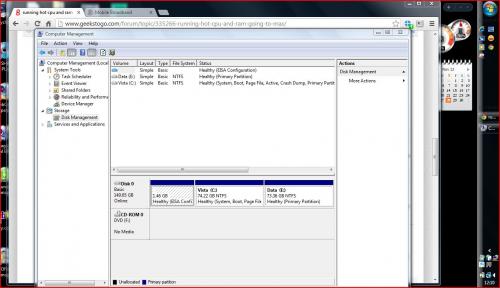
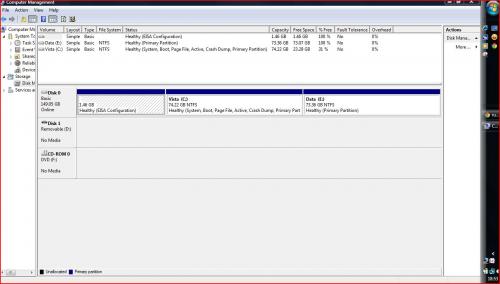




 Sign In
Sign In Create Account
Create Account

