i can run MS expression web buti need to activate. I've been using this on the infected computer for more than 3 years.
MS office is no longer available on my computer. it's there, i can see it in the programs folders. it is not available through windows and all of the icons were removed from the computer.
That's my desktop and primary computer. fortunately I can use another computer to do some work.
thanks,
Sally

 This topic is locked
This topic is locked

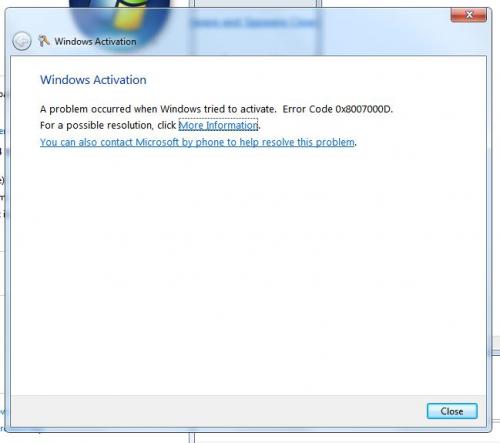
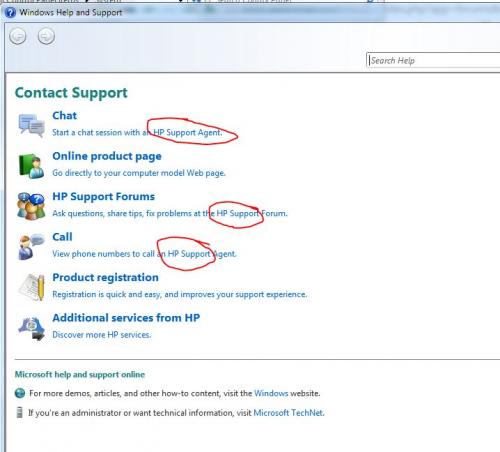



















 Sign In
Sign In Create Account
Create Account

