SystemLook 30.07.11 by jpshortstuff
Log created at 10:10 on 02/12/2013 by papa
Administrator - Elevation successful
========== service ==========
msiserver
Windows Installer
"Adds, modifies, and removes applications provided as a Windows Installer (*.msi) package. If this service is disabled, any services that explicitly depend on it will fail to start."
Current Status: Stopped
Startup Type: Demand
Error Control: Critical
Binary: C:\Windows\system32\msiexec.exe /V
Group: (none)
SafeBoot:
Dependencies:
->rpcss
Dependant Services:
(none)
CscService
Offline Files
"The Offline Files service performs maintenance activities on the Offline Files cache, responds to user logon and logoff events, implements the internals of the public API, and dispatches interesting events to those interested in Offline Files activities and changes in cache state."
Current Status: Stopped
Startup Type: Automatic
Error Control: Severe
Binary: C:\Windows\System32\svchost.exe -k LocalSystemNetworkRestricted
Group: ProfSvc_Group
SafeBoot:
Dependencies:
->RpcSs
Dependant Services:
TrustedInstaller
Windows Modules Installer
"Enables installation, modification, and removal of Windows updates and optional components. If this service is disabled, install or uninstall of Windows updates might fail for this computer."
Current Status: Started
Startup Type: Demand
Error Control: Critical
Binary: C:\Windows\servicing\TrustedInstaller.exe
Group: ProfSvc_Group
SafeBoot: Minimal Network
Dependencies:
(none)
Dependant Services:
(none)
-= EOF =-





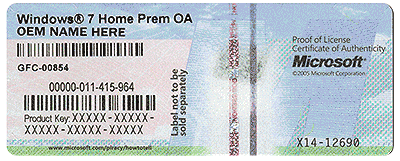











 Sign In
Sign In Create Account
Create Account

