@zep516 ... Windows Resource Protection did not find any integrity violations
@SleepyDude ...
Vino's Event Viewer v01c run on Windows 2008 in English
Report run at 30/11/2013 11:55:14 AM
Note: All dates below are in the format dd/mm/yyyy
~~~~~~~~~~~~~~~~~~~~~~~~~~~~~~~~~~
'Application' Log - Critical Type
~~~~~~~~~~~~~~~~~~~~~~~~~~~~~~~~~~
~~~~~~~~~~~~~~~~~~~~~~~~~~~~~~~~~~
'Application' Log - Error Type
~~~~~~~~~~~~~~~~~~~~~~~~~~~~~~~~~~
Log: 'Application' Date/Time: 30/11/2013 3:19:35 PM
Type: Error Category: 0
Event: 100 Source: Bonjour Service
Task Scheduling Error: m->NextScheduledSPRetry 50645194
Log: 'Application' Date/Time: 30/11/2013 3:19:35 PM
Type: Error Category: 0
Event: 100 Source: Bonjour Service
Task Scheduling Error: m->NextScheduledEvent 50645194
Log: 'Application' Date/Time: 30/11/2013 3:19:35 PM
Type: Error Category: 0
Event: 100 Source: Bonjour Service
Task Scheduling Error: Continuously busy for more than a second
Log: 'Application' Date/Time: 30/11/2013 3:19:33 PM
Type: Error Category: 0
Event: 100 Source: Bonjour Service
Task Scheduling Error: m->NextScheduledSPRetry 50644071
Log: 'Application' Date/Time: 30/11/2013 3:19:33 PM
Type: Error Category: 0
Event: 100 Source: Bonjour Service
Task Scheduling Error: m->NextScheduledEvent 50644071
Log: 'Application' Date/Time: 30/11/2013 3:19:33 PM
Type: Error Category: 0
Event: 100 Source: Bonjour Service
Task Scheduling Error: Continuously busy for more than a second
Log: 'Application' Date/Time: 30/11/2013 3:19:32 PM
Type: Error Category: 0
Event: 100 Source: Bonjour Service
Task Scheduling Error: m->NextScheduledSPRetry 50643073
Log: 'Application' Date/Time: 30/11/2013 3:19:32 PM
Type: Error Category: 0
Event: 100 Source: Bonjour Service
Task Scheduling Error: m->NextScheduledEvent 50643073
Log: 'Application' Date/Time: 30/11/2013 3:19:32 PM
Type: Error Category: 0
Event: 100 Source: Bonjour Service
Task Scheduling Error: Continuously busy for more than a second
Log: 'Application' Date/Time: 30/11/2013 3:19:31 PM
Type: Error Category: 0
Event: 100 Source: Bonjour Service
Task Scheduling Error: m->NextScheduledSPRetry 50642074
Log: 'Application' Date/Time: 30/11/2013 3:19:31 PM
Type: Error Category: 0
Event: 100 Source: Bonjour Service
Task Scheduling Error: m->NextScheduledEvent 50642074
Log: 'Application' Date/Time: 30/11/2013 3:19:31 PM
Type: Error Category: 0
Event: 100 Source: Bonjour Service
Task Scheduling Error: Continuously busy for more than a second
Log: 'Application' Date/Time: 30/11/2013 3:19:30 PM
Type: Error Category: 0
Event: 100 Source: Bonjour Service
Task Scheduling Error: m->NextScheduledSPRetry 50641060
Log: 'Application' Date/Time: 30/11/2013 3:19:30 PM
Type: Error Category: 0
Event: 100 Source: Bonjour Service
Task Scheduling Error: m->NextScheduledEvent 50641060
Log: 'Application' Date/Time: 30/11/2013 3:19:30 PM
Type: Error Category: 0
Event: 100 Source: Bonjour Service
Task Scheduling Error: Continuously busy for more than a second
Log: 'Application' Date/Time: 30/11/2013 3:19:29 PM
Type: Error Category: 0
Event: 100 Source: Bonjour Service
Task Scheduling Error: m->NextScheduledSPRetry 50640062
Log: 'Application' Date/Time: 30/11/2013 3:19:29 PM
Type: Error Category: 0
Event: 100 Source: Bonjour Service
Task Scheduling Error: m->NextScheduledEvent 50640062
Log: 'Application' Date/Time: 30/11/2013 3:19:29 PM
Type: Error Category: 0
Event: 100 Source: Bonjour Service
Task Scheduling Error: Continuously busy for more than a second
Log: 'Application' Date/Time: 30/11/2013 1:15:31 AM
Type: Error Category: 0
Event: 100 Source: Bonjour Service
Task Scheduling Error: m->NextScheduledSPRetry 2028
Log: 'Application' Date/Time: 30/11/2013 1:15:31 AM
Type: Error Category: 0
Event: 100 Source: Bonjour Service
Task Scheduling Error: m->NextScheduledEvent 2028
~~~~~~~~~~~~~~~~~~~~~~~~~~~~~~~~~~
'Application' Log - Information Type
~~~~~~~~~~~~~~~~~~~~~~~~~~~~~~~~~~
Log: 'Application' Date/Time: 30/11/2013 4:07:00 PM
Type: Information Category: 0
Event: 0 Source: gupdate
The event description cannot be found.
Log: 'Application' Date/Time: 30/11/2013 4:04:00 PM
Type: Information Category: 0
Event: 0 Source: gupdate
The event description cannot be found.
Log: 'Application' Date/Time: 30/11/2013 3:20:55 PM
Type: Information Category: 0
Event: 1000 Source: Microsoft-Windows-LoadPerf
Performance counters for the WmiApRpl (WmiApRpl) service were loaded successfully. The Record Data in the data section contains the new index values assigned to this service.
Log: 'Application' Date/Time: 30/11/2013 3:20:55 PM
Type: Information Category: 0
Event: 1001 Source: Microsoft-Windows-LoadPerf
Performance counters for the WmiApRpl (WmiApRpl) service were removed successfully. The Record Data contains the new values of the system Last Counter and Last Help registry entries.
Log: 'Application' Date/Time: 30/11/2013 3:19:49 PM
Type: Information Category: 0
Event: 0 Source: gupdate
The event description cannot be found.
Log: 'Application' Date/Time: 30/11/2013 3:19:36 PM
Type: Information Category: 0
Event: 0 Source: gupdate
The event description cannot be found.
Log: 'Application' Date/Time: 30/11/2013 3:19:35 PM
Type: Information Category: 0
Event: 0 Source: BrYNSvc
The event description cannot be found.
Log: 'Application' Date/Time: 30/11/2013 3:19:35 PM
Type: Information Category: 0
Event: 0 Source: HP Support Assistant Service
PowerEvent handled successfully by the service.
Log: 'Application' Date/Time: 30/11/2013 3:19:29 PM
Type: Information Category: 0
Event: 0 Source: BrYNSvc
The event description cannot be found.
Log: 'Application' Date/Time: 30/11/2013 3:19:29 PM
Type: Information Category: 0
Event: 0 Source: HP Support Assistant Service
PowerEvent handled successfully by the service.
Log: 'Application' Date/Time: 30/11/2013 3:19:29 PM
Type: Information Category: 0
Event: 0 Source: DragonSvc
Info: 3 scheduled task(s) pending
Log: 'Application' Date/Time: 30/11/2013 1:15:29 AM
Type: Information Category: 0
Event: 0 Source: BrYNSvc
The event description cannot be found.
Log: 'Application' Date/Time: 30/11/2013 1:15:29 AM
Type: Information Category: 0
Event: 0 Source: HP Support Assistant Service
PowerEvent handled successfully by the service.
Log: 'Application' Date/Time: 30/11/2013 12:29:27 AM
Type: Information Category: 0
Event: 1000 Source: Microsoft-Windows-LoadPerf
Performance counters for the WmiApRpl (WmiApRpl) service were loaded successfully. The Record Data in the data section contains the new index values assigned to this service.
Log: 'Application' Date/Time: 30/11/2013 12:29:27 AM
Type: Information Category: 0
Event: 1001 Source: Microsoft-Windows-LoadPerf
Performance counters for the WmiApRpl (WmiApRpl) service were removed successfully. The Record Data contains the new values of the system Last Counter and Last Help registry entries.
Log: 'Application' Date/Time: 30/11/2013 12:07:02 AM
Type: Information Category: 0
Event: 0 Source: gupdate
The event description cannot be found.
Log: 'Application' Date/Time: 30/11/2013 12:04:00 AM
Type: Information Category: 0
Event: 0 Source: gupdate
The event description cannot be found.
Log: 'Application' Date/Time: 29/11/2013 11:44:56 PM
Type: Information Category: 0
Event: 1001 Source: Windows Error Reporting
Fault bucket , type 0 Event Name: BlueScreen Response: Not available Cab Id: 0 Problem signature: P1: P2: P3: P4: P5: P6: P7: P8: P9: P10: Attached files: C:\Windows\Minidump\092913-38157-01.dmp C:\Users\papa\AppData\Local\Temp\WER-67189-0.sysdata.xml C:\Users\papa\AppData\Local\Temp\WER4FD4.tmp.WERInternalMetadata.xml These files may be available here: C:\ProgramData\Microsoft\Windows\WER\ReportQueue\Kernel_0_0_cab_0e1dd190 Analysis symbol: Rechecking for solution: 0 Report Id: 092913-38157-01 Report Status: 0
Log: 'Application' Date/Time: 29/11/2013 11:39:18 PM
Type: Information Category: 0
Event: 903 Source: Microsoft-Windows-Security-SPP
The Software Protection service has stopped.
Log: 'Application' Date/Time: 29/11/2013 11:36:44 PM
Type: Information Category: 0
Event: 1000 Source: Microsoft-Windows-LoadPerf
Performance counters for the WmiApRpl (WmiApRpl) service were loaded successfully. The Record Data in the data section contains the new index values assigned to this service.
~~~~~~~~~~~~~~~~~~~~~~~~~~~~~~~~~~
'System' Log - Critical Type
~~~~~~~~~~~~~~~~~~~~~~~~~~~~~~~~~~
Log: 'System' Date/Time: 29/09/2013 4:51:35 PM
Type: Critical Category: 63
Event: 41 Source: Microsoft-Windows-Kernel-Power
The system has rebooted without cleanly shutting down first. This error could be caused if the system stopped responding, crashed, or lost power unexpectedly.
Log: 'System' Date/Time: 29/09/2013 2:07:19 PM
Type: Critical Category: 63
Event: 41 Source: Microsoft-Windows-Kernel-Power
The system has rebooted without cleanly shutting down first. This error could be caused if the system stopped responding, crashed, or lost power unexpectedly.
Log: 'System' Date/Time: 24/09/2013 2:51:06 AM
Type: Critical Category: 63
Event: 41 Source: Microsoft-Windows-Kernel-Power
The system has rebooted without cleanly shutting down first. This error could be caused if the system stopped responding, crashed, or lost power unexpectedly.
Log: 'System' Date/Time: 21/09/2013 11:05:53 PM
Type: Critical Category: 63
Event: 41 Source: Microsoft-Windows-Kernel-Power
The system has rebooted without cleanly shutting down first. This error could be caused if the system stopped responding, crashed, or lost power unexpectedly.
Log: 'System' Date/Time: 21/09/2013 10:54:32 PM
Type: Critical Category: 63
Event: 41 Source: Microsoft-Windows-Kernel-Power
The system has rebooted without cleanly shutting down first. This error could be caused if the system stopped responding, crashed, or lost power unexpectedly.
Log: 'System' Date/Time: 21/09/2013 10:48:44 PM
Type: Critical Category: 63
Event: 41 Source: Microsoft-Windows-Kernel-Power
The system has rebooted without cleanly shutting down first. This error could be caused if the system stopped responding, crashed, or lost power unexpectedly.
Log: 'System' Date/Time: 21/09/2013 10:44:03 PM
Type: Critical Category: 63
Event: 41 Source: Microsoft-Windows-Kernel-Power
The system has rebooted without cleanly shutting down first. This error could be caused if the system stopped responding, crashed, or lost power unexpectedly.
Log: 'System' Date/Time: 19/09/2013 7:46:33 AM
Type: Critical Category: 63
Event: 41 Source: Microsoft-Windows-Kernel-Power
The system has rebooted without cleanly shutting down first. This error could be caused if the system stopped responding, crashed, or lost power unexpectedly.
Log: 'System' Date/Time: 15/09/2013 5:19:19 PM
Type: Critical Category: 63
Event: 41 Source: Microsoft-Windows-Kernel-Power
The system has rebooted without cleanly shutting down first. This error could be caused if the system stopped responding, crashed, or lost power unexpectedly.
Log: 'System' Date/Time: 13/09/2013 8:25:39 PM
Type: Critical Category: 63
Event: 41 Source: Microsoft-Windows-Kernel-Power
The system has rebooted without cleanly shutting down first. This error could be caused if the system stopped responding, crashed, or lost power unexpectedly.
Log: 'System' Date/Time: 24/08/2013 12:35:45 PM
Type: Critical Category: 63
Event: 41 Source: Microsoft-Windows-Kernel-Power
The system has rebooted without cleanly shutting down first. This error could be caused if the system stopped responding, crashed, or lost power unexpectedly.
Log: 'System' Date/Time: 19/08/2013 2:26:18 PM
Type: Critical Category: 63
Event: 41 Source: Microsoft-Windows-Kernel-Power
The system has rebooted without cleanly shutting down first. This error could be caused if the system stopped responding, crashed, or lost power unexpectedly.
Log: 'System' Date/Time: 24/07/2013 1:21:33 PM
Type: Critical Category: 63
Event: 41 Source: Microsoft-Windows-Kernel-Power
The system has rebooted without cleanly shutting down first. This error could be caused if the system stopped responding, crashed, or lost power unexpectedly.
Log: 'System' Date/Time: 28/05/2013 6:33:33 PM
Type: Critical Category: 63
Event: 41 Source: Microsoft-Windows-Kernel-Power
The system has rebooted without cleanly shutting down first. This error could be caused if the system stopped responding, crashed, or lost power unexpectedly.
~~~~~~~~~~~~~~~~~~~~~~~~~~~~~~~~~~
'System' Log - Error Type
~~~~~~~~~~~~~~~~~~~~~~~~~~~~~~~~~~
Log: 'System' Date/Time: 29/11/2013 11:31:42 PM
Type: Error Category: 0
Event: 7023 Source: Service Control Manager
The Offline Files service terminated with the following error: The system cannot find the path specified.
Log: 'System' Date/Time: 27/11/2013 3:34:11 PM
Type: Error Category: 0
Event: 36 Source: volsnap
The shadow copies of volume C: were aborted because the shadow copy storage could not grow due to a user imposed limit.
Log: 'System' Date/Time: 26/11/2013 4:30:10 PM
Type: Error Category: 0
Event: 7023 Source: Service Control Manager
The Offline Files service terminated with the following error: The system cannot find the path specified.
Log: 'System' Date/Time: 26/11/2013 2:55:43 PM
Type: Error Category: 0
Event: 7023 Source: Service Control Manager
The Offline Files service terminated with the following error: The system cannot find the path specified.
Log: 'System' Date/Time: 26/11/2013 2:47:42 PM
Type: Error Category: 0
Event: 7011 Source: Service Control Manager
A timeout (30000 milliseconds) was reached while waiting for a transaction response from the avgwd service.
Log: 'System' Date/Time: 20/11/2013 9:53:02 PM
Type: Error Category: 0
Event: 8003 Source: bowser
The master browser has received a server announcement from the computer TYLEREDWARDS-PC that believes that it is the master browser for the domain on transport NetBT_Tcpip_{74216EA1-BBDD-41AD-A806-40BAD290E818}. The master browser is stopping or an election is being forced.
Log: 'System' Date/Time: 19/11/2013 5:39:31 PM
Type: Error Category: 0
Event: 7023 Source: Service Control Manager
The Offline Files service terminated with the following error: The system cannot find the path specified.
Log: 'System' Date/Time: 18/11/2013 6:06:17 PM
Type: Error Category: 0
Event: 7011 Source: Service Control Manager
A timeout (30000 milliseconds) was reached while waiting for a transaction response from the Netman service.
Log: 'System' Date/Time: 15/11/2013 4:50:26 PM
Type: Error Category: 0
Event: 36 Source: volsnap
The shadow copies of volume C: were aborted because the shadow copy storage could not grow due to a user imposed limit.
Log: 'System' Date/Time: 14/11/2013 9:57:49 PM
Type: Error Category: 0
Event: 7023 Source: Service Control Manager
The Offline Files service terminated with the following error: The system cannot find the path specified.
Log: 'System' Date/Time: 14/11/2013 9:50:26 PM
Type: Error Category: 0
Event: 7023 Source: Service Control Manager
The Offline Files service terminated with the following error: The system cannot find the path specified.
Log: 'System' Date/Time: 14/11/2013 9:08:52 PM
Type: Error Category: 0
Event: 8003 Source: bowser
The master browser has received a server announcement from the computer CHRIS-PC that believes that it is the master browser for the domain on transport NetBT_Tcpip_{74216EA1-BBDD-41AD-A806-40BAD290E818}. The master browser is stopping or an election is being forced.
Log: 'System' Date/Time: 13/11/2013 12:59:56 AM
Type: Error Category: 0
Event: 7023 Source: Service Control Manager
The Offline Files service terminated with the following error: The system cannot find the path specified.
Log: 'System' Date/Time: 13/11/2013 12:59:55 AM
Type: Error Category: 0
Event: 6008 Source: EventLog
The previous system shutdown at 7:57:42 PM on ?11/?12/?2013 was unexpected.
Log: 'System' Date/Time: 13/11/2013 12:57:48 AM
Type: Error Category: 0
Event: 7011 Source: Service Control Manager
A timeout (30000 milliseconds) was reached while waiting for a transaction response from the avgwd service.
Log: 'System' Date/Time: 12/11/2013 10:39:50 PM
Type: Error Category: 0
Event: 7011 Source: Service Control Manager
A timeout (30000 milliseconds) was reached while waiting for a transaction response from the avgwd service.
Log: 'System' Date/Time: 12/11/2013 10:39:20 PM
Type: Error Category: 0
Event: 7011 Source: Service Control Manager
A timeout (30000 milliseconds) was reached while waiting for a transaction response from the avgwd service.
Log: 'System' Date/Time: 12/11/2013 10:06:20 PM
Type: Error Category: 0
Event: 7011 Source: Service Control Manager
A timeout (30000 milliseconds) was reached while waiting for a transaction response from the avgwd service.
Log: 'System' Date/Time: 12/11/2013 10:05:50 PM
Type: Error Category: 0
Event: 7011 Source: Service Control Manager
A timeout (30000 milliseconds) was reached while waiting for a transaction response from the avgwd service.
Log: 'System' Date/Time: 12/11/2013 9:53:19 PM
Type: Error Category: 0
Event: 7011 Source: Service Control Manager
A timeout (30000 milliseconds) was reached while waiting for a transaction response from the avgwd service.
~~~~~~~~~~~~~~~~~~~~~~~~~~~~~~~~~~
'System' Log - Information Type
~~~~~~~~~~~~~~~~~~~~~~~~~~~~~~~~~~
Log: 'System' Date/Time: 30/11/2013 4:45:29 PM
Type: Information Category: 0
Event: 7036 Source: Service Control Manager
The Application Experience service entered the stopped state.
Log: 'System' Date/Time: 30/11/2013 4:43:07 PM
Type: Information Category: 0
Event: 7036 Source: Service Control Manager
The Multimedia Class Scheduler service entered the stopped state.
Log: 'System' Date/Time: 30/11/2013 4:38:17 PM
Type: Information Category: 0
Event: 7036 Source: Service Control Manager
The Windows Modules Installer service entered the running state.
Log: 'System' Date/Time: 30/11/2013 4:34:56 PM
Type: Information Category: 0
Event: 7036 Source: Service Control Manager
The Application Experience service entered the running state.
Log: 'System' Date/Time: 30/11/2013 4:34:31 PM
Type: Information Category: 0
Event: 7036 Source: Service Control Manager
The Multimedia Class Scheduler service entered the running state.
Log: 'System' Date/Time: 30/11/2013 4:13:41 PM
Type: Information Category: 0
Event: 7036 Source: Service Control Manager
The Multimedia Class Scheduler service entered the stopped state.
Log: 'System' Date/Time: 30/11/2013 4:08:25 PM
Type: Information Category: 0
Event: 7036 Source: Service Control Manager
The Multimedia Class Scheduler service entered the running state.
Log: 'System' Date/Time: 30/11/2013 4:07:00 PM
Type: Information Category: 0
Event: 7036 Source: Service Control Manager
The Google Update Service (gupdate) service entered the stopped state.
Log: 'System' Date/Time: 30/11/2013 4:04:00 PM
Type: Information Category: 0
Event: 7036 Source: Service Control Manager
The Google Update Service (gupdate) service entered the running state.
Log: 'System' Date/Time: 30/11/2013 4:01:00 PM
Type: Information Category: 0
Event: 7036 Source: Service Control Manager
The Adobe Flash Player Update Service service entered the stopped state.
Log: 'System' Date/Time: 30/11/2013 4:01:00 PM
Type: Information Category: 0
Event: 7036 Source: Service Control Manager
The Adobe Flash Player Update Service service entered the running state.
Log: 'System' Date/Time: 30/11/2013 4:00:01 PM
Type: Information Category: 0
Event: 7036 Source: Service Control Manager
The Multimedia Class Scheduler service entered the stopped state.
Log: 'System' Date/Time: 30/11/2013 3:54:45 PM
Type: Information Category: 0
Event: 7036 Source: Service Control Manager
The Multimedia Class Scheduler service entered the running state.
Log: 'System' Date/Time: 30/11/2013 3:47:28 PM
Type: Information Category: 0
Event: 7036 Source: Service Control Manager
The Application Experience service entered the stopped state.
Log: 'System' Date/Time: 30/11/2013 3:45:09 PM
Type: Information Category: 0
Event: 7036 Source: Service Control Manager
The WinHTTP Web Proxy Auto-Discovery Service service entered the stopped state.
Log: 'System' Date/Time: 30/11/2013 3:40:40 PM
Type: Information Category: 0
Event: 7036 Source: Service Control Manager
The Windows Modules Installer service entered the stopped state.
Log: 'System' Date/Time: 30/11/2013 3:40:40 PM
Type: Information Category: 0
Event: 7040 Source: Service Control Manager
The start type of the Windows Modules Installer service was changed from auto start to demand start.
Log: 'System' Date/Time: 30/11/2013 3:40:39 PM
Type: Information Category: 0
Event: 7040 Source: Service Control Manager
The start type of the Windows Modules Installer service was changed from demand start to auto start.
Log: 'System' Date/Time: 30/11/2013 3:37:28 PM
Type: Information Category: 0
Event: 7036 Source: Service Control Manager
The Application Experience service entered the running state.
Log: 'System' Date/Time: 30/11/2013 3:30:40 PM
Type: Information Category: 0
Event: 7036 Source: Service Control Manager
The Application Experience service entered the stopped state.
dog





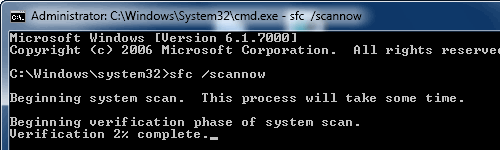

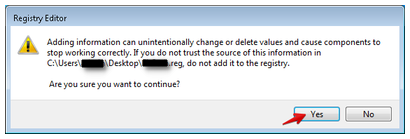












 Sign In
Sign In Create Account
Create Account

