Computer Crashing and Nonresponding Programs [Closed]
#16
![Computer Crashing and Nonresponding Programs [Closed]: post #16](https://www.geekstogo.com/forum/public/style_images/shift/icon_share.png)
 Posted 04 December 2013 - 05:33 PM
Posted 04 December 2013 - 05:33 PM

#17
![Computer Crashing and Nonresponding Programs [Closed]: post #17](https://www.geekstogo.com/forum/public/style_images/shift/icon_share.png)
 Posted 04 December 2013 - 05:36 PM
Posted 04 December 2013 - 05:36 PM

Done.
Ok, good
#18
![Computer Crashing and Nonresponding Programs [Closed]: post #18](https://www.geekstogo.com/forum/public/style_images/shift/icon_share.png)
 Posted 05 December 2013 - 09:22 AM
Posted 05 December 2013 - 09:22 AM

#19
![Computer Crashing and Nonresponding Programs [Closed]: post #19](https://www.geekstogo.com/forum/public/style_images/shift/icon_share.png)
 Posted 05 December 2013 - 09:50 AM
Posted 05 December 2013 - 09:50 AM

It was running better yesterday, but this thing called COM Surrogate showed up, and it's back to where it was before
Did it give you an error message regarding COM Surrogate? Such as "Com surrogate has stopped working" or such?
#20
![Computer Crashing and Nonresponding Programs [Closed]: post #20](https://www.geekstogo.com/forum/public/style_images/shift/icon_share.png)
 Posted 05 December 2013 - 10:37 AM
Posted 05 December 2013 - 10:37 AM

#21
![Computer Crashing and Nonresponding Programs [Closed]: post #21](https://www.geekstogo.com/forum/public/style_images/shift/icon_share.png)
 Posted 06 December 2013 - 12:27 PM
Posted 06 December 2013 - 12:27 PM

Let's turn off DEP [Data Execution Prevention] for dllhost.exe and see if that helps any. Once completed, use the machine normally for about 12 hours and let me know if it's performing any faster.
Please follow the instructions below.
1. Go to Start then right click on computer (below recent items), and click on properties.
2. Click on advanced system settings, and then click on settings.
3. Select the "Data Execution Protection" tab, and then click the 'Turn on DEP for all programs and services except those I select' option.¯
4. Click the Add button, and then browse to C:\Windows\System32\dllhost.exe
5. Click Open, click OK on the warning message.
6. Click Apply/OK.
#22
![Computer Crashing and Nonresponding Programs [Closed]: post #22](https://www.geekstogo.com/forum/public/style_images/shift/icon_share.png)
 Posted 07 December 2013 - 10:14 AM
Posted 07 December 2013 - 10:14 AM

I noticed something calling itself dllhst3g.exe while doing so. Is that normal?
#23
![Computer Crashing and Nonresponding Programs [Closed]: post #23](https://www.geekstogo.com/forum/public/style_images/shift/icon_share.png)
 Posted 07 December 2013 - 10:44 AM
Posted 07 December 2013 - 10:44 AM

Done!
I noticed something calling itself dllhst3g.exe while doing so. Is that normal?
dllhst3g.exe is a process associated with Microsoft® Windows
#24
![Computer Crashing and Nonresponding Programs [Closed]: post #24](https://www.geekstogo.com/forum/public/style_images/shift/icon_share.png)
 Posted 09 December 2013 - 11:35 AM
Posted 09 December 2013 - 11:35 AM

#25
![Computer Crashing and Nonresponding Programs [Closed]: post #25](https://www.geekstogo.com/forum/public/style_images/shift/icon_share.png)
 Posted 10 December 2013 - 11:34 AM
Posted 10 December 2013 - 11:34 AM

#26
![Computer Crashing and Nonresponding Programs [Closed]: post #26](https://www.geekstogo.com/forum/public/style_images/shift/icon_share.png)
 Posted 11 December 2013 - 07:45 AM
Posted 11 December 2013 - 07:45 AM

Let's remove a file that ESET found earlier and update your Adobe Reader.
The biggest problem that is contributing to the slow downs and freezes is the lack of memory on your computer. You only have 1 GB of memory on the machine, and once all the services load up, most of it is consumed. When we shut down all but the essential services, it got better, but not by much. Adding a GB of memory will help immensely.
Let's get rid of that file from earlier and update your Adobe Reader program as it's out of date.
Please disable your anti-virus protections for the duration of this fix. Please don't forget to re-enable them afterwards.
Step 1: OTL Fix
Warning: This fix is to be used on this system and this system ONLY. Using this fix on any other machine other than yours can seriously damage it.
Be advised that when the fix commences, it will shut down all running processes and you may lose the desktop and icons, they will return on reboot.
Run OTL
- Copy the text in the quote box below (do not copy the word "quote") and paste in the in the box marked Custom Scans/Fixes as shown in the graphic below.
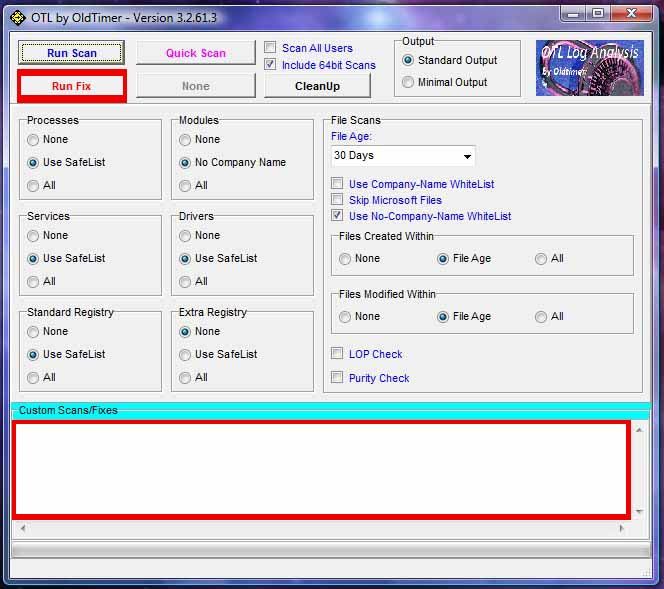
:Commands
[createrestorepoint]
:Files
C:\Users\Bria\Downloads\SFInstaller_SFFZ_filezilla_8992693_.exe
:Commands
[reboot]
- Click the Run Fix button at the top of the OTL control panel.
- Let the program run until it's finished and then reboot the computer.
- Once your machine has rebooted, a log will open. Please post that log in your next reply.
- If the log fails to open, you can find a copy of it here: C:\_OTL\MovedFiles
If you have any problems, questions, or need further explanation, please post a message in this thread and I will get back to you asap.
Step 2: Update Adobe Reader
- Malware will exploit any vulnerabilities it can find in outdated software. If you are using Adobe Reader for reading pdf files, try using FoxIt Reader. It is a very capable alternative to Adobe.
- Please click here to download FoxIt Reader.
- If you wish to continue to use Adobe Reader, then please update it by clicking here.
- Please remember to uncheck the option to install McAfee's Security Suite.
Step 3: Run Crucial System Scanner
Run the System Scanner at Crucial.com and it will provide you with memory that is compatible with your machine and give you the costs.
http://www.crucial.c.../systemscanner/
Things I need to see in your next post:
OTL Fix Log
Once I see that this file is removed and Adobe updated successfully, we'll have a couple more things to tidy up with.
#27
![Computer Crashing and Nonresponding Programs [Closed]: post #27](https://www.geekstogo.com/forum/public/style_images/shift/icon_share.png)
 Posted 14 December 2013 - 05:06 AM
Posted 14 December 2013 - 05:06 AM

If you need this topic reopened, please contact a staff member. This applies only to the original topic starter. Everyone else please begin a New Topic.
#28
![Computer Crashing and Nonresponding Programs [Closed]: post #28](https://www.geekstogo.com/forum/public/style_images/shift/icon_share.png)
 Posted 27 December 2013 - 08:02 PM
Posted 27 December 2013 - 08:02 PM

#29
![Computer Crashing and Nonresponding Programs [Closed]: post #29](https://www.geekstogo.com/forum/public/style_images/shift/icon_share.png)
 Posted 27 December 2013 - 08:29 PM
Posted 27 December 2013 - 08:29 PM

We can pick this up right where we left off, please post the fix log from the last OTL fix.
#30
![Computer Crashing and Nonresponding Programs [Closed]: post #30](https://www.geekstogo.com/forum/public/style_images/shift/icon_share.png)
 Posted 31 December 2013 - 06:44 AM
Posted 31 December 2013 - 06:44 AM

If you need this topic reopened, please contact a staff member. This applies only to the original topic starter. Everyone else please begin a New Topic.
Similar Topics
0 user(s) are reading this topic
0 members, 0 guests, 0 anonymous users
As Featured On:








 This topic is locked
This topic is locked







 Sign In
Sign In Create Account
Create Account

